WORKING WITH SQLITE3 TOOLS
The previous two sections showed you how to work directly with sqlite3, either through the sqlite3 prompt or from the command line. The following subsections briefly discuss the following useful tools for working with sqlite3:
- SQLiteStudio
- DB Browser
- SQLiteDict
SQLiteStudio Installation
SQLiteStudio is an open source IDE for SQLite that enables you to perform many database operations, such as creating, updating, and dropping tables and views. Navigate to the following Web site, download the distribution for your operating system, and perform the specified installation steps:
https://mac.softpedia.com/get/Developer-Tools/SQLiteStudio.shtml
Figure 4.6 displays the structure of the employees table whose definition is the same as the employees table in the mytools database in MySQL.
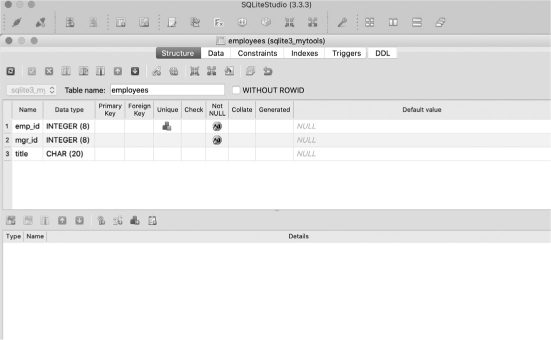
FIGURE 4.6 The employees table.
Figure 4.7 displays a screenshot of three rows in the employees table, where you can insert a fourth row of data in...

































































