In this chapter, we have covered a detailed structure of MongoDB documents and document-based models, which is important before we dive into more advanced concepts in the upcoming chapters. We began our discussion with the transportation and storage of information in the form of JSON-like documents that provide a flexible and language-independent format. We studied an overview of JSON documents, the document structure, and basic data types, followed by BSON document specifications and differentiating between BSON and JSON on various parameters.
We then covered MongoDB documents, considering their flexibility, self-containment, relatability, and agility, as well as various data types provided by BSON. Finally, we made a note of MongoDB's limitations and restrictions for documents and learned why the limitations are imposed and why they are important.
In the next chapter, we will use the mongo shell and Mongo Compass to connect to an actual MongoDB server and manage...
 Argentina
Argentina
 Australia
Australia
 Austria
Austria
 Belgium
Belgium
 Brazil
Brazil
 Bulgaria
Bulgaria
 Canada
Canada
 Chile
Chile
 Colombia
Colombia
 Cyprus
Cyprus
 Czechia
Czechia
 Denmark
Denmark
 Ecuador
Ecuador
 Egypt
Egypt
 Estonia
Estonia
 Finland
Finland
 France
France
 Germany
Germany
 Great Britain
Great Britain
 Greece
Greece
 Hungary
Hungary
 India
India
 Indonesia
Indonesia
 Ireland
Ireland
 Italy
Italy
 Japan
Japan
 Latvia
Latvia
 Lithuania
Lithuania
 Luxembourg
Luxembourg
 Malaysia
Malaysia
 Malta
Malta
 Mexico
Mexico
 Netherlands
Netherlands
 New Zealand
New Zealand
 Norway
Norway
 Philippines
Philippines
 Poland
Poland
 Portugal
Portugal
 Romania
Romania
 Russia
Russia
 Singapore
Singapore
 Slovakia
Slovakia
 Slovenia
Slovenia
 South Africa
South Africa
 South Korea
South Korea
 Spain
Spain
 Sweden
Sweden
 Switzerland
Switzerland
 Taiwan
Taiwan
 Thailand
Thailand
 Turkey
Turkey
 Ukraine
Ukraine
 United States
United States
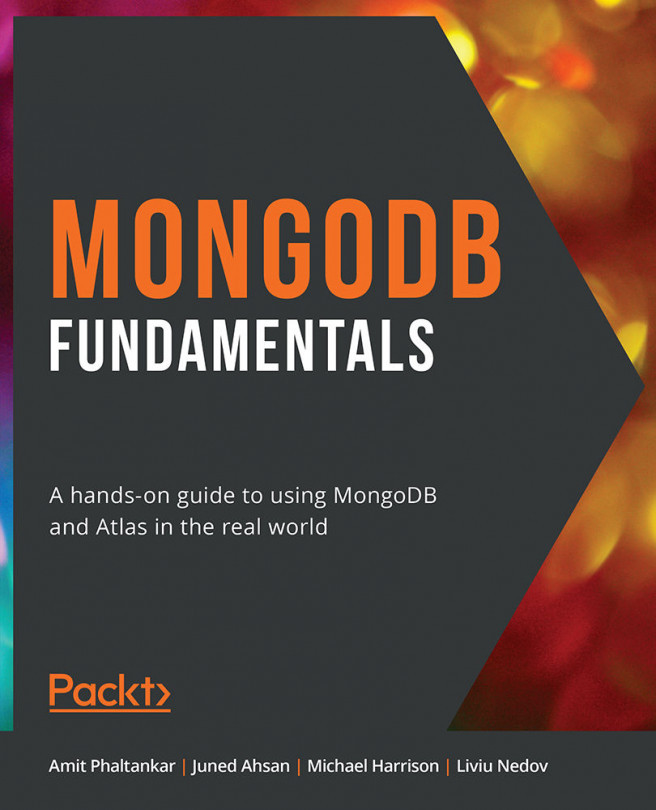














![Pentesting Web Applications: Testing real time web apps [Video]](https://content.packt.com/V07343/cover_image_large.png)