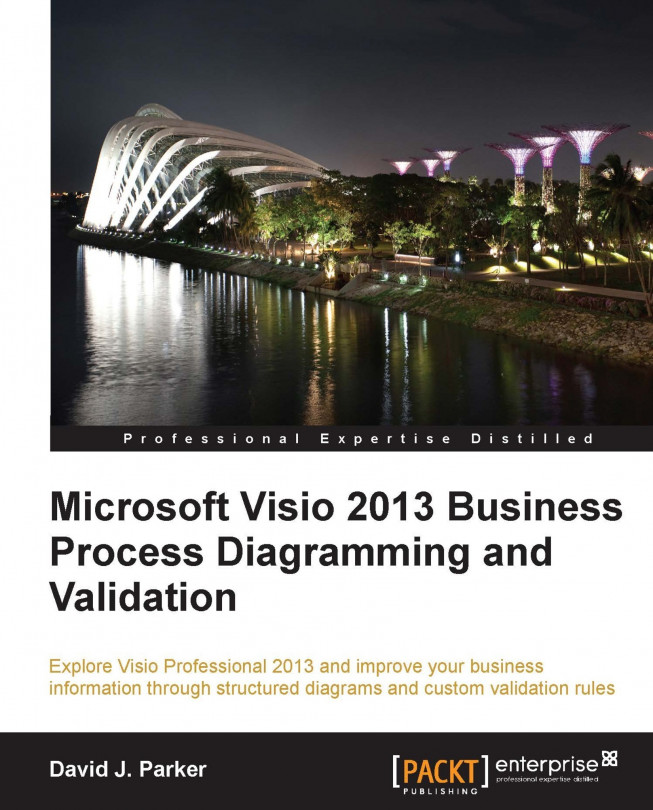Chapter 1, Overview of Process Management in Microsoft Visio 2013, introduces Microsoft Visio and the features that support process management; further, it explores the built-in templates with validation rules.
Chapter 2, Understanding the Microsoft Visio Object Model, explores the useful objects, collections, and methods in the Visio object model, in relation to validation rules.
Chapter 3, Understanding the ShapeSheet™, explores the unique ShapeSheet, and the common sections, rows, and cells, along with useful functions and formulas.
Chapter 4, Understanding the Validation API, explores the objects, collections, and methods in the Validation API.
Chapter 5, Developing a Validation API Interface, explains how to develop a tool to create and edit validation rules.
Chapter 6, Reviewing Validation Rules and Issues, extends the tool to provide an XML import/export routine of rules and issue annotation features.
Chapter 7, Creating Validation Rules, explains how to use the new tool to create validation rules, and understand common functions in rule expressions.
Chapter 8, Publishing Validation Rules and Diagrams, examines the methods for publishing validation rules for others to use.
Chapter 9, A Worked Example for Data Flow Model Diagrams – Part 1, explores customizing the Data Flow Model Diagram template in preparation for validation rules.
Chapter 10, A Worked Example for Data Flow Model Diagrams – Part 2, presents how to go through each of the twelve rules in detail, writing a validation rule for each one.
Chapter 11, A Worked Example for Data Flow Model Diagrams – Part 3, deals with preparing the new custom template for publication and creating an installation package for it.
Chapter 12, Integrating Validated Diagrams with SharePoint 2013 and Office365, explains how to understand the advantages of utilizing Visio with SharePoint with respect to validated diagrams, and how to provide a custom template via SharePoint.