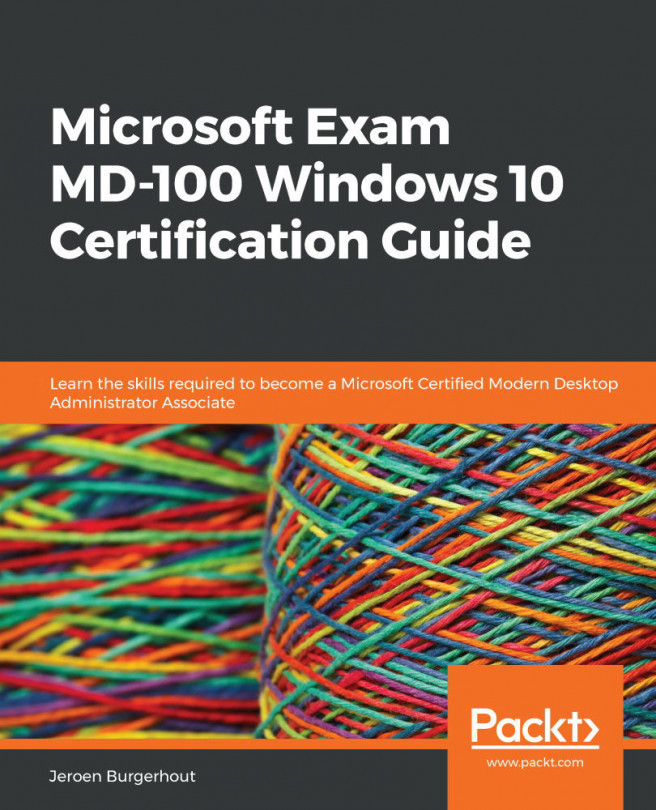You're reading from Microsoft Exam MD-100 Windows 10 Certification Guide
Question 14
To protect your organization's data, you enabled system restore points on users' Windows 10 computers. System restore points are created automatically when which of the following actions occur? (Select the three correct answers.)
a. You install a new application or driver.
b. You change your password.
c. You remove programs.
d. You perform a backup.
e. You install updates.
Question 15
If a user reports a problem regarding application failure and they indicate that this is not the first time that they have experienced issues with this particular application, which of the tools provided in Windows 10 can create a problem report that you can use to troubleshoot this application?
a. Process Explorer
b. Task Manager
c. Event Viewer
d. Message Analyzer
e. Reliability History
f. None of the previously mentioned options
Question 16
Suppose several users report desktop app operation issues. You create a log and categorize these issues and confirm that some users do not have access to a newly deployed application. Also, you suspect that the file permissions might be insufficient. What is the most likely cause of this issue?
a. Missing application features
b. Poor performance
c. Incorrect configuration
d. Incorrect database connection settings
e. None of the previously mentioned options
Question 19
If you need to launch Windows Recovery Environment, which of the following options can you perform to do so? (Select the three correct answers.)
a. Reboot and press the F8 key before Windows starts to load.
b. Boot using recovery media.
c. From the login screen, click Shutdown, then hold down the Shift key while selecting Restart.
d. In the Windows 10 Settings app, under Update & Security, select Recovery, then click Restart under Advanced Startup.
Question 20
Suppose you are troubleshooting a Windows 10 computer where the Windows Store app cannot connect to the store online. You have run the app's troubleshooter but it is still experiencing this issue. What should you try next?
a. Make sure your applications are up to date.
b. Configure the Windows Firewall rules for an application to function properly.
c. Clear the Windows Store cache.
d. Synchronize the application licenses.
Answer
c – Clear the Windows Store cache.
Question 3
Suppose you have a computer that runs on Windows 10 Operating System (OS). When you open the Control Panel, which items can you expect to see in the Category view? (Select the three correct answers:)
a. System and Security
b. Appearance and Personalization
c. Time & Language
d. Ease of Access
e. Network Security
Question 4
If you want to remove the Gaming option from the Windows Settings app, which of the following options would help you do this?
a. Uninstall Solitaire.
b. Create a group policy that hides the Gaming option.
c. Right-click on the Gaming option and select Hide from view.
d. Remove the Gaming tile in the Notification and actions page.
e. Log in with a work or school account.
Question 5
Suppose you are a support technician at a retail computer store. A customer has just requested that you upgrade their computer to Windows 10 Home. First, you need to verify whether the computer can be upgraded or not. Which Windows editions can be upgraded to Windows 10 Home? (Select the four correct answers:)
a. Windows 8/8.1
b. Windows RT
c. Windows 7 Ultimate
d. Windows 7 Starter
e. Windows 7 Home Basic
f. Windows 7 Education
g. Windows 7 Home Premium
Question 9
If you are a desktop support technician for your organization and you need to create a bootable version of Windows on a USB drive, which Windows editions support the Windows To Go creator feature? (Select the two correct answers.)
a. Windows 8 Pro
b. Windows 8 Enterprise
c. Windows 8.1 Pro
d. Windows 8.1 Enterprise
e. Windows 10 Pro
f. Windows 10 Enterprise
Question 10
Suppose you support 500 computers that run a mix of Windows 8.1 and Windows 10. As an IT support professional, you are aware that device drivers are specific to the family of Windows operating systems and you need to view the list of installed device drivers on all of the Windows 10 computers. Which tool would you use to do this?
a. Driverlist.exe
b. Driverquery.exe
c. Drivers.exe
d. None of the previously mentioned options
Question 11
Which of the following statements are true when referring to New Technology File System (NTFS) compression? (Select the three correct answers.)
a. Compression is an attribute of a file or folder.
b. Volumes, folders, and files on an NTFS volume are either compressed or decompressed.
c. New files created in a compressed folder are not compressed by default.
d. Compressed files or folders cannot be deleted until they are decompressed.
e. When you open a compressed file, the Windows OS automatically decompresses it for you.
f. The compression state of a folder reflects the compression state of the files within that folder.
Question 12
Suppose you are an IT support professional for the sales team in your organization. The sales team members need to easily project their Personal Computers' (PC) screens to their customers' TVs and projectors. You recommend using Miracast. Which of the following is not an option that Miracast offers?
a. Mute the screen.
b. Duplicate the screen.
c. Show the PC screen only.
d. Extend the screen.
e. Disconnect the screen.
f. Show the second screen only.
Question 14
When signing in to a web application, your users are asked whether they want to store their password. You identify that their password will be stored for future use in Credential Manager on their PCs. Which of the following statements about Credential Manager is not true?
a. It saves the credentials entered by users when accessing other computers and resources on local networks.
b. Credential Manager is disabled by default on non-domain joined computers.
c. It can be used to back up and restore these credentials.
d. It is built into the Windows 10 Control Panel.
Question 15
Suppose your organization has created several security groups. You need to assign permissions to one of the security groups that will allow the group members to see the folder's content, read files, and start programs. What are the minimum permissions that you must assign?
a. Modify
b. Read & execute
c. Read
d. Write
e. Full Control
Question 16
As an IT support professional, you need to create a network share that can be used by the executives of your company. The folder that you are sharing is on a ReFS volume. Which of the following are features that you can take advantage of? (Select the two correct answers:)
a. Auditing
b. Compression
c. EFS encryption
d. Quota
e. Security
f. Volume shrinking
Question 17
Suppose you need to set up an account that you will use to log in to a Windows 10 PC. This account needs to be able to synchronize files with OneDrive. What type of account do you need to create to do this?
a. A domain account
b. A local account
c. A Microsoft account
d. None of the previously mentioned options
Question 18
Suppose you are configuring a 64-bit Windows 10 Enterprise computer. Your organization discourages the use of a weak password and storing passwords insecurely. Which of the following features can securely store OS secrets and prevent hackers from accessing them, even if the machine is already compromised?
a. Windows Hello
b. Credential Guard
c. Encrypted File System (EFS)
d. None of the previously mentioned options
Question 1
Suppose as an IT support professional you are assigned 25 Windows 10 computers in a workgroup. The computers receive a Microsoft Windows 10 update on Patch Tuesday. One of the computers did not get the previous month's Windows update. What will happen when you try to apply the current month's update to that computer?
a. The update will fail. You will have to install last month's update manually first.
b. The update will complete, but last month's update will be missing on the computer.
c. Last month's update will download and install first, then the current update will install automatically.
d. The update will succeed because it is cumulative.
Question 2
Suppose you need to approve and deploy updates after you test them, but not immediately after Microsoft releases them. Which tool allows you to do this from a centralized cloud-based service?
a. Microsoft System Center Configuration Manager
b. Microsoft Intune
c. Windows Update
d. Windows Server Update Services
e. None of the previously mentioned options
Question 4
Windows PowerShell has several characteristics that make it ideal for the local and remote management of one or more Windows 10 devices. As an IT support professional, you need to be familiar with this tool. Which one of the following options provides Windows PowerShell's main functionality?
a. The Graphical User Interface (GUI)
b. The commands
c. The processors
d. Azure AD
Question 5
Suppose users in the marketing department have specialized printers that are directly connected to their Windows 10 desktop computers. One of the marketing user's computer has several print jobs that have failed to print. Which tools can you use to manage printing on this user's computer? (Select the three correct answers.)
a. Device and Printers
b. The print management console
c. Print Server
d. The PrintManagement PowerShell cmdlets
e. MMC
f. Device Manager
Question 7
Suppose the users in your organization that work from home need to configure their computers to defer Windows updates. These computers have not joined to a domain. How can you manually configure these machines for the Semi-Annual Channel?
a. Use Group Policy.
b. Use the Settings app.
c. Use Windows Server Update Services.
d. Use the home device manager.
Question 8
Question 9
Suppose your organization has recently upgraded its wireless network access points. Wireless security is the main driver for the upgrade. Which of the following forms of wireless security should you avoid using when connecting your wireless devices?
a. Wi-Fi Protected Access 2 (WPA 2
b. Wired Equivalent Privacy (WEP)
c. Wi-Fi Protected Access (WPA)
d. All three should be avoided
Question 10
If you are configuring a Windows 10 computer's firewall and you need to keep the computer from being visible to other computers, which of the following network location profiles should you select?
a. Domain networks
b. Private networks
c. Guest or public networks
d. None of the previously mentioned options
Question 11
Suppose you are using the New Connection Security Rule wizard in Windows Firewall. Your organization requires the strongest level of authentication possible. However, you must not block connections if a remote computer fails to authenticate. Which of the following options should you specify?
a. Require authentication for an inbound and outbound connection
b. Do not authenticate
c. Require authentication for inbound connections and request authentication for outbound connections
d. Request authentication for inbound and outbound connections
 © 2020 Packt Publishing Limited All Rights Reserved
© 2020 Packt Publishing Limited All Rights Reserved