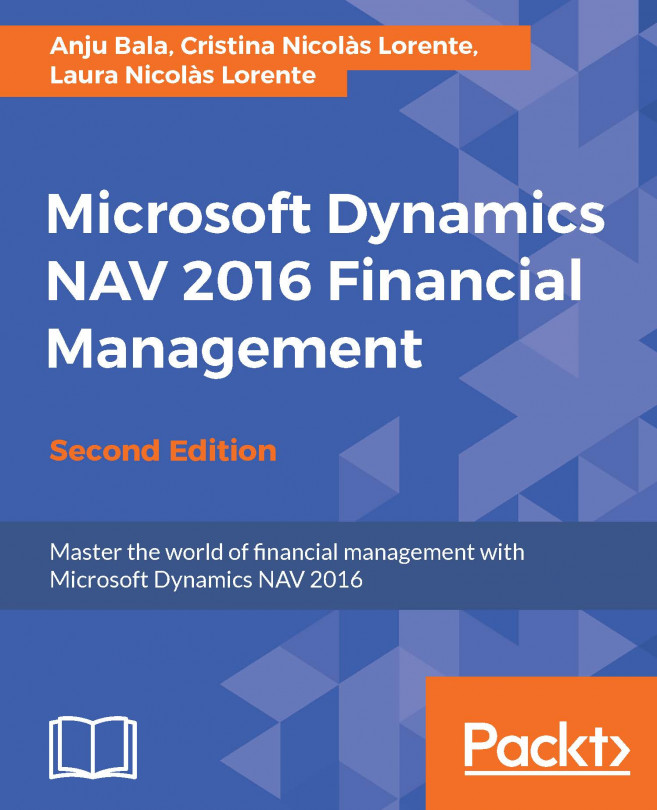The purpose of the bank reconciliation feature is to check whether the statements your bank provides you with agree with the bank account ledger entries that you have been creating while posting payments. It helps you check whether there is any cash movement that you have not posted into the system yet. At the end of a given period, the statement ending balance must equal the balance of the bank account in Dynamics NAV.
To create a new bank account reconciliation, follow these steps:
Go to
Departments/Financial Management/Cash Management/Bank Account Reconciliationsand click on New.Select the
WWB-OPERATINGcode in the Bank Account No. field.Select
03/31/2017as the statement date and write-600000as the Statement Ending Balance.Click on the Suggest Lines... option from the ribbon bar and click on OK.
New reconciliation lines are created as copies of open bank ledger entries.
Check the reconciliation lines against the bank statement lines.
Post the lines.

In the preceding...