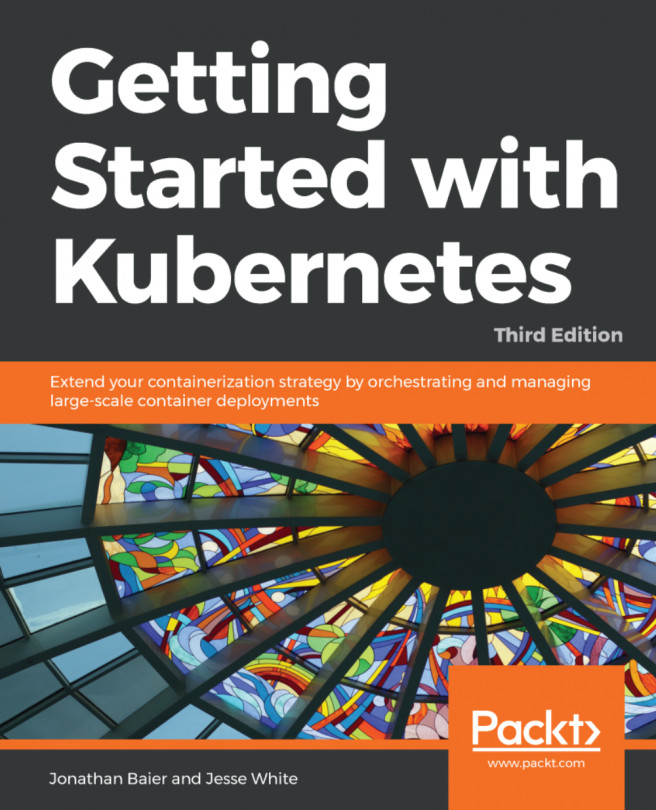In this chapter, we will discuss Kubernetes' approach to cluster networking and how it differs from other approaches. We will describe key requirements for Kubernetes networking solutions and explore why these are essential for simplifying cluster operations. We will investigate DNS in the Kubernetes cluster, dig into the Container Network Interface (CNI) and plugin ecosystems, and will take a deeper dive into services and how the Kubernetes proxy works on each node. Finishing up, we will look at a brief overview of some higher level isolation features for multitenancy.
In this chapter, we will cover the following topics:
- Kubernetes networking
- Advanced services concepts
- Service discovery
- DNS, CNI, and ingress
- Namespace limits and quotas