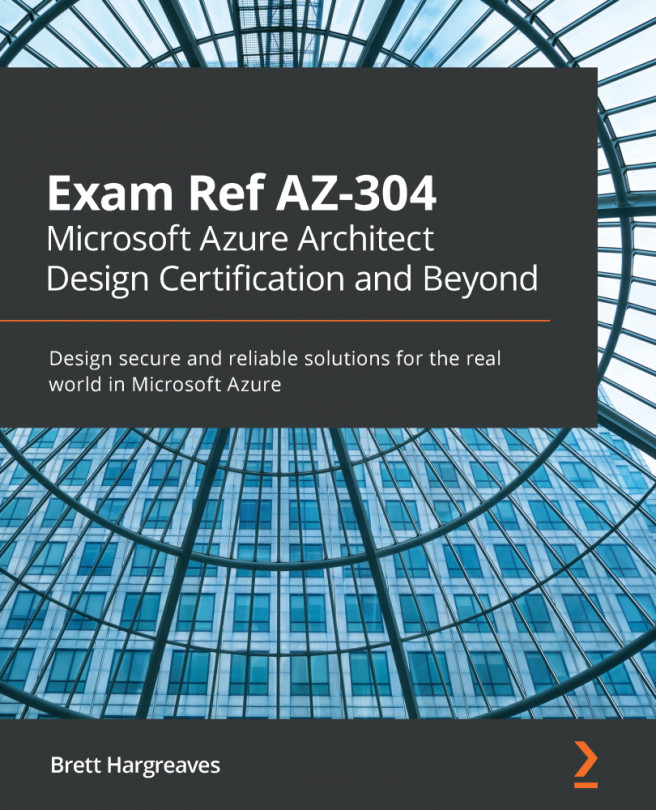Chapter 14: High Availability and Redundancy Concepts
In the previous two chapters, we examined how to create scalable databases and the different options for integrating them using data flows.
This chapter looks at how we can ensure our solutions are highly available and automatically respond to failures.
Many Azure components, especially Platform as a Service (PaaS) and serverless options such as Azure Functions, automatically implement high availability. We examined how to best leverage and architect applications to take advantage of those features in Chapter 11, Comparing Application Components.
However, Infrastructure as a Service (IaaS) components such as virtual machines need more thought to respond to outages. Azure storage and Azure databases offer more options on top of the default configuration to expand the concept of high availability across regions. Again, we touched on this in Chapter 12, Creating Scalable and Secure Databases, when investigating the use of...