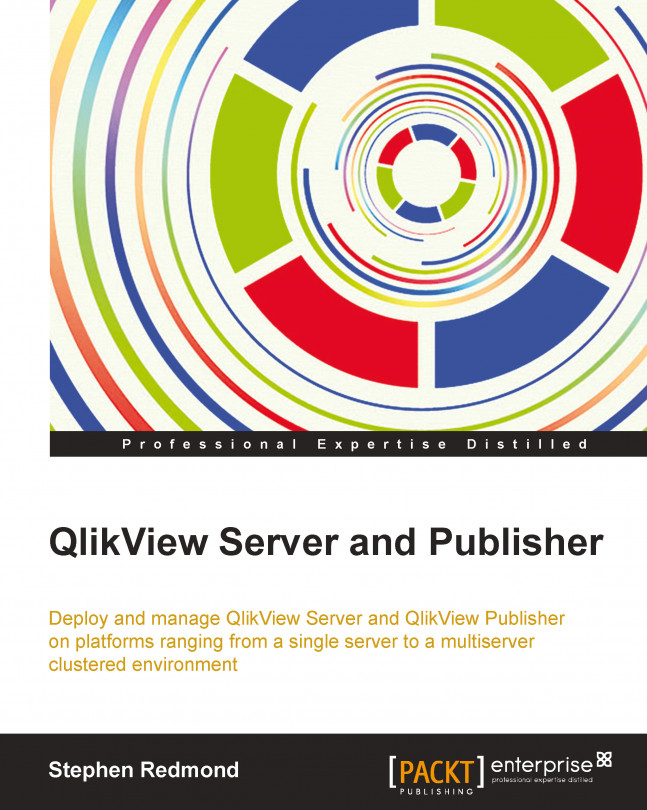Each of the services has its own logfiles in its own folder. In this section, we will locate the files and have a look at the kind of content that you might expect to find in them. We will also examine how to configure the logging options.
By default, the QlikView Server saves its logfiles to the ProgramData folder at C:\ProgramData\QlikTech\QlikViewServer. This location can be modified in the System | Setup | QlikView Servers | Logging tab.

There are four types of log generated for the QlikView Server:
|
Log type |
Description |
|---|---|
|
This log records useful information about the users’ sessions such as connection time, client type, license type. The file is a tab-delimited text file that can be easily read into QlikView. | |
|
On a defined schedule, this log records the current performance statistics for the server. This includes information about the use of memory, active users, active sessions, and so on. Again... |