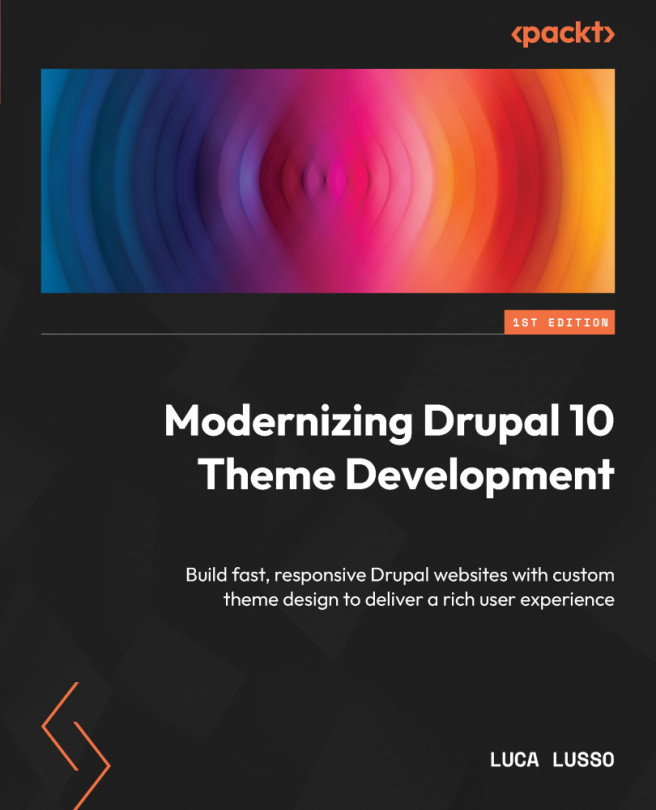Styling Views
In previous chapters, we’ve seen that a page (or better, the main content area of a page) can be provided by a custom controller, a node, or a form. Often, on our websites, we need to list something – for example, the latest blog post or the trips available. Every time you need to create a collection of content in a Drupal site, you’re talking about a view.
In this chapter, we’ll see how a view is structured and which templates can be overridden to provide a custom layout and style. View results can be filtered by exposing a form, typically before the list itself, and we’ll see how to style that form too.
Finally, we’ll talk about view pagers, how they work, and how to style them.
The topics in this chapter will be the following:
- View templates
- Exposed filters
- Pagers