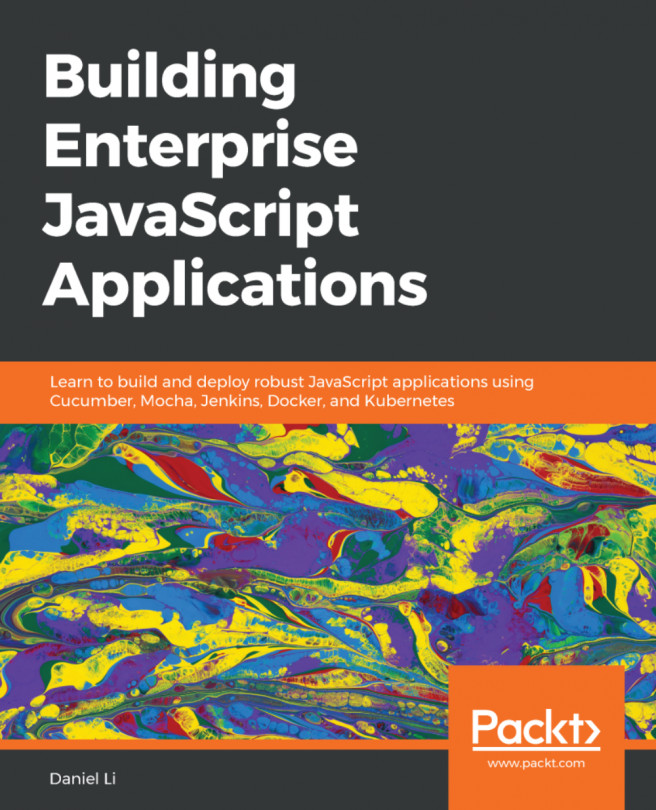In the previous chapter, we used Docker to pre-build and package different parts of our application, such as Elasticsearch and our API server, into Docker images. These images are portable and can be deployed independently onto any environment. Although this revised approach automated some aspects of our workflow, we are still manually deploying our containers on a single server.
This lack of automation presents the risk of human error. Deploying on a single server introduces a single point of failure (SPOF), which reduces the reliability of our application.
Instead, we should provide redundancy by spawning multiple instances of each service, and deploying them across different physical servers and data centers. In other words, we should deploy our application on a cluster.
Clusters allow us to have high availability, reliability, and scalability. When an instance of a service becomes unavailable, a failover mechanism can redirect unfulfilled...