Peter De Tender is the CEO and Lead Technical Trainer at PDTIT and 007FFF Learning.com, a Microsoft Cloud Platform Architect, an extremely passionate trainer and speaker, Azure MVP (2013-2018), Microsoft Certified Trainer (MCT), and a technical writer. After starting his career in 1996, Peter has never looked back from Microsoft infrastructure technologies. At present, he’s an expert on Azure and Azure Stack, coaching global Microsoft Partners, larger Microsoft customers, and Microsoft FTE teams all over the World so they can achieve more with Azure. While this got him a position as FTE for Microsoft Corp in the global Microsoft AzureCAT GSI (Azure Engineering) team early in 2016, his passion for speaking and presenting made him decide to return to his own company after about a year, coming back with an even stronger focus on providing readiness workshops and architect consulting on the Azure platform.When Peter is not speaking or presenting, he authors Azure-related white papers and courses for Microsoft as well as several other training companies in the IT industry or updates his own custom Azure advanced training material. He recently published Learning Operations Management Suite with Apress ( http://www.apress.com), co-authored the Microsoft Official Curriculum for the 70-535 Architecting Azure Solutions, and is currently writing Azure Governance and Security for Apress, as well as authoring a series of advanced Azure training videos for Packt Publishing ( http://packtpub.com).Get in contact with Peter through social media, preferably Twitter @pdtit or @007FFFLearning
Read more
 Argentina
Argentina
 Australia
Australia
 Austria
Austria
 Belgium
Belgium
 Brazil
Brazil
 Bulgaria
Bulgaria
 Canada
Canada
 Chile
Chile
 Colombia
Colombia
 Cyprus
Cyprus
 Czechia
Czechia
 Denmark
Denmark
 Ecuador
Ecuador
 Egypt
Egypt
 Estonia
Estonia
 Finland
Finland
 France
France
 Germany
Germany
 Great Britain
Great Britain
 Greece
Greece
 Hungary
Hungary
 India
India
 Indonesia
Indonesia
 Ireland
Ireland
 Italy
Italy
 Japan
Japan
 Latvia
Latvia
 Lithuania
Lithuania
 Luxembourg
Luxembourg
 Malaysia
Malaysia
 Malta
Malta
 Mexico
Mexico
 Netherlands
Netherlands
 New Zealand
New Zealand
 Norway
Norway
 Philippines
Philippines
 Poland
Poland
 Portugal
Portugal
 Romania
Romania
 Russia
Russia
 Singapore
Singapore
 Slovakia
Slovakia
 Slovenia
Slovenia
 South Africa
South Africa
 South Korea
South Korea
 Spain
Spain
 Sweden
Sweden
 Switzerland
Switzerland
 Taiwan
Taiwan
 Thailand
Thailand
 Turkey
Turkey
 Ukraine
Ukraine
 United States
United States
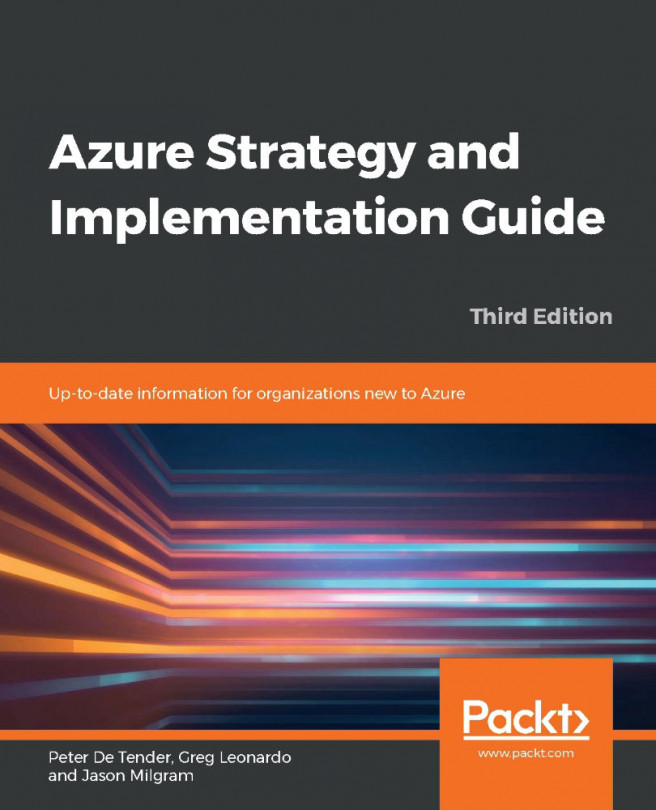














![Pentesting Web Applications: Testing real time web apps [Video]](https://content.packt.com/V07343/cover_image_large.png)