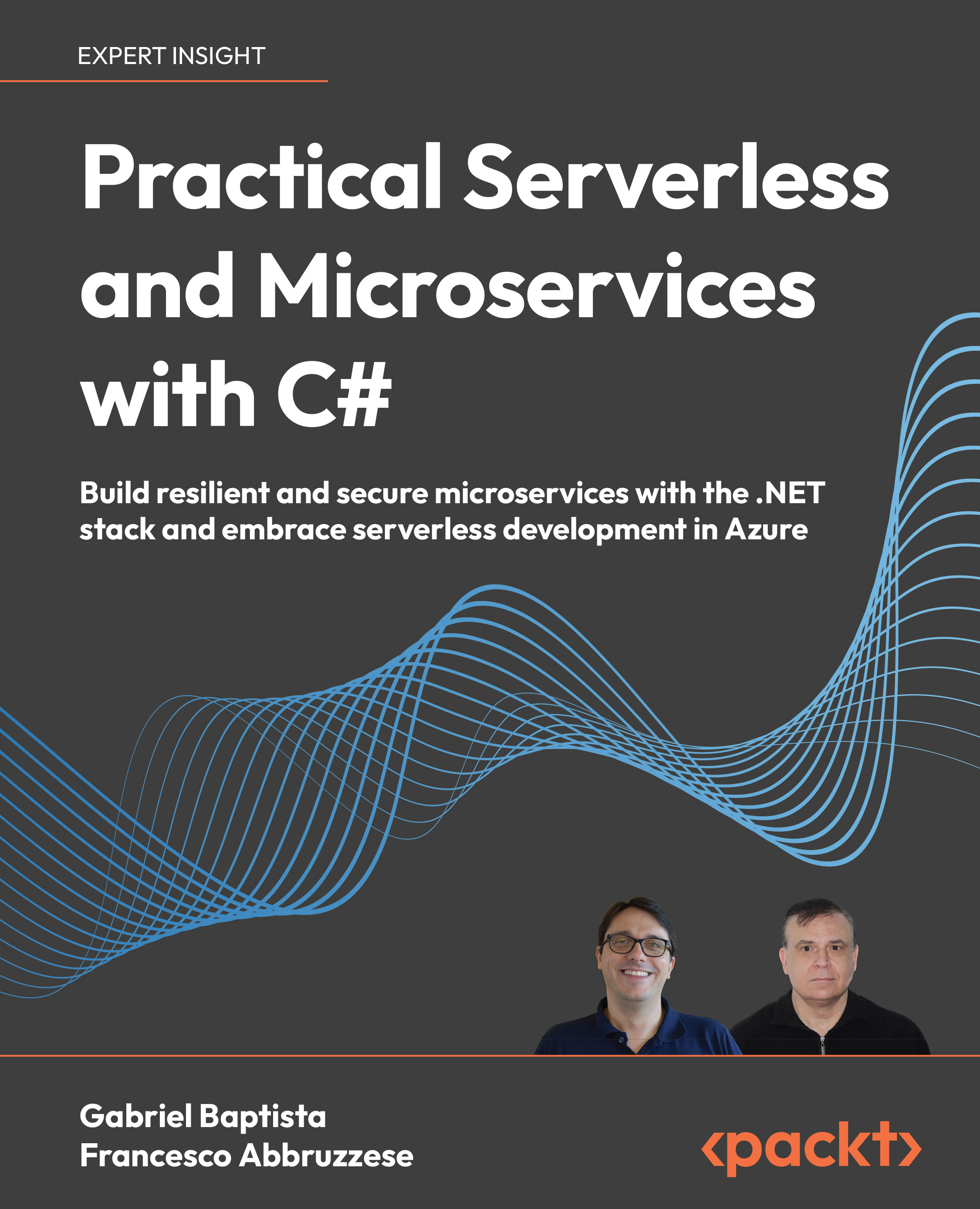Deploying your microservice application with Azure Container Apps
In this section, we will see how to define and configure your applications in Azure Container Apps. In the first subsection, we will describe the basic commands and operativity, while all configuration options and the .yaml file configuration formats will be described in a later subsection.
Basic commands and operativity
All Azure Container Apps commands start with az containerapp. Then, there is the main command and various configuration options. Configuration options may be passed each with a different command option or organized in a .yaml or JSON file.
In a PowerShell console, you can split a command into several lines with the help of the ` (backquote) character, as shown in all the commands in this subsection.
The up command is the simplest way to define an application together with a new environment. It is useful to perform a quick test of a container. The only obligatory parameters...