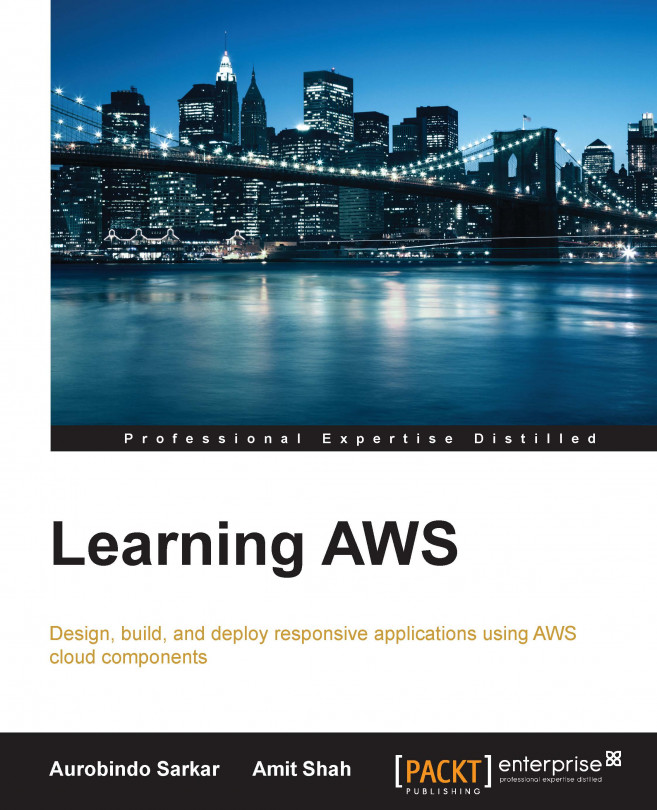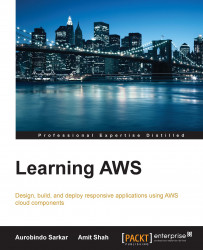In this chapter, we will introduce you to cloud computing and the key terminologies used commonly by cloud practitioners.
We will briefly describe what public, private, and hybrid clouds are, followed by a description of various cloud service models (offered by the service providers), including the features of Infrastructure as a Service (IaaS), Platform as a Service (PaaS), and Software as a Service (SaaS).
To help you get started on Amazon Web Services (AWS), we will end the chapter by walking you through the step-by-step process of creating an AWS account, and describing some of the salient features of the AWS dashboard.
This chapter will cover the following points:
Define cloud computing and describe some of its characteristics
Describe and compare public, private, and hybrid clouds
Explain and compare IaaS, PaaS, and SaaS cloud service delivery models
Steps to create an AWS account
A brief overview of the AWS management console
Wikipedia defines cloud computing as:
"Cloud computing is internet-based computing in which large groups of remote servers are networked to allow the centralized data storage, and online access to computer services or resources."
The National Institute of Standards and Technology (NIST) gives the following definition of cloud computing:
"Cloud computing is a model for enabling convenient, on-demand network access to a shared pool of configurable computing resources (e.g., networks, servers, storage, applications, and services) that can be rapidly provisioned and released with minimal management effort or service provider interaction."
There are several other broadly accepted definitions of cloud computing. Some explicitly emphasize configurability of the resources, while others include the need for rapid on-demand provisioning of resources, and still others drop the requirement of access via the internet. We define cloud computing as a model that enables the features listed here:
Users should be able to provision and release resources on-demand
The resources can be scaled up or down automatically, depending on the load
The provisioned resources should be accessible over a network
Cloud service providers should enable a pay-as-you-go model, where customers are charged based on the type and quantum of resources they consume
Some of the implications of choosing to use the cloud for your computing needs are as follows:
The illusion of infinite processing and storage resources, available on-demand, reduces the need for detailed advance planning and procurement processes.
The model promotes the use of resources as per customer needs, for example, starting small, and then increasing resources based on an increase in need.
The development and test environments can be provisioned on a smaller scale than production environment, and enabled only during normal business hours, to reduce costs.
The staging environment can be provisioned for a short duration to be a replica of the production environment. This enables testing using production configuration (and scale) for improved defect resolution.
There will be ease of scaling, both vertically and horizontally, in order to better manage spikes in demand and variations due to business cycles or time-of-day reasons, and so on.
This encourages experimentation, by trying out new ideas and software by quickly provisioning resources, rather than requisition for resources through time-consuming and cumbersome processes.
In addition, there are several key operational and maintenance-related implications, including no hardware maintenance or data center operations required, zero-downtime migrations and upgrades, ease of replacement of unhealthy machines, ease of implementation of high-availability and disaster recovery strategies, and many more.
These and other implications of using cloud services to design scalable, highly available, and secure applications are discussed in-depth in subsequent chapters.
Basically, there are three types of clouds in cloud computing, they are public, private, and hybrid clouds.
In a public cloud, third-party service providers make resources and services available to their customers via the internet. The customers' applications and data are deployed on infrastructure owned and secured by the service provider.
A private cloud provides many of the same benefits of a public cloud but the services and data are managed by the organization or a third-party, solely for the customer's organization. Usually, private cloud places increase administrative overheads on the customer but give greater control over the infrastructure and reduce security-related concerns. The infrastructure may be located on or off the organization's premises.
A hybrid cloud is a combination of both a private and a public cloud. The decision on what runs on the private versus the public cloud is usually based on several factors, including business criticality of the application, sensitivity of the data, industry certifications and standards required, regulations, and many more. But in some cases, spikes in demand for resources are also handled in the public cloud.
There are three cloud-based service models, IaaS, PaaS, and SaaS. The main features of each of these are listed here:
Infrastructure as a Service (IaaS) provides users the capability to provision processing, storage, and network resources on demand. The customers deploy and run their own applications on these resources. Using this service model is closest to the traditional in-premise models and the virtual server provisioning models (typically offered by data center outsourcers). The onus of administering these resources rests largely with the customer.
In Platform as a Service(PaaS), the service provider makes certain core components, such as databases, queues, workflow engines, e-mails, and so on, which are available as services to the customer. The customer then leverages these components for building their own applications. The service provider ensures high service levels, and is responsible for scalability, high-availability, and so on for these components. This allows customers to focus a lot more on their application's functionality. However, this model also leads to application-level dependency on the providers' services.
In the Software as a Service(SaaS) model, typically, third-party providers using a subscription model provide end-user applications to their customers. The customers might have some administrative capability at the application level, for example, to create and manage their users. Such applications also provide some degree of customizability, for example, the customers can use their own corporate logos, colors, and many more. Applications that have a very wide user base most often operate in a self-service mode. In contrast, the provider provisions the application for the customer for more specialized applications. The provider also hands over certain application administrative tasks to the customer's application administrator (in most cases, this is limited to creating new users, managing passwords, and so on through well-defined application interfaces).
From an infrastructure perspective, the customer does not manage or control the underlying cloud infrastructure in all three service models.
The following diagram illustrates who is responsible for managing the various components of a typical user application across IaaS, PaaS, and SaaS cloud service models. The column labeled User Application represents the main components of a user application stack, while the following columns depict the varying levels of management responsibilities in each of the three service models. The shaded boxes are managed by the service provider, while the unshaded boxes are managed by the user.

The level of control over operating systems, storage, applications, and certain network components (for example, load balancers) is the highest in the IaaS model, while the least (or none) in the SaaS model.
We would like to conclude our introduction to cloud computing by getting you started on AWS, right away. The next two sections will help you set up your AWS account and familiarize you with the AWS management console.
You will need to create an account on Amazon before you can use the Amazon Web Services (AWS). Amazon provides a 12 month limited fully functional free account that can be used to learn the different components of AWS. With this account, you get access to services provided by AWS, but there are some limitations based on resources consumed. The list of AWS services is available at http://aws.amazon.com/free.
We are assuming that you do not have a pre-existing AWS account with Amazon (if you do, please feel free to skip this section). Perform the following steps:
Point your browser to http://aws.amazon.com/ and click on Create a Free Account.
The process to create a brand new AWS account has started. You can sign in using your existing Amazon retail account, but you will have to go through the process of creating an AWS account; the two accounts are different for accounting purposes, even though they share the same common login. Let's take a look at the following screenshot:

After creating a new account or using your existing retail Amazon account, select the I am a returning user and my password is: option and click on Sign in using our secure server. A set of intuitive screens will guide you through multiple screens in order to to create an AWS account, these include:
Contact Information: Amazon also uses this information for billing and invoicing. The Full Name field is also used by the AWS management console to identify your account, as shown in the following screenshot:

Payment Information: When you create an AWS account and sign up for services you are required to enter payment information. Amazon executes a minimal amount transaction against the card on file to confirm that it is valid and not reported lost or stolen. This is not an actual charge it merely places the 'X' amount on hold on the card which will eventually drop off. The 'X' amount depends on the country of origin.
Identity Verification: Amazon does a call back via an automated system to verify your telephone number.
Support Plan: You can subscribe to one from the following, Basic, Developer, Business, or Enterprise. We recommend subscribing to the Basic plan to start with.
Confirmation: On clicking on Launch Management Console you will be requested to login, as shown in the following screenshot:

At this stage, you have successfully created an AWS account, and you are ready to start using the services offered by AWS.
The AWS management console is the central location from where you can access all the Amazon services. The management console has links to the following:
Amazon Web Services: This is a dashboard view that lists all the AWS services currently available in a specific Amazon region. Clicking on any one of these launches the dashboard for the selected service, as shown in the following screenshot:

Shortcuts for Amazon Web Services: On the console management screen, you can create shortcuts of frequently accessed services via the Edit option, as shown in the following screenshot:

Account related information: This allows you to access your account-related data. This includes security credentials needed to access the AWS resources by your application. The Billing & Cost Management option gives you real-time information on your current month's billing; this helps in managing costs, as shown in the following screenshot:

Amazon regions: This option allows you to access the AWS in a specific region. In the following screenshot, all the Amazon Web Services are located in the US East (N. Virginia) region:

Support: You can navigate to the Help, Forums, and support pages:

Service Health: Launches the health dashboard of all the Amazon Web Services across all regions, and not of your deployed service:

In this chapter, we introduced you to a few cloud computing concepts and terminologies. We described the basic features of public, private, and hybrid clouds. We introduced the main cloud delivery models, namely, IaaS, PaaS, and SaaS. Finally, we listed the steps for creating your AWS account, and described the salient features of the AWS management console.
With the basics out of the way, in the next chapter we will deep dive into the details of how multitenanted cloud applications are different from traditional multi-tiered applications. We will also walk you through creating a sample application (using Spring and MySQL) that will be used to illustrate key cloud application design concepts through the rest of this book.