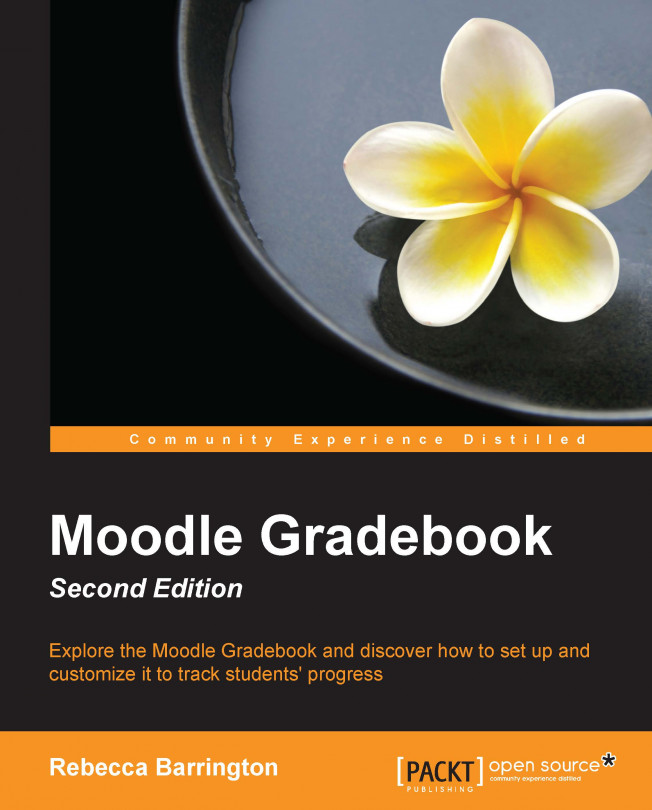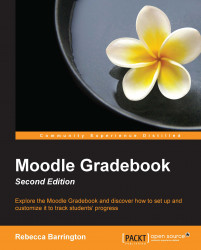If you are using Moodle, you are likely to deliver some form of course content or provide resources to others. You might do this to support learning, training, or for other educational activities. Many online courses, qualifications, or educational resources have a final goal, which is likely to include assessment or required elements to be completed. The Gradebook can be a valuable tool that will help the teacher manage the online course and track students' progress through assessment and required activities.
This chapter will introduce you to the Gradebook and the key features it offers. It will outline the benefits of using the Gradebook, the activities that can be graded and used within the Gradebook, and the types of grades that can be used. You will be given an overview of how it can be used to show progress before moving on to the rest of the chapters that will help you set up the different elements. In this chapter, you will learn:
How to get to the Gradebook
How the Gradebook is presented and how the information is provided
Key features of the Gradebook
Key activities that work with the Gradebook
All courses in Moodle have a grades area, which is also known as the Gradebook. A number of activities within Moodle can be graded, and these grades will be automatically captured and shown in the Gradebook.
To get to the Gradebook, view the Administration block on the course and then click on Grades under the Course administration heading.
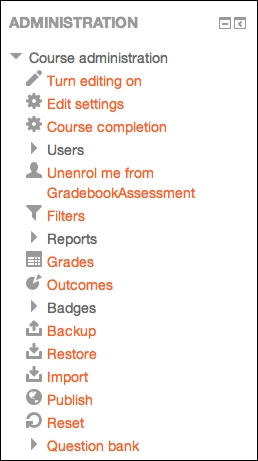
The following screenshot shows you an example of the teacher's view of a simple Gradebook with a number of different graded activities within it:
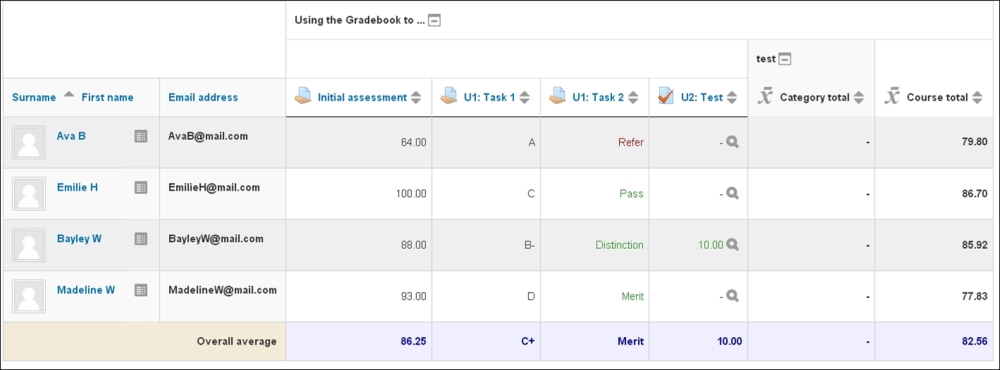
Let's take a quick tour of what we can see:
The top row of the image shows you the column headings, which include each of the assessed activities within the Moodle course. Graded activities automatically appear in the grades area when they are added into the main course. In this case, the assessed activities are Initial assessment, U1: Task 1, U1: Task 2, and U2: Test.
On the left-hand side of the image, you can see the students' names. Essentially, the name is the start of a row that includes all the information about a student. If we start with Ava B in the top row, we can see that she received a score of 64.00 for her initial assessment.
Looking at Bayley W, we can see that he scored 10.00 for the U2: Test.
Finally, we can see that Madeline W received Merit for U1: Task 2.
On the far right-hand side of the table is Course total, which is calculated based on the grades entered for each assessed activity. By default, this shows you an average grade but the calculation can be changed when setting up the Gradebook. We will look at the different ways of calculating a course total in Chapter 5, Using Calculations.
At the bottom of the table, you can see a row with Overall average in the first column. This row shows you the average of all the grades within each assessment type.
The Gradebook captures all the assessment information on one screen.
Users who have the roles of teacher, non-editing teacher, or manager will be able to see the grades for all students who are enrolled for the course. Students will only be able to see their own grades and feedback.
The advantage of storing the grades within Moodle is that information can be easily shared between all teachers in the online course. Traditionally, if a course manager wanted to know how students were progressing, they would need to contact the course teacher(s) to gather this information. Now, they can log in to Moodle and view the live data (as long as they have teacher or manager rights to the course).
There are benefits for students as well as they will see all their progress in one place and can start to manage their own learning by reviewing their progress to date, as shown in the following example of a student's view:
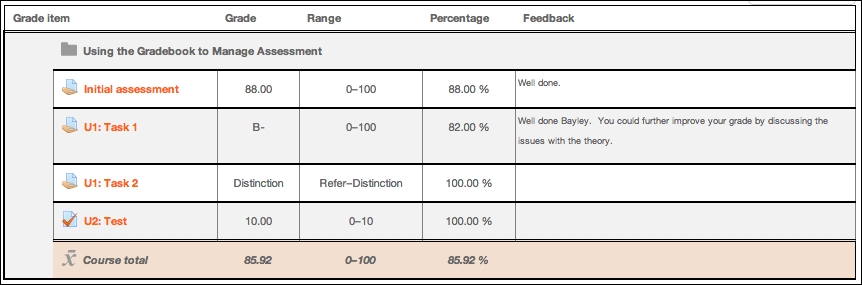
The grade report shown is of that of Bayley W. Bayley can see each assessment on the left-hand side with his grade next to it. By default, the student's grade report also shows the range of grades possible for the assessment (for example, the highest and lowest scores possible), but this can be switched off by the teacher in the Gradebook settings. This also shows you the equivalent percentage as well as any written feedback given by the teacher. The options for customizing reports will be explained further in Chapter 7, Reporting with the Gradebook.
There are a number of Moodle activities that can be graded and, therefore, work with the Gradebook. The activities that will automatically appear in the Gradebook are:
Assignments
Quizzes
Lessons
The SCORM package
Workshops
A number of other Moodle activities can also have grades and ratings assigned to them so that they also appear in the Gradebook. These include:
Forums
Glossaries
It is also possible to manually set up a graded item within the Gradebook, which is not linked with an activity but allows a grade to be recorded.
This book will not explain how to add all of these activities. However, Chapter 3, Adding Graded Activities, will provide an overview of the options within an assignment that is the most feature-rich of all of the graded Moodle items.
The Gradebook primarily shows you the grade or score for each graded activity within the online course. This grade can be shown in a number of ways:
Numerical grade: A numerical grade is already set up and ready for use within all Moodle courses with a default maximum score of 100 (a higher maximum can be set within site administration and this will be explained in Chapter 2, Customizing Grades).
Scale: This refers to a customized grading profile that can be letters, words, statements, or numbers (such as Pass, Merit and Distinction).
Letter grade: This refers to a grading profile that can be linked to percentages (such as one hundred percent = A).
Within some activities (such as assignments), written feedback can be provided in addition to the grade and can be viewed in the user reports and by students.
With lots of activities that use grades within a course, the Gradebook will have a lot of data on one page. Categories can be created for group activities, and the Gradebook view can be customized according to the user for them to see all or some categories on the screen.
Think about a course that has 15 units and each unit has 3 assessments within it. The Gradebook will have 45 columns of grades, which is a lot of data! We can organize this information into categories in order to make it easier to use. We will be doing this in Chapter 6, Organizing the Gradebook Using Categories.
This chapter has given you a brief overview of the Gradebook, what it will show, how it can be used, and which activities feed into the grades area. It has only provided an introduction to the key features, but you can now work through each chapter and learn how to set them up in a way that works best for you.
As each element is explained in the following chapters, activities will be provided that will help you apply the ideas as well as provide a range of example uses. The default settings will be used for examples initially; however, where further customization is required, it will be explained within the chapters. These settings will mainly be changed at course level by a course teacher, and we will also highlight where these settings need to be switched on or amended by a site administrator.
In the next chapter, you will find out more about the different grading options and have a go at customizing scales and letter grades.