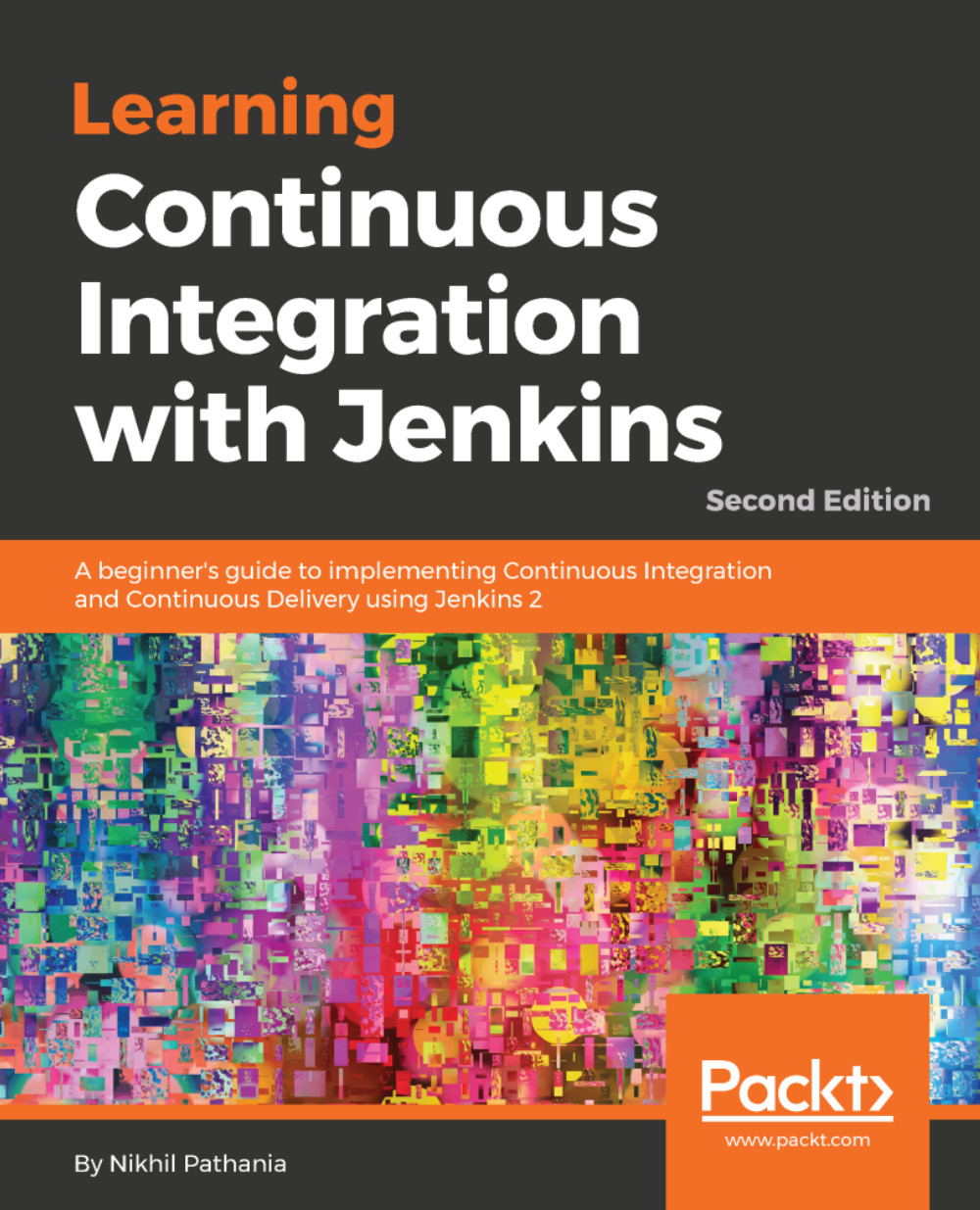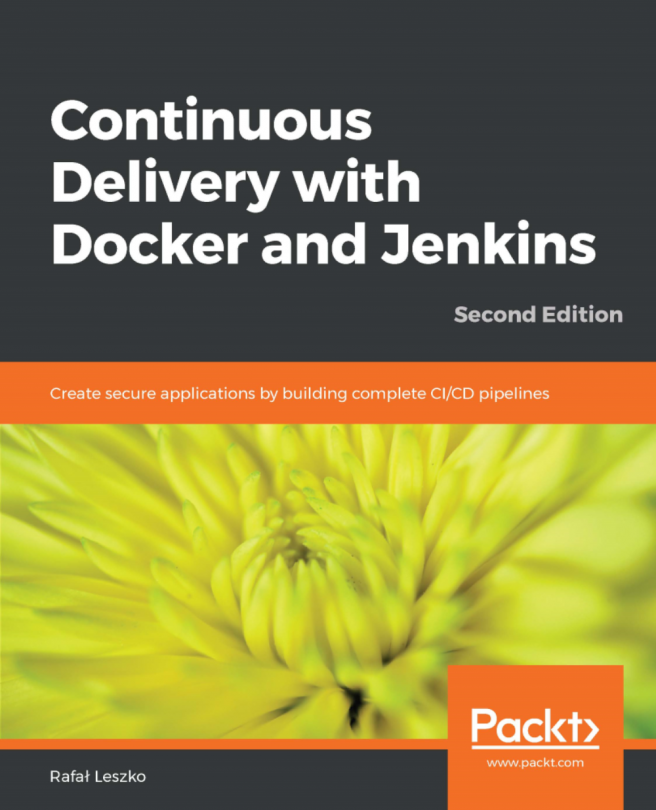The Jenkins Manage Nodes page
In the following section, we will take a look at the Jenkins Manage Nodes page:
- From the Jenkins dashboard, click on
Manage Jenkins|Manage Nodes. - On the left-hand side, you will see a menu; the options are as explained in the following screenshot:

Jenkins Manage Nodes page
- On the right-hand side, you will also see a table showing the list of available Jenkins slaves, as shown in the following screenshot:

List of available nodes
- Since we haven't configured any Jenkins slaves yet, the list (as shown in the preceding screenshot) contains only one entry: that is,
master. - Along with the node's
Name, the table also displays other useful information about the node, such as itsArchitecture, the amount ofFree Disk Space, and theResponse Time. - To enable/disable the amount of information being displayed about each node, click on the
Configurelink (see the Jenkins Manage Nodes page screenshot). This will take you to the next page, as shown in the following screenshot:

Preventive...