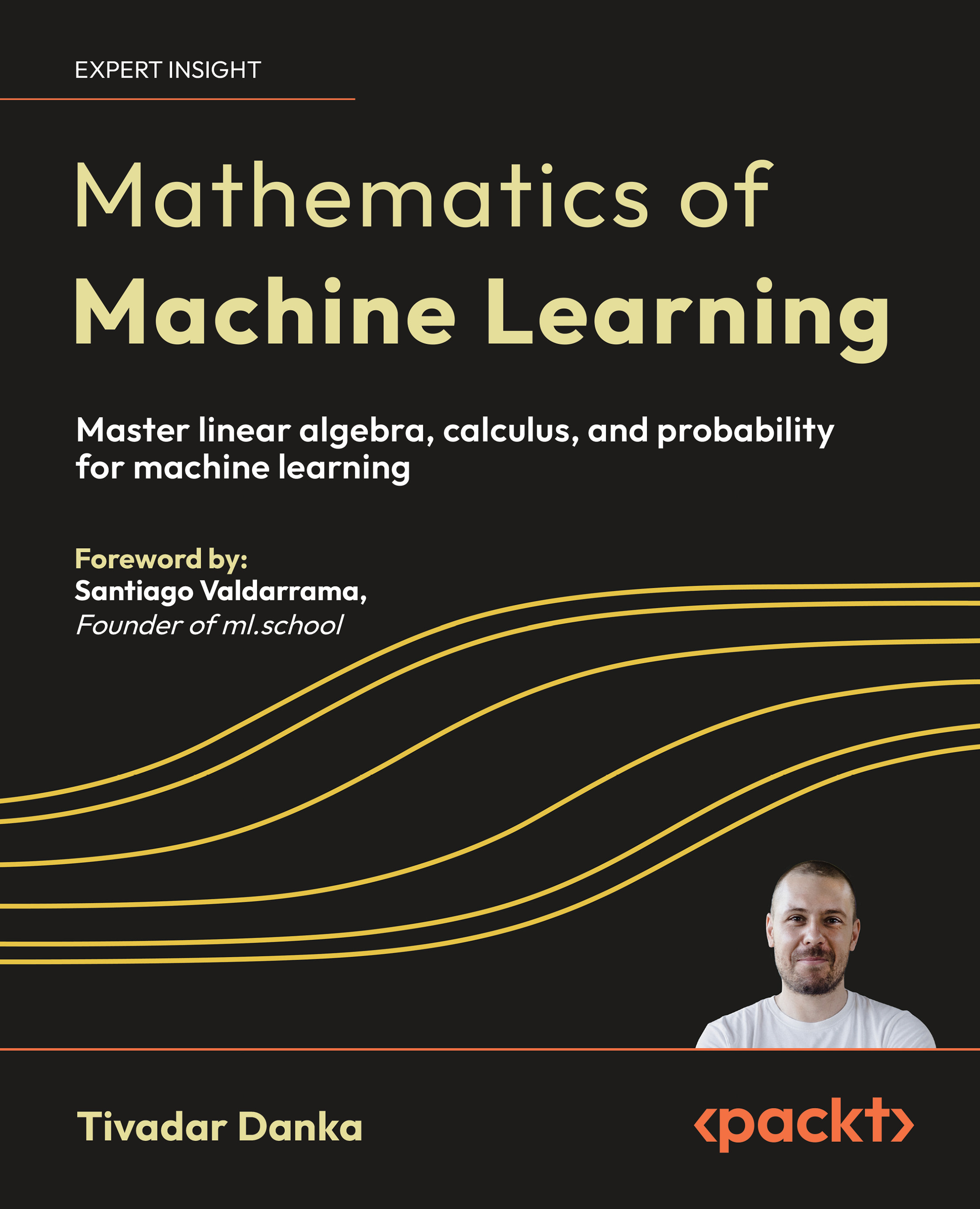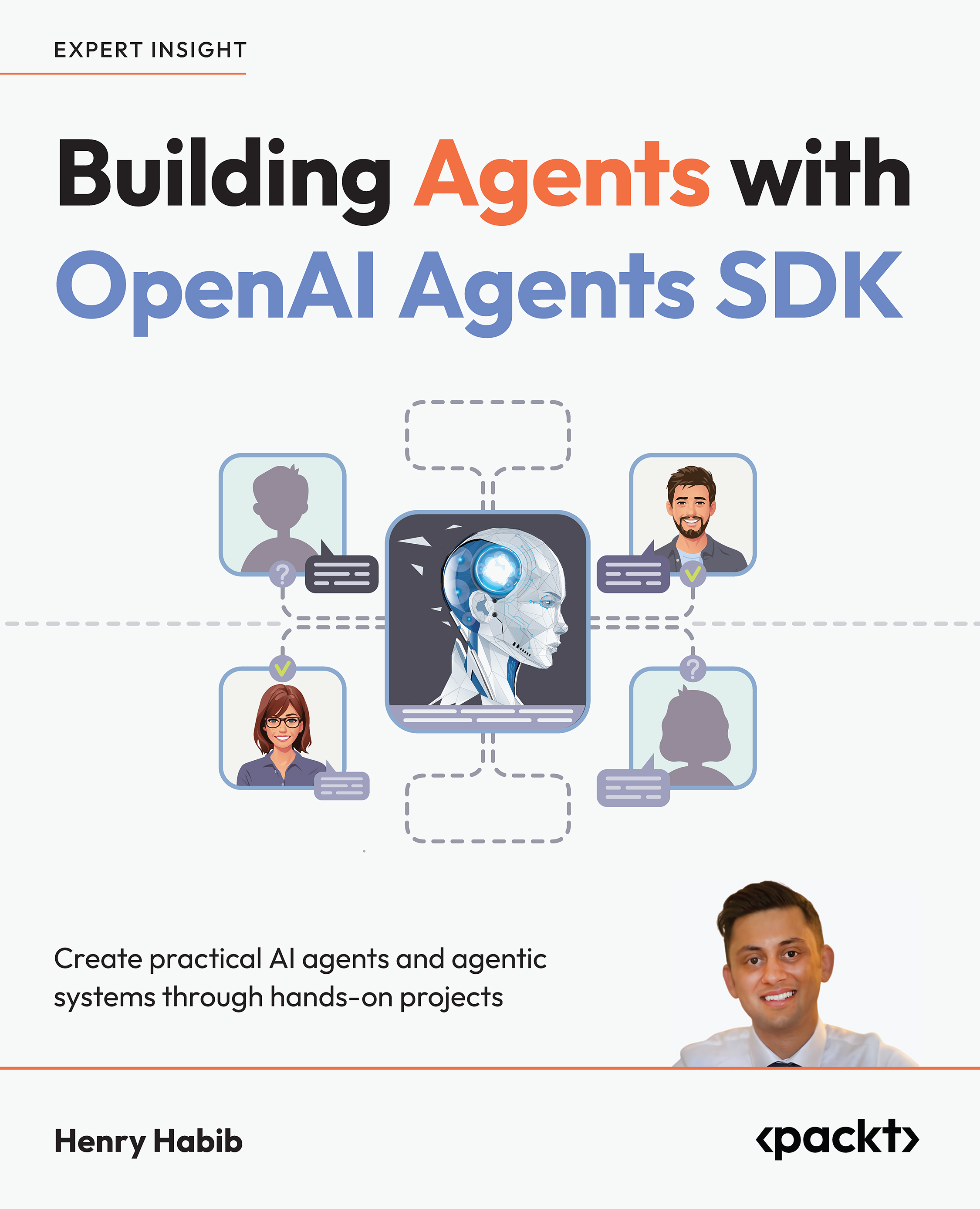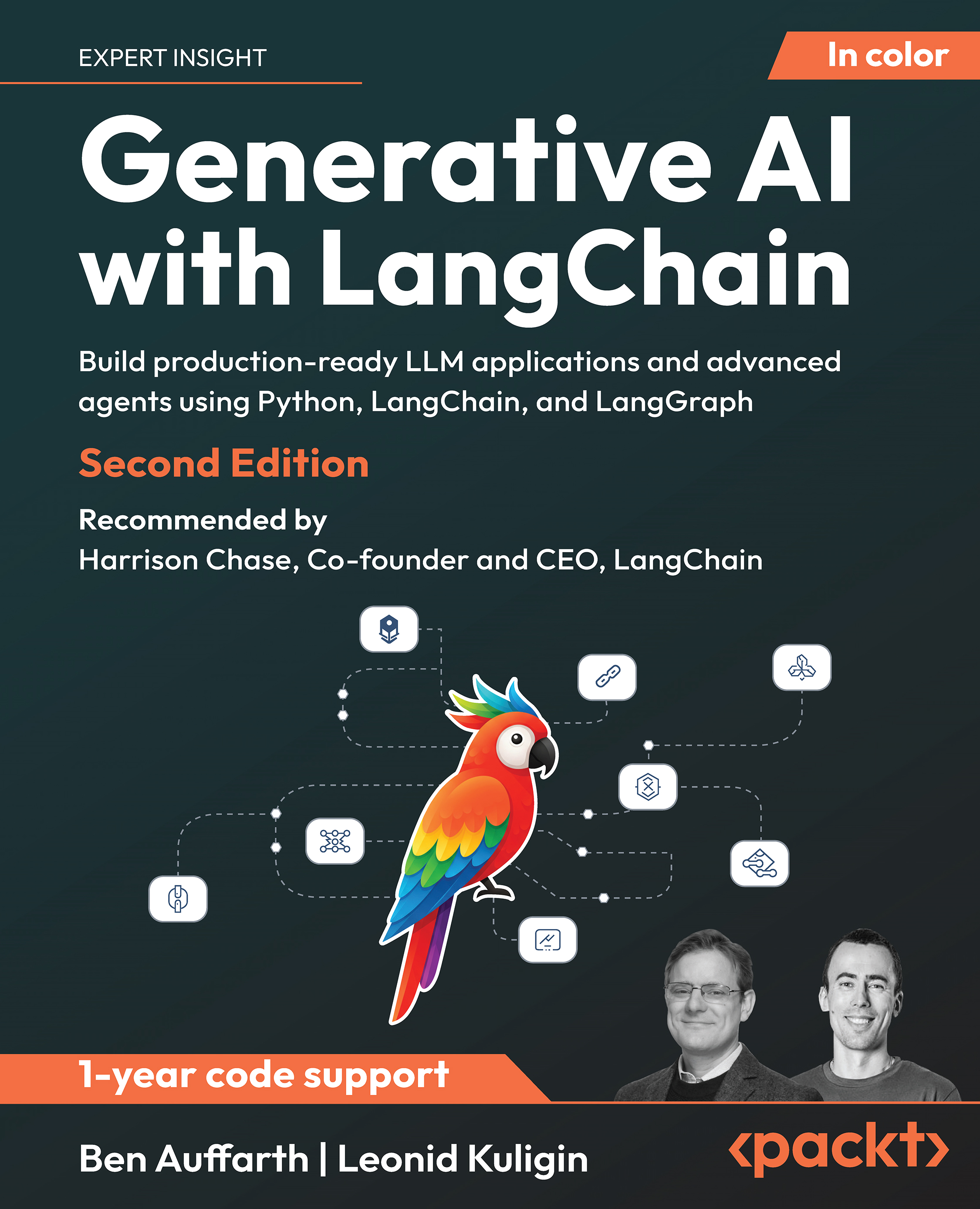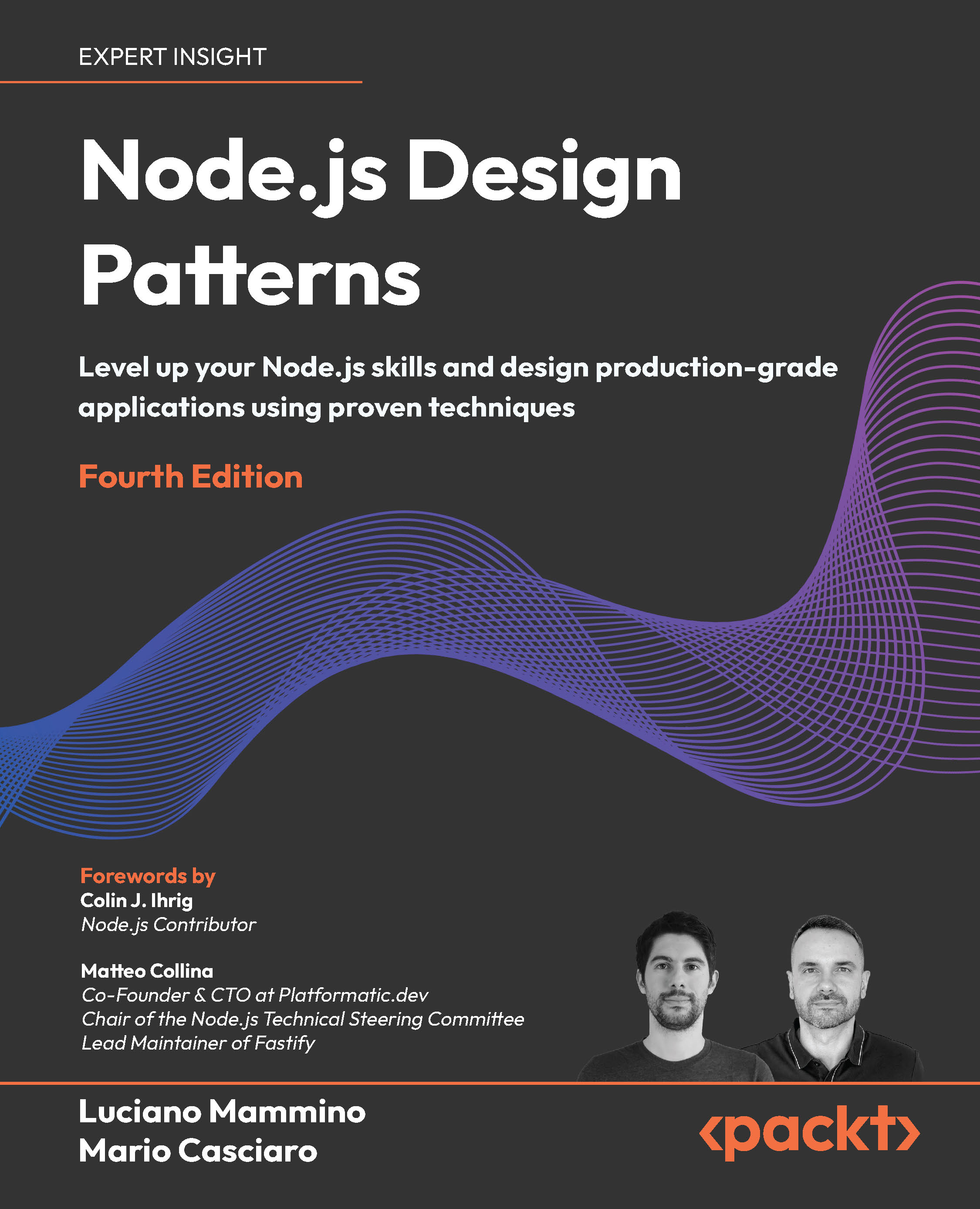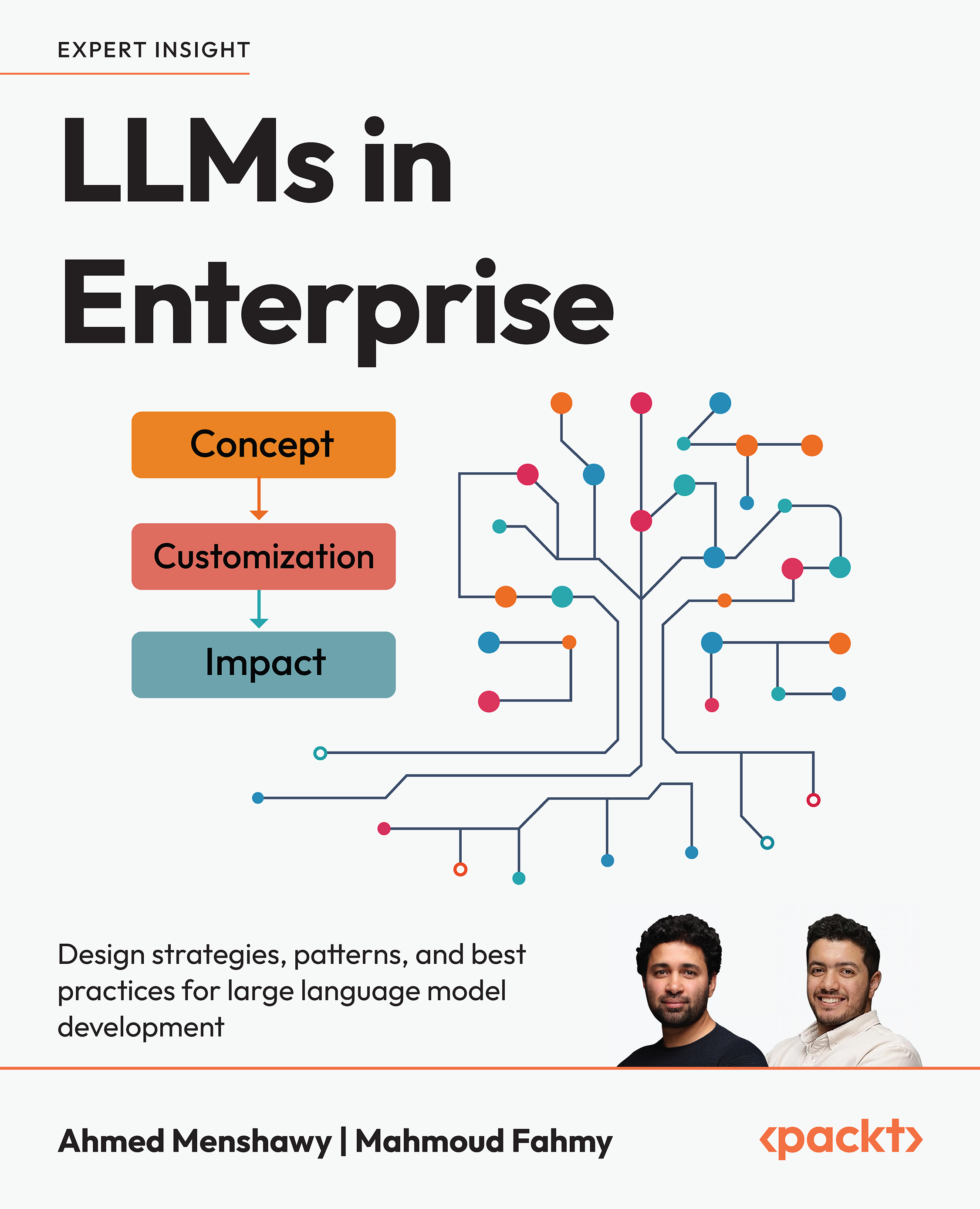This article written by Luca Dentella, the author of Citrix® XenApp® 7.x Performance Essentials, teaches us how to design a XenApp architecture. It also helps us get acquainted to the key features of the new FlexCast Management Architecture. We learn about the layers as well.
The design of a XenApp infrastructure is a complex task that requires good knowledge of XenApp components. Making the right decisions in the design phase may also greatly help system administrators to expand XenApp farms to satisfy new business requirements or to improve the user experience.
In this article, you will learn about the following:
- The key features of the new FlexCast Management Architecture
- The five-layer model
- Sizing each layer's components
- Implementing and using Machine Creation Services to deploy new worker servers in minutes
- The difference between XenApp 6.5 and 7.5
(For more resources related to this topic, see here.)
FlexCast® Management Architecture
With XenApp 7.5, Citrix adopted the same architecture that was introduced in XenDesktop 5 and refined in XenDesktop 7, namely, FlexCast Management Architecture (FMA).
FMA is primarily made up of Delivery Controllers and agents. Delivery agents are installed on all virtual and/or physical machines that host and publish resources (named worker servers), while the controllers manage users, resources, configurations, and store them in a central SQL server database.
Unlike the previous versions of XenApp, the delivery agent now communicates only with the controllers in the Site and does not need to access the Site's database or license server directly, as illustrated in the following figure:

Overview of FlexCast infrastructure's elements
The main advantage of this architectural change is that now only one underlying infrastructure is used by XenApp and XenDesktop. Therefore, the overall solution might include both published applications and virtual desktops, leveraging the same infrastructure elements.
XenApp administrators who have moved to version 7.5 might be a bit confused; there are no more zones or data collectors. By the end of this article, you will find a table that maps concepts and terms from XenApp 6.x to the new ones in XenApp 7.5.
Unlock access to the largest independent learning library in Tech for FREE!
Get unlimited access to 7500+ expert-authored eBooks and video courses covering every tech area you can think of.
Renews at $19.99/month. Cancel anytime
The five-layer model
When designing a new infrastructure, a common mistake is trying to focus on everything at once. A better and suggested approach is to divide the solution into layers and then analyze, size, and make decisions, one level at a time.
FlexCast Management Architecture can be divided into the following five layers:
- User layer: This defines user groups and locations
- Access layer: This defines how users access the resources
- Resource layer: This defines which resources are assigned to the given users
- Control layer: This defines the components required to run the solution
- Hardware layer: This defines the physical elements where the software components run
The power of a FlexCast architecture is that it's extremely flexible; different users can have their own set of policies and resources, but everything is managed by a single, integrated control layer, as shown in the following figure:

The five-layer model of FlexCast Management Architecture
The user layer
The need for a new application delivery solution normally comes from user requirements.
The minimum information that must be collected is as follows:
- What users need access to (business applications, a personalized desktop environment, and so on)
- What endpoints the users will use (personal devices, thin clients, smartphones, and so on)
- Where users connect from (company's internal network, unreliable external networks, and so on)
User groups can access more than one resource at a time. For example, office workers can access a shared desktop environment with some common office applications that are installed, and in addition, use some hosted applications.
 United States
United States
 Great Britain
Great Britain
 India
India
 Germany
Germany
 France
France
 Canada
Canada
 Russia
Russia
 Spain
Spain
 Brazil
Brazil
 Australia
Australia
 Singapore
Singapore
 Canary Islands
Canary Islands
 Hungary
Hungary
 Ukraine
Ukraine
 Luxembourg
Luxembourg
 Estonia
Estonia
 Lithuania
Lithuania
 South Korea
South Korea
 Turkey
Turkey
 Switzerland
Switzerland
 Colombia
Colombia
 Taiwan
Taiwan
 Chile
Chile
 Norway
Norway
 Ecuador
Ecuador
 Indonesia
Indonesia
 New Zealand
New Zealand
 Cyprus
Cyprus
 Denmark
Denmark
 Finland
Finland
 Poland
Poland
 Malta
Malta
 Czechia
Czechia
 Austria
Austria
 Sweden
Sweden
 Italy
Italy
 Egypt
Egypt
 Belgium
Belgium
 Portugal
Portugal
 Slovenia
Slovenia
 Ireland
Ireland
 Romania
Romania
 Greece
Greece
 Argentina
Argentina
 Netherlands
Netherlands
 Bulgaria
Bulgaria
 Latvia
Latvia
 South Africa
South Africa
 Malaysia
Malaysia
 Japan
Japan
 Slovakia
Slovakia
 Philippines
Philippines
 Mexico
Mexico
 Thailand
Thailand