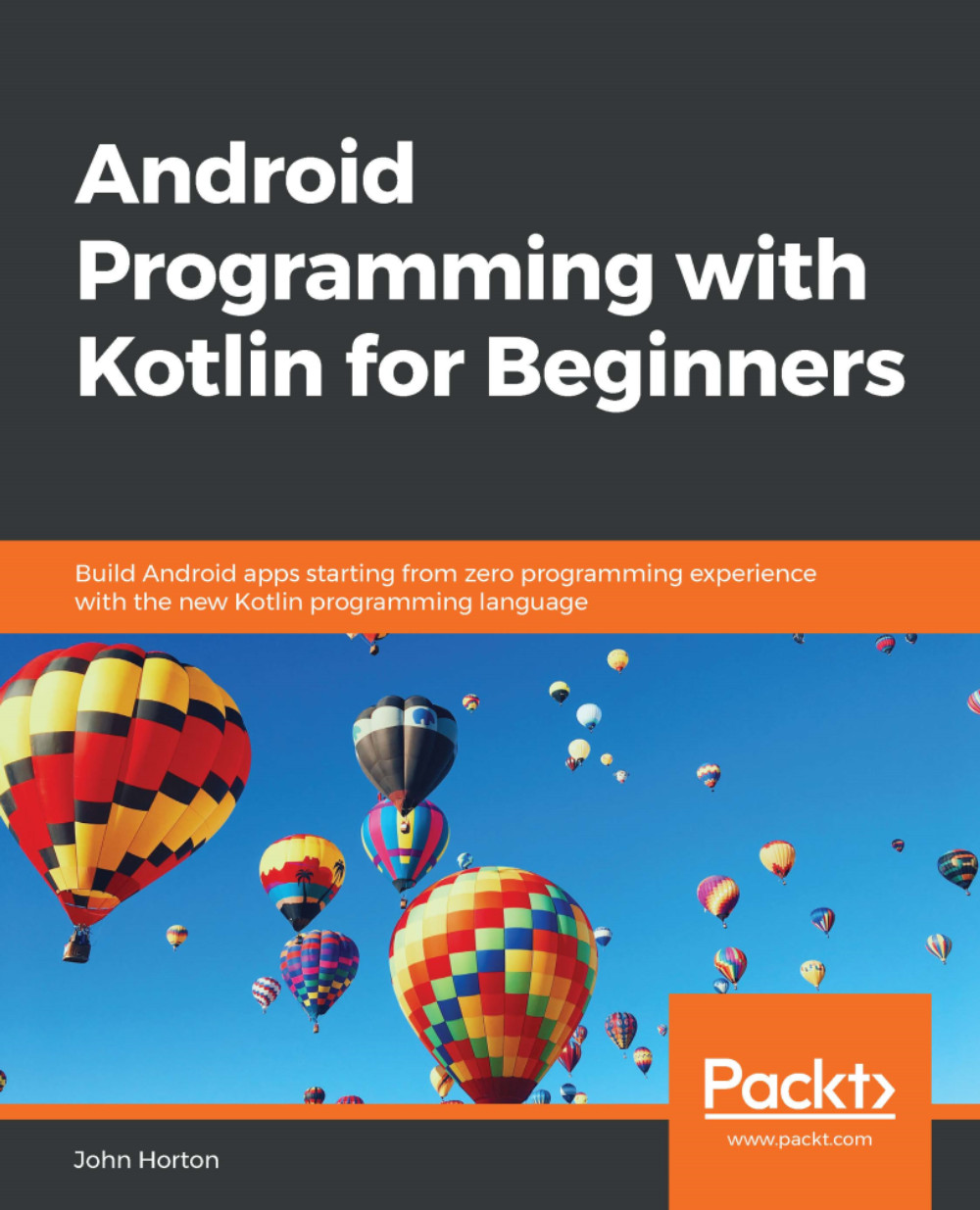Examining the Age Database app
In this chapter, we will focus on creating the NavigationView and populating it with four Fragment classes and their respective layouts. In the next chapter, we will learn about, and implement, the database functionality.
Here is what our NavigationView looks like in all its glory. Note that many of the options, and most of the appearance and decoration, is provided by default when using the NavigationView Activity template:

The four main options are what we will add to the UI. They are Insert, Delete, Search, and Results. The layouts are shown, and their purposes described, next.
Insert
The first screen allows the user to insert a person's name and their associated age into the database:

This simple layout has two EditText widgets and a button. The user will enter a name and an age, and then click the INSERT button to add them to the database.
Delete
This screen is even simpler. The user will enter a name in the EditText widget and click the button:

If the name...