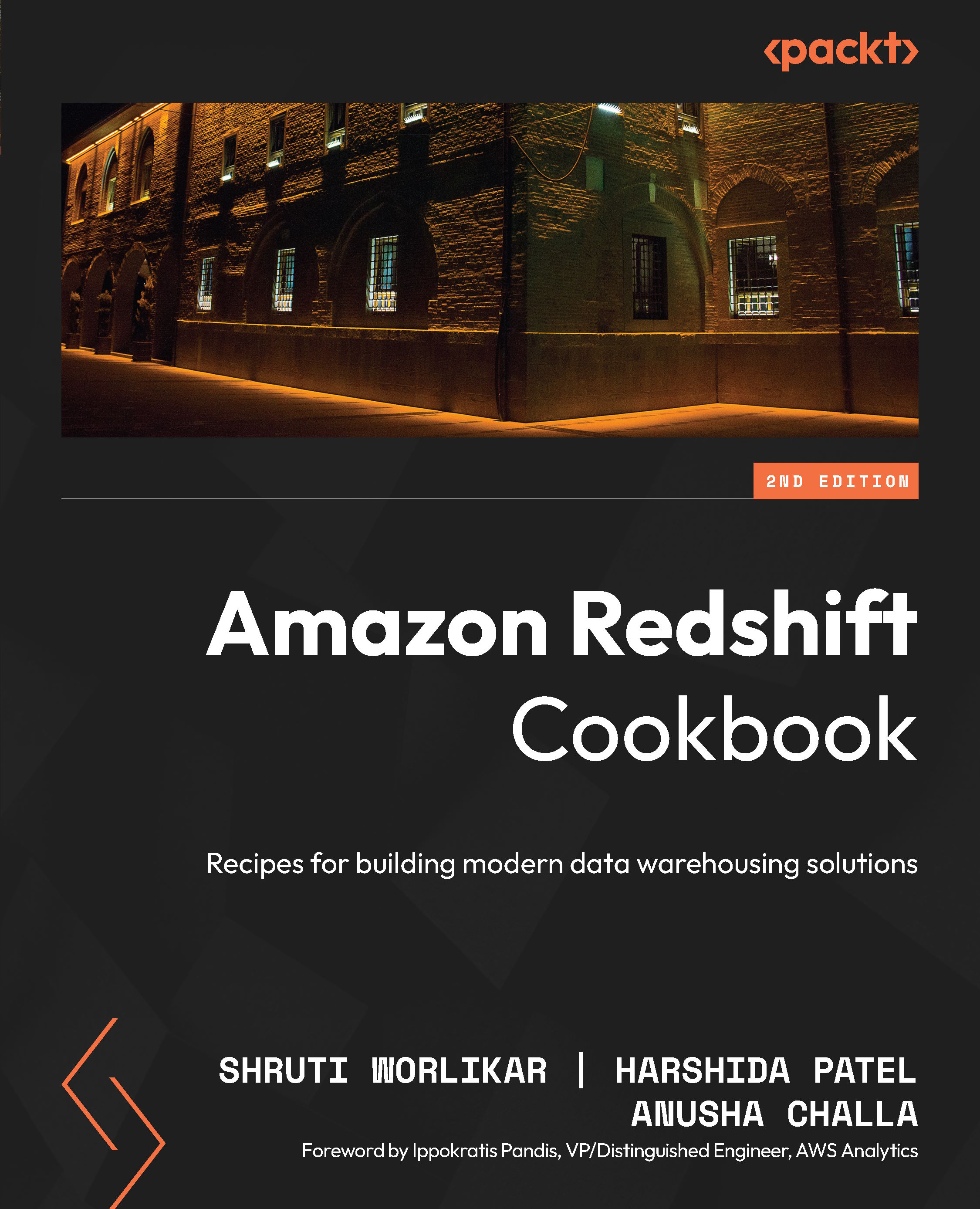Managing tables in a database
In Amazon Redshift, you can create a collection of tables within a schema with related entities and attributes. Working backward from your business requirements, you can use different modeling techniques to create tables in Amazon Redshift. You can choose a star or snowflake schema by using normalized, denormalized, or data vault data modeling techniques.
In this recipe, we will create tables in the finance schema, insert data into those tables, and cover the key concepts to leverage the massively parallel processing (MPP) and columnar architecture.
Getting ready
To complete this recipe, you will need everything mentioned in the Technical requirements section at the start of the chapter.
How to do it…
Let’s explore how to create tables in Amazon Redshift:
- Let’s create a customer table in the
financeschema with thecustomer_number,first_name,last_name, anddate_of_birthattributes:CREATE TABLE...