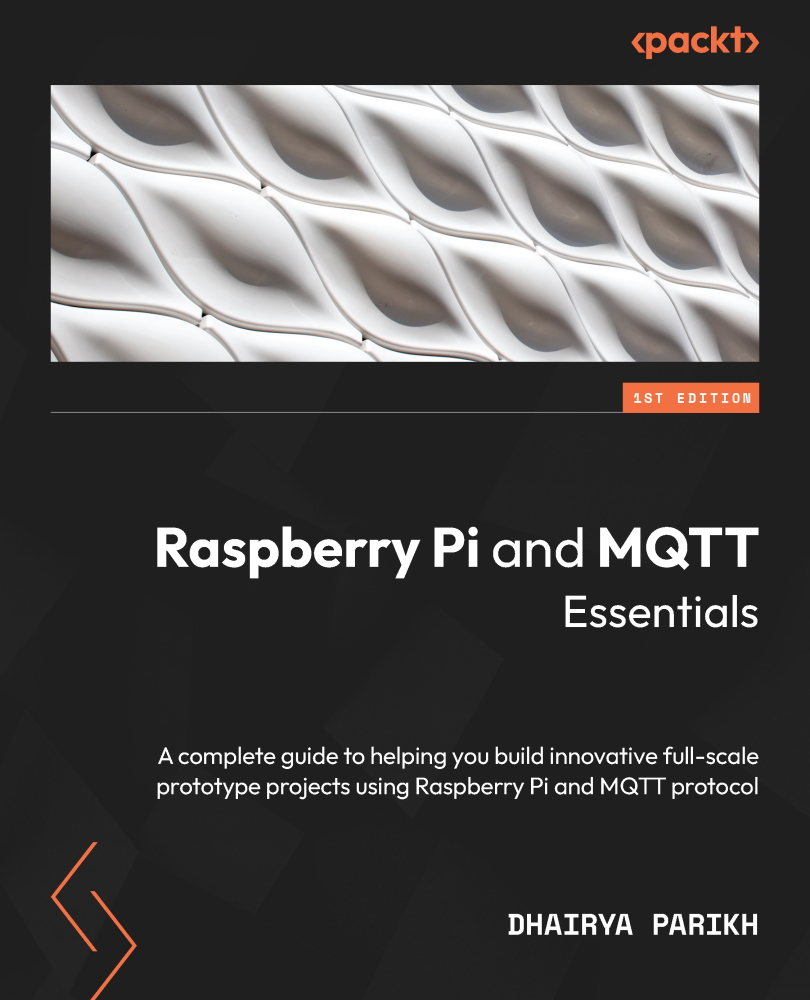Using Google's FeedBurner for SEO
The preferred choice for burning your feed was www.feedburner.com, and they were so good at it that Google bought FeedBurner. So now if you want to Burn your Feed you have to login to Google with your Gmail account. Once logged in, look for the service FeedBurner and click on it. You will find a small screen in the middle of the page that says:

Here you can paste the link that you got after clicking on Feed Entries on your Joomla! site. That is the public RSS Feed link that is shown by your syndication module. Once you click on the Next button you have a lot of options to improve your blog feed. The first thing you have to do is to make sure you have a nice feed URL.

I wanted it to be TheGardenBlog, but it was already taken so I settled for TheCrazyBeezGardenBlog, which is also good. You can also adjust your Feed Title, if you think it will be better, this title will be shown in a RSS reader to identify your feed. Click on Next and there you are:

Are you done? No way, now we get to the best part of the FeedBurner by Google service.
Choosing your FeedBurner options for optimal results
The Google service has a lot of options in store that will improve our RSS visibility and provide us with some blogging features that Joomla! doesn't have. One of the most important services is the PingShot that we will be looking at later. Let's take small steps and see what we can configure to get the best of the best.
First we will go through the option tabs and check what you should really use:
- Analyze: This is where you will see how well you are doing looking at your feed reader's stats
- Optimize: Here are two services you need to activate, BrowserFriendly and SmartFeed
- Publicize: Most of your work will be done here with Email Subscriptions, PingShot, FeedCount, and NoIndex
- Monetize: Only if you want AdSense advertisements into your Feeds
- Troubleshootize: A great place to start if your feed doesn't work the way it should
From the tabs mentioned, we will be looking more closely at some of the settings in the Optimize and Publicize tabs.
Let's take a look at the Optimize tab settings:
Now, let's take a look at the Publicize tab settings:
 United States
United States
 Great Britain
Great Britain
 India
India
 Germany
Germany
 France
France
 Canada
Canada
 Russia
Russia
 Spain
Spain
 Brazil
Brazil
 Australia
Australia
 Singapore
Singapore
 Canary Islands
Canary Islands
 Hungary
Hungary
 Ukraine
Ukraine
 Luxembourg
Luxembourg
 Estonia
Estonia
 Lithuania
Lithuania
 South Korea
South Korea
 Turkey
Turkey
 Switzerland
Switzerland
 Colombia
Colombia
 Taiwan
Taiwan
 Chile
Chile
 Norway
Norway
 Ecuador
Ecuador
 Indonesia
Indonesia
 New Zealand
New Zealand
 Cyprus
Cyprus
 Denmark
Denmark
 Finland
Finland
 Poland
Poland
 Malta
Malta
 Czechia
Czechia
 Austria
Austria
 Sweden
Sweden
 Italy
Italy
 Egypt
Egypt
 Belgium
Belgium
 Portugal
Portugal
 Slovenia
Slovenia
 Ireland
Ireland
 Romania
Romania
 Greece
Greece
 Argentina
Argentina
 Netherlands
Netherlands
 Bulgaria
Bulgaria
 Latvia
Latvia
 South Africa
South Africa
 Malaysia
Malaysia
 Japan
Japan
 Slovakia
Slovakia
 Philippines
Philippines
 Mexico
Mexico
 Thailand
Thailand