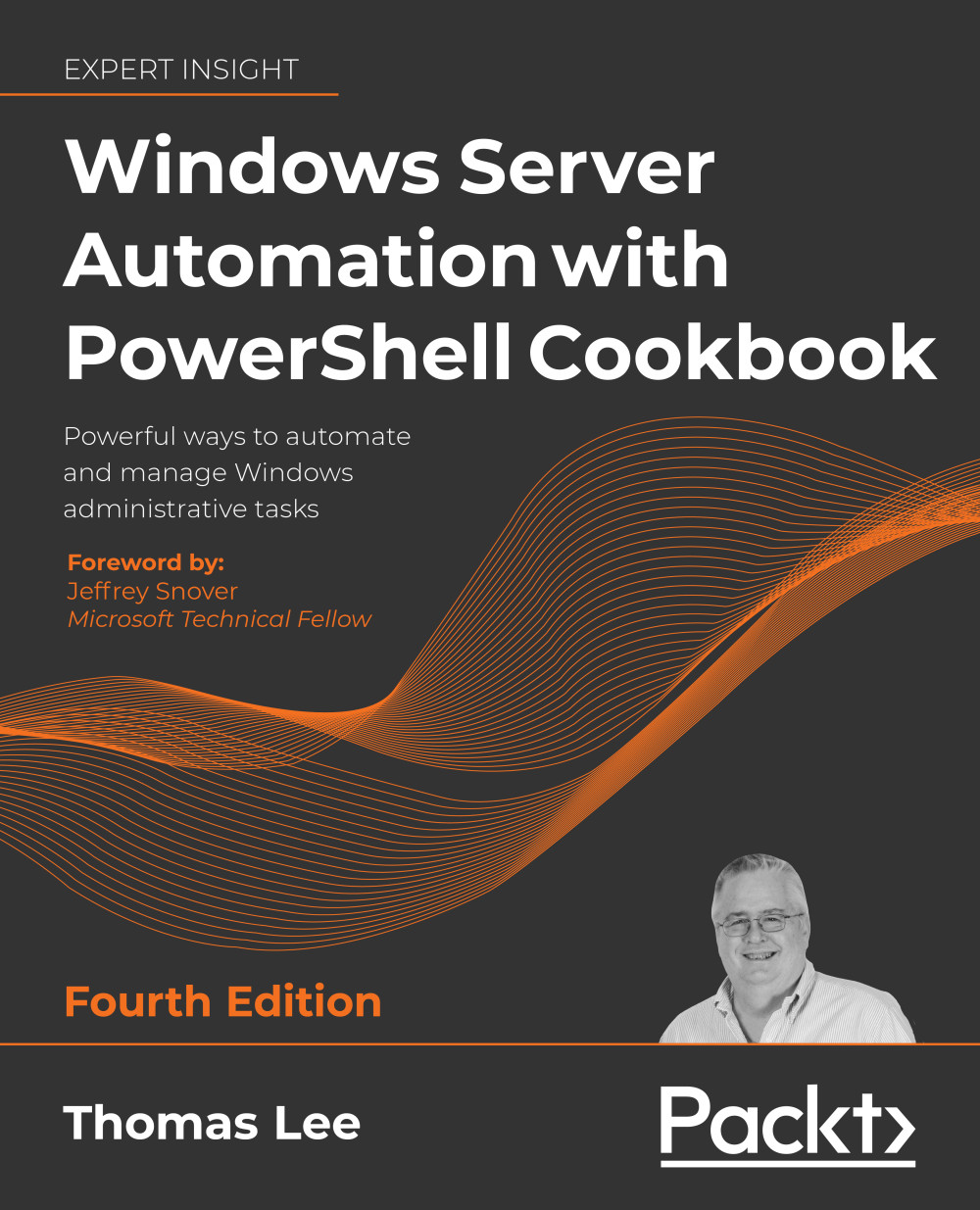Accessing SMB shares
In the Creating and securing SMB shares recipe, you created a share on SRV2. Data you access using SMB file sharing acts and feels like accessing local files via Windows Explorer or the PowerShell console.
In this recipe, you access the ITShare share on SRV2 from SRV1.
Getting ready
This recipe uses SRV1, a domain-joined host in the Reskit.Org domain, on which you have installed PowerShell 7 and VS Code. You also use SRV2 and should have DC1 online. You previously created SMB shares on SRV2, which you use in this recipe.
How to do it...
- Examining the SMB client's configuration on
SRV1Get-SmbClientConfiguration - Setting signing of SMB packets
$CHT = @{Confirm=$false} Set-SmbClientConfiguration -RequireSecuritySignature $True @CHT - Examining the SMB client's network interface
Get-SmbClientNetworkInterface...