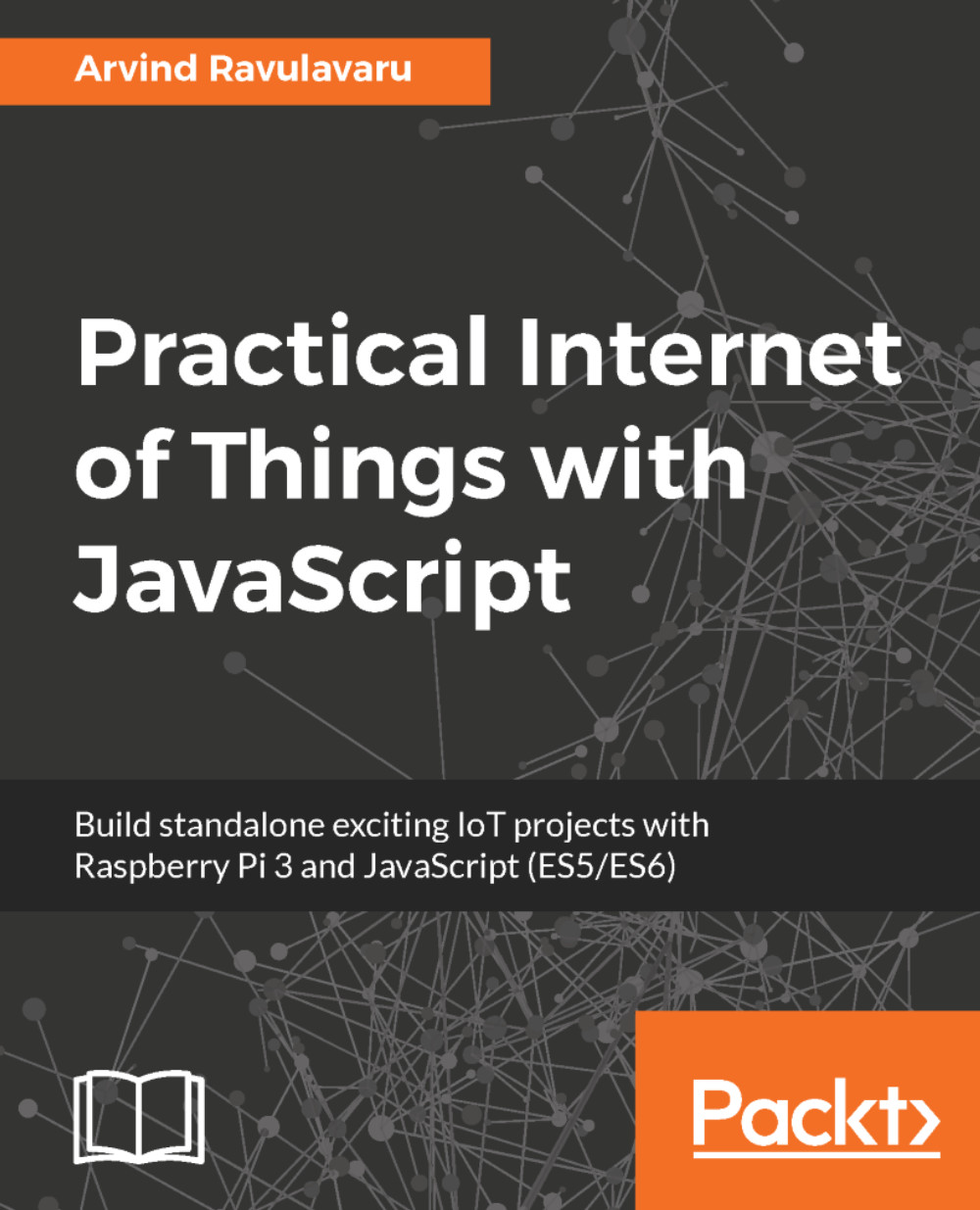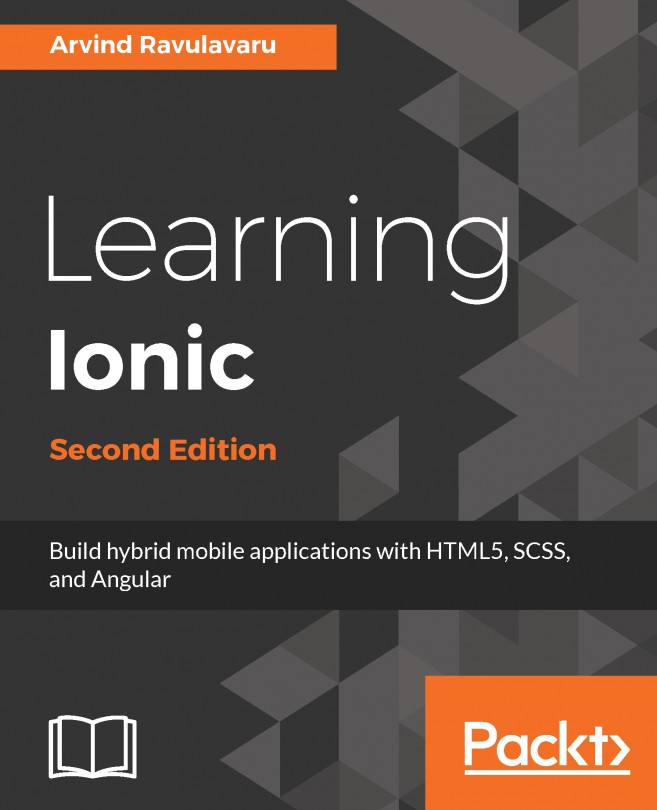Updating the desktop app
Now that the web app is done, we are going to build the same and deploy it inside our desktop app.
To get started, head back to the terminal/prompt of the web-app folder and run the following:
ng build --env=prodThis will create a new folder inside the web-app folder named dist. The contents of the dist folder should be along the lines of:
. ├── favicon.ico ├── index.html ├── inline.bundle.js ├── inline.bundle.js.map ├── main.bundle.js ├── main.bundle.js.map ├── polyfills.bundle.js ├── polyfills.bundle.js.map ├── scripts.bundle.js ├── scripts.bundle.js.map ├── styles.bundle.js ├── styles.bundle.js.map ├── vendor.bundle.js └── vendor.bundle.js.map
All the code we have written is finally bundled into the preceding files. We will grab all the files (not the dist folder) present inside the dist folder and then paste it inside the desktop-app/app folder. The final structure of the desktop-app after the preceding changes will be as follows:
. ├── app │ ├── favicon...