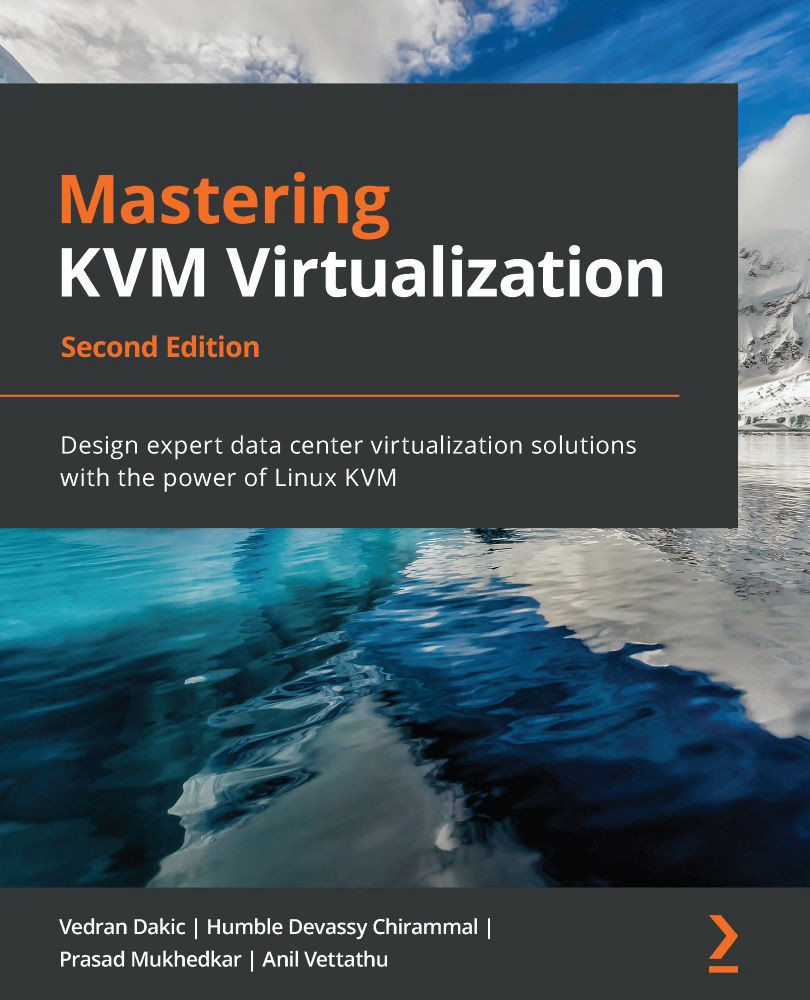Starting a virtual machine using QEMU and libvirt
After the deployment process, we can start managing our virtual machines. We will use MasteringKVM01 and MasteringKVM02 as an example. Let's start them by using the virsh command, along with the start keyword:
Figure 3.8 – Using the virsh start command
Let's say that we created all five of our virtual machines from the shell script example and that we left them powered on. We can easily check their status by issuing a simple virsh list command:
Figure 3.9 – Using the virsh list command
If we want to gracefully shut down the MasteringKVM01 virtual machine, we can do so by using the virsh shutdown command:
Figure 3.10 – Using the virsh shutdown command
If we want to forcefully shut down the MasteringKVM02 virtual machine, we can do so by using the virsh destroy command:
Figure 3.11 –...