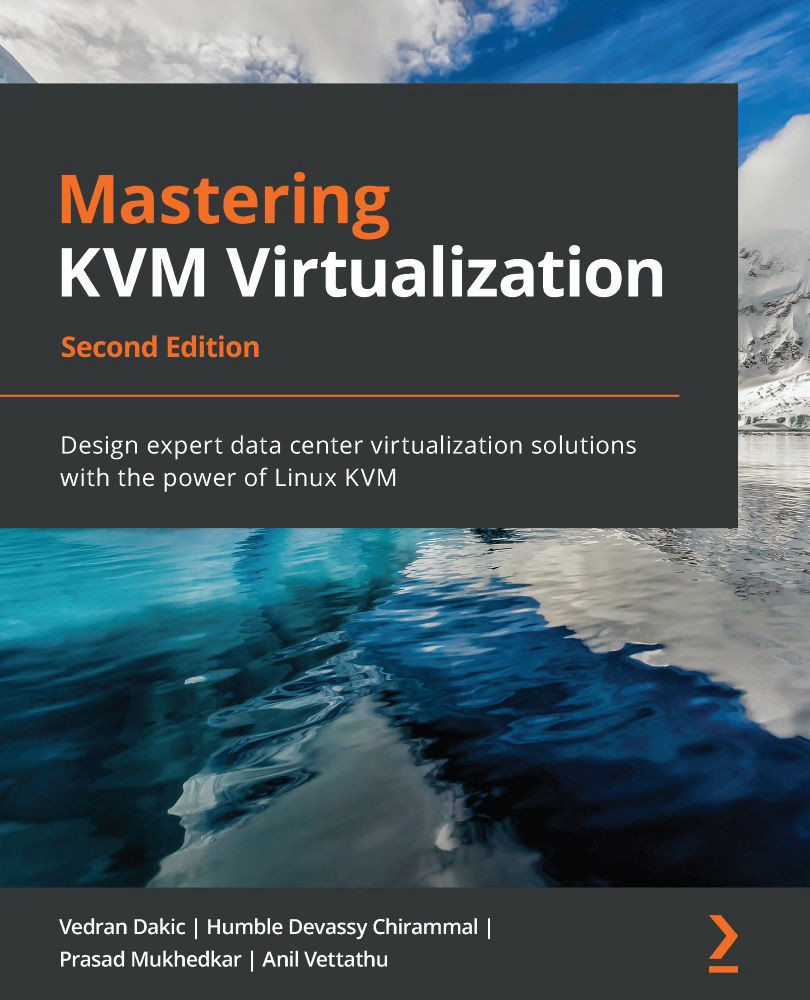cloudbase-init customization examples
After we finish the installation process, a directory with a set of files gets created in our installation location. For example, in our VM, a directory called c:\Program Files\Cloudbase Solutions\Cloudbase-init\ was created, and it has the following set of subdirectories:
bin: The location where some of the binary files are installed, such aselevate,bsdtar,mcopy,mdir, and so on.conf: The location of three main configuration files that we're going to work with, which is discussed a bit later.LocalScripts: The default location for PowerShell and similar scripts that we want to run post-boot.Log: The location where we'll store thecloudbase-initlog files by default so that we can debug any issues.Python: The location where local installation of Python is deployed so that we can also use Python for scripting.
Let's focus on the conf directory, which contains our configuration files:
cloudbase...