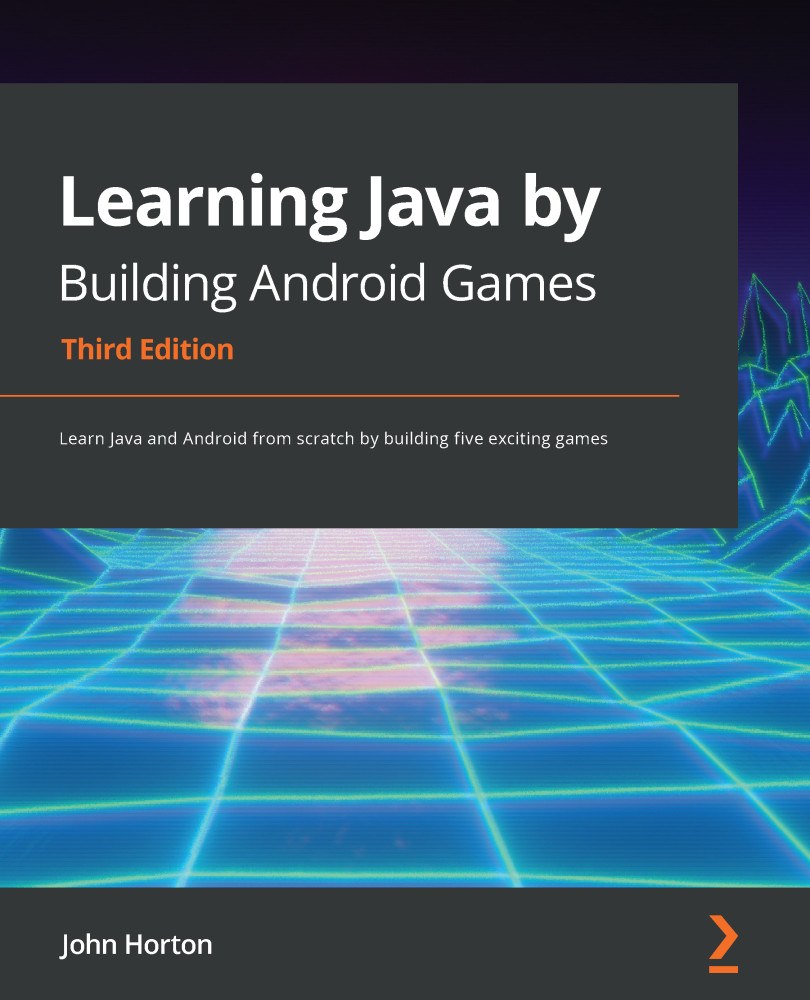Coding the Bullet class
The Bullet class is not complicated. It is a tiny square bouncing around the screen and will have many similarities to the ball in the Pong game. To get started, add the member variables shown highlighted next to the Bullet class:
import android.graphics.RectF;
class Bullet {
// A RectF to represent the size and location of the
bullet
private RectF mRect;
// How fast is the bullet traveling?
private float mXVelocity;
private float mYVelocity;
// How big is a bullet
private float mWidth;
private float mHeight;
}
We now have a RectF called mRect that will represent the position of the bullet. You will need to add the import statement for the RectF class as well. In addition, we have two float variables to represent the direction/speed of travel...