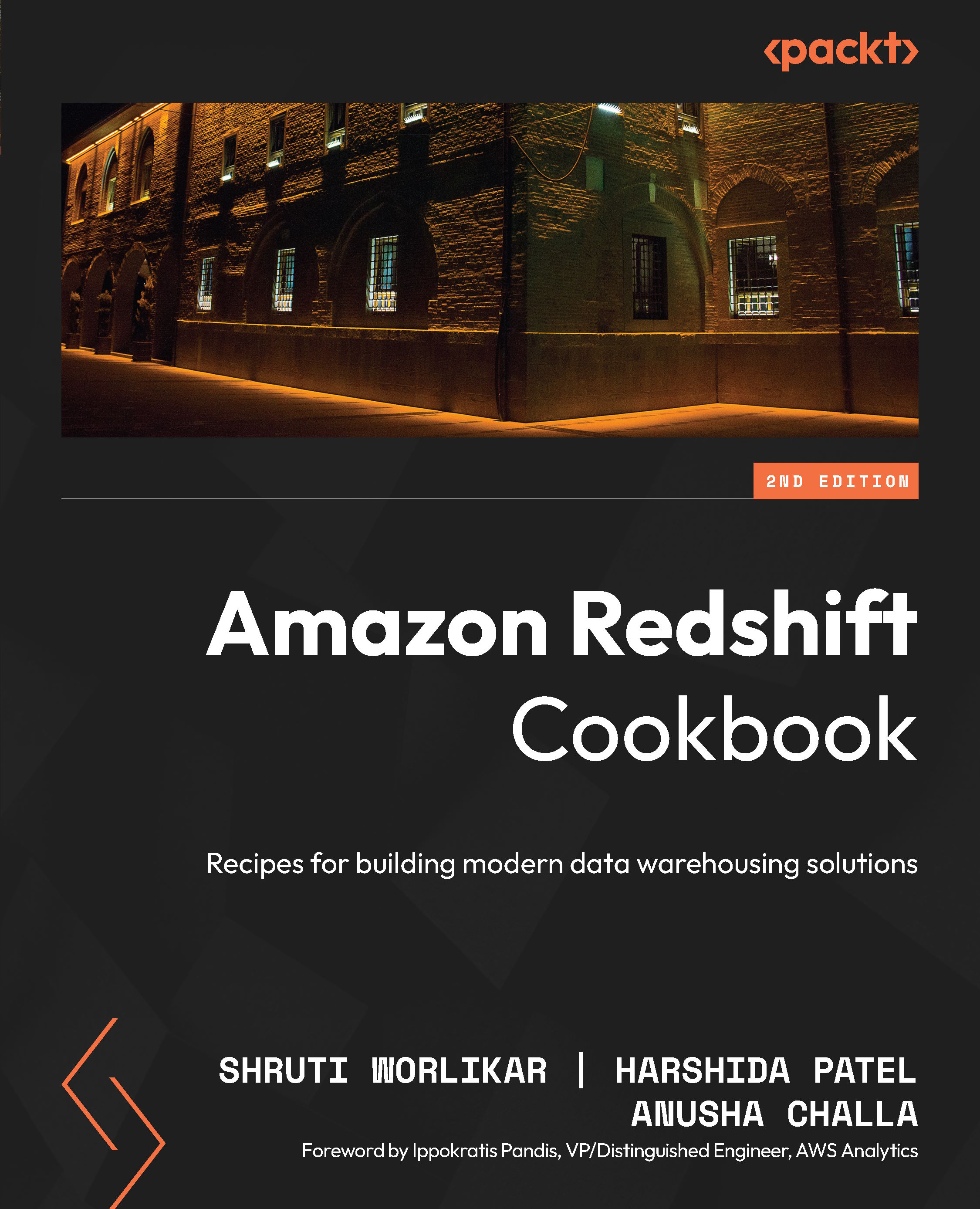Managing a database in Amazon Redshift
Amazon Redshift consists of at least one database, and it is the highest level in the namespace hierarchy for the database objects. This recipe will guide you through the steps needed to create and manage a database in an Amazon Redshift data warehouse.
Getting ready
To complete this recipe, you will need everything mentioned in the Technical requirements section at the start of the chapter.
How to do it…
Let’s now set up and configure a database on Amazon Redshift. Use the SQL client to connect to it and execute the following commands:
- We will create a new database called
qain the Amazon Redshift data warehouse that has the ownerawsuserand accepts a maximum of 50 connections. To do this, use the following code:CREATE DATABASE qa WITH OWNER awsuser CONNECTION LIMIT 50;
OWNER and CONNECTION LIMIT are optional parameters. You can find the complete list of options available for...