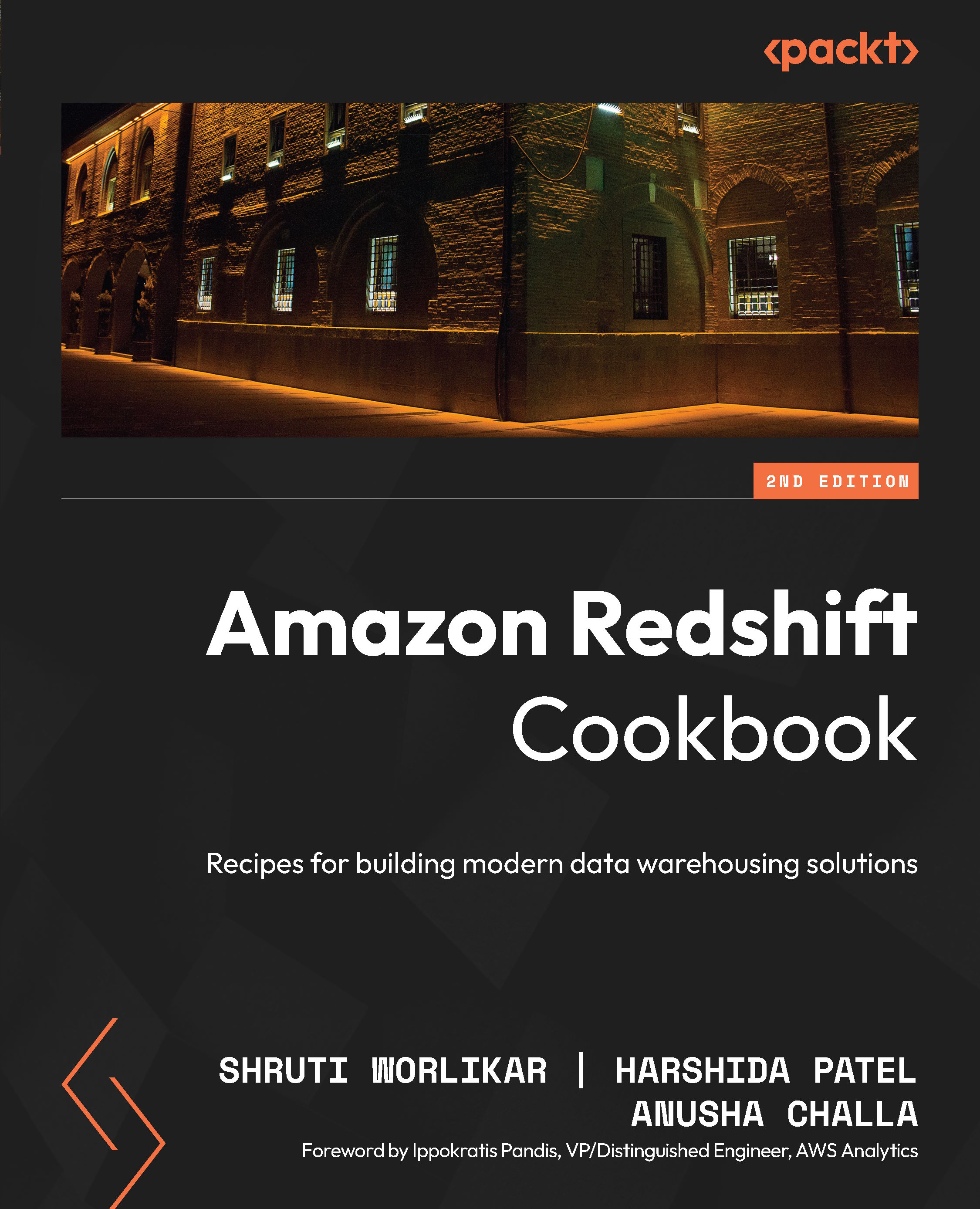Using cost controls for Redshift Serverless
Redshift Serverless automatically adjusts capacity based on the workload demand when there is a query running against it and it shuts down when it’s not in use. The workload is charged on a per-second basis (with a 60 seconds minimum charge). There are three crucial settings, Base Capacity, Max RPU-hours, and Max RPU, to fine-tune your Redshift serverless cost efficiency while maintaining performance.
In this recipe, you will learn how to have cost controls when using the Amazon Redshift Serverless to prevent any surprises by adjusting Base Capacity, Max RPU-hours, and MaxRPU.
Getting ready
To complete this recipe, you will need:
- An IAM user with access to Amazon Redshift
- Amazon Redshift Serverless cluster deployed in the eu-west-1 AWS region
How to do it…
- Navigate to Amazon Redshift | Serverless dashboard and click on your workgroup.
- Go to the Performance tab and select...