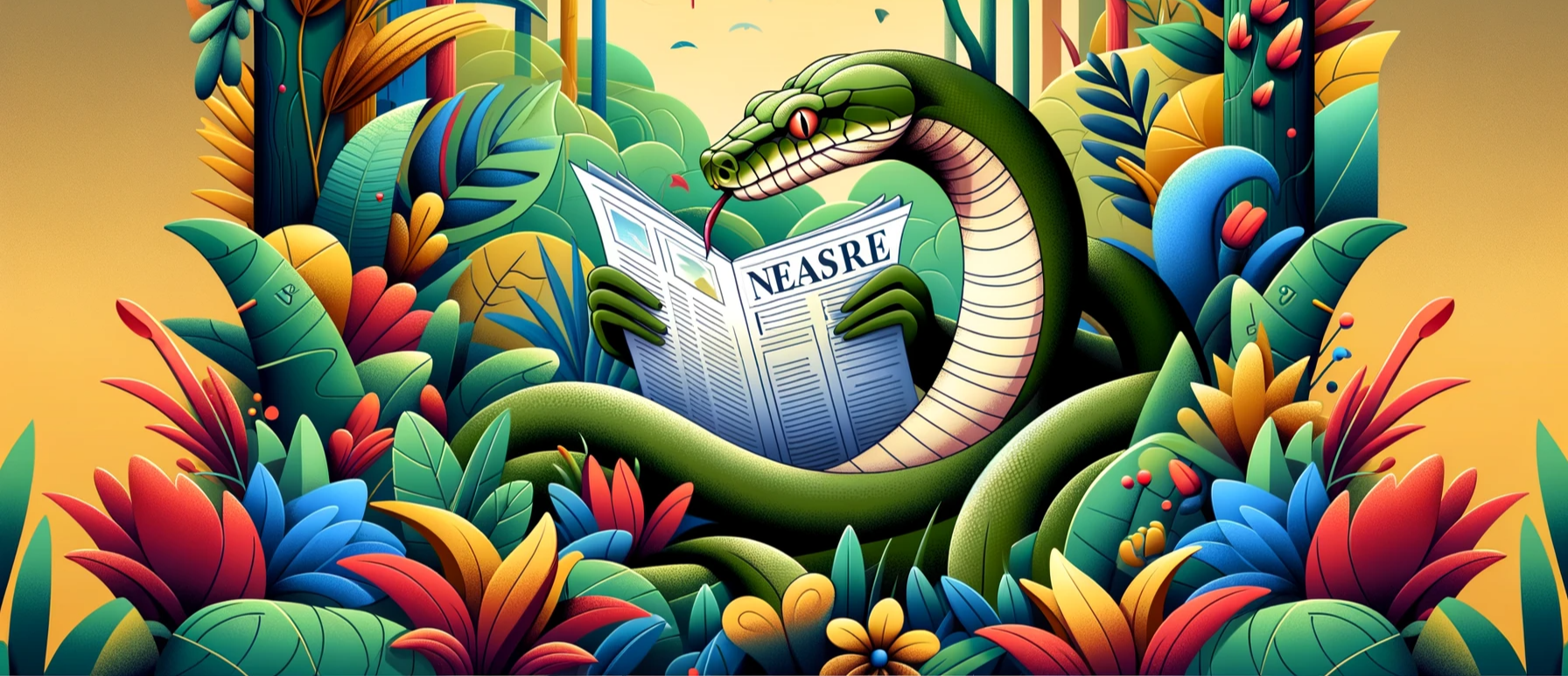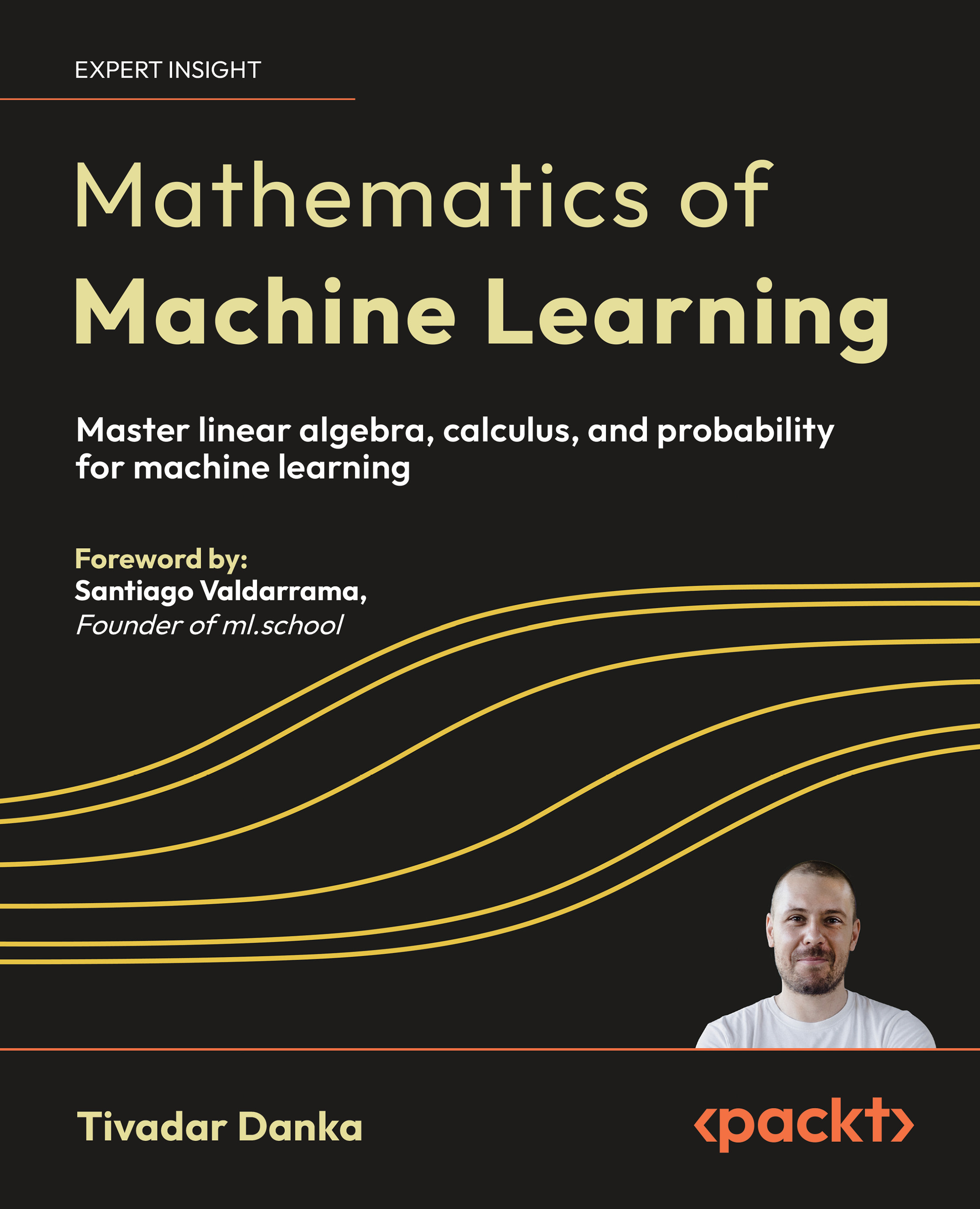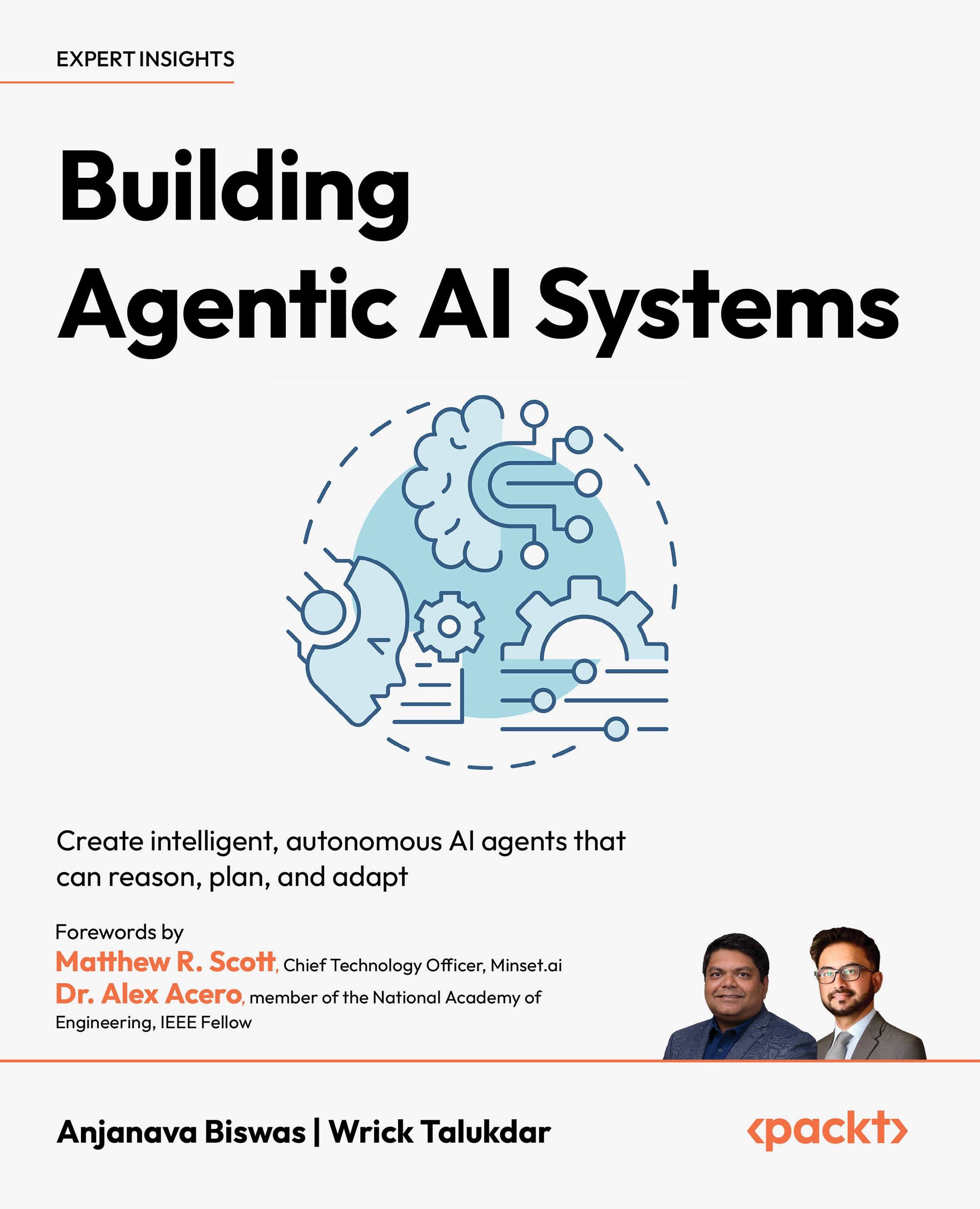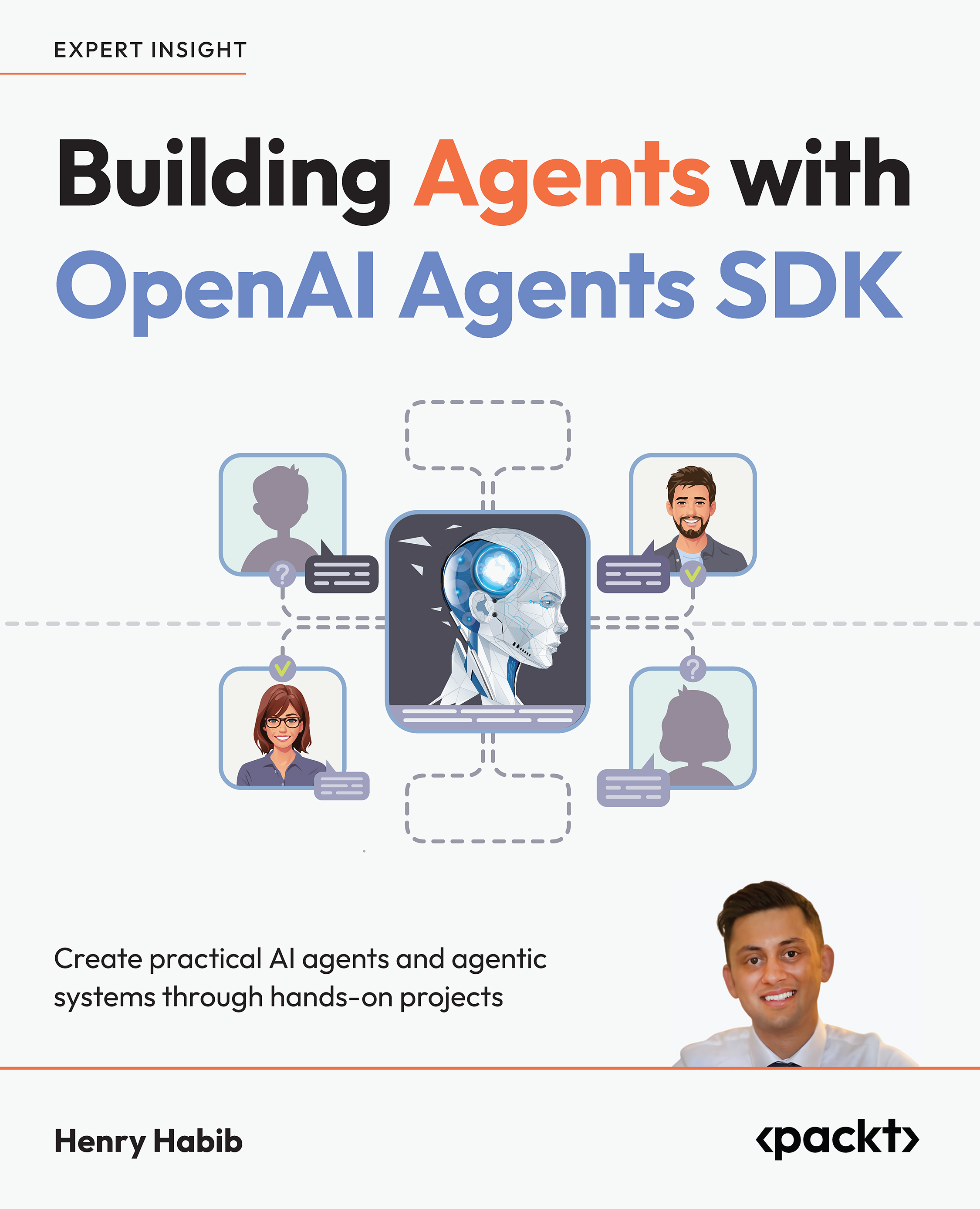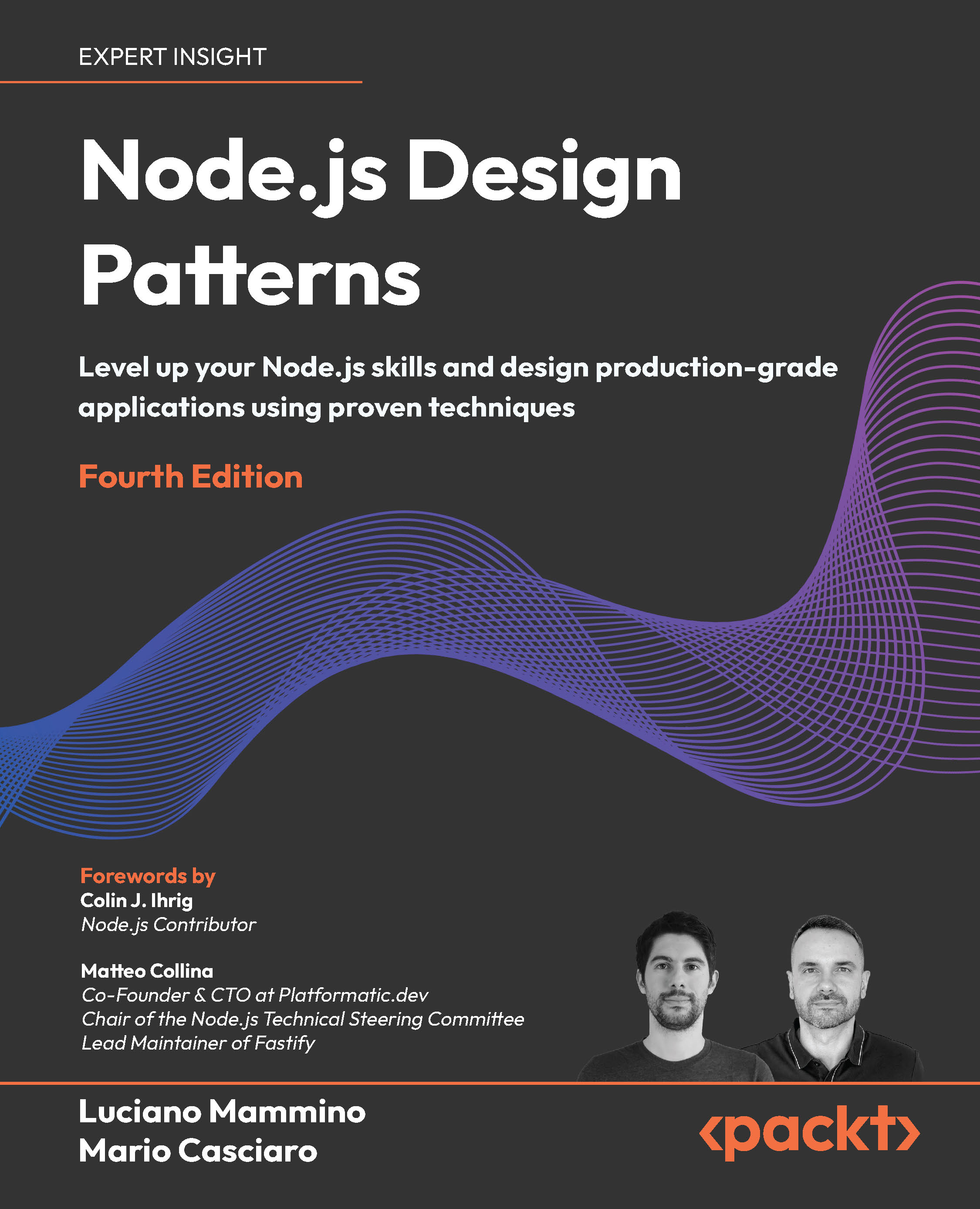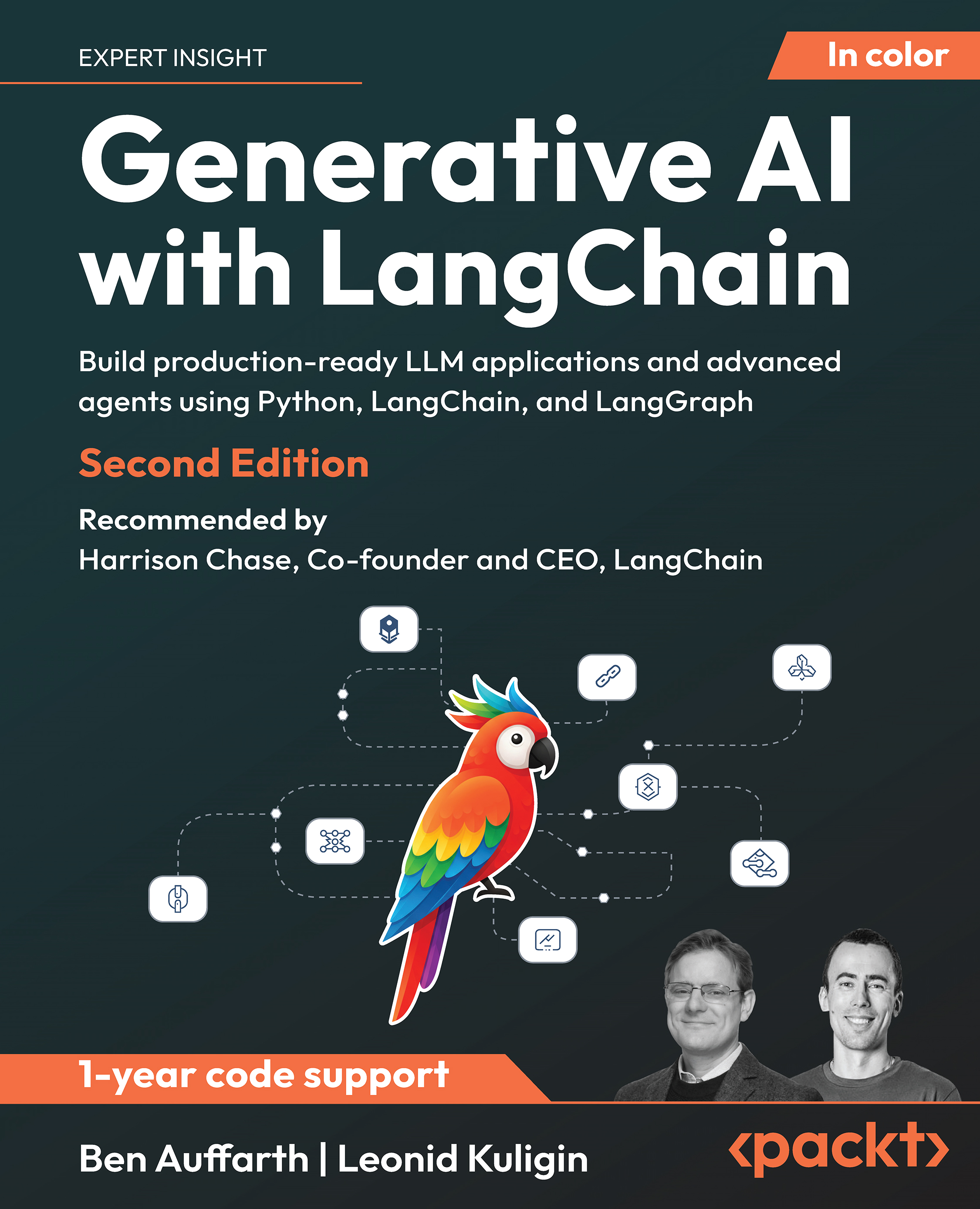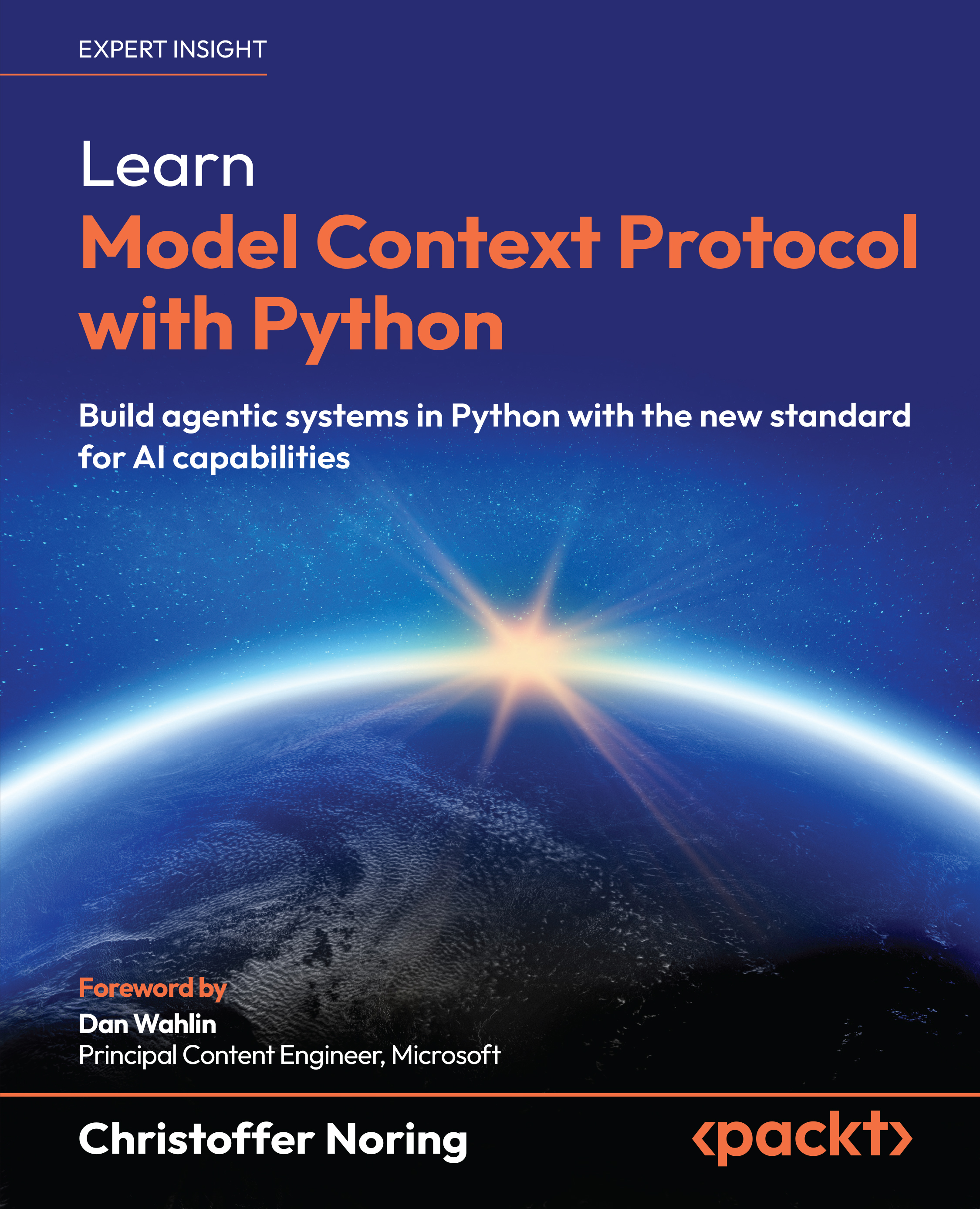The preceding snippet should be straightforward. We declare a dictionary of URLs against which we want to perform HTTP requests. We have encapsulated the code that performs the request into theget_content()function. As you can see, we perform a GET request (by usingrequests.get()), and we print the title and the JSON decoded version of the body of the response. Let us spend a few words on this last bit.
When we perform a request to a website, or to an API, we get back a response object encapsulating the data that was returned by the server we performed the request against. The body of some responses fromhttpbin.orghappens to be JSON encoded, so instead of getting the body as it is (by readingresp.text) and manually decoding it callingjson.loads()on it, we simply combine the two by leveraging thejson()method of the response object. There are plenty of reasons why therequestspackage has become so widely adopted, and one of them is its ease of use.
Now, when you perform a request in your application, you will want to have a much more robust approach in dealing with errors and so on, but for this chapter, a simple example will do. We will see more examples of requests inChapter 14, Introduction to API Development.
Going back to our code, in the end, we run aforloop and get all the URLs. When you run it, you will see the result of each call printed on your console, which should look like this (prettified and trimmed for brevity):
 United States
United States
 Great Britain
Great Britain
 India
India
 Germany
Germany
 France
France
 Canada
Canada
 Russia
Russia
 Spain
Spain
 Brazil
Brazil
 Australia
Australia
 Singapore
Singapore
 Canary Islands
Canary Islands
 Hungary
Hungary
 Ukraine
Ukraine
 Luxembourg
Luxembourg
 Estonia
Estonia
 Lithuania
Lithuania
 South Korea
South Korea
 Turkey
Turkey
 Switzerland
Switzerland
 Colombia
Colombia
 Taiwan
Taiwan
 Chile
Chile
 Norway
Norway
 Ecuador
Ecuador
 Indonesia
Indonesia
 New Zealand
New Zealand
 Cyprus
Cyprus
 Denmark
Denmark
 Finland
Finland
 Poland
Poland
 Malta
Malta
 Czechia
Czechia
 Austria
Austria
 Sweden
Sweden
 Italy
Italy
 Egypt
Egypt
 Belgium
Belgium
 Portugal
Portugal
 Slovenia
Slovenia
 Ireland
Ireland
 Romania
Romania
 Greece
Greece
 Argentina
Argentina
 Netherlands
Netherlands
 Bulgaria
Bulgaria
 Latvia
Latvia
 South Africa
South Africa
 Malaysia
Malaysia
 Japan
Japan
 Slovakia
Slovakia
 Philippines
Philippines
 Mexico
Mexico
 Thailand
Thailand