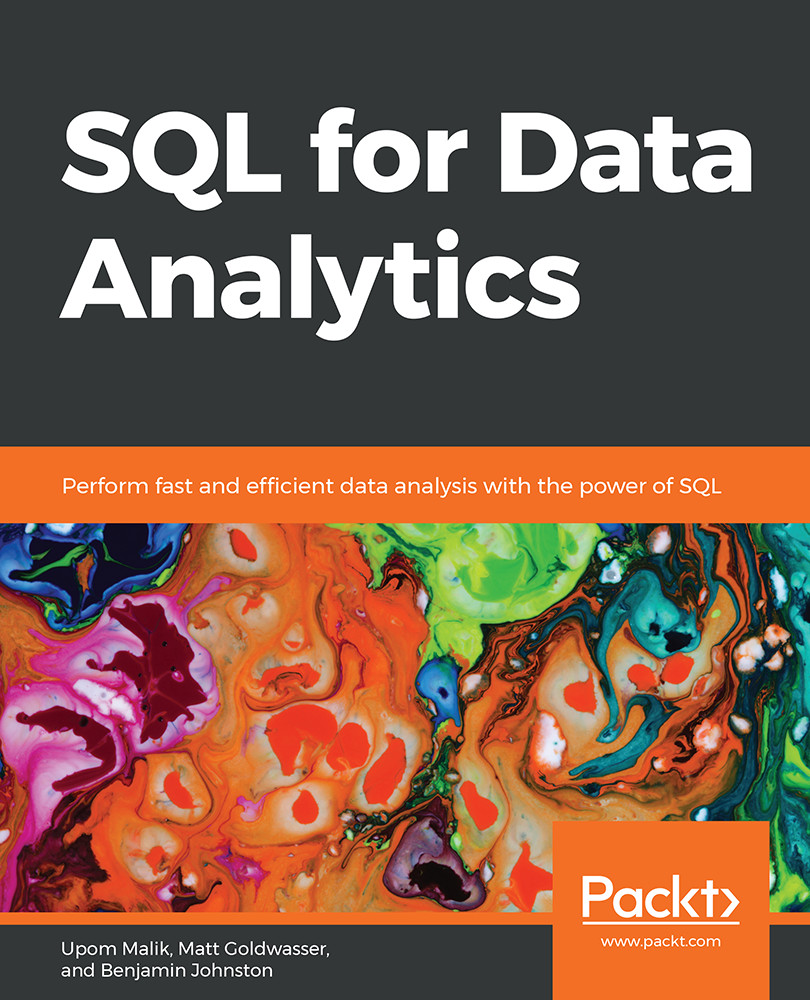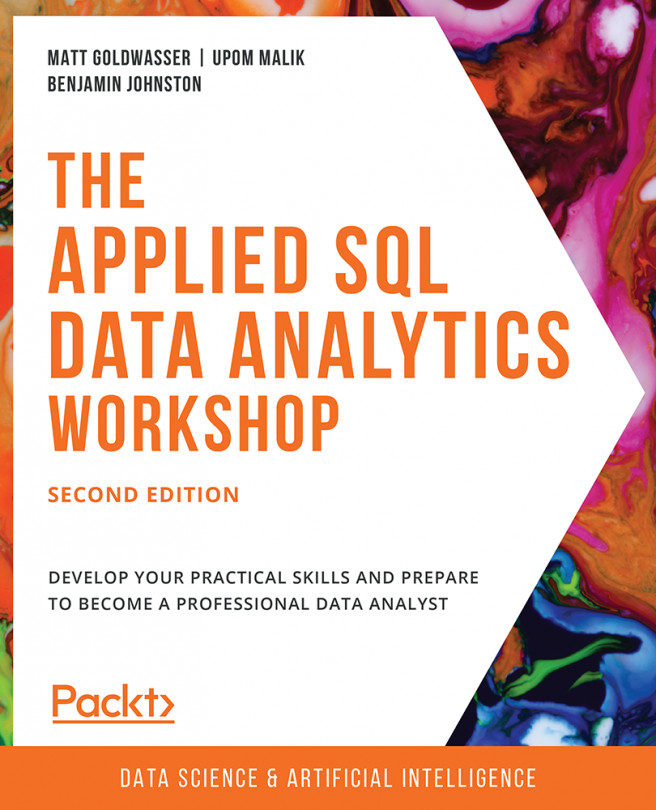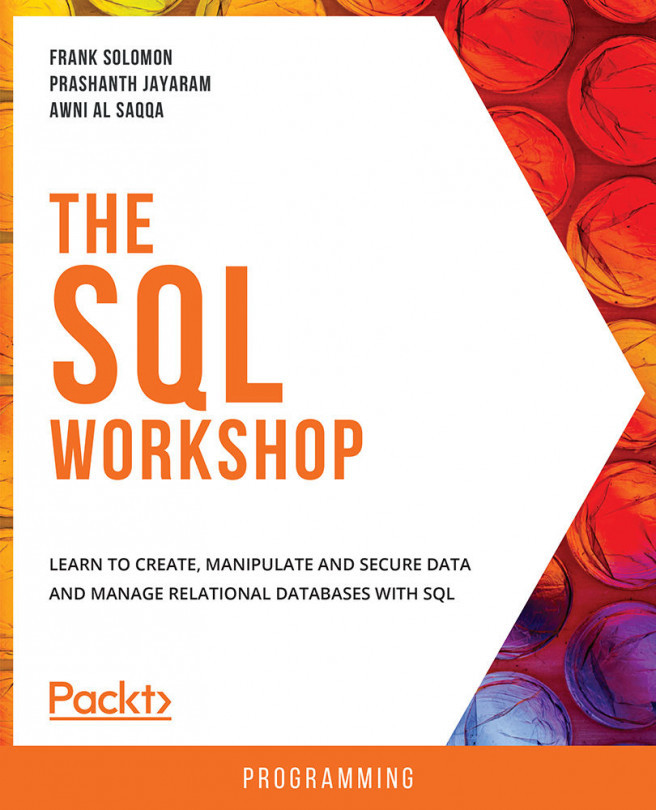Deleting Data and Tables
We often discover that data in a table is incorrect, and therefore can no longer be used. At such times, we need to delete data from a table.
Deleting Values from a Row
Often, we will be interested in deleting a value in a row. The easiest way to accomplish this task is to use the UPDATE structure we already discussed and to set the column value to NULL like so:
UPDATE {table_name}
SET {column_1} = NULL,
{column_2} = NULL,
...
{column_last} = NULL
WHERE
{conditional};
Here, {table_name} is the name of the table with the data that needs to be changed, {column_1}, {column_2},… {column_last} is the columns whose values you want to delete, and {WHERE} is a conditional statement like one you would find in a SQL query.
Let's say, for instance, that we have the wrong email on file for the customer with the customer ID equal to 3. To fix that, we can use the following...