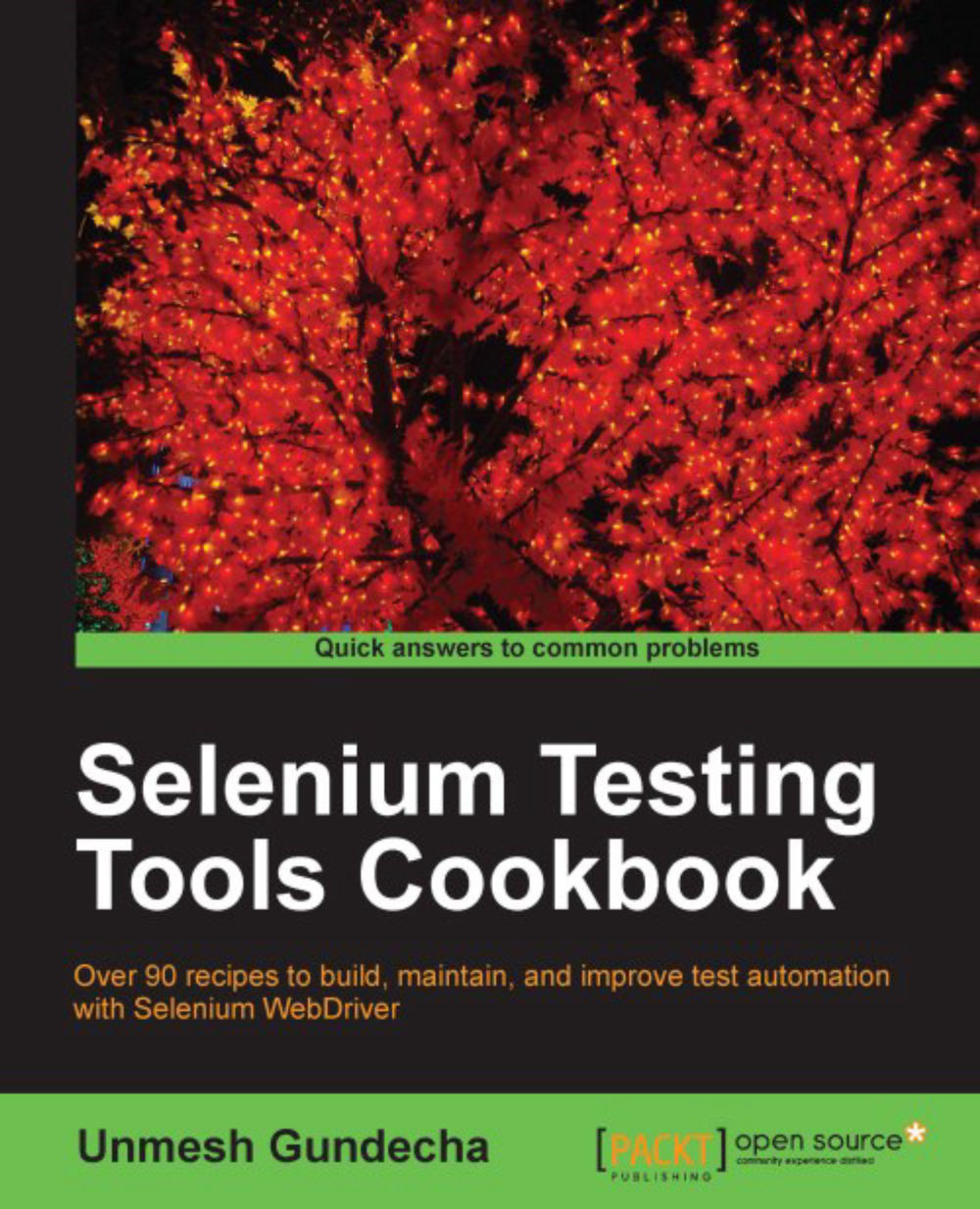Index
A
- Acceptance Test Driven Development (ATDD)
- about / Introduction
- Actions class
- about / Using Advanced User Interactions API for mouse and keyboard events
- act_options array list / How it works...
- advanced CSS selectors
- used, for locating elements / Locating elements using advanced CSS selectors
- Advanced User Interactions API
- used, for mouse and keyboard events / Using Advanced User Interactions API for mouse and keyboard events, How to do it..., How it works...
- Alert class
- about / How it works...
- Android Development Tools (ADT) plugin / There's more...
- Android device
- setting up, for Selenium / Setting up the Android device for Selenium, How it works..., There's more...
- AndroidDriver
- used, for testing application / Running tests using AndroidDriver, How to do it..., How it works...
- AndroidDriver architecture
- about / Introduction
- Android emulator
- setting up, for Selenium / Setting up the Android emulator for Selenium, How to do it...
- assertArrayEquals() method / How it works...
- Attributes Name Selector
- used, for finding elements / How to do it...
- attributes selector
- used, for finding elements / How to do it...
- attribute values, element
- checking / Checking an element's attribute values
- avaScriptExecutor class / How it works...
B
- BDD/ATDD
- about / Using Cucumber-JVM and Selenium WebDriver in Java for BDD
- BDD/ATDD tests
- creating, with Cucumber-JVM / How to do it...
- BDD implementation, in .NET
- SpecFlow.NET and Selenium WebDriver used / Using SpecFlow.NET and Selenium WebDriver in .NET for BDD, Getting ready
- Behavior Driven Development (BDD)
- about / Introduction
- benefits, data-driven approach
- about / Benefits of data-driven testing
- BMI
- about / Introduction
- bmiCalcPage.load() method / How to do it...
- BmiCalcPage class / How to do it...
- BMI Calculator application
- about / Using browser tools for inspecting elements and page structure
- BMI calculator application
- about / Introduction
- testing / Introduction
- BMI calculator application tests
- creating, JBehave and Selenium used / Using JBehave and Selenium WebDriver in Java, Getting ready, How to do it..., How it works...
- working / How it works...
- BMI Calculator page
- exposing / Using the PageFactory class for exposing elements from a page
- Page Object test, implementing / How to do it...
- BmiTestData property / How it works...
- Browser class / How to do it...
- BrowserMob proxy
- about / Using the BrowserMob proxy for measuring performance
- used, for measuring performance / Using the BrowserMob proxy for measuring performance
- setting up, for Selenium WebDriver test / Using the BrowserMob proxy for measuring performance, How to do it...
- downloading / Getting ready
- working / How it works...
- browser window
- maximizing / Maximizing the browser window, How to do it...
- build() method
- about / How it works...
C
- *checked, UI state pseudo-classes
- about / How to do it...
- <canvas> element
- about / Automating interaction on the HTML5 canvas element
- CacheLookUp Attribute
- about / CacheLookUp Attribute
- CalculateBmi() method / How it works...
- calculateBmi() method / How to do it...
- captureElementBitmap() method
- about / How to do it..., How it works...
- Capybara
- about / Using Capybara, Cucumber, and Selenium WebDriver in Ruby
- installing / Getting ready
- Capybara, Cucumber and Selenium
- used, for testing BMI Calculator application / Using Capybara, Cucumber, and Selenium WebDriver in Ruby, How to do it..., How it works...
- Castro
- about / Recording videos of tests using Castro in Python
- used, for recording videos of tests / Recording videos of tests using Castro in Python, How to do it...
- working / How it works..., There's more...
- Checkbox control
- automating / Automating checkboxes, How it works...
- child elements
- finding / How to do it...
- locating, in table / Locating child elements in a table, How to do it..., How it works...
- class attribute
- used, for locating elements / How to do it..., There's more...
- class selector
- used, for finding elements / How to do it...
- click() method / How it works..., Automating checkboxes
- click() operation
- about / How it works...
- clickcount key
- about / How it works...
- client-side performance
- testing / Introduction
- client-side performance test
- response time, measuring using timer / Measuring the response time using a timer, How it works...
- performance, measuring with Navigation Timing API / Measuring performance with the Navigation Timing API, Getting ready, How it works...
- performance, measuring using BrowserMob proxy / Using the BrowserMob proxy for measuring performance, How to do it..., How it works...
- performance, measuring using dynaTrace / Using dynaTrace for measuring the performance, Getting ready, How to do it..., How it works...
- performance, measuring using HttpWatch / Using HttpWatch for measuring performance, How to do it..., How it works...
- Watir-WebDriver-Performance, used / Client-side performance testing with Watir-WebDriver-Performance in Ruby, Getting ready, How to do it...
- close() method / How to do it...
- CompareUtil class
- implementing / How to do it..., How it works...
- confirm box
- about / Handling a confirm box alert
- confirm box alert
- handling / Handling a confirm box alert, How to do it...
- contains() function
- about / How to do it...
- contains()pseudo-class
- about / How to do it...
- CSS
- about / Locating elements using CSS selectors
- pattern-matching rules / Locating elements using CSS selectors
- CSS absolute paths
- used, for finding elements / How to do it...
- CSS partial match syntax
- about / Performing partial match on attribute values
- ^= / Performing partial match on attribute values
- $= / Performing partial match on attribute values
- *= / Performing partial match on attribute values
- cssSelector() method / How to do it..., How it works...
- CSS values, element
- checking / Checking an element's CSS values, How it works...
- CSV file
- test data, reading from / Reading test data from a CSV file using JUnit, How to do it..., How it works...
- Cucumber-JVM
- about / Using Cucumber-JVM and Selenium WebDriver in Java for BDD
- Cucumber-JVM and Selenium WebDriver
- using in Java, for BDD / Using Cucumber-JVM and Selenium WebDriver in Java for BDD, How to do it..., How it works...
- currentSrc property / How it works...
- custom-expected conditions
- used, for synchronizing test / Synchronizing a test with custom-expected conditions, How it works...
- custom wait
- about / There's more...
- element's attribute value update, waiting for / Waiting for element's attribute value update
- element's visibility, waiting for / Waiting for an element's visibility
- DOM events, waiting for / Waiting for DOM events
D
- *disabled, UI state pseudo-classes
- about / How to do it...
- <div> element
- about / There's more...
- @DataProvider annotation
- about / How to do it...
- data-driven approach
- about / Introduction
- using / Introduction
- workflow / Data-driven approach – workflow
- benefits / Benefits of data-driven testing
- test data, reading from CSV file using JUnit / Reading test data from a CSV file using JUnit, How to do it..., How it works...
- test data, reading from Excel file using JUnit and Apache POI / Reading test data from an Excel file using JUnit and Apache POI, How to do it..., How it works...
- test data, reading from database using JUnit and JDBC / Reading test data from a database using JUnit and JDBC, How to do it..., How it works...
- data-driven test
- creating, JUnit used / Creating a data-driven test using JUnit, How to do it..., How it works...
- creating, TestNG used / Creating a data-driven test using TestNG, How to do it..., How it works...
- creating, in NUnit / Creating a data-driven test in NUnit, How to do it..., How it works...
- creating, in MSTEST / Creating a data-driven test in MSTEST, How to do it..., How it works...
- creating, in Ruby using Roo / Creating a data-driven test in Ruby using Roo, How to do it..., How it works...
- creating, in Python / Creating a data-driven test in Python, How it works...
- data.cell() method / How it works...
- database
- test data, reading from / Reading test data from a database using JUnit and JDBC, How to do it..., How it works...
- DataProvider feature
- about / Creating a data-driven test using TestNG
- dataProvider method / How it works...
- DataSource attribute / How it works...
- deselectByIndex() method / How it works...
- deselectByValue() method / How it works...
- dismiss() method
- about / How to do it...
- Document Object Model (DOM)
- about / Synchronizing a test with an implicit wait
- DOM (Document Object Model) / How it works...
- double-click events
- performing, on element / Performing double-click on an element, How it works...
- doubleClick() method
- about / How it works...
- drag-and-drop operation
- performing / Performing drag-and-drop operations, How to do it...
- dragAndDrop() method
- about / How it works...
- driver.close() method / How it works...
- driver.findElement() method / How it works...
- driver.getPageSource() method / How it works...
- driver.getWindowHandles() method / How it works..., Identifying and handling a pop-up window by its content, How it works...
- driver.switchTo().alert() method
- about / NoAlertPresentException
- driver.switchTo().frame() method / Identifying and handling frames
- driver.switchTo().frame() method / How it works...
- driver.switchTo().window() method / How it works...
- dropdowns and lists
- automating / Automating dropdowns and lists, How to do it..., How it works...
- options / How it works...
- selection/deselection by visible text / How it works...
- selection/deselection by value / How it works...
- selection/deselection by index / How it works..., There's more...
- options, checking / Checking options in dropdowns and lists, How it works...
- selected options, checking / Checking selected options in dropdowns and lists, How to do it..., How it works...
- selected options, checking in multi-select dropdown or list / How it works...
- dynaTrace
- about / Using dynaTrace for measuring the performance
- used, for measuring performance / Using dynaTrace for measuring the performance
- setting up, for Selenium WebDriver test / Using dynaTrace for measuring the performance, How to do it...
- downloading / Getting ready
- installing / Getting ready
- working / How it works...
E
- *enabled, UI state pseudo-classes
- about / How to do it...
- e-commerce application
- URL / Implementing nested Page Object instances
- easy_install / Getting ready
- element
- locating, findElement method used / Locating an element using the findElement method
- element's attribute values
- checking / Checking an element's attribute values
- element's CSS values
- checking / Checking an element's CSS values, How to do it...
- element's presence
- checking / Checking an element's presence, How it works...
- element's status
- checking / Checking an element's status, How it works...
- element's text
- checking / Checking an element's text, How it works...
- elements
- finding, by ID attribute / How to do it...
- finding, by Name attribute / How to do it...
- finding, by Class attribute / How to do it..., There's more...
- locating, findElements method used / Locating elements using findElements method, How to do it...
- locating, by tag name / Locating elements by tag name, How it works...
- locating, CSS selectors used / Locating elements using CSS selectors
- locating, XPath used / Locating elements using XPath
- finding, with absolute path / How to do it...
- locating, with XPath axis / How to do it..., How it works...
- locating, text used / Locating elements using text
- elements, locating using text
- CSS selector Contains Pseudo-Class, using / How to do it...
- XPath text function, using / How to do it...
- exact text value, using / How to do it...
- elements, locating with advanced CSS selectors
- about / Locating elements using advanced CSS selectors
- child elements, finding / How to do it...
- sibling elements, finding / How to do it...
- user action pseudo-classes, using / How to do it...
- UI state pseudo-classes, using / How to do it...
- elements, locating with CSS selectors
- finding, with absolute path / How to do it...
- finding, with relative path / How to do it...
- finding, CSS selector used / How to do it...
- finding, ID selector used / How to do it...
- finding, attributes selector used / How to do it...
- finding, Attributes Name Selector used / How to do it...
- partial match, performing on attribute values / Performing partial match on attribute values
- elements, locating with XPath
- about / How to do it...
- finding, absolute path used / How to do it...
- finding, relative path used / How to do it...
- finding, index used / How to do it...
- finding, attributes values used / How to do it...
- finding, attributes used / How to do it...
- partial match, performing on attribute values / How to do it...
- attribute, matching using value / How to do it...
- elements and page structure
- inspecting, browser tools used / Using browser tools for inspecting elements and page structure
- inspecting, Firefox used / How to do it...
- inspecting, Google Chrome used / How to do it...
- inspecting, Internet Explorer used / How to do it..., How it works...
- ends-with() function
- about / How to do it...
- Excel file
- test data, reading from / Reading test data from an Excel file using JUnit and Apache POI, How to do it..., How it works...
- executeScript() method / There's more..., How it works..., How it works...
- ExpectedCondition class
- about / Synchronizing a test with an explicit wait
- predefined conditions / Synchronizing a test with an explicit wait
- ExpectedConditions.presenceOfElementLocated() method / How it works...
- ExpectedConditions.titleContains() method / How to do it...
- explicit wait
- used, for synchronizing test / Synchronizing a test with an explicit wait, How it works...
- extension
- creating, for jQueryUI Tab widget / Creating an extension for the jQueryUI Tab widget, How to do it..., How it works...
- extension, for WebElement
- implementing, for setting element attribute values / Implementing an extension for the WebElement object to set the element attribute values, How it works...
- implementing, for highlighting elements / Implementing an extension for the WebElement object to highlight elements, How it works...
- extension class
- creating, for web tables / Creating an extension class for web tables, How to do it..., How it works...
- extension class, for comparing images
- creating / Comparing images in Selenium, How it works..., There's more...
F
- *first-child, pseudo-classes
- about / How to do it...
- find() function / How it works...
- FindBy annotations
- about / FindBy annotations
- findElement() method
- about / Locating an element using the findElement method
- findElements() method
- about / Locating an element using the findElement method
- findElements method
- used, for locating elements / Locating elements using findElements method, How to do it...
- Firebug add-in
- used, for inspecting pages and elements / How to do it...
- FirefoxDriver() / There's more...
- about / How to do it...
- frames
- handling / Identifying and handling frames
- identifying / Identifying and handling frames, How to do it...
- handling, by content / Identifying and handling frames by their content, How it works...
- identifying, by content / Identifying and handling frames by their content, How it works...
- Fund Transfer feature / How to do it...
- testing, SpecFlow.NET used / How to do it...
- FundTransferPage class / How it works...
- FundTransferStepDefs / How to do it...
G
- getAllSelectedOptions().size() method / How it works...
- getAllSelectedOptions() method / How it works...
- getBmi() method / How to do it...
- getBmiCategory() method / How to do it...
- GetBmiTestData() method / How it works...
- getCellData() function / How it works...
- getCellEditor() method / How it works...
- getCSSValue() function
- about / Checking an element's CSS values
- getElementsByTagName() DOM method
- about / Locating elements by tag name
- getFirstSelectedOption() method / How it works...
- getHar() method / How it works...
- getLocator() method / How it works...
- getOptions() method / How it works...
- getProducts() method / How it works...
- getScreenshotAs() method / How it works...
- getScreenShotAs() method
- about / How it works...
- getTestData() method / How to do it..., How it works...
- getText() method
- about / Checking an element's text
- Google.new() method / There's more...
- Google Chrome
- used, for inspecting pages and elements / How to do it...
- GoogleSearch class
- about / How to do it...
- GraphicsEnvironment class
- about / How it works...
- GUI (Graphical User Interface) tests
- about / Introduction
H
- helper class
- defining / How to do it...
- He_enters_payee_name() method / How it works...
- highlightElement() method / How to do it...
- hockwave Flash (SWF) movie file / Recording videos of tests using Castro in Python
- HomePage class / How to do it...
- HTML5 canvas element
- interaction, automating / Automating interaction on the HTML5 canvas element, How it works...
- HTML5 video player
- automating / Automating the HTML5 video player, How it works...
- HTML5 web applications, testing
- HTML5 video player, automating / Automating the HTML5 video player, How it works...
- interaction, automating on HTML5 canvas element / Automating interaction on the HTML5 canvas element, How it works...
- local storage, testing / Web storage – testing local storage, There's more...
- session storage, testing / Web storage – testing session storage, How it works...
- local and session storage, cleaning / Cleaning local and session storage
- HTML Archive (HAR) format
- about / Using the BrowserMob proxy for measuring performance
- HTML frames
- about / Identifying and handling frames
- HttpWatch
- about / Using HttpWatch for measuring performance
- used, for measuring performance / Using HttpWatch for measuring performance
- setting up, for Selenium WebDriver test / Using HttpWatch for measuring performance, Getting ready, How to do it...
- installing / Getting ready
- downloading / Getting ready
- working / How it works...
- HttpWatch Controller class / How it works...
I
- <iframe> tag / Working with IFRAME
- id attribute
- about / How to do it...
- used, for locating elements / How to do it...
- ID selector
- used, for finding elements / How to do it...
- IEnterHeight() method / How it works...
- IEnumerable property / How it works...
- IFRAME
- working with / Working with IFRAME, How it works...
- implicitlyWait() method
- about / How it works...
- implicit wait
- used, for synchronizing test / Synchronizing a test with an implicit wait, How it works...
- initElements() method / How it works...
- injectjQueryIfNeeded() method / There's more...
- Internet Explorer
- used, for inspecting pages and elements / How to do it..., How it works...
- iPhone/iPad device
- iWebDriver App, setting up for / Setting up the iWebDriver App for an iPhone/iPad device, How to do it...
- iPhone/iPad simulator
- iWebDriver App, setting up for / Setting up the iWebDriver App for the iPhone/iPad simulator, How to do it..., How it works..., There's more...
- IPhoneDriver architecture
- about / Introduction
- isDisplayed() method / Checking an element's status
- isElementPresent() method
- implementing / Checking an element's presence, How to do it...
- isEnabled() method / Checking an element's status
- isLoaded() method / How to do it..., How it works...
- isMultiple() method / How it works...
- isSelected() method / Automating radio buttons and radio groups, Automating checkboxes, Checking an element's status
- iWebDriver App
- setting up, for iPhone/iPad simulator / Setting up the iWebDriver App for the iPhone/iPad simulator, How to do it..., How it works...
- configuring, for iPhone/iPad simulator / There's more...
- setting up, for iPhone/iPad device / Setting up the iWebDriver App for an iPhone/iPad device, How to do it...
- iWebDriver App and iPhone driver
- used, for testing application / Running tests on iOS using the iWebDriver App and iPhone driver, How it works...
J
- JavaScript alert
- handling / Handling a simple JavaScript alert, How to do it..., How it works...
- JavaScript code
- executing / Executing JavaScript code, How it works...
- JavaScriptExecutor class / How it works..., How to do it...
- JavascriptExecutor interface
- used, for executing JavaScript code / Executing JavaScript code, How it works...
- about / Executing JavaScript code
- Java String API methods
- using / There's more...
- contains() / There's more...
- startsWith() / There's more...
- endsWith() / There's more...
- JBehave
- about / Using JBehave and Selenium WebDriver in Java
- JBehave and Selenium WebDriver
- used, for creating test / Using JBehave and Selenium WebDriver in Java, How to do it...
- JBehave Web Distribution
- URL / Getting ready
- JBehave Web extension
- downloading / Getting ready
- jQueryLoaded() method / There's more...
- jQuery selectors
- about / Using jQuery selectors
- using / Using jQuery selectors
- using, with Selenium WebDriver / Using jQuery selectors, How it works..., There's more...
- jQuery UI
- about / Creating an extension for the jQueryUI Tab widget
- JQueryUITab class / How to do it...
- JUnit
- about / Creating a data-driven test using JUnit
- used, for creating data-driven test / Creating a data-driven test using JUnit, How to do it..., How it works...
- used, for reading test data from CSV file / Reading test data from a CSV file using JUnit, How to do it..., How it works...
- JUnit and Apache POI
- used, for reading test data from Excel file / Reading test data from an Excel file using JUnit and Apache POI, How to do it..., How it works...
- JUnit and JDBC
- used, for reading test data from database / Reading test data from a database using JUnit and JDBC, How to do it..., How it works...
- JUnitStory class / How it works...
K
- keyDown()
- about / How it works...
L
- *last-child, pseudo-classes
- about / How to do it...
- lastName key / How it works...
- link
- locating / Locating links
- locating, by text / How to do it...
- locating, by partial text / How to do it...
- linkText() method
- about / How to do it..., How it works...
- load() method / How to do it...
- LoadableComponent class
- using / Using the LoadableComponent class, How to do it..., How it works...
- local and session storage
- cleaning / Cleaning local and session storage
- local storage
- testing / Web storage – testing local storage, How it works...
- localStorage interface / Web storage – testing local storage
- locator strategies
- about / Locating an element using the findElement method
- By ID / Locating an element using the findElement method
- By name / Locating an element using the findElement method
- By class name / Locating an element using the findElement method
- By tag name / Locating an element using the findElement method
- By link text / Locating an element using the findElement method
- By partial link text / Locating an element using the findElement method
- By CSS / Locating an element using the findElement method
- By XPath / Locating an element using the findElement method
- Log.Save() method / How it works...
M
- maximize() method / How it works...
- Microsoft Expression Encoder
- about / Recording videos of tests using Microsoft Expression Encoder 4 SDK in .NET
- basic version / Recording videos of tests using Microsoft Expression Encoder 4 SDK in .NET
- Pro version / Recording videos of tests using Microsoft Expression Encoder 4 SDK in .NET
- used, for recording videos of tests / Recording videos of tests using Microsoft Expression Encoder 4 SDK in .NET, How to do it...
- URL / Getting ready
- working / How it works...
- mobile BMI calculator web application
- testing on iOS, iWebDriver App and iPhone driver used / Running tests on iOS using the iWebDriver App and iPhone driver, How it works...
- testing, AndroidDriver used / Running tests using AndroidDriver, How to do it..., How it works...
- testing, with RemoteWebDriver / Running the test with RemoteWebDriver
- mobile web application
- testing / Introduction
- Monte Media Library
- about / Recording videos of tests using Monte Media Library in Java
- used, for recording videos of tests / Recording videos of tests using Monte Media Library in Java, How to do it...
- configuring / Recording videos of tests using Monte Media Library in Java
- working / How it works...
- moveByOffset() method
- about / How it works...
- MSTEST
- data-driven test, creating / Creating a data-driven test in MSTEST, How to do it..., How it works...
- features / Creating a data-driven test in MSTEST
- about / Creating a data-driven test in MSTEST
N
- *nth-child(2), pseudo-classes
- about / How to do it...
- .NET
- implementing, in .NET / Implementing the Page Object model in .NET, How to do it..., How it works...
- name attribute
- used, for locating elements / How to do it...
- about / How to do it...
- Navigation Timing
- about / Measuring performance with the Navigation Timing API
- used, for measuring performance / Measuring performance with the Navigation Timing API, Getting ready
- working / How it works...
- nested Page Object instances
- implementing / Implementing nested Page Object instances, How to do it..., How it works...
- NoAlertPresentException
- about / NoAlertPresentException
- NoSuchElementException exception / How it works...
- NoSuchElementFoundException
- about / There's more...
- NoSuchWindowException
- about / NoSuchWindowException
- NUnit
- about / Creating a data-driven test in NUnit
- data-driven test, creating / Creating a data-driven test in NUnit, How it works...
- downloading / Getting ready
- installing / Getting ready
- NUnit Test Adapter
- downloading / Getting ready
- installing / Getting ready
O
- @override annotation / How to do it...
- object map, for Selenium tests
- creating / Creating an object map for Selenium tests, Getting ready, How to do it..., How it works...
- ObjectMap class
- implementing / Creating an object map for Selenium tests
- OpenWIndow() method / How it works...
- options, dropdowns and lists
- checking / Checking options in dropdowns and lists, How it works...
P
- @Parameters annotation / How to do it...
- page-object gem
- using / How it works...
- about / How it works...
- PageFactory.initElements() method / How to do it...
- PageFactory.InitElements() method / How it works...
- implementing, in .NET / How it works...
- PageFactory class
- used, for exposing elements from page / Using the PageFactory class for exposing elements from a page, How to do it..., How it works...
- used, for exposing operation on page / Using the PageFactory class for exposing an operation on a page, How to do it..., How it works...
- Page object
- defining / How to do it...
- Page Object design pattern
- about / Introduction
- Page Object model
- PageFactory class, using, for exposing elements / Using the PageFactory class for exposing elements from a page, How to do it..., How it works...
- PageFactory class, using, for exposing operation / Using the PageFactory class for exposing an operation on a page, How to do it..., How it works...
- LoadableComponent class, using / Using the LoadableComponent class, How to do it..., How it works...
- nested Page Object instances, implementing / Implementing nested Page Object instances, How to do it..., How it works...
- implementing, in .NET / Implementing the Page Object model in .NET, How to do it..., How it works...
- implementing, in Python / Implementing the Page Object model in Python, How to do it..., How it works...
- implementing, in Ruby using page-object gem / Implementing the Page Object model in Ruby by using the page-object gem, How to do it..., How it works...
- partialLinkText() method
- about / How to do it...
- partial match
- performing, on attribute values / How it works...
- partial text
- used, for finding link / How to do it...
- perform() method
- about / How it works...
- performance.timing attribute / Measuring performance with the Navigation Timing API
- PerformanceTiming interface / How it works...
- pop-up window
- handling, by name attribute / Identifying and handling a pop-up window by its name, How to do it..., How it works...
- identifying, by name attribute / Identifying and handling a pop-up window by its name, How to do it..., How it works...
- identifying, by title attribute / Identifying and handling a pop-up window by its title, How it works...
- handling, by title attribute / Identifying and handling a pop-up window by its title, How it works...
- identifying, by content / Identifying and handling a pop-up window by its content, How it works...
- handling, by content / Identifying and handling a pop-up window by its content, How it works...
- pop-up windows and alerts
- about / Pop ups and Alerts
- predefined conditions, ExpectedCondition class
- about / Synchronizing a test with an explicit wait
- prompt box
- about / Handling a prompt box alert
- prompt box alert
- handling / Handling a prompt box alert, How it works...
- pseudo-classes
- *first-child / How to do it...
- *last-child / How to do it...
- *lnth-child(2) / How to do it...
- Python
- about / Creating a data-driven test in Python
- data-driven test, creating / Creating a data-driven test in Python, How to do it..., How it works...
- Page Object model, implementing / Implementing the Page Object model in Python, How to do it..., How it works...
- Pyvnc2swf / Recording videos of tests using Castro in Python
R
- @RunWith attribute / How to do it...
- Radio Button and Radio Group controls
- automating / Automating radio buttons and radio groups, How it works...
- working / How it works...
- radio group
- working with / How it works...
- readStringRegistryValue() function / How it works...
- readStringRegistryValue() method / How to do it...
- relative path
- used, for finding elements / How to do it...
- RemoteWebDrive
- used, for testing application / Running the test with RemoteWebDriver
- RemoteWebDriver
- about / Introduction
- RemoteWebDriver/Grid
- used, for capturing screenshots / Capturing screenshots with RemoteWebDriver/Grid
- removeItem() method / How it works...
- response time
- measuring, timer used / Measuring the response time using a timer, How it works...
- Roo
- used, for creating data-driven test in Ruby / Creating a data-driven test in Ruby using Roo
- about / Creating a data-driven test in Ruby using Roo
- Ruby
- about / Creating a data-driven test in Ruby using Roo
- data-driven test, creating using Roo / Creating a data-driven test in Ruby using Roo, How to do it..., How it works..., There's more...
- Page Object model, implementing with page-object gem / Implementing the Page Object model in Ruby by using the page-object gem, How to do it..., How it works...
- Ruby Excel COM WIN32 API
- about / Creating a data-driven test in Ruby using Roo
- RunCukesTest class / How to do it..., How it works...
S
- <select> element / How it works...
- SaveAsFile() method / There's more...
- screen capture functionality
- extending / Capturing screenshots of elements in the Selenium WebDriver, How it works...
- ScreenCaptureJob object / How to do it...
- ScreenRecorder class
- about / Recording videos of tests using Monte Media Library in Java
- ScreenRecorder constructor
- parameters / How it works...
- GraphicsConfiguration parameter / How it works...
- screenshots
- capturing, with Selenium WebDriver / Capturing screenshots with Selenium WebDriver, There's more...
- capturing, in C# / There's more...
- capturing, with RemoteWebDriver/Grid / Capturing screenshots with RemoteWebDriver/Grid
- Search class / Implementing nested Page Object instances
- searchInStore() method / How it works...
- SearchResults class / Implementing nested Page Object instances
- selectByIndex() method / How it works...
- selectByValue() method / How it works...
- about / How it works...
- selectByVisible() method / How it works...
- Select class
- about / How it works...
- selected options, dropdowns and lists
- checking / Checking selected options in dropdowns and lists, How to do it..., How it works...
- checking, in multi-select dropdown or list / How it works...
- Selenium
- Android emulator, setting up for / Setting up the Android emulator for Selenium, How to do it...
- Android device, setting up for / Setting up the Android device for Selenium, How it works...
- client-side performance, testing / Introduction
- Selenium API
- working with / Introduction
- element's text, checking / Checking an element's text
- element's attribute values, checking / Checking an element's attribute values
- element's CSS values, checking / Checking an element's CSS values
- Advanced User Interactions API / Using Advanced User Interactions API for mouse and keyboard events
- double-click, performing / Performing double-click on an element
- drag-and-drop operation, performing / Performing drag-and-drop operations
- JavaScript code, executing / Executing JavaScript code
- Selenium WebDriver
- about / Introduction
- elements, locating using findElement method / Locating an element using the findElement method, How to do it...
- elements, locating using findElements method / Locating elements using findElements method, How it works...
- links, locating / Locating links
- elements, locating by tag name / Locating elements by tag name
- elements, locating using CSS selectors / Locating elements using CSS selectors
- elements, locating using text / Locating elements using text
- elements, locating using advanced CSS selectors / Locating elements using advanced CSS selectors
- jQuery selectors, using / Using jQuery selectors
- table rows and cells, locating / Locating table rows and cells, How it works...
- child elements, locating in table / Locating child elements in a table, How to do it..., How it works...
- used, for capturing screenshots / Capturing screenshots with Selenium WebDriver, There's more...
- browser window, maximizing / Maximizing the browser window, How to do it...
- dropdowns and lists, automating / Automating dropdowns and lists
- Radio Button and Radio Group controls, automating / Automating radio buttons and radio groups, How it works...
- Checkbox control, automating / Automating checkboxes, How it works...
- Windows processes, controlling / Controlling Windows processes, How to do it...
- Windows registry value, reading / Reading a Windows registry value from Selenium WebDriver, How it works...
- Windows registry value, modifying / Modifying a Windows registry value from Selenium WebDriver, How it works...
- test flow, controlling / Introduction
- Page Object model, using / Introduction
- HTML5 web applications, testing / Introduction
- Selenium WebDriver, extending
- extension class, creating for web tables / Creating an extension class for web tables, How to do it..., How it works...
- extension, creating for jQueryUI Tab widget / Creating an extension for the jQueryUI Tab widget, How to do it..., How it works...
- extension, implementing for WebElement object / Implementing an extension for the WebElement object to set the element attribute values, How it works..., Getting ready, How it works...
- object map, creating / Creating an object map for Selenium tests, How to do it..., How it works...
- screenshots, capturing / Capturing screenshots of elements in the Selenium WebDriver, How it works...
- images, comparing / Comparing images in Selenium, How to do it..., How it works..., There's more...
- Selenium WebDriver extensions
- about / Introduction
- sendKeys() method
- about / How it works...
- SendKeysl() method / How it works...
- session storage
- testing / Web storage – testing session storage, How to do it...
- sessionStorage interface
- about / How it works...
- session storage stores
- about / Web storage – testing session storage
- setAttribute() method / How to do it...
- setUp() method / How to do it..., How to do it...
- about / How to do it...
- Shockwave Flash (SWF) movie file / Recording videos of tests using Castro in Python
- sibling elements
- finding / How to do it...
- spec file
- creating / How to do it...
- SpecFlow
- installing / Getting ready
- downloading / Getting ready
- SpecFlow.NET
- about / Using SpecFlow.NET and Selenium WebDriver in .NET for BDD
- working / How it works...
- SpecFlow.NET and Selenium WebDriver
- using in .NET, for BDD / Using SpecFlow.NET and Selenium WebDriver in .NET for BDD, How to do it...
- SpreadsheetData class / How it works...
- starts-with() function
- about / How to do it...
- step definition file
- creating / How to do it...
- StopWatch class
- about / There's more...
- in .NET bindings / StopWatch in .NET bindings
- StoryBase class / How it works...
- Story Testing
- about / Introduction
- support, for jQuery UI Tab widget
- implementing / Creating an extension for the jQueryUI Tab widget
- System.currentTimeMillis() method / How to do it...
T
- table rows and cells
- locating / Locating table rows and cells, How it works...
- tagname() method / How it works...
- tagName() method
- about / Locating elements by tag name
- TakesScreenshot interface
- about / Capturing screenshots with Selenium WebDriver, Capturing screenshots of elements in the Selenium WebDriver
- teardown() method / How to do it...
- tearDown() method
- about / How to do it...
- Techsmith Screen Capture Codec (TSCC Codec) / Recording videos of tests using Monte Media Library in Java
- TestCaseSource attribute / How it works...
- TestCleanUp() method / How to do it...
- testConfirmAccept test
- about / How to do it...
- TestContext test method / How it works...
- test data
- reading from CSV file, JUnit used / Reading test data from a CSV file using JUnit, How to do it..., How it works...
- testData() method / How it works..., How to do it...
- Test Driven Development (TDD)
- about / Introduction
- testDropdown() test method / How to do it..., How to do it...
- test flow
- controlling / Introduction
- test, synchronizing with implicit wait / Synchronizing a test with an implicit wait, How it works...
- test, synchronizing with explicit wait / Synchronizing a test with an explicit wait, How it works...
- test, synchronizing with custom-expected conditions / Synchronizing a test with custom-expected conditions, How it works...
- element's presence, checking / Checking an element's presence, How to do it...
- element's status, checking / Checking an element's status, How it works...
- pop-up window, identifying by name attribute / Identifying and handling a pop-up window by its name, How to do it..., There is more...
- pop-up window, handling by name attribute / Identifying and handling a pop-up window by its name, How to do it..., There is more...
- pop-up window, handling by title attribute / Identifying and handling a pop-up window by its title, How it works...
- pop-up window, identifying by title attribute / Identifying and handling a pop-up window by its title, How it works...
- pop-up window, identifying by content attribute / Identifying and handling a pop-up window by its content, How it works...
- pop-up window, handling by content attribute / Identifying and handling a pop-up window by its content, How it works...
- JavaScript alerts, handling / Handling a simple JavaScript alert, How it works...
- confirm box alert, handling / Handling a confirm box alert, How to do it..., How it works...
- prompt box alert, handling / Handling a prompt box alert, How it works...
- frames, identifying / Identifying and handling frames, How to do it..., How it works...
- frames, handling / Identifying and handling frames, How to do it..., How it works...
- frames, identifying by content / Identifying and handling frames by their content, How to do it..., How it works...
- frames, handling by content / Identifying and handling frames by their content, How to do it..., How it works...
- IFRAME, working with / Working with IFRAME, How to do it..., How it works...
- testFrameByIndex() / How to do it...
- testGoogleSearch() method
- about / How to do it...
- testHTML5VideoPlayer / How to do it...
- testMultipleSelectList()test method / How to do it...
- TestNG
- about / Creating a data-driven test using TestNG
- used, for creating data-driven test / Creating a data-driven test using TestNG, How to do it..., How it works...
- tests
- running / How to do it...
- TestSetup() method / How to do it...
- text, element
- checking / Checking an element's text, How it works...
- textContent attribute
- about / How to do it...
- Timeouts Interface
- about / How it works...
- timespan, between events
- calculating / Measuring the response time using a timer
- tryToKillByName() function / How it works...
U
- UI state pseudo-classes
- using / How to do it...
- *enabled / How to do it...
- *disabled / How to do it...
- *checked / How to do it...
- user action pseudo-classes
- using / How to do it...
V
- <video> element / Automating the HTML5 video player
- Video playback / Video playback
- video showing test execution
- capturing / Introduction
- videos of tests
- recording, Monte Media Library used in Java / Recording videos of tests using Monte Media Library in Java, How to do it..., How it works...
- recording, using Microsoft Expression Encoder 4 SDK in .NET / Recording videos of tests using Microsoft Expression Encoder 4 SDK in .NET, How to do it..., How it works...
- recording, using Castro in Python / Recording videos of tests using Castro in Python, How to do it..., How it works...
- VNC
- enabling / Getting ready
- installing / Getting ready
W
- @When annotation / How it works...
- wait.until() method
- about / How it works...
- Watir-WebDriver-Performance gem
- about / Client-side performance testing with Watir-WebDriver-Performance in Ruby
- used, for client-side performance testing / Client-side performance testing with Watir-WebDriver-Performance in Ruby, How to do it...
- working / How it works...
- WebElement class
- about / There's more...
- getText() method / Checking an element's text
- WebElementExtender class / How to do it...
- about / How it works...
- web page stores
- about / Web storage – testing local storage
- WebTable constructor / How to do it...
- WhenUserEneteredIntoThePayeeNameField method / How it works...
- Windows processes
- controlling / Controlling Windows processes, How it works...
- Windows registry value
- reading, from Selenium WebDriver / Reading a Windows registry value from Selenium WebDriver, How it works...
- modifying, from Selenium WebDriver / Modifying a Windows registry value from Selenium WebDriver, How it works...
- WindowsUtils class / How to do it...
- workflow, data-driven approach
- about / Data-driven approach – workflow
- writeStringRegistryValue() method / How to do it...
- writeTo() method / How it works...
X
- XPath
- about / Locating elements using XPath
- used, for locating elements / Locating elements using XPath, How to do it...
- partial match, performing on attribute values / How to do it...
- working / How it works...
- xpath() method / How it works...
- XPath axis
- used, for locating elements / How to do it...
- ancestor / How to do it...
- descendant / How to do it...
- following / How to do it...
- following-sibling / How to do it...
- preceding / How to do it...
- preceding-sibling / How to do it...
- URL / How to do it...
- XPath functions
- starts-with() / How to do it...
- ends-with() / How to do it...
- contains() / How to do it...