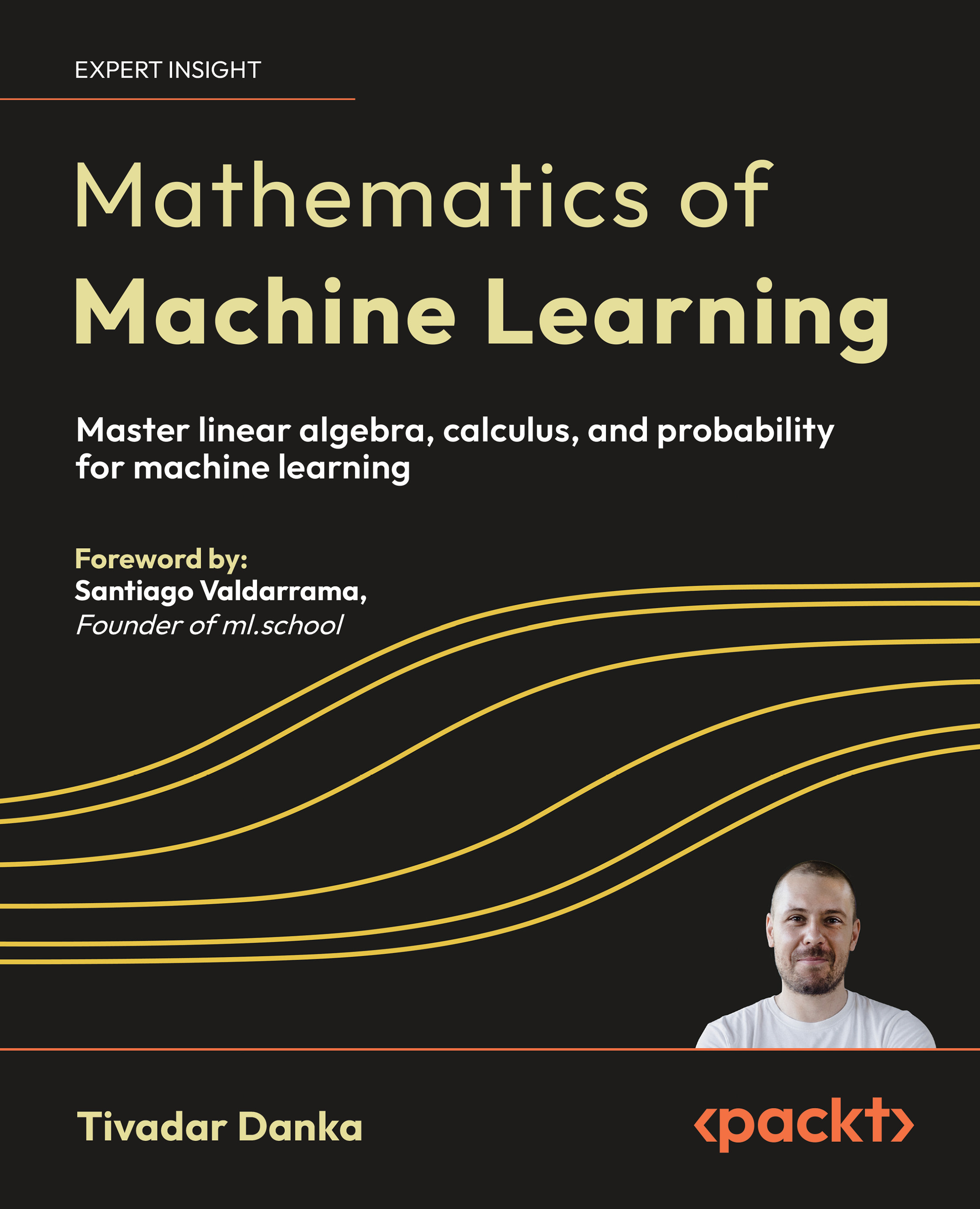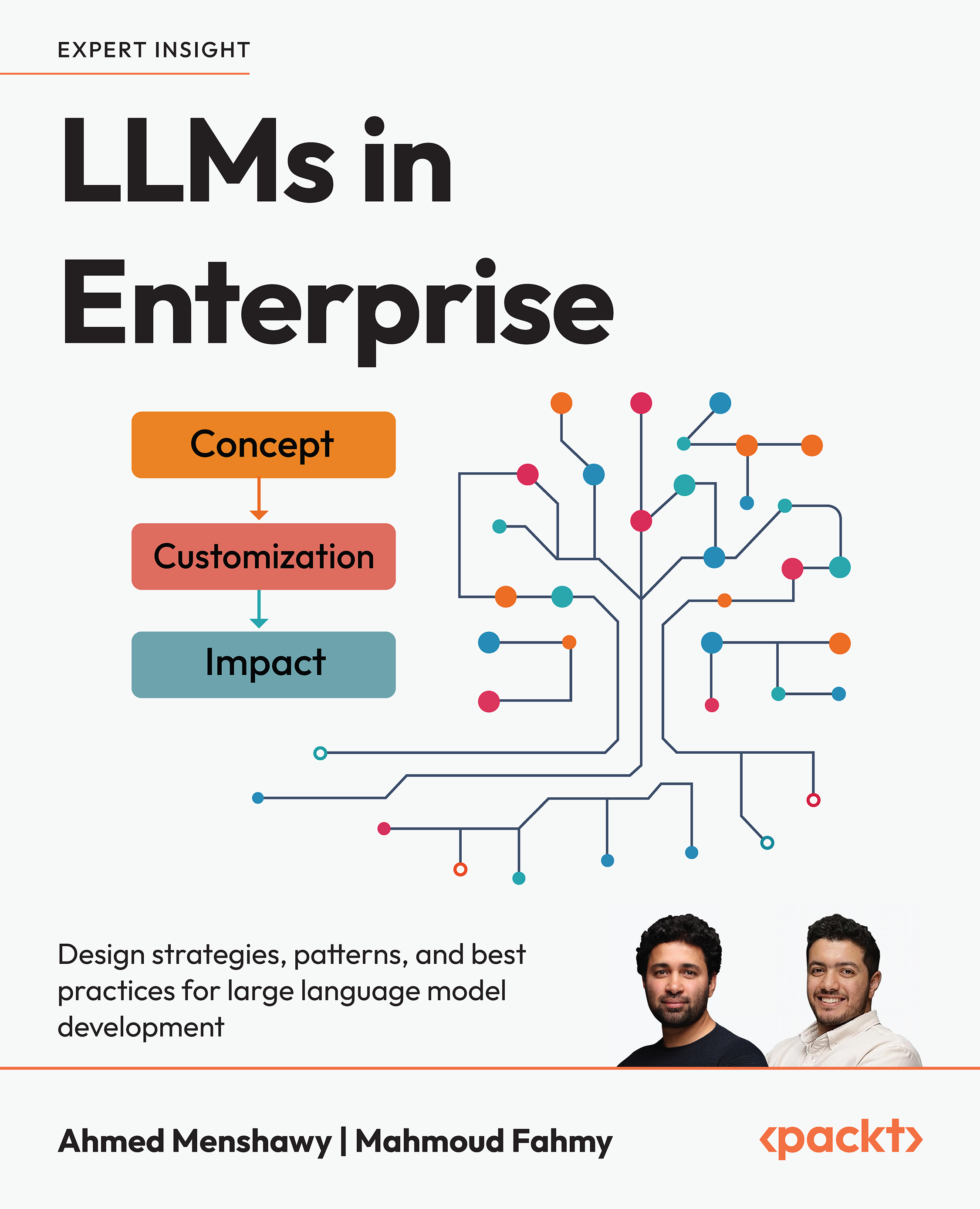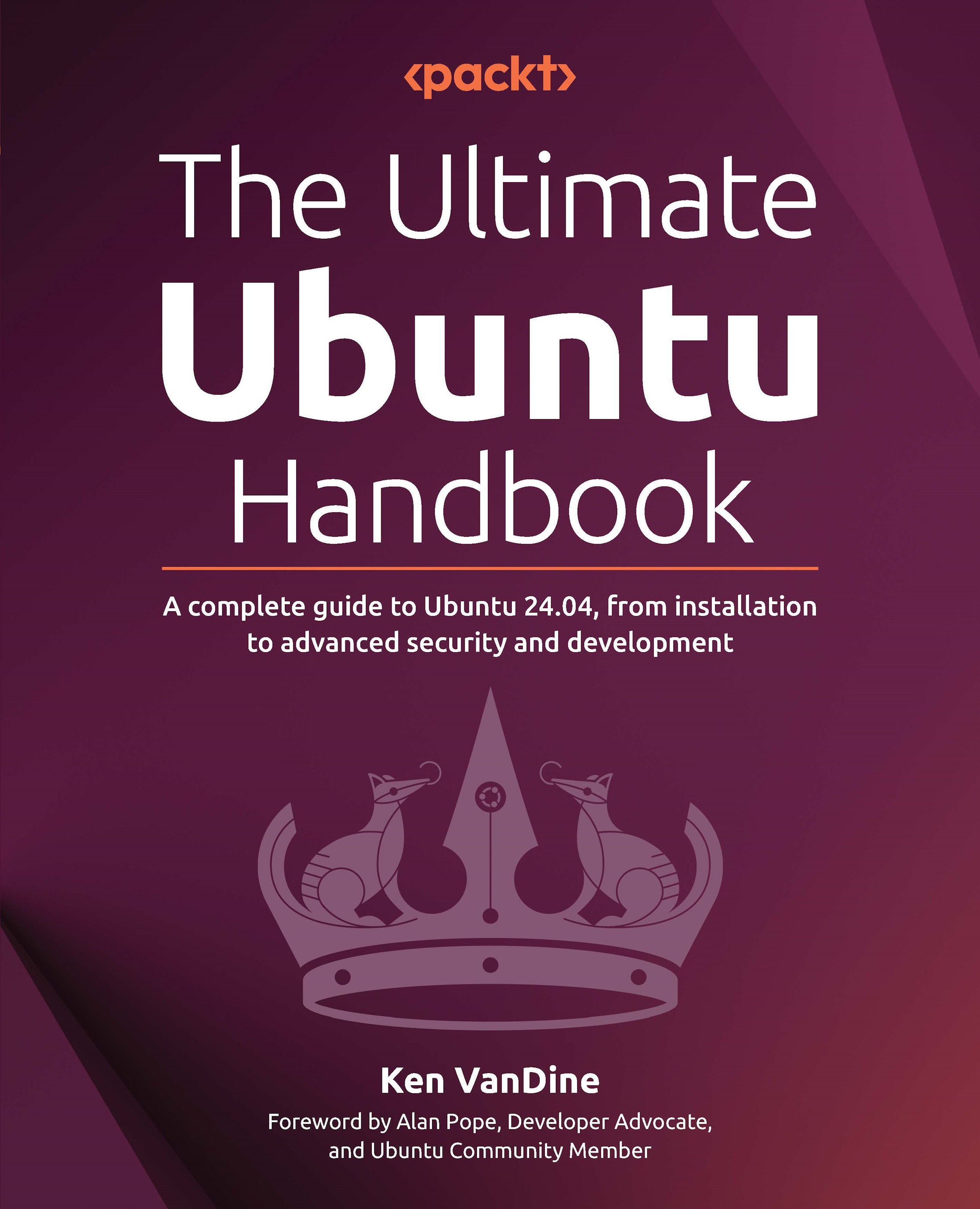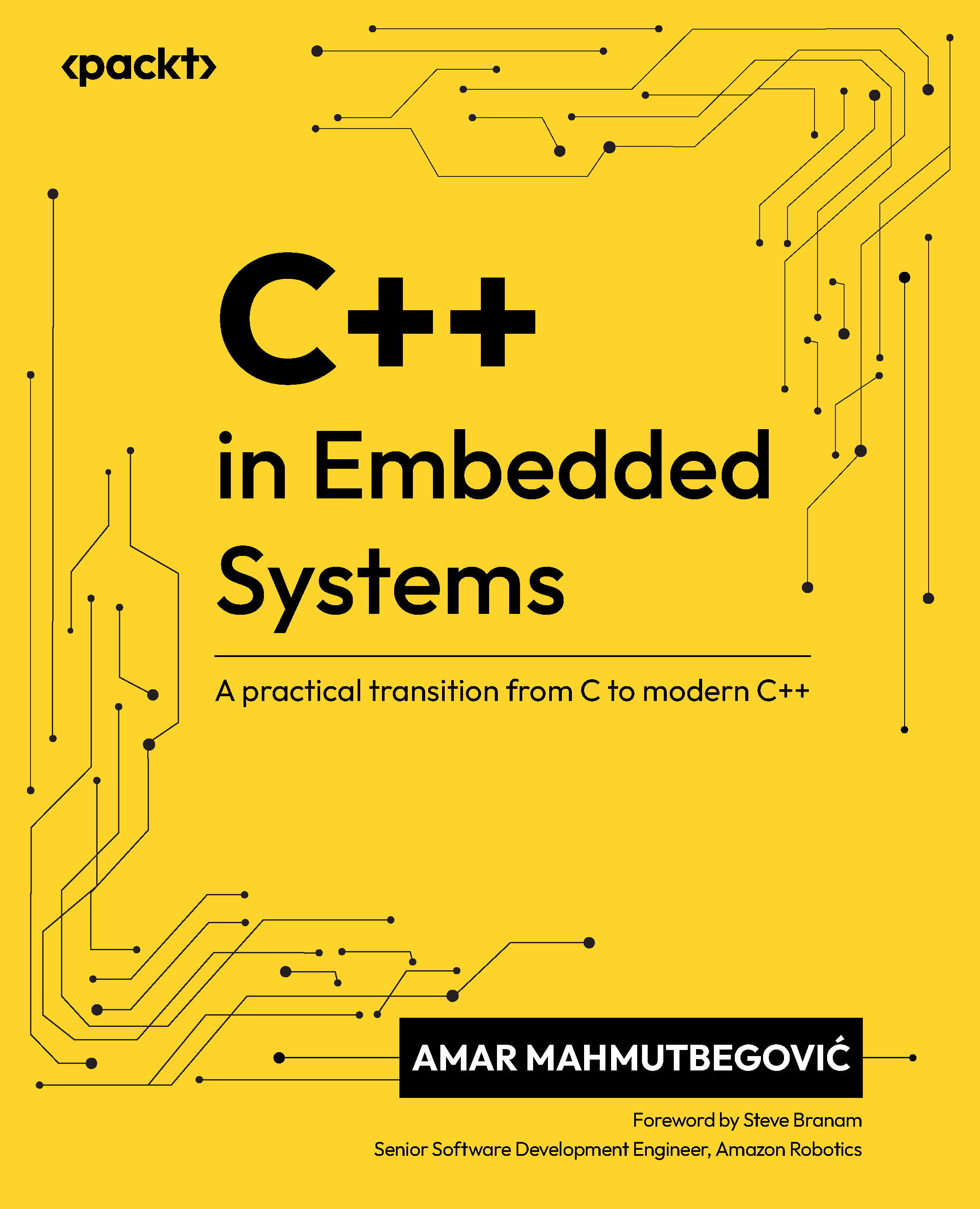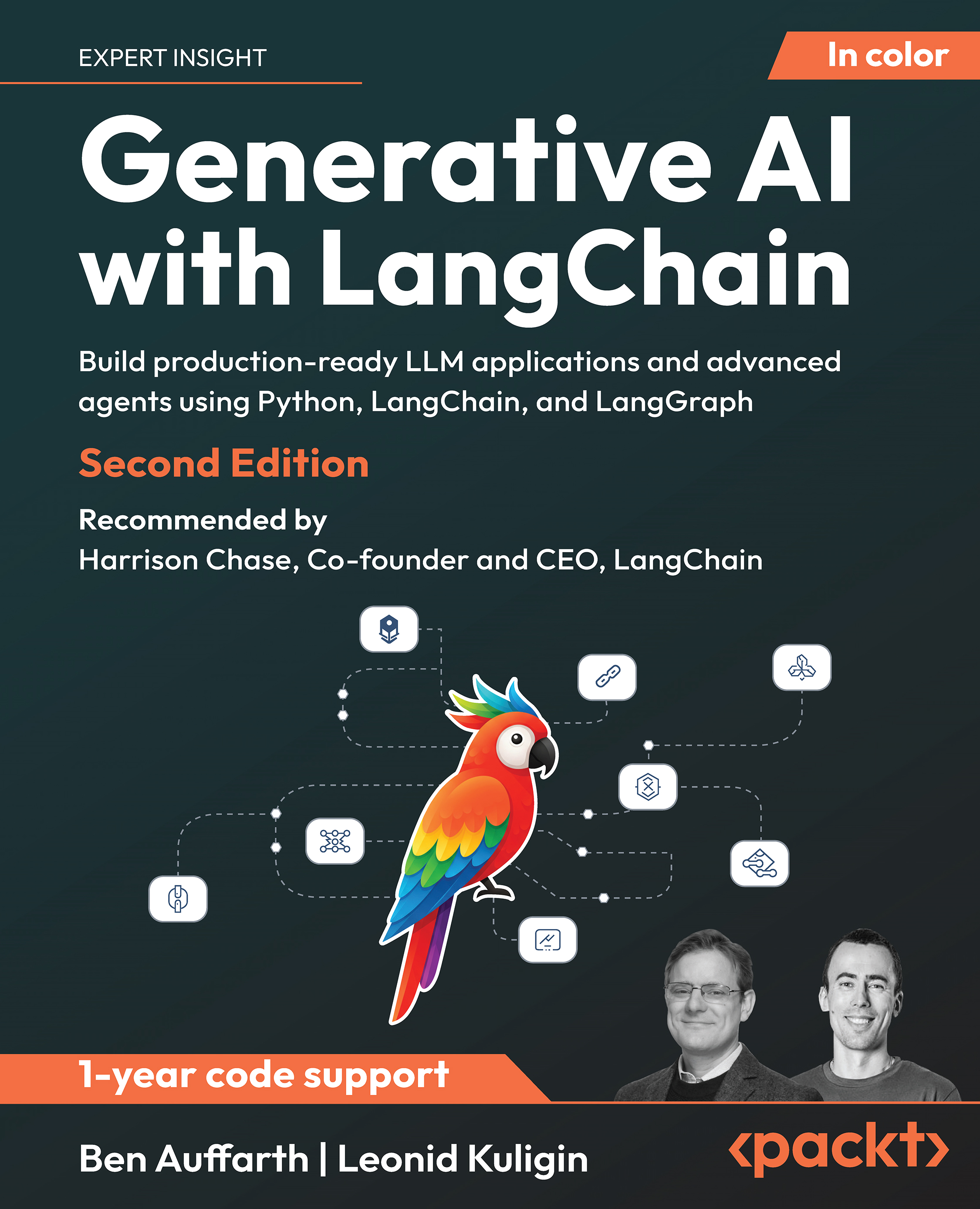In this article, written by Cedric Rajendran, author of the book Getting Started with VMware Virtual SAN, we will discuss one of the key characteristics of Virtual SAN called Storage Policy Based Management (SPBM).
Traditionally, storage capabilities are tiered and provisioned. Some of the key attributes for tiering are performance, capacity, and availability. The actual implementation of tiers is performed at the hardware level, governed by physical disk capabilities and RAID configuration. VSAN, however, establishes the capabilities at the software layer through policies.
Here we will closely review:
- Why is SPBM used?
- Attributes that are configurable through SPBM
- Understand how SPBM works
Overall, we will discuss the various permutations and combinations of the policy-based management of storage, and how this method modernizes storage provisioning and paves the way for being truly software-defined.
(For more resources related to this topic, see here.)
Why do we need policies?
Back in the '90s, Gartner discussed tiered storage architecture with traditional storage arrays. Devices were tiered based on their cost and data on certain factors such as criticality, age, performance, and a few others. This meant that some data made their way to the fastest and most reliable tier and other data into slower and less expensive ones. This tiering was done at the device level, that is, the storage administrator segmented devices based on cost or there was heterogeneous storage presented to servers varying between high-end, mid-end, and low-end arrays. An administrator would then manually provision data on the respective tiers. There have been several advancements with storage arrays automating tiering at the array level.
With virtualization however, data seldom static and the ability to move data around through features such as Storage vMotion gave the right level of agility to the vSphere administrators. The flip side of this is that it became very error prone and difficult to maintain compliance. For example, during maintenance tasks, a high I/O intensive virtual machine may be migrated to a low IOPS capable datastore; this would silently lead to a performance issue for the application and overall user experience.
Hence, there was a need for a very high degree of control, automation, and a VM-centric approach to satisfy each virtual machine's storage requirements. The solution for this problem is SPBM. With SPBM, we are able to build very granular policies to each VMDK associated to a virtual machine and these policies follow the virtual machine wherever they go.
Understanding SPBM
An SPBM policy can be thought of as a blueprint or plan that outlines the storage performance, capacity and availability requirement of a virtual machine. The policy is then associated with individual objects (VMDK). These policies are then applied by replicating, distributing and caching the objects.
At this juncture, it suffices to understand that objects are parts of a virtual machine; a virtual machine disk (VMDK) and the snapshot delta files are examples of objects.
Let's discuss this with an example of RAID 0 concept. In RAID 0, data is striped, that is, data is broken down into blocks and each block is written on a different disk drives/controller in the RAID group so that, cumulative IOPS of all disks in the RAID group are efficiently used, and this in turn increases the performance. Similarly, we can define a policy with SPBM for an object (VMDK) that will stripe the object across a VSAN datastore.
It is mandatory for each virtual machine that is to be deployed on a VSAN datastore to be associated with a policy. If one has not been defined, a default, predefined policy will be applied.
In a nutshell, the capabilities of VSAN datastore will be abstracted and presented in such a way that an object can distinctly be placed adhering to very specific needs of the specific object. All this, while another virtual machines' objects resid on the same VSAN datastore, can have a totally different set of capabilities.
An important component that enables this abstraction is vStorage APIs for Storage Awareness (VASA); more details on VASA are discussed at the end of this article.
The communication workflow is as follows:
- Define the capabilities required for a VM in a storage policy in vCenter
- Policy information is cascaded to VSAN through VASA
- VASA assesses whether VSAN can accommodate the capability requirement and reports compliance on a per-storage object basis

Let's understand this concept with a simple example. Consider a fileserver virtual machine that comprises of two VMDKs or objects, one of which is for the OS and the other where the actual data is being read from or written to by several users. The OS VMDK requires lower IOPS capability, while the other VMDK is very I/O intensive and requires a significantly faster disk.
The application team that maintains this server demands this workload to be placed in a tier 1 datastore, which in turn translates to a LUN from a mid-range or high-end array, the cost of which obviously is rather high. A vSphere administrator can argue that the OS VMDK can be part of a tier 2 or tier 3 VMFS datastore that is less expensive, whereas the database VMDK can be placed on a Tier 1 datastore to meet the business SLAs for storage optimization.
While this is theoretically achievable, in reality it possesses significant administrative overheads and a serious sore-point if there are any failures in the datastore where the files reside. Troubleshooting and restoring the VM to the running state will be quite a cumbersome and time-consuming task. Now imagine if a policy is able to cater to the storage requirements of this VM, an administrator carves out a policy as per the requirements and associates it to the VM's objects residing on the VSAN datastore. After this one-time effort, the policy ensures that the virtual machine is compliant with the demands of the application team throughout its lifecycle.
Another interesting and useful feature of SPBM is that during the lifecycle of the virtual machine, the administrator can amend the policies and reapply without disruption or downtime.
To summarize, with Storage Policy Based Management, the virtual machine deployment is tied to the Virtual SAN capabilities and thereby removes the administrative overhead and complication associated with manually building this setup.
VSAN datastore capabilities
VSAN datastore capabilities help define the performance, availability, reliability, and the capabilities indirectly governing the capacity consumed by an object. Let's dive into the specific capabilities that can be abstracted and managed.
The following is a list of capabilities that can be defined on a VSAN datastore:
- Number of disk stripes per object
- Number of failures to tolerate
- Flash read cache reservation
- Force provisioning
- Object space reservation
Accessing the VSAN datastore capabilities
We can access these capabilities through the vSphere web client as described in the following steps and screenshots:
- Connect to the vCenter server through the vSphere web client.
- Navigate to Home | VM Storage Policies, as shown here:

- Choose VSAN from the dropdown for Rules based on vendor specific capabilities.
- Create (or edit) a VM storage policy, as shown in the following screenshot:

- Define Rule Set of the policy describing the storage requirements of an object.
- Review the configuration settings and click on Finish.
Number of disk stripes per object
This capability simulates the traditional RAID 0 concept by defining the number of physical disks across which each replica of a storage object is striped. In a typical RAID 0, this means that there is concurrent and parallel I/O running into multiple disks. However, in the context of VSAN, this raises a few questions.
Consider this typical scenario:
- A disk group can have a maximum of one SSD
- All I/O read cache and write buffer are routed first to SSD
- I/O is then destaged from SSD to magnetic disks
How will having more stripes improve performance if SSD intercepts all I/O?
The answer to this question is that it depends, and cannot be administratively controlled. However, at a high level, performance improvement can be witnessed. If the structure of the object is spread across magnetic disks from different hosts in the cluster, then multiple SSDs and magnetic disks will be used. This is very similar to the traditional RAID 0. Another influencing factor is how I/O moves from SSD to magnetic disks.
Number of disk stripes per object is by default 1. There can be a maximum of 12 stripes per object.
Number of failures to tolerate
This capability defines the availability requirements of the object. In this context, the nature of failure can be at host, network, and disk level in the cluster. Based on the value defined for the number of failures to tolerate (n), there are n+1 replicas that are built to sustain n failures. It is important to understand that the object can sustain n concurrent failures, that is, all permutations and combinations of host, network, and/or disk-level failures can be sustained until n failures. This is similar to a RAID 1 mirroring concept, albeit replicas are placed on different hosts.
Number of failures to tolerate is by default set to 1. We can have a maximum value of 3.
Scenario based examples
Outlined here are three scenarios demonstrating the placements of components of an object. Note that objects are of four types. For easier understanding, we will discuss scenarios based on the VMDK object. We'll sample VMDK since these are the most sensitive and relevant in the context of objects on the VSAN datastore. In addition, these are some illustrations of how VSAN may place the objects by adhering to the policies defined, and this may vary depending on resource availability and layout specific to each deployment.
Unlock access to the largest independent learning library in Tech for FREE!
Get unlimited access to 7500+ expert-authored eBooks and video courses covering every tech area you can think of.
Renews at $19.99/month. Cancel anytime
Scenario 1
Number of failures to tolerate is equal to 1.
In the first scenario, we have crafted a simple policy to tolerate one failure. The virtual machine objects are expected to have a mirrored copy and the objective is to eliminate a single point of failure. The typical use for this policy is an operating system VMDK:

Scenario 2
Number of failures to tolerate is equal to 1.
Number of disk stripes per object is equal to 2.
In this scenario, we increase the stripe width of the object, while keeping the failure tolerance left at 1. The objective here is to improve the performance as well as ensure that there is no single point of failure. The expected layout is as shown here; the object is mirrored and striped:

Scenario 3
Number of failures to tolerate is equal to 2.
Number of disk stripes per object is equal to 2.
Extending from the preceding scenario, we increase the failure tolerance level to 2. Effectively, two mirrors can fail, so the layout will expand as illustrated in the following diagram. Note that to facilitate n failures, you would need 2n+1 nodes.

An administrator can validate the actual physical disk placement of the components, that is, the parts that make up the object from the virtual machines' Manage tab from the vSphere web client. Navigate to VM | Manage | VM Storage Policies:

Flash read cache reservation
By default, all virtual machine objects based on demand share the read cache available from the flash device that is part of each disk group. However, there may be scenarios wherein specific objects require reserved read cache, typically for a read intensive workload that needs to have the maximum amount of its reads to be serviced by a flash device.
In such cases, an administrator can explicitly define a percentage of flash cache to be reserved for the object. The flash read cache reservation capability defines the amount of flash capacity that will be reserved/blocked for the storage object to be used as read cache. The reservation is displayed as a percentage of the object. You can have a minimum of 0 percent and can go up to 100 percent, that is, you can reserve the entire object size on the flash disk for read cache. For purposes of granularity, since the flash device may run into terabytes of capacity, the value for flash cache can be specified up to 4 decimal places; for example, it can be set to 0.0001 percent.
As with any reservation concept, blocking resources for one object implies the resource is unavailable for another object. Therefore, unless there is a specific need, this should be left at default and Virtual SAN should be allowed to have control over the allocation. This will ensure adequate capacity distribution between objects.
The default value is 0 percent and the maximum value is 100 percent.
Force provisioning
We create policies to ensure that the storage requirements of a virtual machine object is strictly adhered to. In the event that the VSAN datastore cannot satisfy the storage requirements specified by the policy, the virtual machine will not be provisioned. This capability allows for a strict compliance check. However, it may also become an obstacle when you need to urgently deploy virtual machines but the datastore does not satisfy the storage requirements of the virtual machine.
The force provisioning capability allows an administrator to override this behavior. By default, Force Provisioning is set to No. By toggling this setting to Yes, virtual machines can be forcefully provisioned. It is important to understand that an administrator should remediate the constraints that lead to provisioning failing in the first place.
It has a boolean value, which is set to No by default.
Object space reservation
Virtual machines provisioned on Virtual SAN are, by default, provisioned as thin disks. The Object Space Reservation parameter defines the logical size of the storage object or, in other words, whether the specific object should remain thin, partially, or fully allocated. While this is not entirely new and is similar to the traditional practice of either thin provisioning or thick provisioning a VMDK, VSAN provides a greater degree of control by letting the vSphere administrators choose the percentage of disk that should be thick provisioned.
The default value is 0 percent and maximum value is 100 percent.
Under the hood – SBPM
It is important to understand how the abstraction works under the hood in order to surface the Virtual SAN capabilities, which in turn help to create and associate policies to virtual machines. The following section about VASA and managing storage providers is informative, and for better understanding; you may not run into a situation where you need to make any configuration changes to storage providers.
vSphere APIs for Storage Awareness
To understand VASA better, let's consider a scenario wherein an administrator is deploying a virtual machine on a traditional SAN array. He would need to choose the appropriate datastore to suit the capabilities and requirements of the virtual machine or certain business requirements. For instance, there could be workloads that need to be deployed in a tier 1 LUN. The existing practice is to ensure that the right virtual machine gets deployed on the right datastore; there were rather archaic styles of labelling, or simply asking the administrator the capability of the LUN. Now, replace this methodology with a mechanism to identify the storage capabilities through API. VASA provides such a capability and aids in identifying the specific attributes of the array and passes on these capabilities to vCenter. This implies that a vSphere administrator can have end-to-end visibility through a single management plane of vCenter.
Storage DRS, storage health, and capacity monitoring, to name a few, are very useful and effective features implemented through VASA. To facilitate VASA, storage array vendors create plugins called vendor/storage providers. These plugins allow storage vendors to publish the capabilities to vCenter, which in turn surfaces it in the UI.
For VMware Virtual SAN, the VSAN storage provider is developed by VMware and built into ESXi hypervisors. By enabling VSAN on a cluster, the plugins get automatically registered with vCenter. The VSAN storage provider surfaces the VSAN datastores' capabilities which in turn is used to create appropriate policies.
Managing Virtual SAN storage providers
Once Virtual SAN is enabled and storage provider registration is complete, an administrator can verify this through the vSphere web client:
- Navigate to the vCenter server in the vSphere web client.
- Click on the Manage tab, and click on Storage Providers.
The expected outcome would be to have one VSAN provider online and the remaining storage providers on standby mode. The following screenshot shows a three-node cluster:

If the host that currently has the online storage provider fails, another host will bring its provider online.
Summary
In this article, we discussed the significance of Storage Policy Based Management in detail and how it plays a key factor in defining the storage provisioning at the software layer. We further discussed the VSAN datastore capabilities with scenarios and how it operates under the hood.
 United States
United States
 Great Britain
Great Britain
 India
India
 Germany
Germany
 France
France
 Canada
Canada
 Russia
Russia
 Spain
Spain
 Brazil
Brazil
 Australia
Australia
 Singapore
Singapore
 Canary Islands
Canary Islands
 Hungary
Hungary
 Ukraine
Ukraine
 Luxembourg
Luxembourg
 Estonia
Estonia
 Lithuania
Lithuania
 South Korea
South Korea
 Turkey
Turkey
 Switzerland
Switzerland
 Colombia
Colombia
 Taiwan
Taiwan
 Chile
Chile
 Norway
Norway
 Ecuador
Ecuador
 Indonesia
Indonesia
 New Zealand
New Zealand
 Cyprus
Cyprus
 Denmark
Denmark
 Finland
Finland
 Poland
Poland
 Malta
Malta
 Czechia
Czechia
 Austria
Austria
 Sweden
Sweden
 Italy
Italy
 Egypt
Egypt
 Belgium
Belgium
 Portugal
Portugal
 Slovenia
Slovenia
 Ireland
Ireland
 Romania
Romania
 Greece
Greece
 Argentina
Argentina
 Netherlands
Netherlands
 Bulgaria
Bulgaria
 Latvia
Latvia
 South Africa
South Africa
 Malaysia
Malaysia
 Japan
Japan
 Slovakia
Slovakia
 Philippines
Philippines
 Mexico
Mexico
 Thailand
Thailand