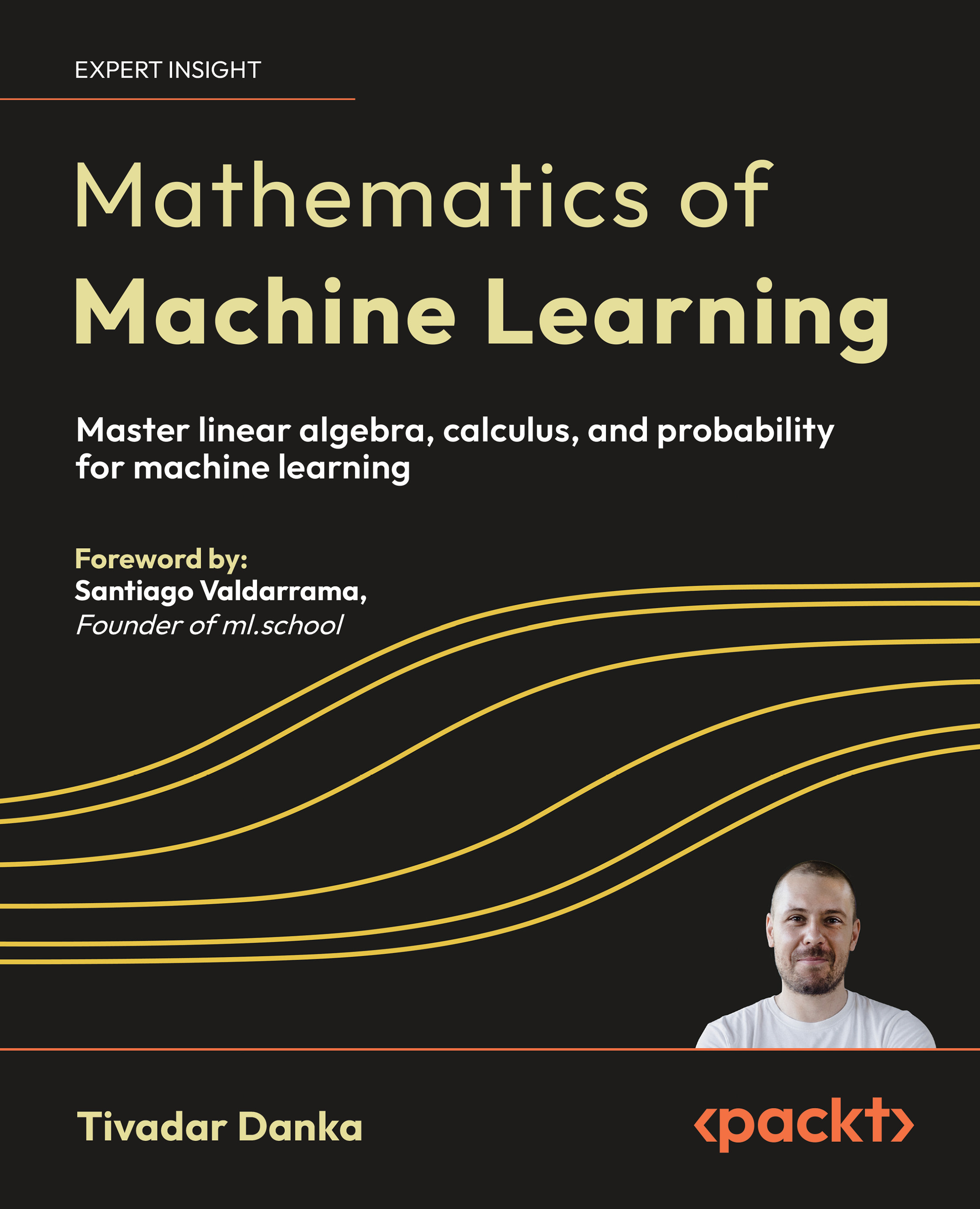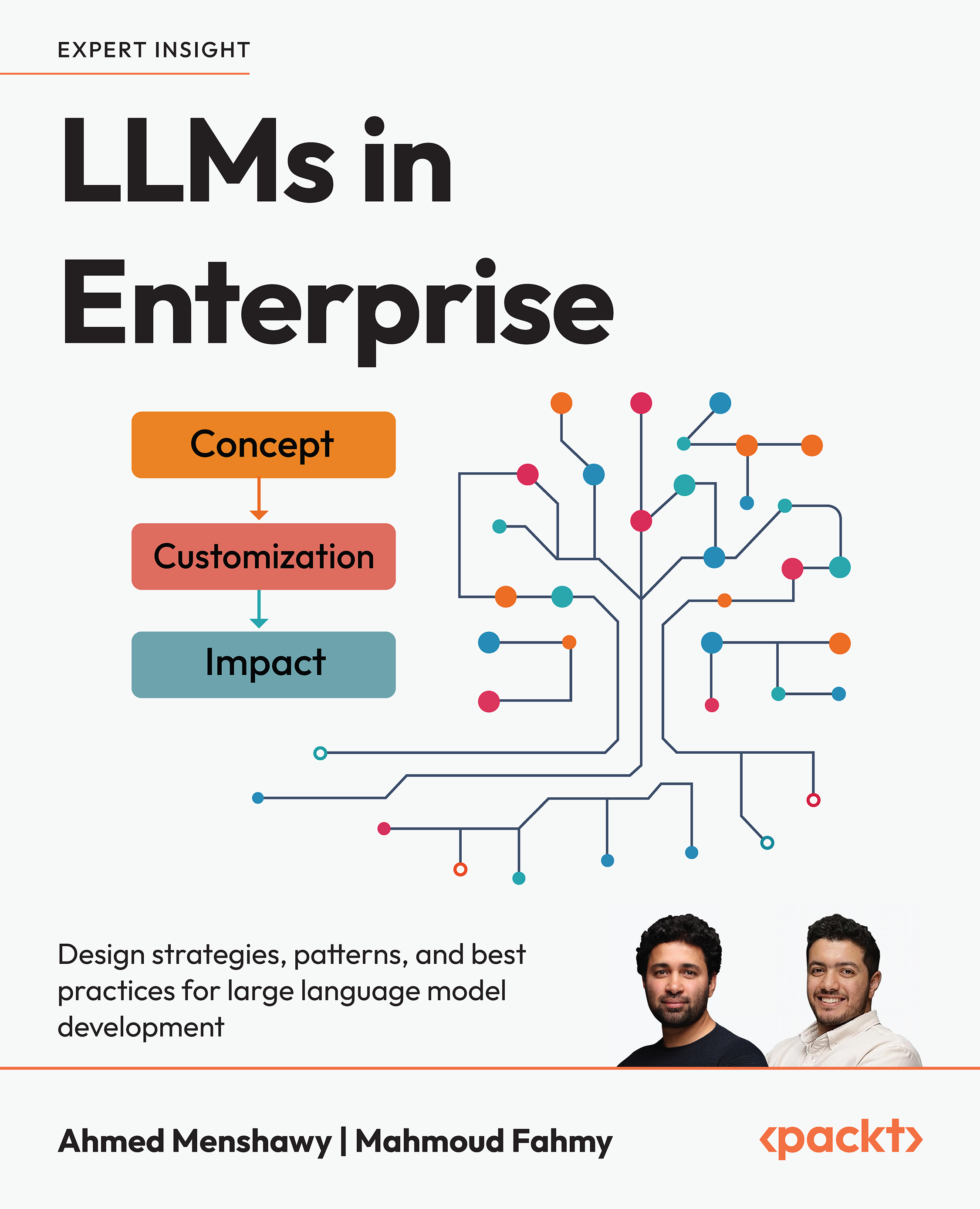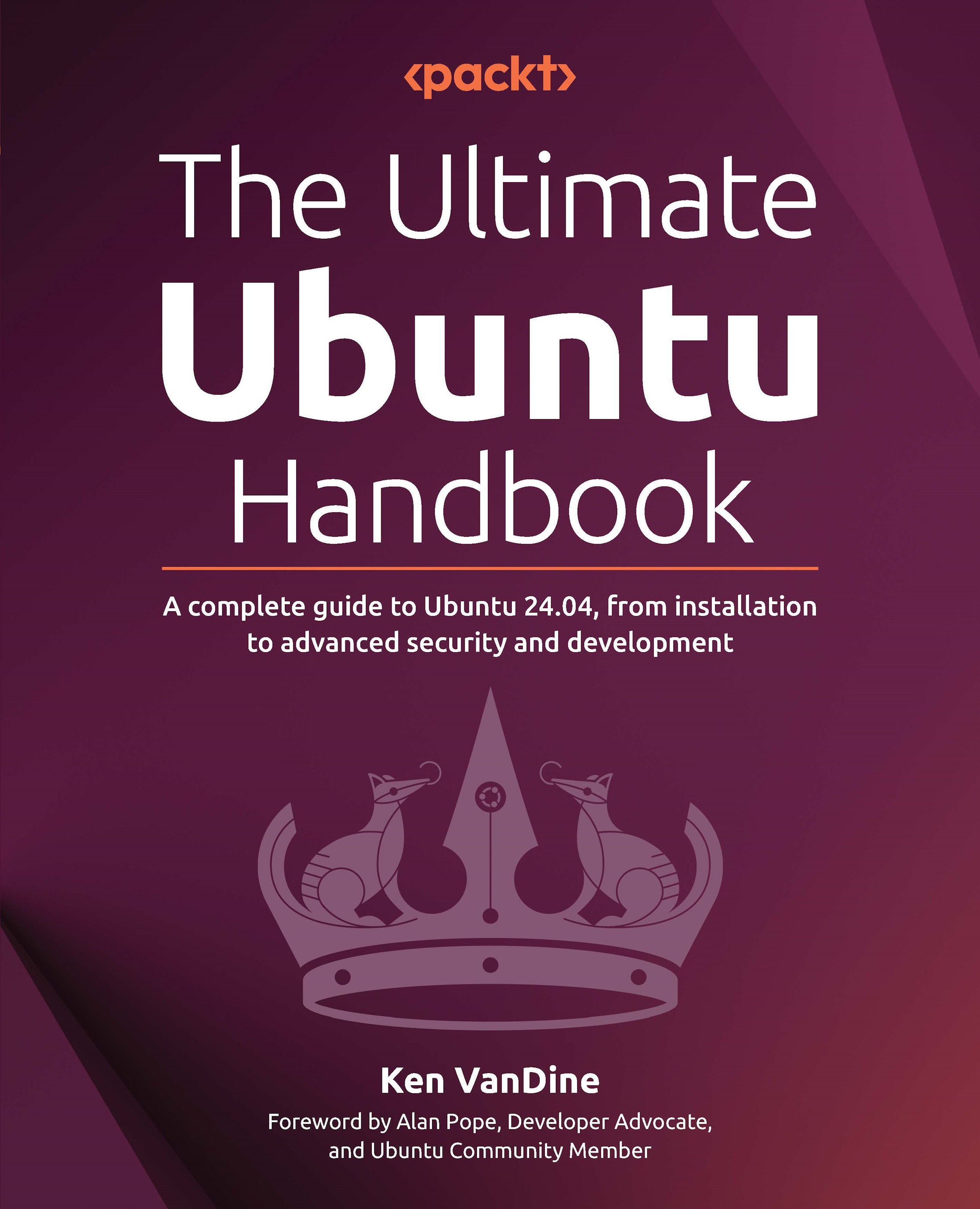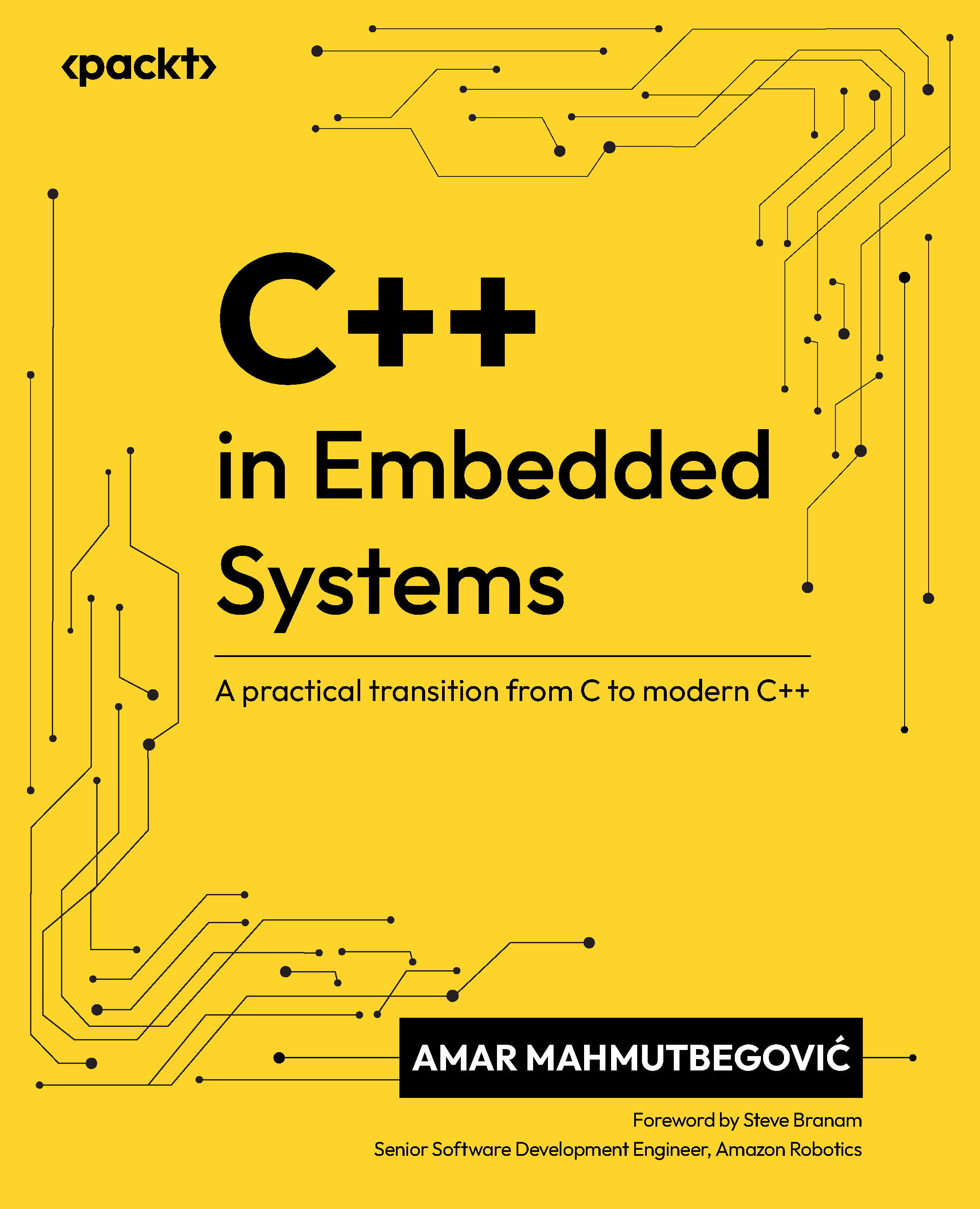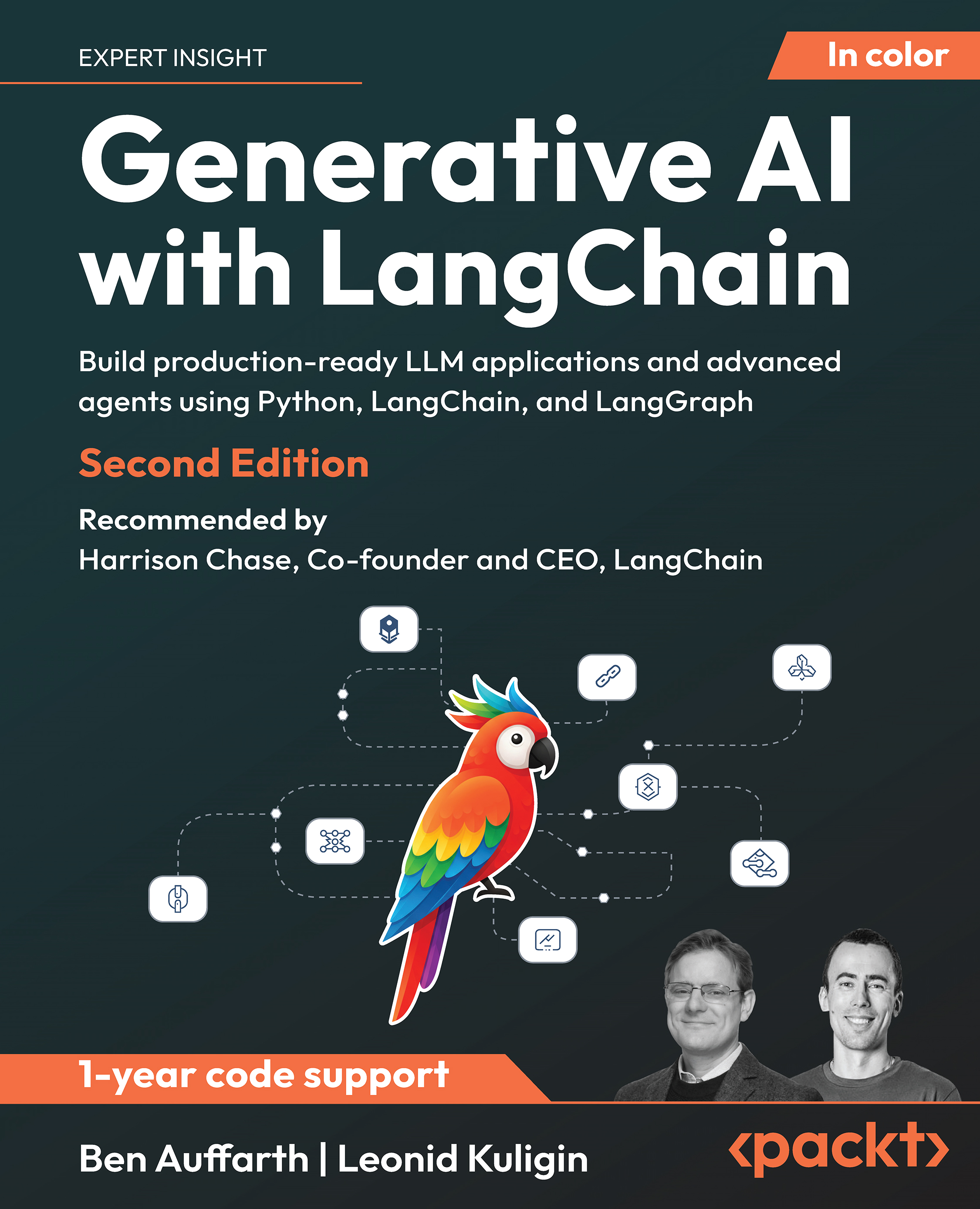In this article by Matthias Marschall, author of the book Chef Infrastructure Automation Cookbook - Second Edition, we will "know how to use Chef to manage the software on individual machines and you know how to use knife to bootstrap individual nodes. Chef Provisioning helps you to use the power of Chef to create your whole infrastructure for you.
No matter whether you want to create a cluster of Vagrant boxes, Docker instances, or Cloud servers, Chef Provisioning lets you define your infrastructure in a simple recipe and run it idempotently.
Let's see how to create a Vagrant machine using a Chef recipe.
(For more resources related to this topic, see here.)
Getting ready
Make sure that you have your Berksfile, my_cookbook and web_server roles ready to create an nginx site.
How to do it...
Let's see how "to create a Vagrant machine and install nginx "on it:
- Describe your Vagrant machine in a recipe called mycluster.rb:
mma@laptop:~/chef-repo $ subl mycluster.rb
require 'chef/provisioning'
with_driver 'vagrant'
with_machine_options :vagrant_options => { 'vm.box' => 'opscode-ubuntu-14.04' }
machine 'web01' do
role 'web_server'
end
- Install all required cookbooks in your local chef-repo:
mma@laptop:~/chef-repo $ berks install
mma@laptop:~/chef-repo $ berks vendor cookbooks
Resolving cookbook dependencies...
Using apt (2.6.1)
...TRUNCATED OUTPUT...
Vendoring yum-epel (0.6.0) to cookbooks/yum-epel
- Run the Chef client in local mode to bring up the Vagrant machine and execute a Chef run on it:
mma@laptop:~/chef-repo $ chef-client -z mycluster.rb
[2015-03-08T21:09:39+01:00] INFO: Starting chef-zero on host localhost, port 8889 with repository at repository at /Users/mma/work/chef-repo
...TRUNCATED OUTPUT...
Recipe: @recipe_files::/Users/mma/work/chef-repo/mycluster.rb
* machine[webserver] action converge[2015-03-08T21:09:43+01:00] INFO: Processing machine[web01] action converge (@recipe_files::/Users/mma/work/chef-repo/mycluster.rb line 6)
...TRUNCATED OUTPUT...
[2015-03-08T21:09:47+01:00] INFO: Executing sudo chef-client -l info on vagrant@127.0.0.1
[web01] [2015-03-08T20:09:21+00:00] INFO: Forking chef instance to converge...
Starting Chef Client, version 12.1.0
...TRUNCATED OUTPUT...
Chef Client finished, 18/25 resources updated in 73.839065458 seconds
...TRUNCATED OUTPUT...
[2015-03-08T21:11:05+01:00] INFO: Completed chef-client -l info on vagrant@127.0.0.1: exit status 0
- run 'chef-client -l info' on web01
[2015-03-08T21:11:05+01:00] INFO: Chef Run complete in 82.948293 seconds
...TRUNCATED OUTPUT...
Chef Client finished, 1/1 resources updated in 85.914979 seconds
- Change" into the directory where Chef put the Vagrant configuration:
mma@laptop:~/chef-repo $ cd ~/.chef/vms
- Validate that there is a Vagrant machine named web01 running:
mma@laptop:~/.chef/vms $ vagrant status
Current machine states:
web01 running (virtualbox)
- Validate that nginx is installed and running on the Vagrant machine:
mma@laptop:~/.chef/vms $ vagrant ssh
vagrant@web01:~$ wget localhost:80
...TRUNCATED OUTPUT...
2015-03-08 22:14:45 (2.80 MB/s) - 'index.html' saved [21/21]
How it works...
Chef Provisioning comes with a selection of drivers for all kinds of infrastructures, including Fog (supporting Amazon EC2, OpenStack, and others), VMware VSphere, Vagrant (supporting Virtualbox and VMware Fusion), various Containers, such as LXC Docker "and Secure Shell (SSH).
In this recipe, we make sure that we can use the directives provided by Chef Provisioning by requiring chef/provisioning library.
Then, we configure the driver that we want to use. We use Vagrant and tell Chef to use the opscode-ubuntu-14.04 Vagrant box to spin up our machine.
Using the machine resource, we ask Chef to spin up a Vagrant machine and configure it using Chef by applying the role web_server.
Unlock access to the largest independent learning library in Tech for FREE!
Get unlimited access to 7500+ expert-authored eBooks and video courses covering every tech area you can think of.
Renews at $19.99/month. Cancel anytime
The web_server role uses the cookbook my_cookbook to configure the newly created Vagrant machine. To make sure that all the required cookbooks are available to Chef, we use berks install and berks vendor cookbooks. The berks vendor cookbooks installs all the required cookbooks in the local cookbooks directory. The Chef client can access the cookbooks here, without the need for a Chef server.
Finally, we use the Chef client to execute our Chef Provisioning recipe. It will spin up the defined Vagrant machine and execute a Chef client run on it.
Chef Provisioning will put the Vagrant Virtual Machine (VM) definition into the directory ~/.chef/vms. To manage the Vagrant VM, you need to change to this directory.
There's more...
Instead of using the with_driver directive, you can use the CHEF_DRIVER environment variable:
mma@laptop:~/chef-repo $ CHEF_DRIVER=vagrant chef-client -z mycluster.rb
You can create multiple instances of a machine by using the machine_image directive in your recipe:
machine_image 'web_server' do
role 'web_server'
end
1.upto(2) do |i|
machine "web0#{i}" do
from_image 'web_server'
end
end
See also
Summary
This article deals with networking and applications spanning multiple servers. You learned how to create your whole infrastructure using Chef provisioning.
Resources for Article:
Further resources on this subject:
 United States
United States
 Great Britain
Great Britain
 India
India
 Germany
Germany
 France
France
 Canada
Canada
 Russia
Russia
 Spain
Spain
 Brazil
Brazil
 Australia
Australia
 Singapore
Singapore
 Canary Islands
Canary Islands
 Hungary
Hungary
 Ukraine
Ukraine
 Luxembourg
Luxembourg
 Estonia
Estonia
 Lithuania
Lithuania
 South Korea
South Korea
 Turkey
Turkey
 Switzerland
Switzerland
 Colombia
Colombia
 Taiwan
Taiwan
 Chile
Chile
 Norway
Norway
 Ecuador
Ecuador
 Indonesia
Indonesia
 New Zealand
New Zealand
 Cyprus
Cyprus
 Denmark
Denmark
 Finland
Finland
 Poland
Poland
 Malta
Malta
 Czechia
Czechia
 Austria
Austria
 Sweden
Sweden
 Italy
Italy
 Egypt
Egypt
 Belgium
Belgium
 Portugal
Portugal
 Slovenia
Slovenia
 Ireland
Ireland
 Romania
Romania
 Greece
Greece
 Argentina
Argentina
 Netherlands
Netherlands
 Bulgaria
Bulgaria
 Latvia
Latvia
 South Africa
South Africa
 Malaysia
Malaysia
 Japan
Japan
 Slovakia
Slovakia
 Philippines
Philippines
 Mexico
Mexico
 Thailand
Thailand