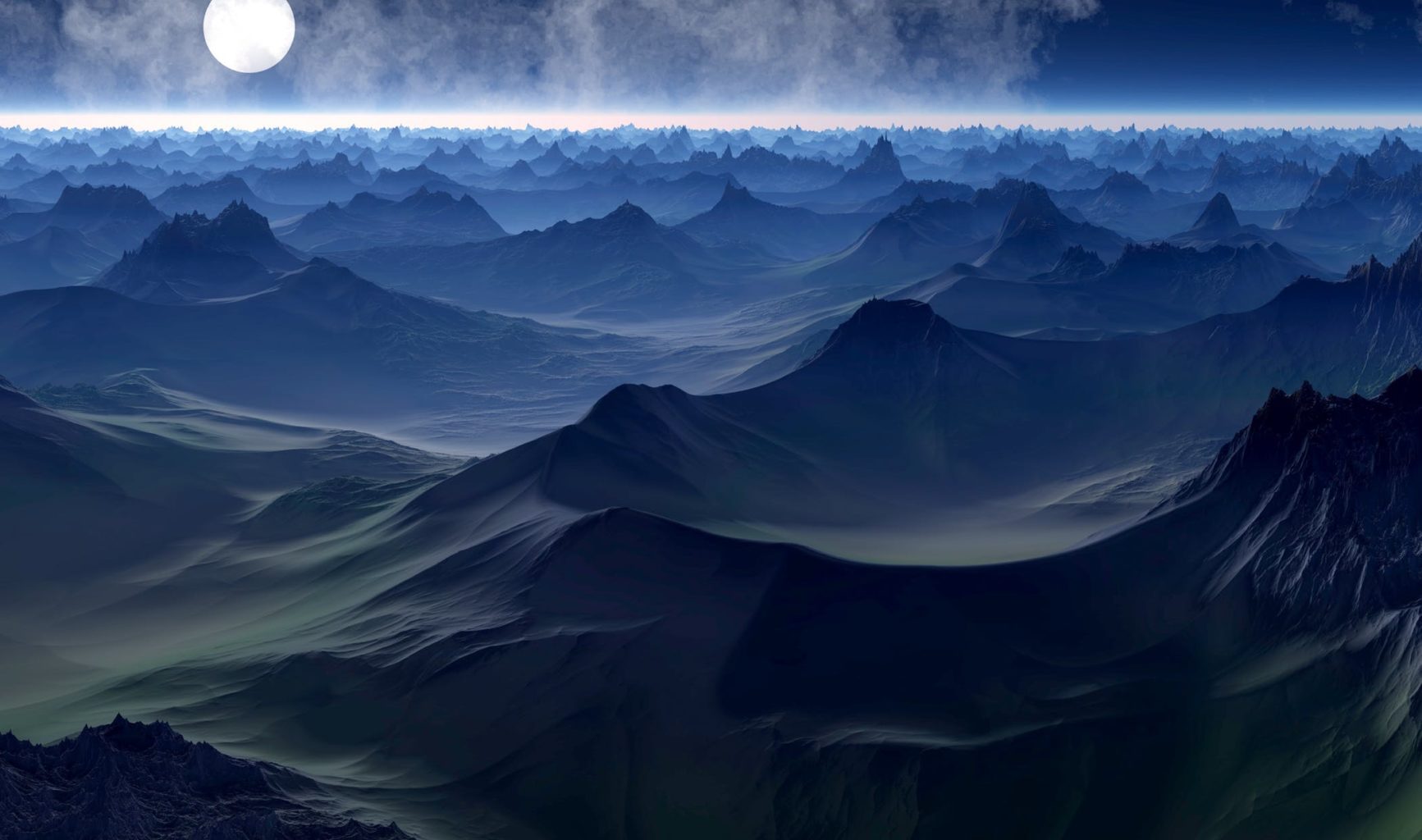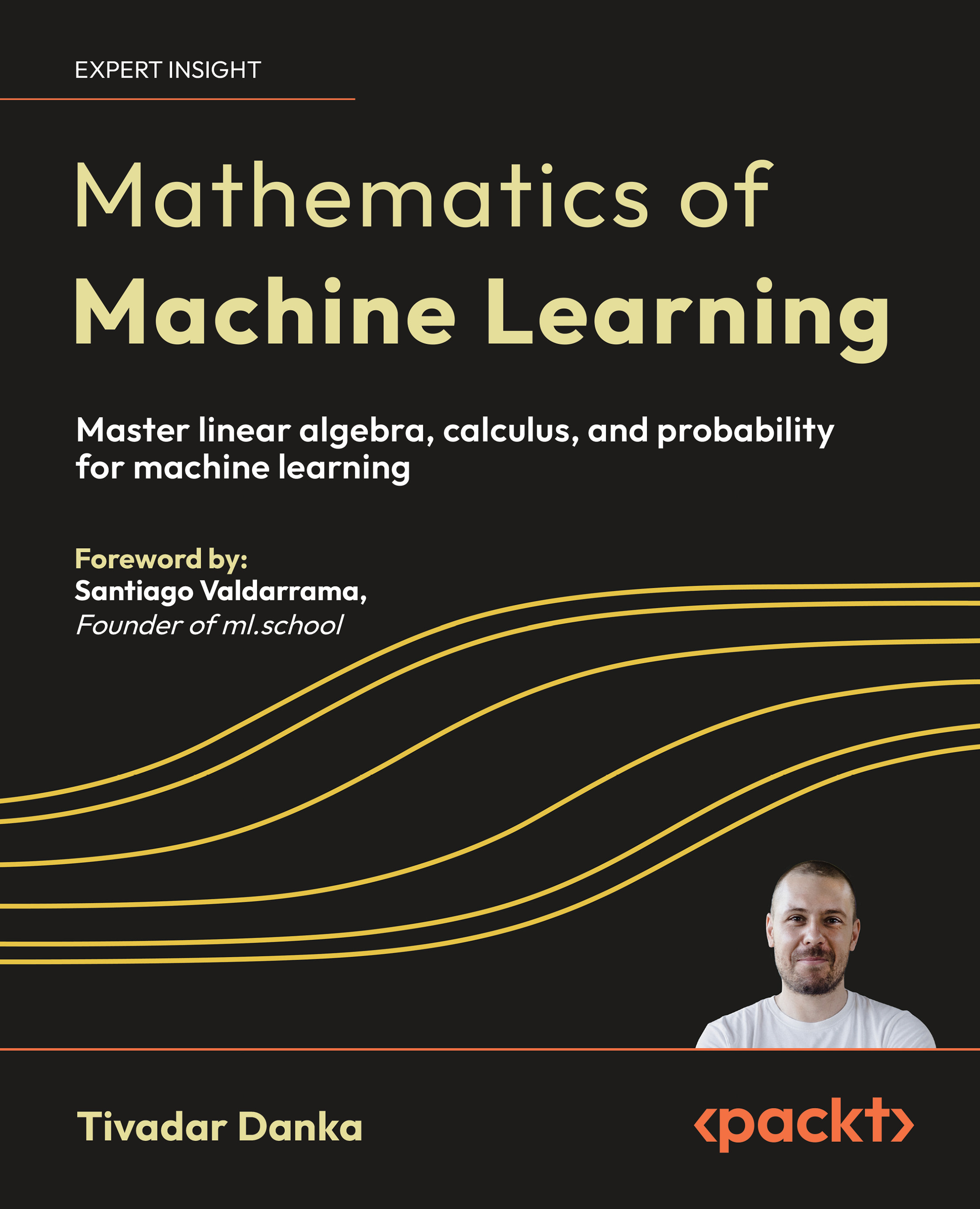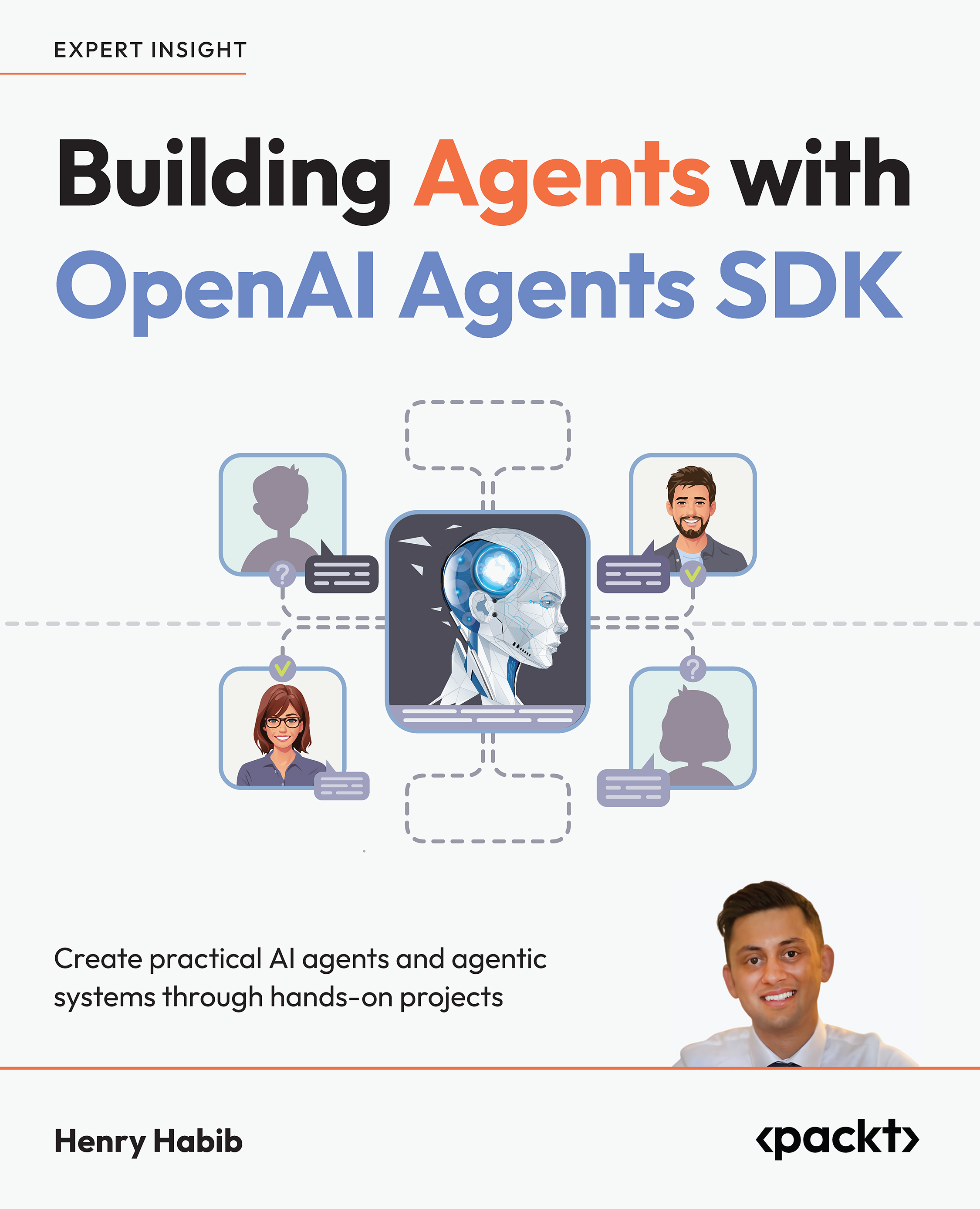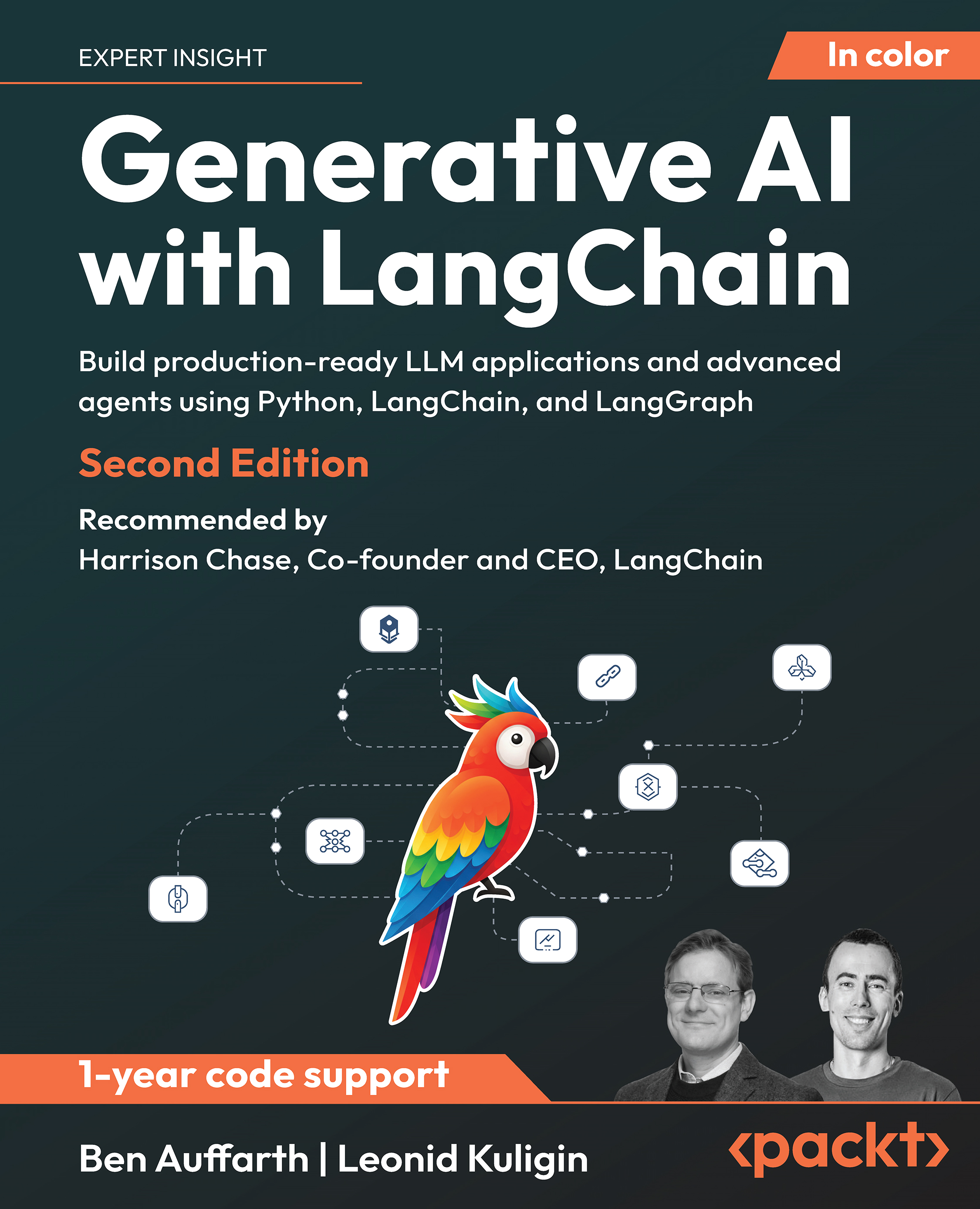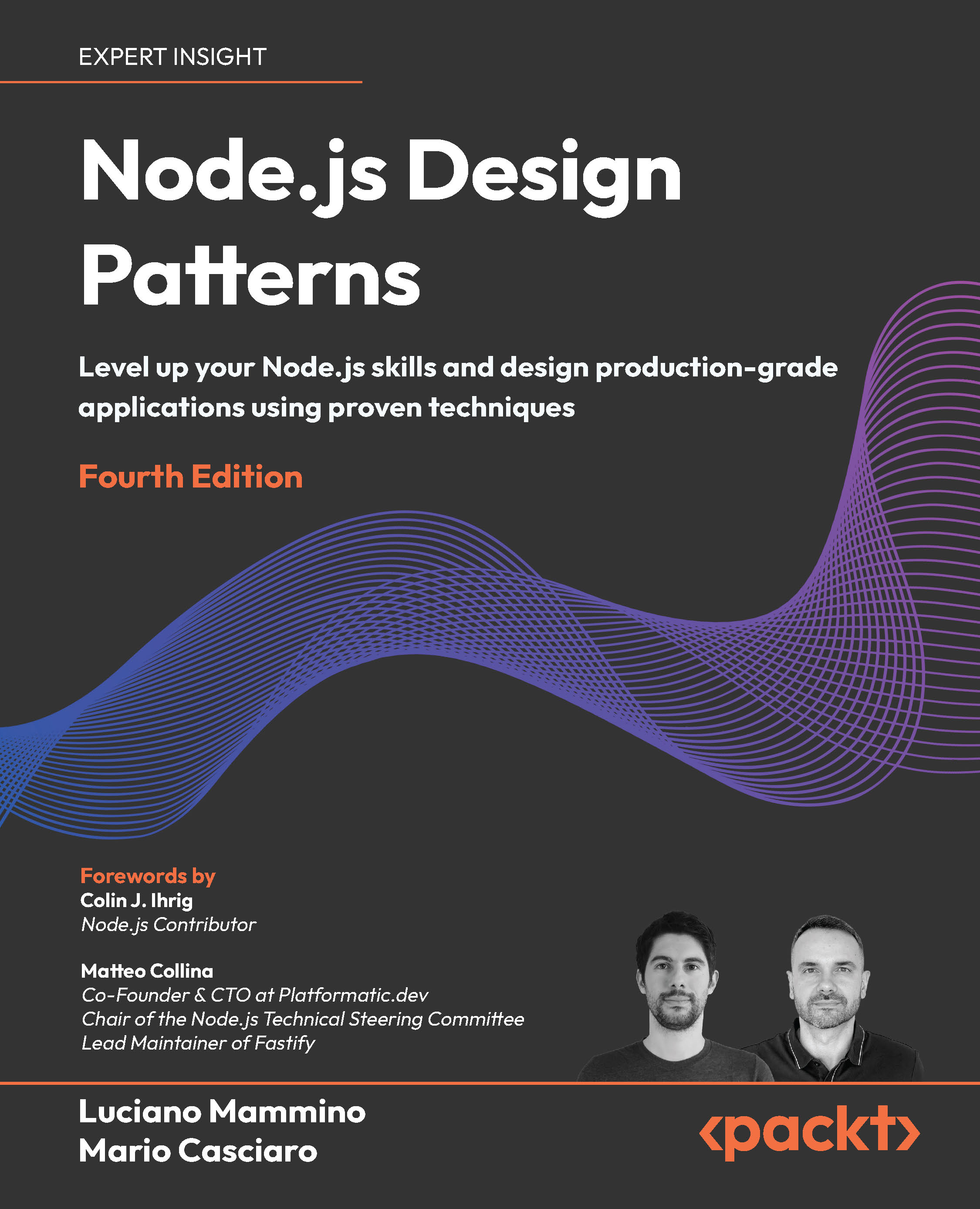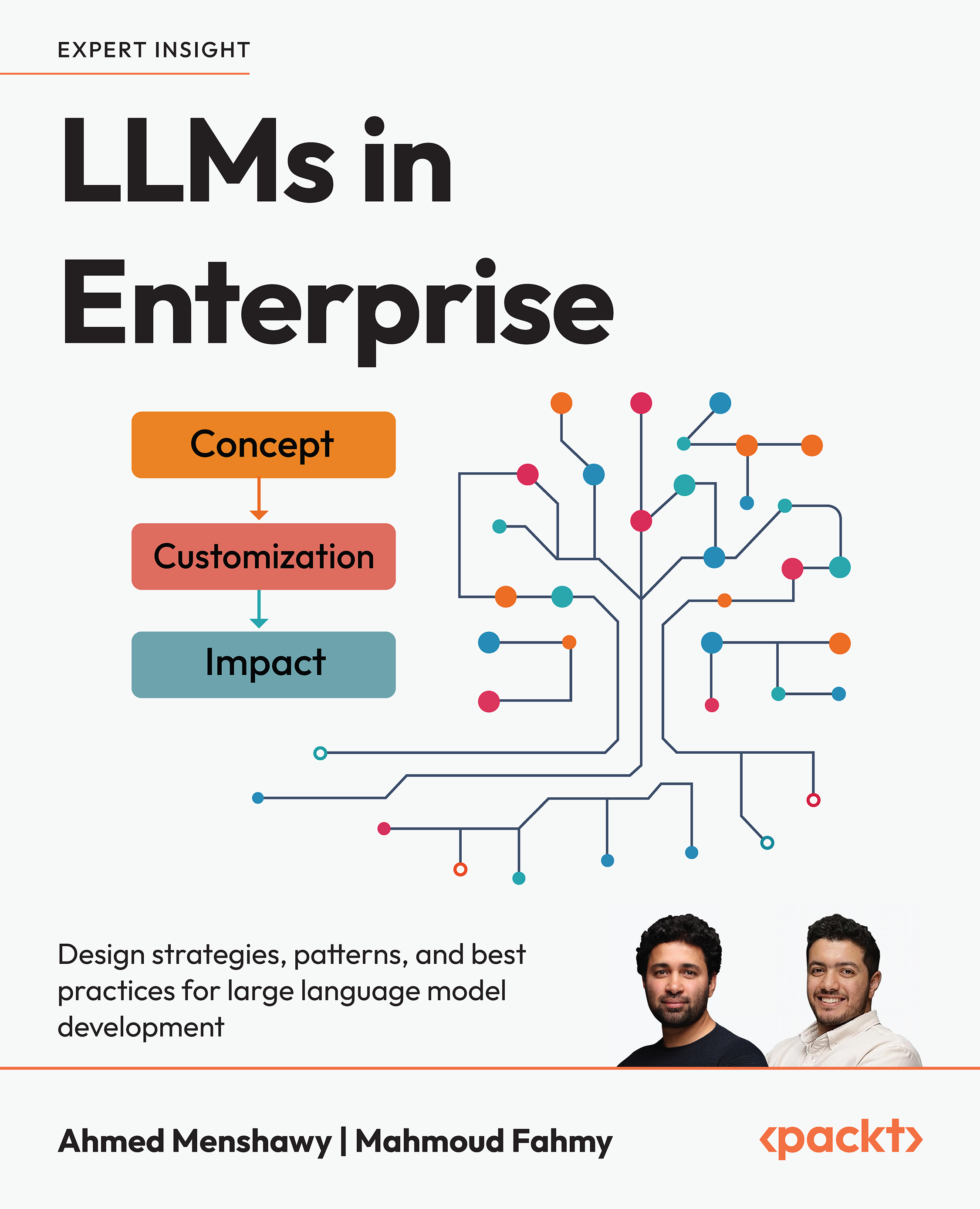This article by Achim Nierbeck, one of the authors of Apache Karaf Cookbook, describes how we can find the coverage of a test.
(For more resources related to this topic, see here.)
Apart from testing the application, it is usually also a requirement to know how well the unit and integration tests actually cover the code. For code coverage, a couple of technologies are available. This recipe will cover how to set up your test environment to find the coverage of the test.
Getting ready
The sources of this recipe are available at https://github.com/jgoodyear/ApacheKarafCookbook/tree/master/chapter10/chapter10-recipe4.
How to do it…
To find out about the coverage of the test, a code coverage tool is needed. We will take the Java Code Coverage Library as it has a Maven plugin for automated coverage analysis. At first, the Maven coordinates for the plugin are added as shown in the following code:
<groupId>org.jacoco</groupId>
<artifactId>jacoco-maven-plugin</artifactId>
<version>0.7.0.201403182114</version>
We need to prepare the code first so it can be covered by the agent as follows:
<execution>
<id>prepare-agent-integration</id>
<goals>
<goal>prepare-agent-integration</goal>
</goals>
<phase>pre-integration-test</phase>
<configuration>
<propertyName>jcoverage.command</propertyName>
<includes>
<include>com.packt.*</include>
</includes>
<append>true</append>
</configuration>
</execution>
This will include the com.packt package, including subpackages. After the integration tests are done, the test report needs to be generated as follows:
Unlock access to the largest independent learning library in Tech for FREE!
Get unlimited access to 7500+ expert-authored eBooks and video courses covering every tech area you can think of.
Renews at $19.99/month. Cancel anytime
<execution>
<id>report</id>
<goals>
<goal>report-integration</goal>
</goals>
</execution>
Besides these additions to the POM configuration, you need to add the VM options to the configuration of the Apache Karaf test. Without setting these options to the virtual machine, which executes the test, the executing environment doesn't know of the coverage and, therefore, no coverage is done. This can be done as follows:
private static Option addCodeCoverageOption() {
String coverageCommand = System.getProperty(COVERAGE_COMMAND);
if (coverageCommand != null) {
return CoreOptions.vmOption(coverageCommand);
}
return null;
}
The resulting report of this coverage looks like the following screenshot. It shows the coverage of the CalculatorImpl class and its methods. While the add method has been called by the test, the submethod wasn't. This results in zero coverage for that method.

How it works…
First, you need to prepare the agent for covering, this will be inserted into the jcoverage.command property. This property is passed to the test by adding the vmOption directory. This way the coverage agent is added to the Java Virtual Machine and it tracks the coverage of the test execution. After the test is run successfully, the report is generated by the jacoco-maven-plugin. All of this works fine with a single Maven module. A multimodule project setup will require additional work, especially if you want to combine unit and integration test coverage. More details can be found at http://www.eclemma.org/jacoco/index.html.
Summary
This recipe describes how we can set up a test environment to find the coverage of a test.
Resources for Article:
Further resources on this subject:
 United States
United States
 Great Britain
Great Britain
 India
India
 Germany
Germany
 France
France
 Canada
Canada
 Russia
Russia
 Spain
Spain
 Brazil
Brazil
 Australia
Australia
 Singapore
Singapore
 Canary Islands
Canary Islands
 Hungary
Hungary
 Ukraine
Ukraine
 Luxembourg
Luxembourg
 Estonia
Estonia
 Lithuania
Lithuania
 South Korea
South Korea
 Turkey
Turkey
 Switzerland
Switzerland
 Colombia
Colombia
 Taiwan
Taiwan
 Chile
Chile
 Norway
Norway
 Ecuador
Ecuador
 Indonesia
Indonesia
 New Zealand
New Zealand
 Cyprus
Cyprus
 Denmark
Denmark
 Finland
Finland
 Poland
Poland
 Malta
Malta
 Czechia
Czechia
 Austria
Austria
 Sweden
Sweden
 Italy
Italy
 Egypt
Egypt
 Belgium
Belgium
 Portugal
Portugal
 Slovenia
Slovenia
 Ireland
Ireland
 Romania
Romania
 Greece
Greece
 Argentina
Argentina
 Netherlands
Netherlands
 Bulgaria
Bulgaria
 Latvia
Latvia
 South Africa
South Africa
 Malaysia
Malaysia
 Japan
Japan
 Slovakia
Slovakia
 Philippines
Philippines
 Mexico
Mexico
 Thailand
Thailand