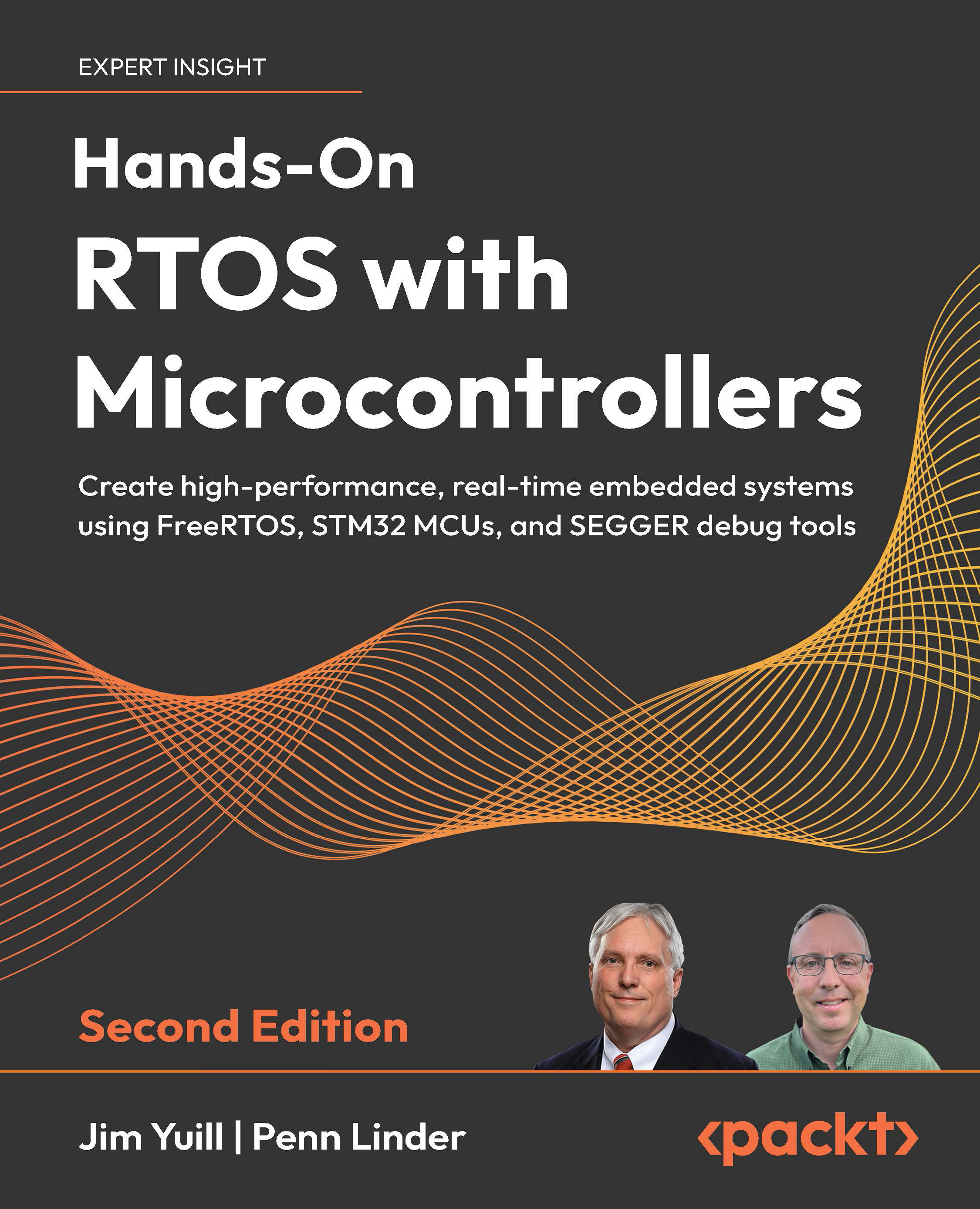Running the chapter’s example-programs
The chapter’s example-programs are in the IDE-project Chapter_08. There are 6 example-programs, and each has it’s own build configuration.
To build a particular build-configuration, it must be made the active build-configuration:
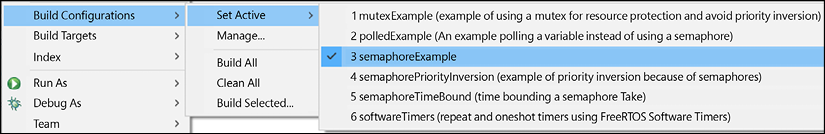
Figure 8.1 : The example-programs’ build configurations
Project Explorer identifies files that are not part of the active build-configuration by putting a slash across their thumbnail.
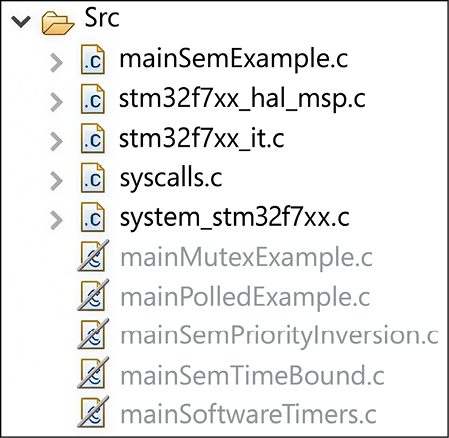
Figure 8.2 : The Project Explorer tags the files not in the active build-configuration
The easiest way to build the examples programs is to build all of them at once:
- In STM32CubeIDE, open the Console window (Window | Show View | Console).
- In the Console window’s toolbar, click on the icon Open Console, and select C/C++ Build Console.
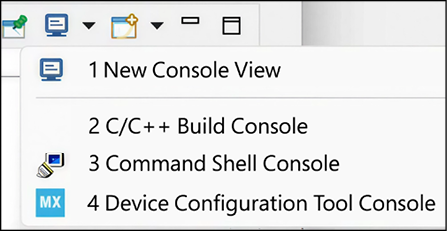
Figure 8.3 : Selecting the C/C++ Build Console
- Open the “CDT Global Build Console”...