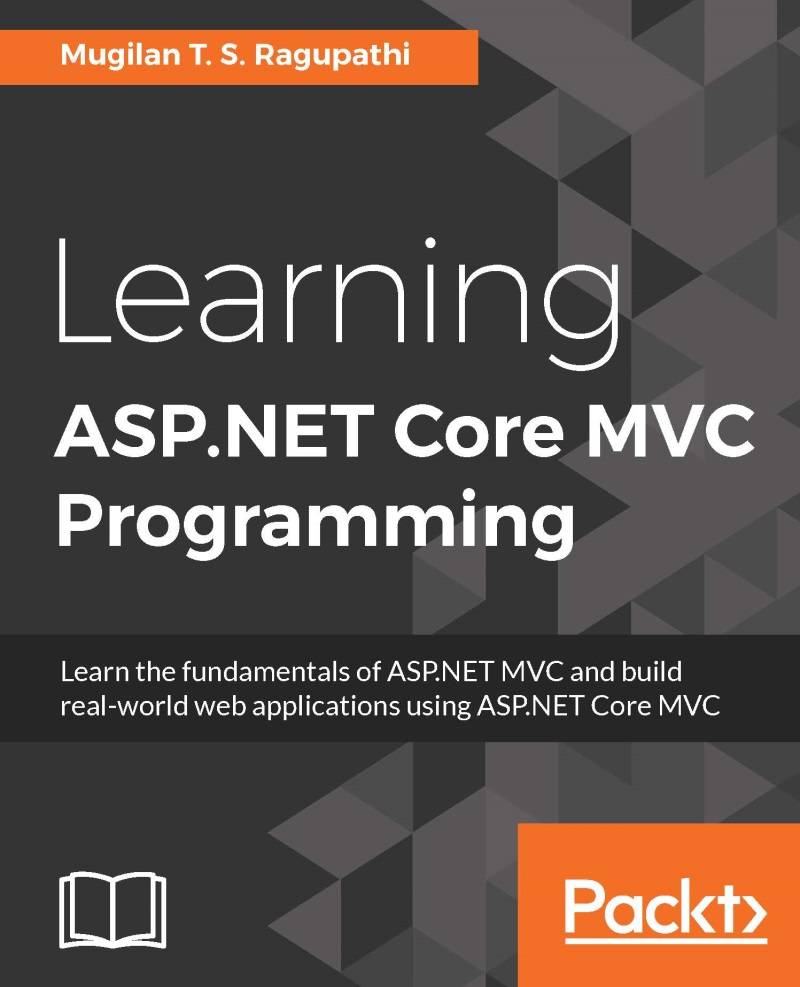Installing the ASP.NET Core NuGet package in your application
Follow these steps to install the NuGet package of ASP.NET MVC:
Right click on the project, and select the Manage NuGet Packages option:

Select the Include Prerelease checkbox so that the NuGet Package Manager will list out all the prerelease packages. Search for
MVCand you'll get the Microsoft.AspNet.MVC package, as shown in the following result, and click on the Install button on the right-hand side:
Review the changes:

Once you click on Review Changes, the following dialog box will appear where you need to accept the license terms:

The NuGet Package Manager will download and install the ASP.NET Core and will update the project.json file and the associated references.
Now, your project.json file will have updated dependencies. The second line Microsoft.AspNet.Mvc is added:
"dependencies": {
"Microsoft.AspNet.IISPlatformHandler": "1.0.0-rc1-final",
"Microsoft.AspNet.Mvc": "6.0.0-rc1-final",
"Microsoft...