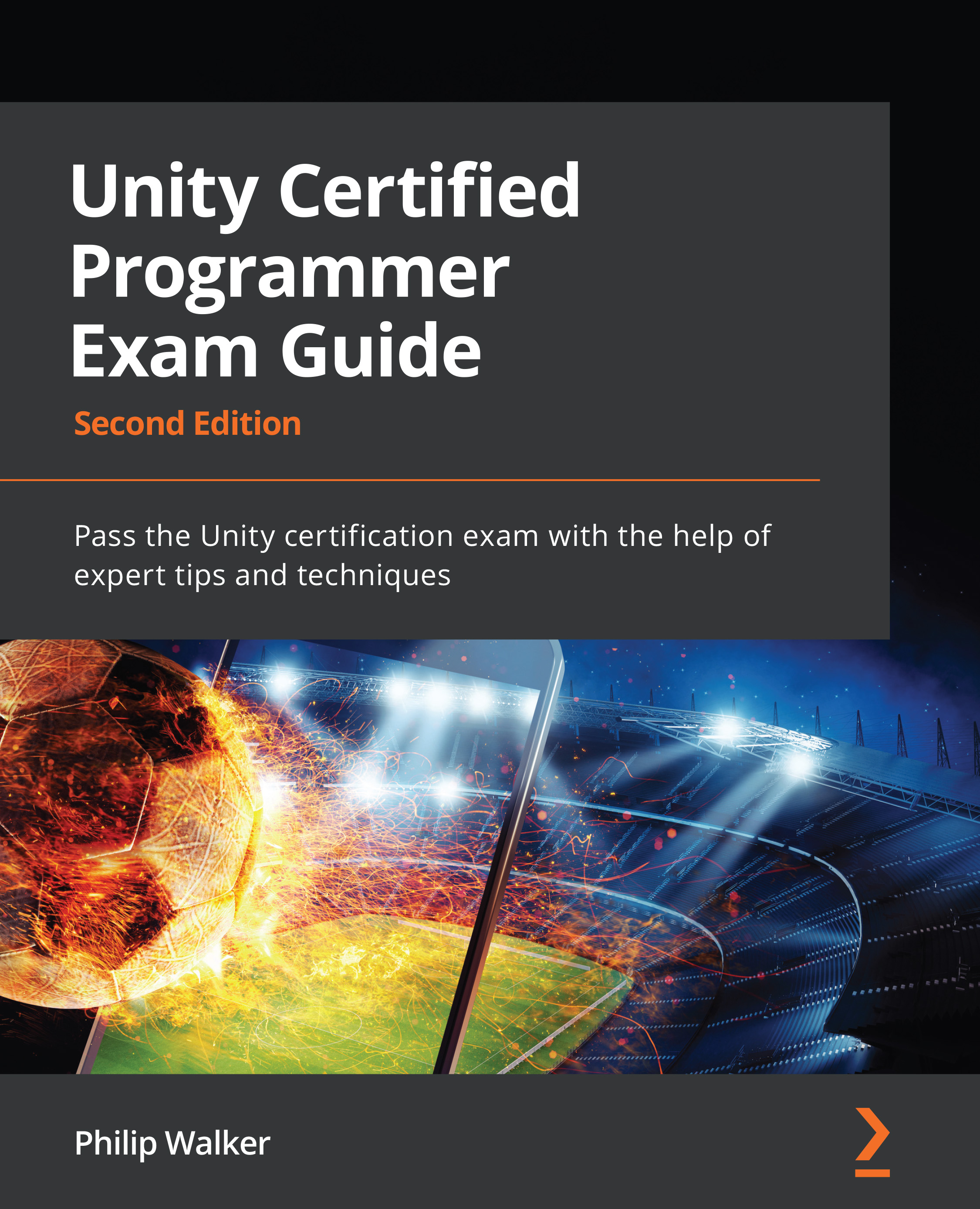Preparing to loop our game
In this section, we are going to move away from the testLevel scene and introduce three other levels (level1, level2, and level3) to demonstrate the game loop.
By the end of this section, our game loop will be complete. We will be able to start our game from the bootUp scene. From there, we will be able to progress through each scene.
Let's start by removing the placeholder levels in the Unity Editor. Go to the Project window and the Assets/Scene location. Follow these steps:
- Make sure your
player_shipis saved (Overrides | Apply All) and deleted from thetestLevelscene. Next, Deletelevel1,level2, andlevel3. - Select
testLevel, hold the Left Ctrl (Command on the Mac) key on the keyboard, and press D twice. We should now have threetestLevelinstances. - Rename
testLeveltolevel1. - Rename
testLevel 1tolevel2. - Rename
testLevel 2tolevel3.
We now need to check the Build Settings window to check on the order of our...