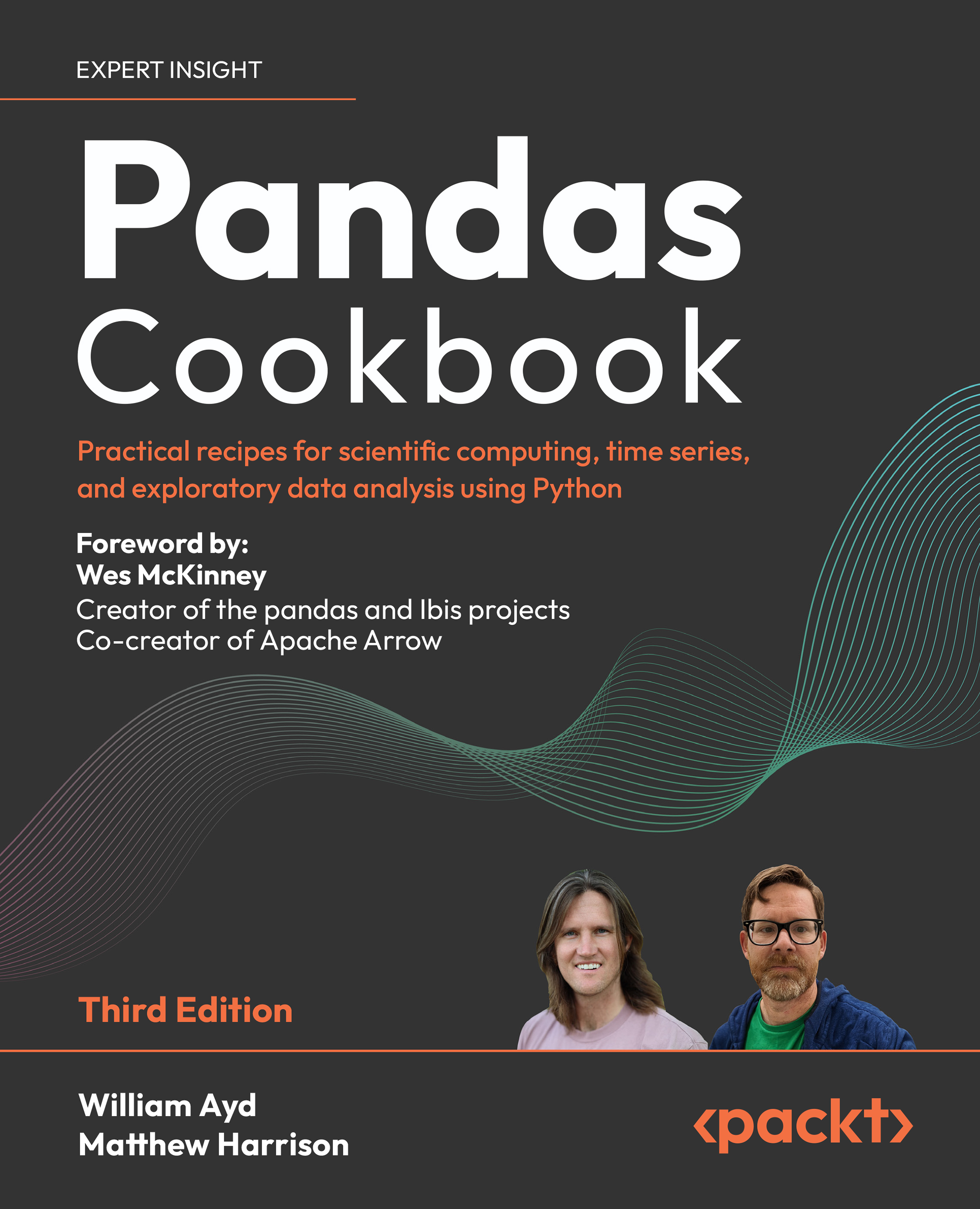pandas Foundations
The pandas library is useful for dealing with structured data. What is structured data? Data that is stored in tables, such as CSV files, Excel spreadsheets, or database tables, is all structured. Unstructured data consists of free-form text, images, sound, or video. If you find yourself dealing with structured data, pandas will be of great utility to you.
pd.Series is a one-dimensional collection of data. If you are coming from Excel, you can think of this as a column. The main difference is that, like a column in a database, all of the values within pd.Series must have a single, homogeneous type.
pd.DataFrame is a two-dimensional object. Much like an Excel sheet or database table can be thought of as a collection of columns, pd.DataFrame can be thought of as a collection of pd.Series objects. Each pd.Series has a homogeneous data type, but the pd.DataFrame is allowed to be heterogeneous and store a variety of pd.Series objects with different data types.
pd.Index does not have a direct analogy with other tools. Excel may offer the closest with auto-numbered rows on the left-hand side of a worksheet, but those numbers tend to be for display purposes only. pd.Index, as you will find over the course of this book, can be used for selecting values, joining tables, and much more.
The recipes in this chapter will show you how to manually construct pd.Series and pd.DataFrame objects, customize the pd.Index object(s) associated with each, and showcase common attributes of the pd.Series and pd.DataFrame that you may need to inspect during your analyses.
We are going to cover the following recipes in this chapter:
- Importing pandas
- Series
- DataFrame
- Index
- Series attributes
- DataFrame attributes