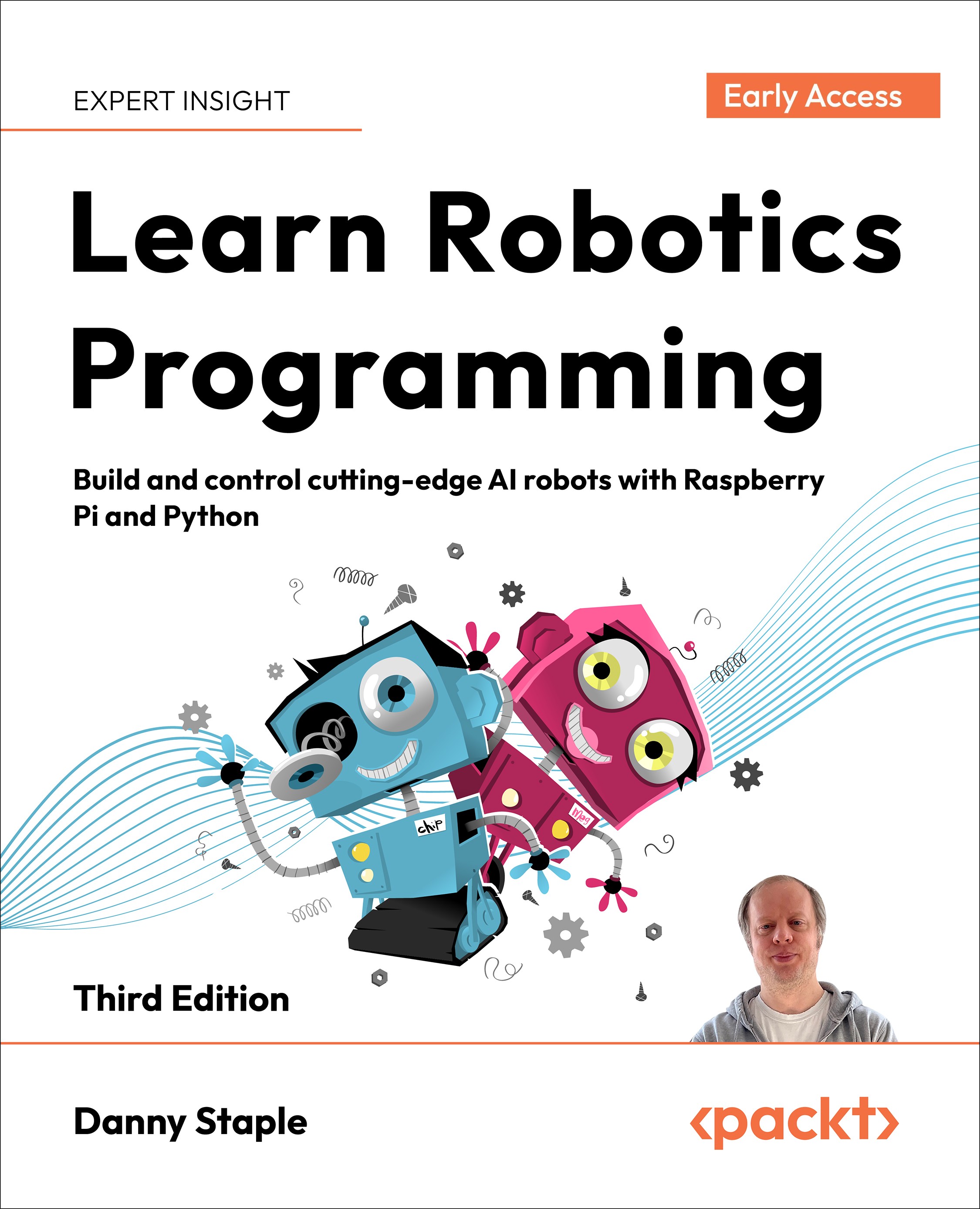Summary
In this chapter, we’ve designed and built a menu and joystick mobile web application to control our robot.We looked at how systemd can be used to automatically start the services our robot needs to run. We gave the HAT service a way to indicate being ready on the robot with an LED and then set it up to automatically start when you turn on the robot.You’ve seen how HTML, CSS, and JavaScript can be used for mobile applications, and how it can use MQTT to link to our robot.Your robot has now gained the ability to be driven manually. It may take you a while to get used to handling it, and you will find yourself manually correcting for veer (motors behaving slightly differently).We can launch other behaviors and turn it off too. You've made the robot fully controllable with your phone!In the next chapter, we will look at how we’ll add distance sensing to our robot, and program it to avoid obstacles.