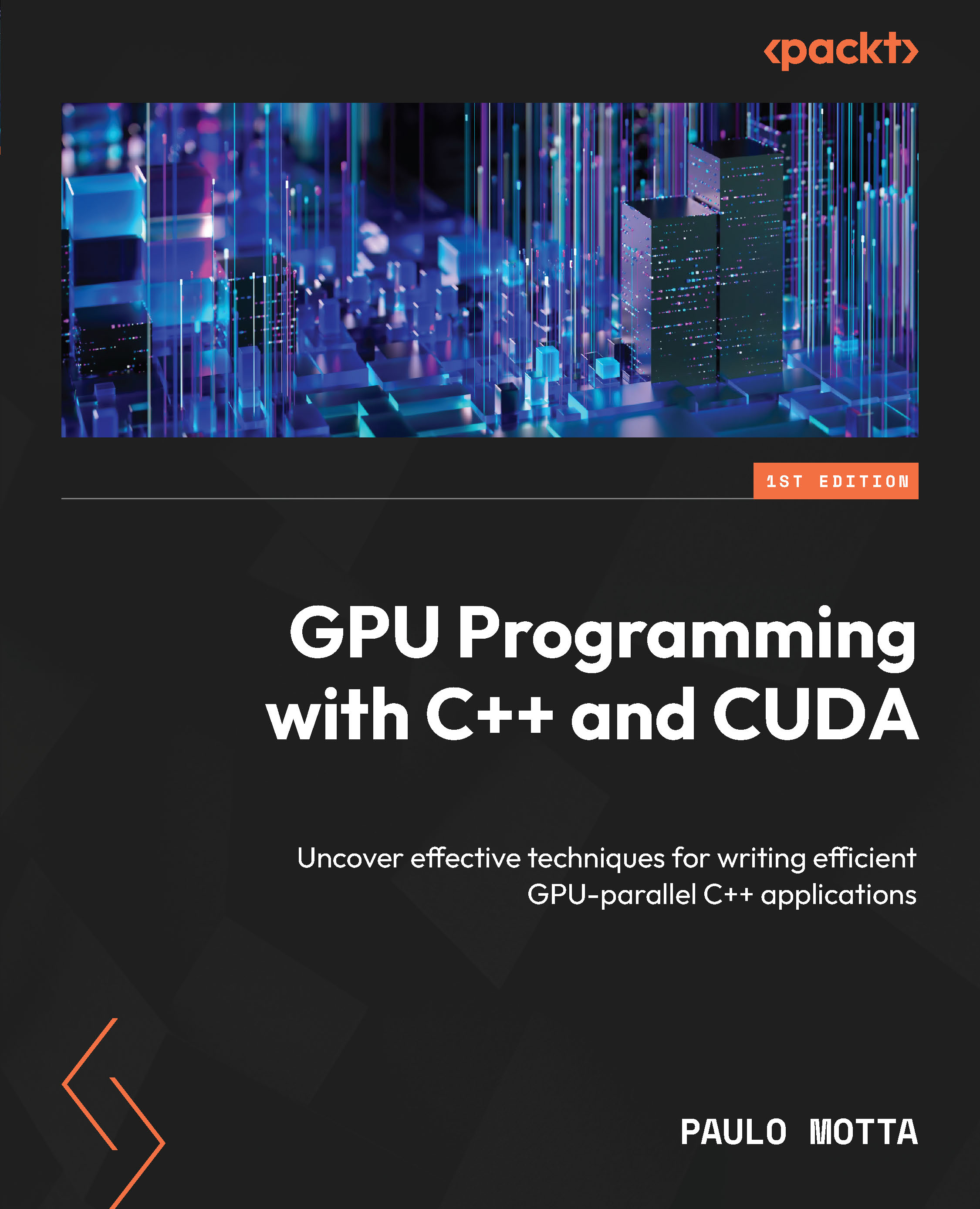CUDA Toolkit installation
Now that we know how to use the CUDA Toolkit in an isolated fashion, let’s learn how to directly install it on our machine. This option provides a greater level of flexibility but also entails having to manage possible different versions of libraries spreading through our systems.First we need to download the Toolkit from the official NVIDIA website at https://developer.nvidia.com/cuda-toolkit, selecting our operating system, hardware architecture, distribution, and version. In our case: Linux, x86_64, Ubuntu, 20.04.After that, we are presented with three options: deb (local), deb (network), and runfile (local). The easiest is to use a local .deb file and, when selecting this option, we are presented with the following commands:
wget https://developer.download.nvidia.com/compute/cuda/repos/ubuntu2004/x86_64/cuda-ubuntu2004.pin
sudo mv cuda-ubuntu2004.pin /etc/apt/preferences.d/cuda-repository-pin-600
wget https://developer...