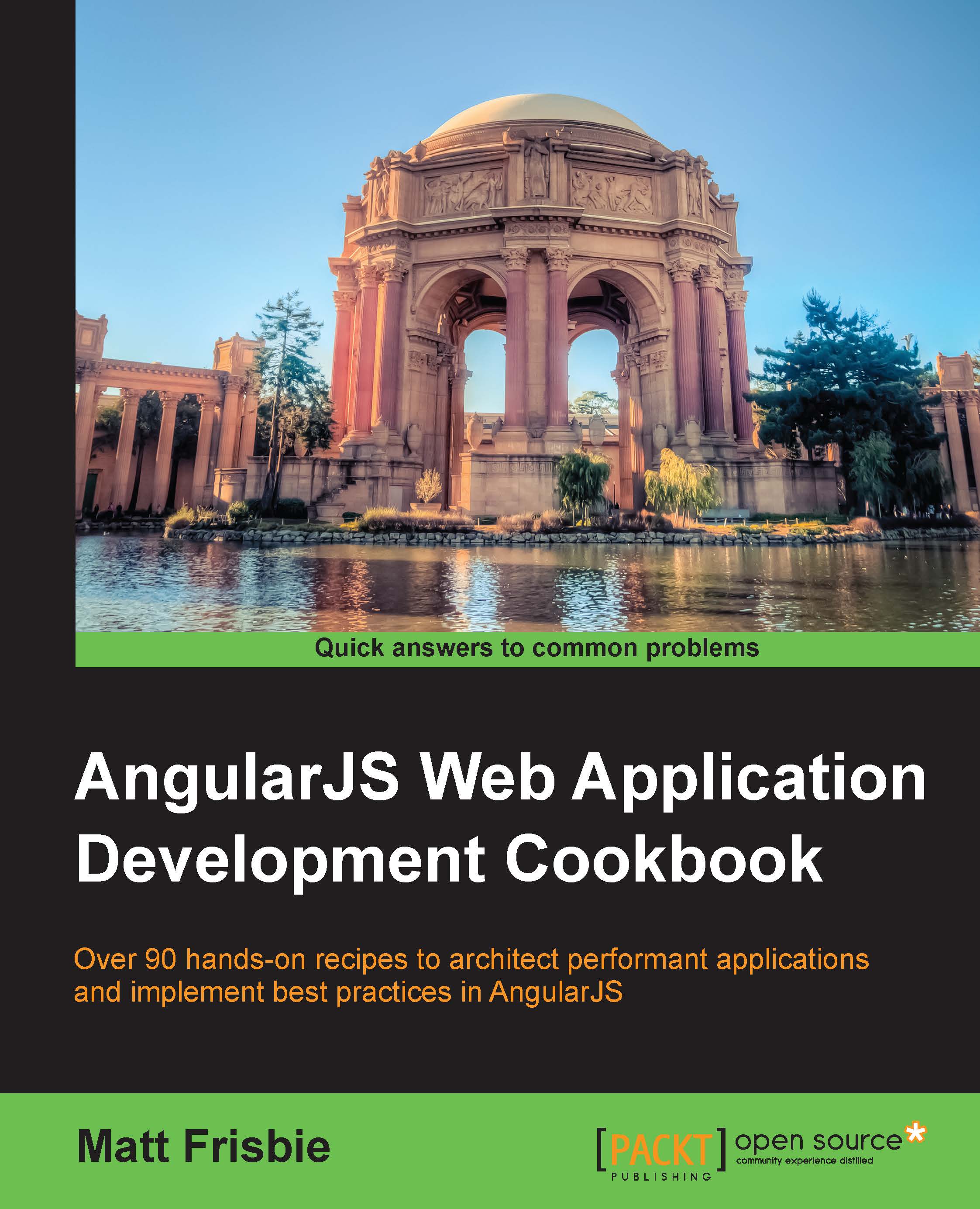Linking directives
For a large subset of the directives you will eventually build, the bulk of the heavy lifting will be done inside the directive's link function. This function is returned from the preceding compile function, and as seen in the previous recipe, it has the ability to manipulate the DOM in and around it.
How to do it…
The following directive will display NW, NE, SW, or SE depending on where the cursor is relative to it:
angular.module('myApp', [])
.directive('vectorText', function ($document) {
return {
template: '<span>{{ heading }}</span>',
link: function (scope, el, attrs) {
// initialize the css
el.css({
'float': 'left',
'padding': attrs.buffer+"px"
});
// initialize the scope variable
scope.heading = '';
// set event listener and handler
$document.on('mousemove', function (event) {
// mousemove event does not start $digest,
// scope.$apply does this manually
scope.$apply(function () {
if (event.pageY < 300) {
scope.heading = 'N';
} else {
scope.heading = 'S';
}
if (event.pageX < 300) {
scope.heading += 'W';
} else {
scope.heading += 'E';
}
});
});
}
};
});This directive will appear in the template as follows:
(index.html)
<div ng-app="myApp">
<div buffer="300"
vector-text>
</div>
</div>Tip
JSFiddle: http://jsfiddle.net/msfrisbie/a0ywomq1/
How it works…
This directive has a lot more to wrap your head around. You can see that it has $document injected into it, as you need to define event listeners relevant to this directive all across $document. Here, a very simple template is defined, which would preferably be in its own file, but for the sake of simplicity, it is merely incorporated as a string.
This directive first initializes the element with some basic CSS in order to have the relevant anchor point somewhere you can move the cursor around fully. This value is taken from an element attribute in the same fashion it was used in the previous recipe.
Here, our directive is listening to a $document mousemove event, with a handler inside wrapped in the scope.$apply() wrapper. If you remove this scope.$apply() wrapper and test the directive, you will notice that while the handler code does execute, the DOM does not get updated. This is because the event that the application is listening for does not occur in the AngularJS context—it is merely a browser DOM event, which AngularJS does not listen for. In order to inform AngularJS that models might have been altered, you must utilize the scope.$apply() wrapper to trigger the update of the DOM.
With all of this, your cursor movement should constantly be invoking the event handler, and you should see a real-time description of your cursor's relative cardinal locality.
There's more…
In this directive, we have used the scope parameter for the first time. You might be wondering, "Which scope am I using? I haven't declared any specific scope anywhere else in the application." Recall that a directive will inherit a scope unless otherwise specified, and this recipe is no different. If you were to inject $rootScope to the directive and log to the $rootScope.heading console inside the event handler, you would see that this directive is writing to the heading attribute of the $rootScope of the entire application!
See also
- The Isolate scope recipe goes into further details on directive scope management