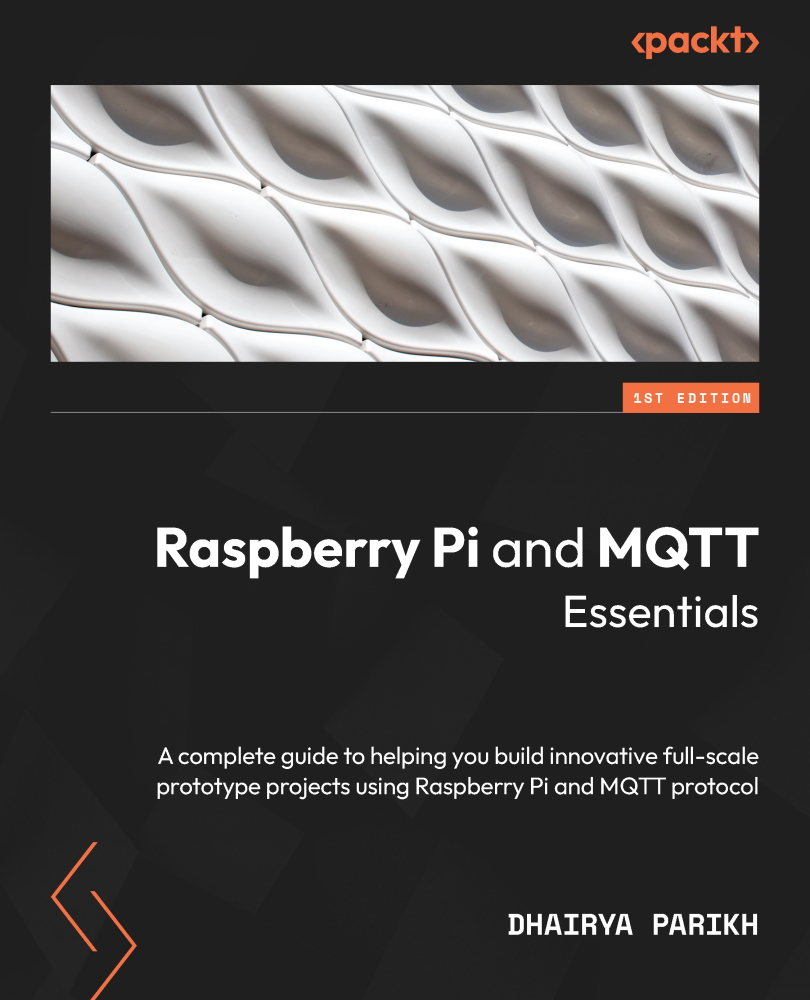(For more resources related to this topic, see here.)
Installing the clients
This section talks about installing the cURL command line tool.
-
cURL – It is a command line tool which can be used to transfer data using various protocols.
We install cURL using the following command
$ apt-get install curl
-
OpenStack Swift Client CLI – This tool is installed by the following command.
$ apt-get install python-swiftclient
- REST API Client – To access OpenStack Swift services via REST API, we can use third party tools like Fiddler web debugger which supports REST architecture.
Creating Token by using Authentication
The first step in order to access containers or objects is to authenticate the user by sending a request to the authentication service and get a valid token that can then be used in subsequent commands to perform various operations as follows:
curl -X POST -i https://auth.lts2.evault.com/v2.0/Tokens -H '
Content-type: application/json' -d '{"auth":{"passwordCredentials":
{"username":"user","password":"password"},"tenantName":"admin"}}'
The token that is generated is given below. It has been truncated for better readability.
token = MIIGIwYJKoZIhvcNAQcCoIIGFDCCBhACAQExCTAHBgUrDgMCGjC
CBHkGCSqGSIb3DQEHAaCCBGoEggRme…yJhY2Nlc3MiOiB7InRva2VuIjoge
yJpc3N1ZWRfYXQiOiAiMjAxMy0xMS0yNlQwNjoxODo0Mi4zNTA0NTciLCU+
KNYN20G7KJO05bXbbpSAWw+5Vfl8zl6JqAKKWENTrlKBvsFzO-peLBwcKZX
TpfJkJxqK7Vpzc-NIygSwPWjODs--0WTes+CyoRD
EVault LTS2 authentication
The EVault LTS2 OpenStack Swift cluster provides its own private authentication service which returns back the token. This generated token will be passed as the token parameter in subsequent commands.
Displaying meta-data information for Account, Container, Object
This section describes how we can obtain information about the account, container or object.
Using OpenStack Swift Client CLI
The OpenStack Swift client CLI stat command is used to get information about the account, container or object. The name of the container should be provided after the stat command for getting container information. The name of the container and object should be provided after the stat command for getting object information.
Make the following request to display the account status.
# swift --os-auth-token=token --os-storage-url=
https://storage.lts2.evault.com/v1/26cef4782cca4e5aabbb9497b8c1ee1b stat
Where token is the generated token as described in the previous section and 26cef4782cca4e5aabbb9497b8c1ee1b is the account name.
The response shows the information about the account.
Account: 26cef4782cca4e5aabbb9497b8c1ee1b
Containers: 2
Objects: 6
Bytes: 17
Accept-Ranges: bytes
Server: nginx/1.4.1
Using cURL
The following shows how to obtain the same information using cURL. It shows that the account contains 2 containers and 1243 objects.
Make the following request:
curl -X HEAD -i
https://storage.lts2.evault.com/v1/26cef4782cca4e5aabbb9497b8c1ee1b
-H 'X-Auth-Token: token' -H 'Content-type: application/json'
Unlock access to the largest independent learning library in Tech for FREE!
Get unlimited access to 7500+ expert-authored eBooks and video courses covering every tech area you can think of.
Renews at $19.99/month. Cancel anytime
The response is as follows:
HTTP/1.1 204 No Content
Server: nginx/1.4.1
Date: Wed, 04 Dec 2013 06:53:13 GMT
Content-Type: text/html; charset=UTF-8
Content-Length: 0
X-Account-Bytes-Used: 3439364822
X-Account-Container-Count: 2
X-Account-Object-Count: 6
Using REST API
The same information can be obtained using the following REST API method.
Make the following request:
Method : HEAD
URL: https://storage.lts2.evault.com/v1/26cef4782cca4e5aabbb9497b8c1ee1b
Header : X-Auth-Token: token
Data : No data
The response is as follows:HTTP/1.1 204 No Content
Server: nginx/1.4.1
Date: Wed, 04 Dec 2013 06:47:17 GMT
Content-Type: text/html; charset=UTF-8
Content-Length: 0
X-Account-Bytes-Used: 3439364822
X-Account-Container-Count: 2
X-Account-Object-Count: 6
Listing Containers
This section describes how to obtain information about the containers present in an account.
Using OpenStack Swift Client CLI
Make the following request:
swift --os-auth-token=token --os-storage-url
= https://storage.lts2.evault.com/v1/26cef4782cca4e5aabbb9497b8c1ee1b list
The response is as follows:
cities
countries
Using cURL
The following shows how to obtain the same information using cURL. It shows that the account contains 2 containers and 1243 objects.
Make the following request:
curl -X GET –i
https://storage.lts2.evault.com/v1/26cef4782cca4e5aabbb9497b8c1ee1b
-H 'X-Auth_token: token'
The response is as follows:
HTTP/1.1 200 OK
X-Account-Container-Count: 2
X-Account-Object-Count: 6
cities
countries
Using REST API
Make the following request:
Method : GET
URL :
https://storage.lts2.evault.com/v1/26cef4782cca4e5aabbb9497b8c1ee1b
Header : X-Auth-Token: token
Data : No data
The response is as follows:
X-Account-Container-Count: 2
X-Account-Object-Count: 6
cities
countries
Summary
This article has thus explained various mechanisms that are available to access OpenStack Swift and how by using these mechanisms we will be able to authenticate accounts and list containers.
Resources for Article:
Further resources on this subject:
 United States
United States
 Great Britain
Great Britain
 India
India
 Germany
Germany
 France
France
 Canada
Canada
 Russia
Russia
 Spain
Spain
 Brazil
Brazil
 Australia
Australia
 Singapore
Singapore
 Canary Islands
Canary Islands
 Hungary
Hungary
 Ukraine
Ukraine
 Luxembourg
Luxembourg
 Estonia
Estonia
 Lithuania
Lithuania
 South Korea
South Korea
 Turkey
Turkey
 Switzerland
Switzerland
 Colombia
Colombia
 Taiwan
Taiwan
 Chile
Chile
 Norway
Norway
 Ecuador
Ecuador
 Indonesia
Indonesia
 New Zealand
New Zealand
 Cyprus
Cyprus
 Denmark
Denmark
 Finland
Finland
 Poland
Poland
 Malta
Malta
 Czechia
Czechia
 Austria
Austria
 Sweden
Sweden
 Italy
Italy
 Egypt
Egypt
 Belgium
Belgium
 Portugal
Portugal
 Slovenia
Slovenia
 Ireland
Ireland
 Romania
Romania
 Greece
Greece
 Argentina
Argentina
 Netherlands
Netherlands
 Bulgaria
Bulgaria
 Latvia
Latvia
 South Africa
South Africa
 Malaysia
Malaysia
 Japan
Japan
 Slovakia
Slovakia
 Philippines
Philippines
 Mexico
Mexico
 Thailand
Thailand