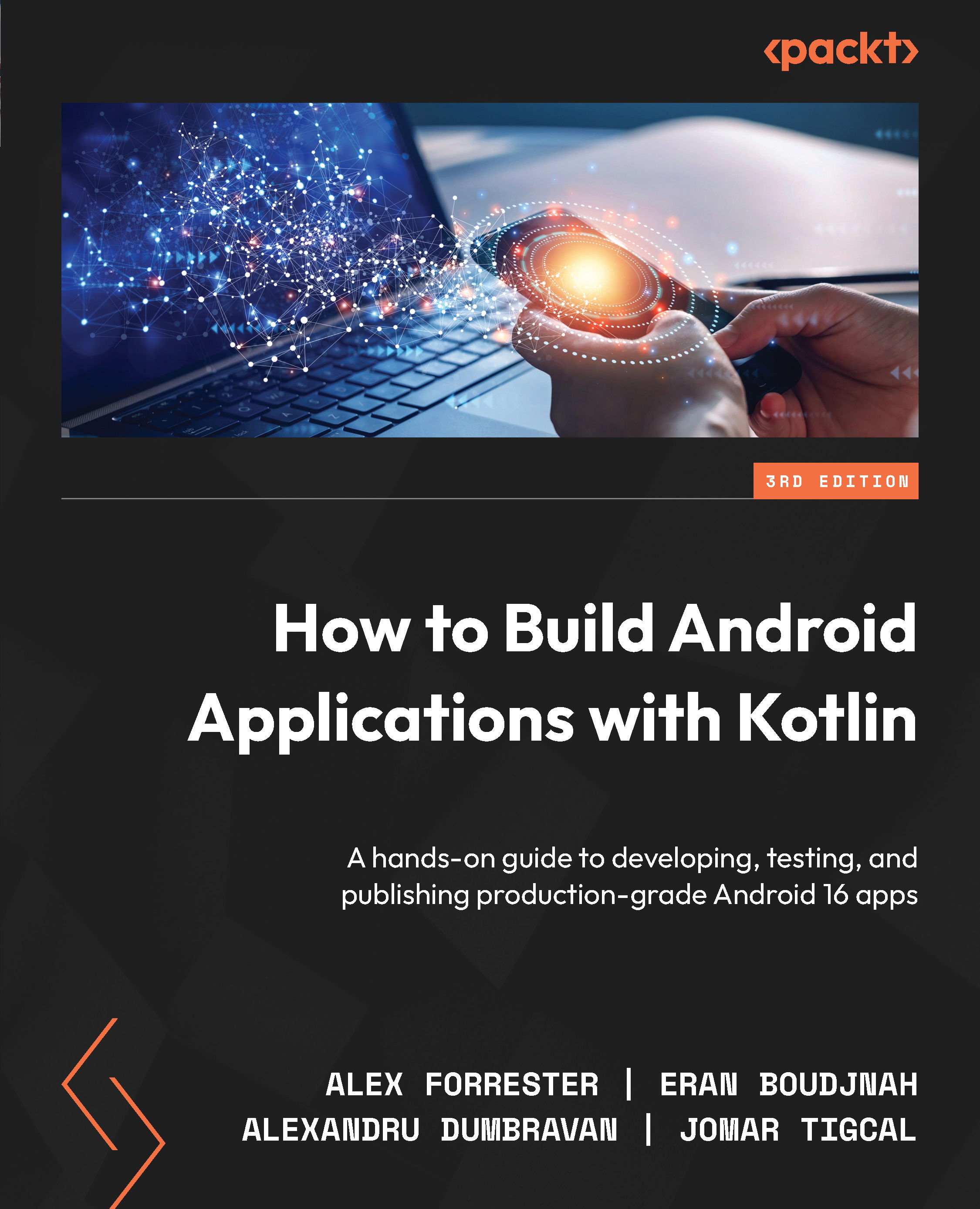Creating Your First App
This chapter is an introduction to Android, where you will set up the Android Studio environment and focus on the fundamentals of Android development.
You will cover creating an Android project with Android Studio. Then, you will set up a virtual device and run your app on it. You will explore the Android manifest file, which details all the Android app components, features, and permissions model. You will learn how to use the Gradle build system and analyze the Android application structure. You will start developing user interfaces (UIs) with the Android UI toolkit, Jetpack Compose.
By the end of this chapter, you will have gained the knowledge required to create an Android app from scratch and install it on a virtual Android device. You will be able to analyze and understand the importance of the AndroidManifest.xml file. You will know how an app project is structured in Android Studio and use the Gradle build tool to configure and build your app...