Converter nodes
The following nodes are used to convert certain types of geometry to other types of geometry, such as mesh, Curves, instances, volumes, and points. Most of these nodes are just input-output nodes. So, I will only go over the special ones that need more explanation.
The Curve to Mesh node
This node will convert Curves to mesh. We also have the option to add a profile to the curve as shown in Figure 2.15.
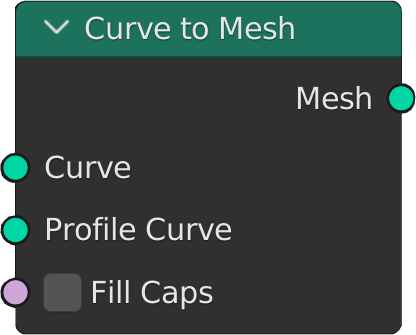
The Profile Curve value accepts a curve node connection such as, for example, a curve circle node. It can also be modified in thickness using a Set Curve Radius node. The Profile Curve value defines what shape your curve will have. If you just want it to be a tube, you can use a circle. If you want it to be a custom shape, you can use any curve you want to define the shape of your curve profile. The Fill Caps Boolean value defines whether the Caps should be filled in or not. The Caps are the ends of the curve profiles. The opposite...

































































