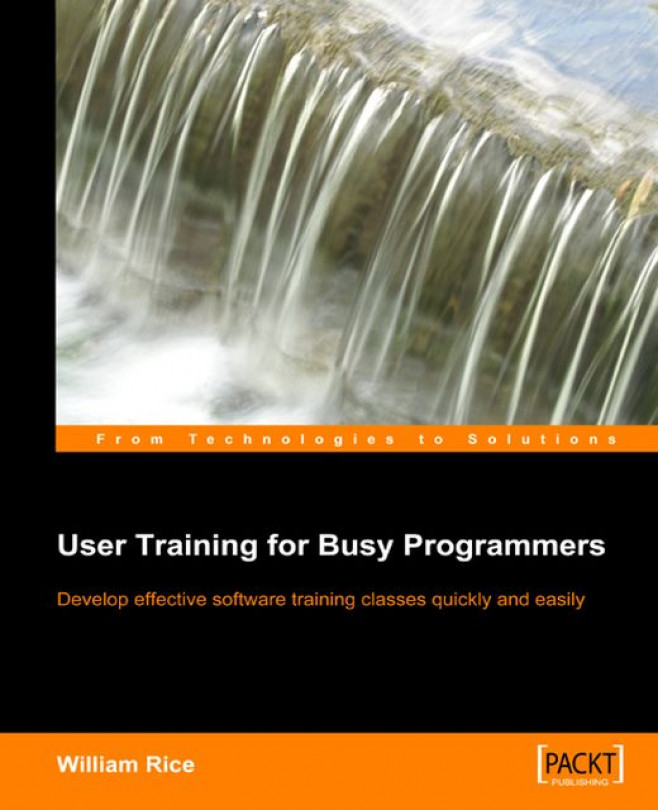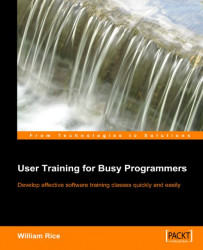We strive to develop good training courses. But what is ‘good training’? After 15 years in the software-training field, I’ve arrived at this working definition:
Good software training is when the students leave the class able to use the software to accomplish their business goals, and they have learned this in less time and with less disruption than if they had not attended.
Good software training is not about learning how to use software. It’s about learning how to get work done. And there is the difference between education and training: education is learning about, training is learning how.
A training class is worthwhile only if it saves the students time and trouble. Most adults are fast self-learners. They’re also very good at integrating their learning with their work process. Your training course is worthwhile when it enables the students to learn and apply the material, in less time and with less effort, than if they had to teach themselves.
This book assumes that you need to design and write a software training class, and that you’re not a professional trainer. It’s also suitable for entry-level software trainers and course developers.
Consider this book to be a step-by-step coach, or job aid, for writing the software course you need in as little time as possible. It will not explain adult learning theory, or the instructional design system. It focuses on ‘how-to’ information instead of theory. The book assumes that you have time to learn theory later; right now, you need direction.
We began by defining ‘good training’. We next examine the most common reasons software classes fail.
There are several misconceptions that prevent many software training classes from succeeding. If this book accomplishes nothing more than making you aware of these myths, you will still have benefited greatly.
Your students did not come to your class to learn about the software. They came to learn how to accomplish specific business tasks. In the training profession, we call this approach as task-oriented training. We teach how to perform a business task, instead of how to use a menu option.
For example, a chapter called ‘The Data Menu’ pertains to learning about something, in this case, the Data Menu. ‘How to Import Data’, on the other hand, is learning how to do something, and reflects our task-oriented approach.
The success of a training class is measured by the students’ ability to be productive and not by the amount of material you covered. Saturating your students with information is not the most effective way to help them become productive. Your students need to leave the class with competency in all the basic tasks.
Research shows that one of the biggest challenges that workers face today is locating the information they need. Make the process of locating help and further instructions a part of your course. Refer your students to the online help, manuals, and other resources for refinements, shortcuts, and rarely performed tasks. During the class, focus on developing your students’ competency in the core concepts and tasks.
You don’t need to tell your students the answers to all of their questions. You’ll help them better by giving them the opportunity to discover some answers themselves. Adults are more engaged and learn more permanently when they discover some answers themselves. This approach is called discovery learning. You can give your students the freedom to explore in the class, while still keeping control of the class. For example, you can present a question during a lecture or demonstration, and then have the students perform an exercise designed to answer that question.
This is almost never true and almost always done. Start with the background information, and you lose most adult learners within fifteen minutes. If you want to catch and hold your students’ attention, start with something they can use. For example, begin the class with a demonstration of the process that they will learn, or by showing the documents that they will learn how to produce. Showing the end result of the class first is a good way to motivate your students.
There are several misconceptions that prevent many software training classes from succeeding. If this book accomplishes nothing more than making you aware of these myths, you will still have benefited greatly.
Your students did not come to your class to learn about the software. They came to learn how to accomplish specific business tasks. In the training profession, we call this approach as task-oriented training. We teach how to perform a business task, instead of how to use a menu option.
For example, a chapter called ‘The Data Menu’ pertains to learning about something, in this case, the Data Menu. ‘How to Import Data’, on the other hand, is learning how to do something, and reflects our task-oriented approach.
The success of a training class is measured by the students’ ability to be productive and not by the amount of material you covered. Saturating your students with information is not the most effective way to help them become productive. Your students need to leave the class with competency in all the basic tasks.
Research shows that one of the biggest challenges that workers face today is locating the information they need. Make the process of locating help and further instructions a part of your course. Refer your students to the online help, manuals, and other resources for refinements, shortcuts, and rarely performed tasks. During the class, focus on developing your students’ competency in the core concepts and tasks.
You don’t need to tell your students the answers to all of their questions. You’ll help them better by giving them the opportunity to discover some answers themselves. Adults are more engaged and learn more permanently when they discover some answers themselves. This approach is called discovery learning. You can give your students the freedom to explore in the class, while still keeping control of the class. For example, you can present a question during a lecture or demonstration, and then have the students perform an exercise designed to answer that question.
This is almost never true and almost always done. Start with the background information, and you lose most adult learners within fifteen minutes. If you want to catch and hold your students’ attention, start with something they can use. For example, begin the class with a demonstration of the process that they will learn, or by showing the documents that they will learn how to produce. Showing the end result of the class first is a good way to motivate your students.
In the training profession, we have a method for developing training courses called Instructional Design System or IDS. Some professionals believe that using IDS is almost a guarantee you’ll develop good training. Others believe that the quality of a training course depends more upon the skill of the author than any system.
One of the major problems with IDS is that people have developed so many effective training courses without using it, and so many ineffective courses while using it, that it’s hard for some trainers and managers to take it seriously. Others believe that if training is to be taken seriously as a profession, it must have a system for developing courses that can be applied in any situation.
This book takes the middle ground. We’ll neither worship nor denigrate IDS. Instead, we present a plan for developing a course that uses the principles of IDS. But remember: this book is a job aid, not a course in learning theory. For more about IDS, consult a book devoted to the topic. You can also check out a few internet sites like (http://www.ieee.org/organizations/eab/tutorials/refguide/ans01.htm) for additional information regarding IDS. To develop a successful software course in as little time as possible, read on.
The checklist below is your map for creating the course. It is organized into short tasks. Each task is covered in a chapter of this book. If there are any supporting materials for that task, the section also points to those materials.
Copy the checklist, put it where you can see it, and start working your way through it.
The Setup involves making high-level decisions about your training course’s goals and how to achieve them. Essential to this is obtaining the support of course sponsors.
Who needs to be trained Arrive at a consensus about who needs to be trained and what kind of training they need.
Learning objectives Develop specific, measurable objectives for the course.
Need for a training class Determine if there is need that a training class can or should fulfill and that a training course is the right solution, or if mentoring, informal demos, or self-study would better meet the learners’ needs.
Training scenario simulating business situation Determine what scenario will give your students the most realistic experience in the classroom. Decide upon a training scenario that effectively simulates the real world in the class.
Learning objective exercises For each learning objective, write a paragraph describing one or more exercises to practice that objective.
Set the criteria for success Decide how you will prove that the students have mastered each objective: by passing a written test, performing the process in front of an instructor, performing the process on the job, and so on.
Get buy-in from sponsors Present the audience, outcomes, scenarios, exercises, and measurements of success to the stakeholders for their agreement.
Practical exercises are central to your course. Developing them first, and then building the course around them, is the quickest and most effective way to develop your course.
Prepare software for the exercises Prepare the data files and application settings for class. Take a snapshot of the files and application so that you can duplicate the environment for your students.
Write the directions Step through and write directions for each of the exercises. Save a snapshot of the training files after each exercise.
Revise the directions Go through the directions and make sure that the following points are taken into account:
Sentence structure: Put conditional phrases first
Start each numbered step with an action
State the result of each action
Use the second person
Differentiate button pushes, menu items, and text that is displayed on screen
Separate nested menu items
Return the training files and development workstation to its pre-class condition Return the training software environment to the condition it was in before you started writing the exercises. This includes the training application, data files, and any supporting applications and files.
Step through the exercise directions Step through the exercise from start to finish exactly as the students will in class.
Next, we develop illustrated lectures to introduce each exercise. Gradually the course is taking shape…
Develop a slide show for each unit in the course Use the following list of slides as a guideline:
Unit Title
Purpose
When is this procedure performed?
Who performs this procedure?
What information is entered during this procedure?
What processing does the system perform on the data entered during this procedure?
What is the result of this procedure?
Special Fields
Demonstration
Exercise
Review
Questions?
Most students will learn a lot by watching you perform actions. Develop demos that will give students the knowledge to perform your carefully chosen exercises.
Identify the core functionality that the students must know to complete the exercise successfully.
Write the demo directions and speaking points.
Remove steps that use any menu items or functions that the students do not need to know.
Consider adding optional functionality that you think will enhance the demo.
Make a copy of the step-by-step directions for the exercise. Use this as the starting point for the demo.
Change the data in the copy so that the demo uses different data from that in the exercise.
The result should be a two-column document for each unit, with step-by-step directions in one column and speaking notes in the other.
Packaging the course by including handouts and notes gives it a more lasting value:
A Student Guide means that students can refer back to course notes long after the course is over
An Instructor Guide means that even other instructors and not just you, can deliver your course to students
The following five components will remind your students of the course’s key points, and where to get more help if they need it.
Write the Introduction Cover the following points in the introduction:
State the goals of the course
Describe the intended audience
List prerequisites
State the duration and class size
Include training group contact information
Printouts of the slides Generate handouts, with several slides per page and space reserved for taking notes.
Directions for in-class exercises Print out each exercise and place it after the appropriate slide show.
Resources and contacts Include links to online help, where to obtain documentation for the software, and contact information for people who can assist the students.
This consists of the same five parts as the Student Guide, and adds information to each of the parts. Start with a copy of the Student Guide and add the information below.
Table of Contents In addition to a table of contents, generate a table of the units and their learning objectives.
Introduction Add login information for any accounts used in the class. This includes the account for the instructor, the students, and any administrative accounts needed to set up the system.
Printouts of the slides Print a copy of the slides and speaking notes for the Instructor Guide.
Directions for the in-class exercises For each unit, place the directions for the demonstration between the slide show and the exercise.
Resources and contacts
Slide-show files Export the slide show in a format that will work on the classroom’s instructor computer.
Before delivering the course for real, it’s important to test the material and practice your delivery. Try to do as many of the tasks below as possible. A full run-through may not be always possible, but if you have the time, it will help.
Run the course software on the training room computers.
Test the projector.
Test Internet access.
If the course requires Web access, test and ensure firewall and security settings do not interfere.
Deliver the course to a small test group or an empty room. Step through the exercises and demos in the order they will be given.
This last step is the practical implementation of all your above preparation. Make the most of your hard work, avoid embarrassing moments, and present a successful course by following the points mentioned below:
Keep the tone consultative.
Follow up unanswered questions.
Avoid unexplored territory.
Encourage students to watch and then do.
In this chapter we looked at the essential qualities of successful training courses, and dispelled some software training myths.
We then looked at a systematic process for creating successful training courses. We looked at a checklist covering the seven steps from setup to delivery.
We will begin to develop our course in our next chapter.