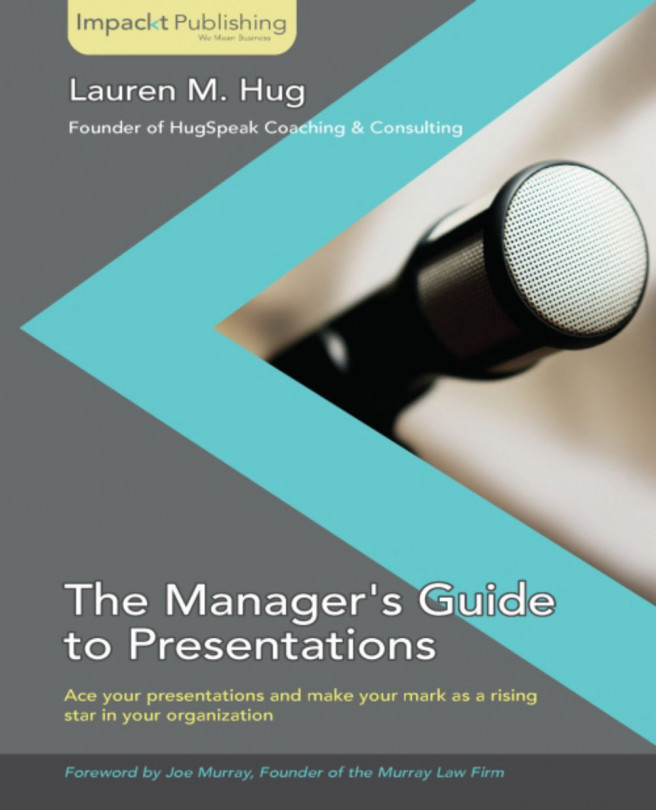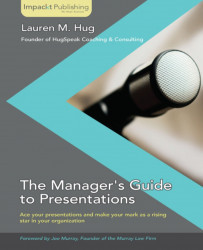As a new manager, you have a lot on your plate. You have to learn your new role, identify your leadership style, figure out how you fit into the organizational culture, and meet and connect with every member of your team, just to name a few.
Great news! Thoroughly planning for your first presentation will help you accomplish all of these things.
An effective presentation requires you to know yourself, your audience, and your purpose. This chapter will help you to:
Complete the presentation planning process
Begin with you: identify your fears, goals, strengths, and personal brand
Know your team, supervisors, and organization
Set presentation goals by defining your presentation purpose
Consider all presentation parameters
Let's get started!
Finding the time to craft an effective presentation in the midst of all your new duties can be daunting. The Presentation Planning Worksheet included in this section helps to break up the planning process into simple steps that can be completed independently whenever your new schedule allows.
Take a moment to familiarize yourself with the Presentation Planning Worksheet. As you work your way through the chapter, each section will be explained in detail, and you will be prompted to record your progress and answers in the corresponding sections. When completed, this worksheet will contain all the information you need to prepare an effective presentation.

Your perspective, your strengths, and your personality are all reasons you were hired for your new position. You need to rely on them to deliver presentations that will establish your position in the organization, demonstrate your unique skills and abilities, reinforce your authority, motivate your team, and impress your superiors.
A confident presentation begins with addressing any concerns or anxieties you have about speaking. The next section will help you conquer your fears about presenting.
If you've never had any fear or anxiety about public speaking, go ahead and skip to the next section. If the mere thought of this presentation has you gnawing at your fingernails or losing sleep, then this section is for you.
Don't let nerves or anxiety keep you from preparing and delivering a fantastic presentation! Go ahead and talk about them. What are you afraid of? What is waking you up in the middle of the night? What is creating knots in the pit of your stomach?
Vague worries are far more powerful than specific, named concerns. Using this chart and the following steps, we'll send those fears packing:

Name your concerns; write down everything that is stressing you out!
Define whether each fear is rational or irrational.
Recognize the irrational fears and release them. Don't waste time and energy on something that won't happen.
Note
Make a Note
A rational fear is something that is likely to occur. It's rational to be worried about losing your footing and falling while speaking; it happens all the time. An irrational fear is something that's unlikely to occur. It's irrational to fear that your boss will fire you for performing poorly on one presentation.
Prioritize the rational fears.
For each rational fear, ask yourself, "So what? So what if I fall? So, what if I forget everything I was going to say?"
The answers to these questions will help you decide where to focus your energy. If you fall, a quick acknowledgment or a funny comment will get your presentation back on track. But, if you forget everything you were planning to say, your supervisor could be mightily displeased. Prioritization makes it clear that you should spend more time working on what you're going to say than worrying about falling on your face.
Develop a plan for attacking the rational fears.
Some fears are easy to address with simple problem-solving. If you're afraid of falling, wear shoes and clothes that allow you to move freely and maintain your balance. If you're afraid of having toilet paper stuck to your shoe, plan to do a quick wardrobe check before showtime. Releasing fears related to crafting and delivering an effective presentation will require more planning. That's exactly what this book is here to help you do, so keep reading!
By naming your fears, analyzing them, and developing a plan for handling them, your presentation will demonstrate the confidence and problem-solving skills that are key to successful management.
What do you want to get out of this presentation? I'm not talking about the presentation purpose discussed in the Setting your presentation goal section later in this chapter. Rather, what do you hope to accomplish personally?
Do you want to demonstrate that you are a capable problem-solver? Do you want to establish yourself as a leader? Do you want to gain the respect and admiration of your team? Do you want to confirm that you were the right choice for the job?
Maybe your goals are all of the above and more, but choose the one that is most compelling to you. Write it down in the designated spot on the Presentation Planning Worksheet found in the The presentation planning process section at the beginning of this chapter.
What are the talents, skills, and abilities that got you promoted to or hired for this position? Do you excel at analyzing data and forecasting trends? Are you relational, intuitive, and good at encouraging people? Are you practical and able to break a problem down into easily manageable pieces? What do you do better than your co-workers or peers?
Jot down three key strengths on the Presentation Planning Worksheet. Building a presentation around these strengths will allow you to feel comfortable, reinforce your unique contributions to the organization, and connect with your new team.
One of the key elements of an effective presentation is authenticity. Being real, being you.
Unfortunately, a lot of presentation "tips" and "rules" prevent people from being themselves. That's why so many presentations are bland, boring, and torturous. Everyone is copying and mimicking the same tired routine. Most presentations waste precious time by including unnecessary information and too many slides with uninspired images and far too much text. Typical presentations lose sight of the fact that every slide and every piece of data should be aimed at engaging the audience.
Newsflash! You aren't any other presenter. You have your own leadership style, management personality, and approach to team dynamics. Embracing what is unique about you is what will help you stand out from the crowd. More importantly, your presentation won't be credible if your presentation persona is vastly different from the way you communicate every day.
So, who are you? Let's do a quick personal branding exercise:

Who do you think you are? Write down five to eight adjectives that describe who you are all the time—with your best friend, your boss, or a person you just can't stand.
How do others see you? Ask your friends or family members to list adjectives describing you. Look over work reviews to see which adjectives frequently occur. Ask your boss and your team. Write down the five to eight words most commonly used by others to describe you.
How do you want to be seen? Write down five to eight adjectives that describe the way you want others to perceive you.
Look across all three columns on the Personal Branding Chart and work through the following steps until you've identified five distinct words that describe you.
Circle words that appear in every column. Write them in the Personal Brand Attributes box. If you've identified five distinct words, you can skip the rest of the steps.
Circle words that appear in the last two columns. Write them in the Personal Brand Attributes box. If you've now identified five distinct words, you can skip the next step.
Circle words that appear in the first and last columns. Write them in the Personal Brand Attributes box. If you haven't identified five distinct words by this point, fill the remaining spots with words from the last column that best describe how you'd like to be seen.
When you've identified five distinct words, you've identified your personal brand attributes.
Identifying these attributes helps you create a presentation style that is authentically you. A funny, smart, artistic, ambitious, and brave person presents differently from someone who is serious, thoughtful, empowering, resourceful, and innovative.
Write your five personal brand attributes on the Presentation Planning Worksheet. They'll be useful in Chapter 2, Developing Your Presentation.
As you transition into your new role, your management skills will come in handy while planning your first presentation. Getting to know your boss, your team, and your organization provides the perfect opportunity to gain an understanding of your presentation audience or evaluators. Additionally, the same goal-setting tools you use to define the direction of your team can be leveraged to create clear and specific objectives for your presentation as well.
This section will guide you through getting to know your audience while also getting to know your organization. Then, you'll work through the process of setting a goal for your presentation.
A successful presentation meets the audience's needs and addresses the audience's interests in a way that resonates with them. To deliver a presentation that moves people to action, you have to know your audience.
As a new manager, you have to get to know several internal audiences, and fast! By connecting and interacting with key players in the organization, you can establish your role and gain an understanding of your presentation audience at the same time.
Will you be presenting to internal groups such as your team, your boss, high-level executives, or the board of directors? Will you be presenting to external groups such as customers, clients, or the media? Perhaps you are presenting to some combination of these or other groups.
Chances are, unless you're in a position that involves media or customer relations, most of your presentations will be given to internal audiences. We'll look at three likely internal audiences—your boss, your team, and internal strategic partners—and discuss ways to connect with them. Then, we'll talk about identifying and prioritizing the audiences for this particular presentation.
Every presentation you give in your new role will impact your immediate boss in some way: not only will your boss evaluate your presentation, but your performance will also reflect on them. It is important that you understand your boss's expectations so you can craft a presentation that resonates with them and with other executives.
Find an opportunity to briefly talk with your boss and ask the following questions:
What are your goals for this presentation?
Do you have any requirements or preferences regarding style and delivery?
What do you hate to see in presentations?
Can you describe an example of a strong presentation?
What life will the presentation have beyond the delivery itself?
By understanding your boss's goals, you'll be able to address the issues he or she finds most worthy of discussion. Likewise, avoid anything your boss expressly disapproves of in a presentation.
As you get to know your team, listen carefully to their views on meetings and presentations. Ask them about organizational norms for presentations including any formatting or technology requirements. Ask them what they like to see in a presentation and the approaches that best hold their attention. Ask them what kind of examples and illustrations help them to understand and act on information.
Succeeding in your new position will require an understanding of organizational norms and expectations regarding your role. Your first presentation as a new manager may be the first time members of other departments see you in action. Learning and adhering to the accepted organizational procedure for presentations demonstrates your adaptability, flexibility, and commitment.
Also, observe the culture. Chat with people from other departments about presentations that have been particularly well received, as well as those that have been considered a disaster! Ask if they have any "pet peeves" about ways that presenters from outside their department provide information to them. Seeking the input of those outside your immediate team allows you to quickly build strategic internal partnerships and cement yourself in your new role.
Note
Make a Note
When speaking to an external audience, check for organizational knowledge about the audience by gathering additional information online.
Once you've done the background work of connecting with and getting to know key internal stakeholders, it's time to identify your audience for this specific presentation.
Let's say your boss intends to watch you present to your team about upcoming projects. Your primary audience is your team. The presentation is for their benefit, so you will need to focus on making sure that the content and delivery resonates with them.
Your boss is a secondary audience. While the information isn't for their benefit, they will be listening, observing, and making judgments about how you are performing in your new role. So, it's important to consider their perspective when preparing the presentation.
Let's further assume your presentation will be recorded and sent throughout the organization. This is yet another audience, and a successful presentation should be designed to communicate to this broader group as well.
Use the Presentation Planning Worksheet from the beginning of this chapter to record and prioritize the audiences and uses of this presentation.
As a new manager, you're in charge of setting goals and objectives for your team. As with any project, in your presentation you need to set a goal that is clear, achievable, and measurable. The success of any presentation is measured by whether the audience hears, receives, and acts on that message.
How many times have you left a presentation or a speech wondering, "What was the point of that? Why did I sit through it?" It happens all the time because presenters fail to clearly set a goal.
To illustrate the importance of defining the presentation purpose, let's consider the following hypothetical situation: imagine you work for a cell phone manufacturer that has a new product coming out. You will be speaking about the product. You could talk about features, price, development, innovation, partnerships, and so on, but if you try to cover everything, the audience will be overwhelmed or bored and nothing will stick.
How do you narrow your focus? You must decide what you want the audience to do.
Should they:
Understand the features on the new phone?
Be excited about the features on the new phone?
Buy the new phone?
Tell people about the new phone?
Know where the company is in the development process of the phone?
Each possible purpose is slightly different, requiring different information, different stories, and different tones.
Reflecting on the "cell phone launch" example from the previous section, think about your own presentation and answer this question:
What do you want the audience to do when you finish speaking?
Jot down whatever comes immediately to mind. Now let's examine your answer.
Is it clear?
The purpose must be easy to understand and something you can articulate in a simple sentence. For example, I want the audience to ___________________________________.
Is it achievable?
The goal must be something you can accomplish with this audience and the time you've been given. Aim for a strategically-selected, tangible outcome.
Is it measurable?
Most organizations are results-oriented, and managers that consistently demonstrate success are highly valued. For that reason, your goal should be specific enough to allow you to determine whether it was achieved. It's more difficult to measure feelings and impressions than actions. So, "I want the audience to tell three people about the product" is better than "I want the audience to be excited about the product." Not only does a measurable goal enable you to track your effectiveness and communicate it to your bosses, a measurable goal also ensures you will give the audience actionable directives.
Rethink and rephrase your goal until you can answer yes to all of the preceding questions. Then, give the purpose two final tests: does it align with your boss's expectations? Is it clear enough to give your audience actionable direction?
If your goal aligns with expectations, provides actionable direction to your team, and is clear, achievable, and measurable, plug it into the Presentation Planning Worksheet and move on to considering presentation parameters.
Congratulations and breathe a sigh of relief! You've made it through the heavy thinking, but there are still some little details to consider that can make a big difference to your presentation success.
Take a moment to consider the following factors and the ways they might impact your presentation:
The length of time you've been given to speak dictates how much material and detail you can cover in your presentation. Remember to allow time for questions and interaction and stick to time limits. Nothing you have to say is more important than your audience's time.
Multi-tasking is an important part of being a manager, so you can't allow this presentation to take an inordinate amount of your time and attention. No matter how much you want to include Pixar-caliber animation, whiling away the hours designing world-class slides is probably not the best use of your time.
Where will you be presenting? If possible, visit the location well in advance of your presentation to get a feel for the space, the acoustics, and any unique features that can hinder or enhance your delivery. Figure out the seating arrangements and determine whether you will be sitting or standing while speaking. Note the technological options available in the room and inquire as to whether any audience members will be conferenced into the presentation. If visiting is not a possibility, find out as much about the space as you can. It is better to know than to be surprised.
Technology enhances many excellent presentations, but it is also the cause of many a presentation nightmare. Don't use technology just because everyone else does it. Carefully consider if technology will help you achieve your presentation goal. And, if you choose to use technology, be sure you have a back-up plan in case something goes wrong. It's terrible to spend hours crafting a beautiful slide deck only to discover that the laptop won't boot or the file won't open. It's downright horrific if you aren't prepared to give the presentation anyway!
A small group lends itself to a more conversational approach with lots of audience interaction. A very large crowd requires a delivery style that will reach the back row.
Considering the circumstances surrounding your presentation will allow you to craft content and a delivery style that will maximize audience attention and responsiveness. Will your presentation stand alone or will it be part of a series? Will you be introduced by someone else or will you need to include your own introduction? What time of day will it be? Will people be hungry? Tired? Itching to call it a day?
In this chapter, you have:
Developed a plan for conquering any presentation fears
Articulated your personal goal and unique strengths
Discovered your personal brand attributes that define your presentation style
Established connections with key stakeholders within your organization
Identified and prioritized the audiences for your presentations
Defined a clear, achievable, measurable, and actionable presentation purpose that will meet your boss's expectations
Considered parameters that will impact decisions about how to craft your presentation
Completed the Presentation Planning Worksheet for use in Chapter 2
Let's move on to the next chapter where you'll develop your presentation!