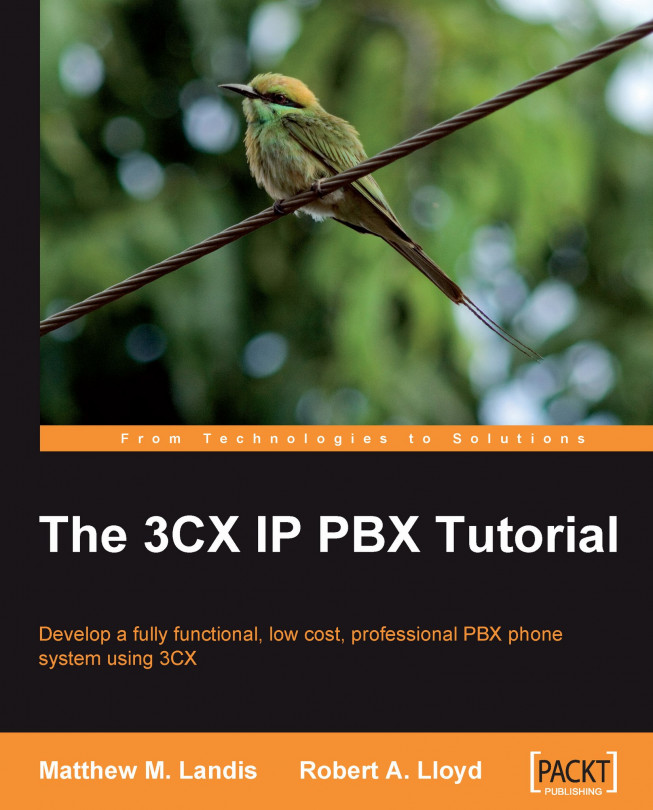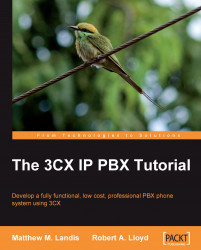Welcome to this book on the 3CX IP PBX software-based phone system. In this chapter, we'll take a look at what 3CX is and where 3CX fits in the big picture of modern phone systems. We'll do a couple of comparisons such as hardware-based phone systems versus software-based phone systems, Asterisk compared to Windows-based systems, and 3CX Free edition compared to 3CX Commercial edition. We will take a look at the major components of the 3CX Phone System and at what is not included in 3CX. We'll also discuss a bit about the company—3CX.
In this chapter, we will take a look at the following:
About the 3CX company
What the 3CX Phone System is
Comparing hardware-based and software-based phone systems
Asterisk versus Windows Phone System
Major components of the 3CX Phone System
Some characteristics of the 3CX Phone System
What the 3CX Phone System is not
3CX is relatively new to the telephony world being founded in 2005 by Nick Galea as compared to Asterisk in 1999, pbxnsip in 2001, and Objectworld's UC Server product in 2001. Nick is a seasoned software entrepreneur having started several other well-established companies including 2X (thin client software) and Acunetix (web security).
What does the name 3CX stand for? According to 3CX CEO, Nick Galea, 3CX stands for Connect, Communicate, and Collaborate.
3CX is relatively new to the telephony world being founded in 2005 by Nick Galea as compared to Asterisk in 1999, pbxnsip in 2001, and Objectworld's UC Server product in 2001. Nick is a seasoned software entrepreneur having started several other well-established companies including 2X (thin client software) and Acunetix (web security).
What does the name 3CX stand for? According to 3CX CEO, Nick Galea, 3CX stands for Connect, Communicate, and Collaborate.
Simply put, the 3CX IP ( Internet Protocol) PBX (Private Branch Exchange) is a phone system for an organization or business. Traditionally, phone systems were a proprietary piece of hardware, designed just to do the functions of a phone system. 3CX is the software that can turn any standard Windows personal computer or server hardware into a complete phone system.
The 3CX Phone System does all the things that normal phone systems do. It allows phones connected to it to call each other and call external phones, too, whether they are on the good old Public Switched Telephone Network (PSTN) or a Voice over IP (VoIP) network. Wow, that sounds simply fantastic, but what a phone system is really designed to do is allow two or more people to talk to each other.
Phone systems have many features to assist in the effort of helping people talk on the phone (or maybe I should say communicate in the case of voicemail) and 3CX is no exception. Calls can be transferred, put on hold (with music playing), sent to a menu of options that callers can select from, sent to a queue to wait until a customer service representative can help them, or sent to voicemail. Calls can be routed to a digital receptionist, an extension, voicemail, or even to an external mobile phone based on a schedule of times.
I mentioned earlier that 3CX is a VoIP phone system. This means that your voice traffic goes over the same Ethernet cables that your computer network traffic does. As phones' handsets or softphones are connected to the 3CX Phone System via Ethernet, this means you can have a remote phone at your house connected to your office phone system!
Note
A very common misconception related to VoIP phone systems is the belief that, if you use one, you also need to use VoIP phone lines to connect to the outside world. It is very common for a company to use VoIP internally to avoid wiring their office with both Ethernet and RJ11 telephone lines and use a regular telephone line for external calls because they may not have a good, fast broadband connection.
3CX supports multiple gateway devices that translate PSTN to Session Initiation Protocol (SIP), so that you have total freedom when deciding what you want to use. Do you have plenty of broadband speed? Then save some money and go with a VoIP phone line. If not, stick with your good old PSTN telephone line. The fact that 3CX can use PSTN and VoIP is what we want to underscore.
One of the strong points of 3CX is its ease of use, which when talking to 3CX users, is the number one reason people use it. With 3CX, setting up a phone system can be so easy that even a non-telephone user can do it.
While there is a free edition of 3CX, it is not open source or GPL, but rather a commercial product. The free edition of 3CX is not time limited but does have some feature limitations. There are hobbyists and small businesses that use the free edition of 3CX in their day-to-day business or home phone system.
As we are on the subject of free edition, I thought it would be better to mention that 3CX can be used to create an entirely free phone system. If you use the free version of the 3CX Phone System, then by using a 3CX softphone installed on your computer and a SIP VoIP phone line provider, you can build an entirely software-based and free phone system. (In full disclosure, I should mention that you will probably want to get a good headset—so maybe not quite free!)
Another defining part of 3CX is its openness and ability to work with hardware, such as phone handsets and gateways from many vendors. 3CX uses an industry standard protocol called SIP to talk to devices. So, any device that uses SIP standards can theoretically work with 3CX. A list of supported devices to choose from are available at http://wiki.3cx.com/phone-configuration.
A conversation about 3CX is not complete without a comment about the 3CX forum community as a resource that adds a lot of value to 3CX. While 3CX is not open source, the forum is very active and helpful with thousands of excellent and helpful posts. Don't overlook this valuable part of your 3CX system: http://www.3cx.com/forums/.
3CX has also developed video training for the 3CX Phone System, which can be found at http://training.3cx.com.
Traditionally, phone systems were a piece of hardware designed to be a phone from day one. Also the phone handsets and everything else involved with the phone system was designed by the same vendor to work with the telephone box. Most often you couldn't take a handset from one phone system vendor and plug it into a phone system from another vendor. In other words, the vendors were using proprietary protocols and communication methods. One nice aspect about this "one vendor" design is that, when you got a bundle, it was made to work together and you had (at least theoretically) few interoperability issues. This, of course, came with a price in dollars and limited the ability to integrate the phone system with the rest of the computerized things going on in your office.
Then Asterisk came along and changed people's expectations about what phone systems should cost and what they should be able to do in terms of being integrated with existing computer systems. Now, instead of paying thousands of dollars for a phone system, you could take a free version of Asterisk and load it on an aging server that you took out of service and have a phone system at a low cost. At first, only experienced technical people used Asterisk because there was a lot of command line and editing text files involved, but then easier-to-use web interfaces were added to remove some of the complexity.
The following table compares hardware-based and software-based phone systems:
|
Hardware-based phone systems |
Software-based phone systems |
|---|---|
|
Complete bundle |
Not a bundle—integration of components is required |
|
More Costly |
Less cost up front |
|
Not well-integrated with your computer system |
Integrates well with your computer system |
|
Usually installed by a specialist |
Because of familiarity with Windows, it is more common for hobbyist or businesses to "do it yourself" |
|
Rock solid day-to-day operation (99.99% uptime?) |
Less rock solid day-to-day operation |
|
Support contract for ongoing maintenance |
Often supported by the company IT person |
Inevitably, when talking about free, software-based phone systems, the extremely popular Linux-based Asterisk IP PBX will come up as an option. Should we use Asterisk or a Windows-based solution? Let's look at some of the strong points of each.
The following are the advantages of Asterisk IP PBX:
It has been around for a while and has a lot of installs
There are a lot of add-on products surrounding it
Asterisk installs on a free operating system—Linux
Asterisk Free version has features comparable to 3CX Commercial edition
The following are the advantages of Windows 3CX:
Large number of people already familiar with Windows server administration
Easier to integrate with existing Windows networks
Easier to integrate with Microsoft Exchange
Supports SIP forking (allows two or more devices to be registered to the same extension)
I started out in the IP PBX world using Asterisk@Home (now Trixbox). Because of my unfamiliarity with Linux, I spent a lot of time trying to figure out how to perform simple operating system tasks. After working with Asterisk for quite a while, it dawned on me that what I really wanted was a free (or low cost) phone system with integration capabilities, one that worked reliably, and one that I could call for support in rare instances when something didn't work right.
Note
At one point, getting commercial support for Asterisk was an issue, but now commercial support options are available. There still may be an issue to get a vendor who will give a list of hardware that they will support along with Asterisk. The "last straw" that made us switch to a Windows-based phone system was when we had an issue with Asterisk. We called several vendors and asked them what hardware should we get to be in a supportable condition, and no vendor could list it for us. However, once again, I believe support for Asterisk is no longer an issue.
I think the decision between 3CX and Asterisk is one that each administrator needs to make. However, for many small businesses, a Windows solution makes sense.
One thing that makes 3CX very attractive to hobbyists, small businesses, and IT managers is its cost of entrance—free! The 3CX community has grown quite rapidly because of the free edition of the 3CX Phone System. It can be a little confusing to a new 3CX administrator about what is included in both the Free and Commercial editions, but the chart provided by 3CX at the following URL helps clarify a lot of questions that come up. The latest feature comparison chart is available at http://www.3cx.com/phone-system/edition-comparison.html.
The 3CX IP PBX Phone System is made up of several major components:
The 3CX Phone System consists of several Windows services, an SQL database to store configuration data, and a web interface for administration. The 3CX VoIP Client and 3CX VoIP Phone are softphones that allow us to use a computer coupled with a headset as a phone.
The 3CX Call Assistant is a software operator panel that allows us to see the status of the phone system, control phone calls, and do simple chats between the operator and the caller.
The 3CX Call Reporter allows us to print graphs and reports of call details.
After installing 3CX, the first place you'll visit is the administration web interface. This interface (GUI) allows you to set up and maintain your 3CX Phone System. It also helps a 3CX administrator to restart services that get hanged or stuck, even if the services are remote, as shown in the following screenshot:

The 3CX Phone System is made up of 13 Windows Services that make up the core of 3CX, as shown in the next screenshot. These are Standard Windows services, and you can use normal Windows administrator tools to work with them.

A web system management console provides a simple way to administer and see the status of the system.
Note
A very common question I hear is: "Can I disable this or that 3CX service?" The answer is "No." If you are very smart, you may be able to figure out how to save yourself a few kilobytes of RAM. Most likely, you will spend a lot of time thinking and in the end leave it running. They are all designed to run even if you are not using them.
There are three ways to navigate in 3CX—the navigation pane, the drop-down menus, and the quick launch toolbar.
The navigation pane has been a part of 3CX navigation since the beginning and allows you to navigate everywhere in 3CX. While some of the other navigation methods allow quick access to adding new extensions, PSTN devices, and other new objects, the navigation pane is the only method to navigate to an existing object and edit it.

The previous screenshot shows the navigation pane, and the objects in the list are described as follows:
Ports/Trunks Status: See the status of your PSTN and VoIP phone lines/trunks.
Extension Status: See the status of each extension on your system.
System Extensions Status: See the status of 3CX system extensions.
Phones: See and manage your hardware phones.
Server Activity Log: See the status of your server and any errors in almost real time.
Services status: See the status and stop, start, or restart the 3CX Windows services.
Extensions: View, add, or edit your extensions.
PSTN devices: View, add, or edit your PSTN devices.
VOIP Providers: View, add, or edit your VoIP providers.
Inbound Rules: Set up where inbound Direct Inward Dialing (DID) is routed.
OutBound Rules: Set up how outbound calls are routed and to which PSTN or VoIP provider.
Digital Receptionist: Set up menus which callers can navigate through.
Ring Groups: Set up groups of extensions that can ring together.
Call Queues: Set up call queues.
Settings: This is where general settings like Music on Hold, office hours, and dial codes are set. This is also where the license is activated if needed.
Links: This provides links to useful features, such as the 3CX softphone download, purchasing 3CX, and more.
Help: This provides links to 3CX's FAQ, forum, blog, and more.
Drop-down menus provide an alternate method of navigating to most objects in 3CX. Navigation is divided into logical groups as follows:
Add: Adds new objects such as Extension, PSTN Gateway, and so on
View: Allows you to view the status of your system
Settings: Changes global 3CX settings like network, fax, and system prompts
Links: Provides links to downloads and updates
Help: Provides links to manuals, guides, and support for 3CX
The following screenshot shows us the drop-down menu for the Add group in 3CX:

The 3CX Phone is a SIP softphone that will allow you to use your computer coupled with a headset as a replacement for a desk phone. The 3CX Phone is much like other softphones available and includes similar features. Some of the features included are as follows:
Take and place calls
Handle multiple calls (three at a time)
Place calls on hold
Transfer calls
Show incoming calls
Telephony Application Programming Interface (TAPI) driver for dialing from Microsoft Outlook (Not free)
It is a standard SIP softphone, so it works with any SIP-based IP PBX
The call recording button saves a sound file on the local computer or in the 3CX Phone System
Auto-answer on paging is supported
Supports some wireless headset call pickup buttons (such as Plantronics)
Unlike the earlier softphone from 3CX (3CX VoIP Client), no presence indication is built-in because it is assumed the 3CX Call Assistant will be used if needed

The 3CX Phone has a very thorough call logging built-in, and Missed, Answered, Dialed, Recorded, and All calls lists are available. We can see the quantity and duration of the different groups of calls, as shown in the following screenshot:

The 3CX Phone also does call recording at two places—recording calls to the local PC hard drive or to the 3CX Phone System, so that they show up in the 3CX user portal. Looking up Calls recordings on the local PC is shown in the following screenshot:

In short, the 3CX Assistant gives you, the user, a visual indication of what is happening with your phone system. The 3CX Assistant will also allow us to do some call control by dragging and dropping objects. It is a software version of what, in the good old days, was a hardware device that the receptionist used to direct calls. The 3CX Assistant is a new addition to the 3CX suite. The road map is for the 3CX VoIP Phone and the 3CX Assistant to eventually replace the 3CX VoIP Client. Following is a list of indication features:
The status of all connected Extensions
The status of all Queues
The status of all Parked calls
Allows visual grouping of extensions
Voicemail indicator (along with the number of voicemails)

Following are a few of the 3CX call control features:
Following screenshot shows the 3CX Assistant Action menu:

The 3CX Assistant also provides a way to integrate incoming calls with your Customer Relationship Management (CRM) or some other software package by specifying a program to run and allowing you to pass the caller ID to it as a parameter. The following screenshot shows the 3CX Assistant Configuration screen:

The 3CX Call Assistant also includes a nice and simple chat client, as shown in the next screenshot. This allows users to communicate via instant messaging without installing a full-fledged instant message server like Openfire or Microsoft Office Communications Server.

The 3CX VoIP Client is a SIP softphone like the 3CX softphone and is an older product that is being sunsetted by 3CX. Because it has some unique features, we will mention it here. The following screenshot shows a 3CX VoIP Client:

While the 3CX VoIP Client has many features similar to other standards-based SIP softphones, it also has features that are proprietary to 3CX and helps make it more tightly integrated with the 3CX Phone System. Few of the features are as follows:
A red light means the other extension is not registered to 3CX
A green light means the other extension is registered to 3CX
A yellow light means the other extension is on a call
A black light means the other extension has been set to Away
Tunneling all VoIP traffic over a single TCP port
A button to divert an incoming call to voicemail
A button to toggle Away or Available status to publish simple presence information to other extensions
A button to start recording this conversation that will save the recording on the 3CX server as opposed to just saving a sound file on the local computer (Not free)
Queue status monitoring (Not free)
The following screenshot shows the Preferences interface, which is used to set up the powerful On Incoming call feature:

The 3CX VoIP Client has one powerful feature that is not included with most other free SIP softphones. It has the ability to run a program or web page and pass the caller ID of an incoming call to that program or web page. All you need to do is check the Notify external program checkbox, enter the path of the program, and add any Program parameters. In the previous screenshot, 3CX VoIP Client will run the program c:\getgpdata.exe with %callid% as the parameter. If the phone number calling you was 1-800-555-8383, Windows would run c:\getgpdata.exe 18005558383. You can also use this method to open a web page. Think of the integration possibilities! This is a powerful feature and is available for free.
Note
Because of the lack of wide microphone support in Terminal Services, 3CX does not support running the 3CX softphone or 3CX VoIP Client on Terminal Services.
One last thing that we should note about the 3CX VoIP Client is that 3CX is sunsetting the 3CX VoIP Client and moving development efforts to the newer 3CX VoIP Phone.
The 3CX Call Reporter is a reporting tool for call details.
Note
Note that most of the 3CX components are downloaded and installed separately. The 3CX Call Reporter is installed when you install the phone system, and there is a shortcut in the 3CX Phone System's Start Menu folder.

The 3CX Gateway for Skype allows us to use Skype to make calls on our 3CX Phone System. Originally, this was an add-on module to 3CX, but we are including it in this section as it has been integrated with 3CX. You can add a Skype Trunk Line just like a PSTN or SIP trunk line as shown in the following screenshot:

There are several major characteristics and features of 3CX that we'll take a quick look at.
3CX's ease of use is probably the number one characteristic that is most beneficial to users. Being Windows based, it immediately resonates with many 3CX users. I find it interesting that a lot of users need to be reminded to look at the manual for more complex tasks because they get so used to doing things without it. One of the most complex tasks in any software-based phone is setting up a gateway device. In many phone systems, this involves logging into the device, configuring a host of settings for the device, and often using trial and error to see which setting works. In 3CX, there is a wizard for most common gateways that will create a configuration file, and you just have to import it into your device. I have never seen a software-based phone system that makes configuring a gateway so straightforward, as you can see in the following screenshot:

3CX also does an incredible job at documenting how to set up phone handsets and other hardware with the 3CX Phone System. If a device uses SIP standards, it can usually be made to work with 3CX with enough time, but you will save yourself a lot of sweat and tears by sticking to 3CX-supported devices. If you ever get frustrated with the documentation about a phone model, just remember—no other software phone system has as good phone configuration documentation as 3CX.
Note
This question comes up often: "I have such and such SIP phone, will it work with 3CX?" The answer is: "Any standard SIP device should be able to interoperate with 3CX." So, if you have enough time, you will eventually be able to make it work. Did that sound like a warning? It was. My suggestion is to only use hardware supported by 3CX. You can find that list at http://wiki.3cx.com/phone-configuration.
Note
Another question I often hear: "I'm using a supported phone model XYZ. My XYZ feature doesn't work." The answer is: "Not all features on supported phones will work." Take a look at the interoperability notes at http://wiki.3cx.com/phone-configuration/firmwares-tested to help you decide which phone handset will work for you. The phone I personally use to avoid as many problems as possible is Snom. Also, make sure you have tested the phone for any firmware.
Another core characteristic of 3CX is that it is Windows-based. There is no Linux or Apple version of 3CX, and this is by design. 3CX (the company) made a very conscious decision to be a Windows product. Initially, and up until version 6, 3CX was based on PostgreSQL and Apache, which seemed somewhat misaligned with the Windows-only policy. In version 7, 3CX showed its increasing commitment to the Microsoft stack and did a major rewrite of 3CX using the Microsoft Internet Information Services (IIS) web server. Although there have been rumblings in the past, there is no official mention of a move to Microsoft SQL at this moment.
Note
Sometimes this question is asked: "Even though 3CX is very Windows-centric, why doesn't 3CX integrate with Active Directory?" The answer is: "It may, at some point". Right as 3CX stands, it will run on Windows XP Professional just as good as Windows Server, so it can't be dependent on Active Directory.
Perhaps the best way to understand a product is to take a look at some features the product doesn't have. Those features are discussed next.
Certainly, the free edition is free, but the commercial edition is very reasonably priced, too. What makes the commercial edition quite reasonable is the licensing method of per concurrent call. This means that 3CX is not licensed as per extensions attached to the system but by how many concurrent calls (or simultaneous, calls as 3CX calls them) can be made at the same time. For example, if you have a very low-usage phone system (like a retail store) where you might need 50 phone handsets but rarely more than 5 are being used at one time, you could get a 10 concurrent calls user license in 3CX. With competing systems you would need a 50 concurrent calls user license. While this does reduce the cost of 3CX, the issue of what constitutes a concurrent call becomes very important, so make sure you understand it. One factor that is often overlooked is internal calls do count against concurrent calls. To see a full breakdown of what constitutes a concurrent call, I suggest that you read the following post by 3CX engineer Kevin Attard:
http://www.3cx.com/forums/what-is-a-simultaneous-call-8123-15.html#p41947
Remember the price? So, what does this mean in the day-to-day operation of 3CX? You might need to reboot your 3CX server occasionally, you might need to use a workaround because some feature may still be a work in progress, or some seldom used voice prompt might not have a "million dollar" sound. In short, there will be items you will need to work through. My suggestion is that if you are installing a phone system for a company with toleration only for perfection, a Cisco level system might be the way to go. From my experience, 3CX also seems to be a good fit where there is on-site IT to watch over and take care of telephony issues.
What gets most small businesses interested in 3CX is the low cost and do-it-yourself possibilities. Also the open architecture lets you use nearly any standard SIP hardware and this is really appealing. After working through several interoperability issues, we might start wishing for a turnkey proprietary phone system "that just works," and 3CX is a system that needs to be integrated.
In fact, 3CX is being developed at a dizzying pace. In just a few versions, the web server was changed from Apache to IIS, the user interface completely redone, a new softphone was added, the Call Reporter was rewritten from Microsoft Access to a self-contained Windows application, a Hotel add-on was added, the 3CX Assistant was added, and lots of new features keep pouring in. 3CX is certainly a work in progress and a moving target. It's not at all uncommon for updates to come out several times a month. To keep an eye on these developments, you can follow the URL: http://wiki.3cx.com/change-log.
The easiest way to explain a key system is to give an example. A call comes in on line 1, and John picks up the phone. The caller wants to talk to Joe, so the call is put on hold. John tells Joe to pick up the phone and Joe presses line 1 and says "Hello." 3CX uses the call park and call transfer paradigm instead, which works well but is sometimes a hard feature to give up for users who are used to a key system. The IP PBX feature that allows putting the call on hold and the other person picking it up by pressing the "line" button is sometimes called shared line appearance.
Microsoft Office Communications Server (OCS) is a communication server that started as an instant messaging server. It has grown to have voice and collaboration features and is often integrated with an existing phone system. As Microsoft appears to be grooming OCS to become a full-blown communication system capable of replacing a phone system, 3CX has made the choice to not support integration with OCS. 3CX does integrate with other instant message-only servers (such as Openfire) easily and nicely. While this is not officially supported by 3CX, you will find more help at 3CX support and forums.
Multi-tenant is the ability for multiple companies to use one install of 3CX. 3CX's current answer to multi-tenant needs is virtualization.
This may be needed for countries that need to support prompts in more than one language at a time. 3CX can do many languages, but only one at a time. So, if you need a digital receptionist prompt to say Hello, for English press 1 and French press 2, and then all prompts after that will switch to the language you selected, remember that 3CX does not do that.
We should now have a full understanding of the 3CX Phone System. In this chapter, we compared hardware and software phone systems, as well as 3CX and Asterisk phone systems.
We quickly took a tour of the major components that make up 3CX. The phone system itself (made up of 13 services), the 3CX VoIP Client, the 3CX softphone, the 3CX Assistant, the Call Reporter, and Hotel module.
We reviewed the characteristics that really define 3CX. Its ease of use, its ability to interoperate with many standard SIP hardware vendors, and that it is unabashedly a Microsoft Windows product are just some of those characteristics. We also took a look at the fact that 3CX is not on the same level of maturity as a Cisco phone system. It's not a turnkey phone system that you can just plug and play. Finally, it's not a finished product; development continues at a dizzying speed.
We noted some features that we shouldn't expect 3CX to provide, such as key system features, Microsoft OCS integration, multi-tenancy, and multiple languages at the same time.
In the next chapter, we will be taking a look at the items we should get together to set up a 3CX Phone System and what computer or server we should use for our system. Then we'll download 3CX and finally go through the 3CX install and a basic test of the system.