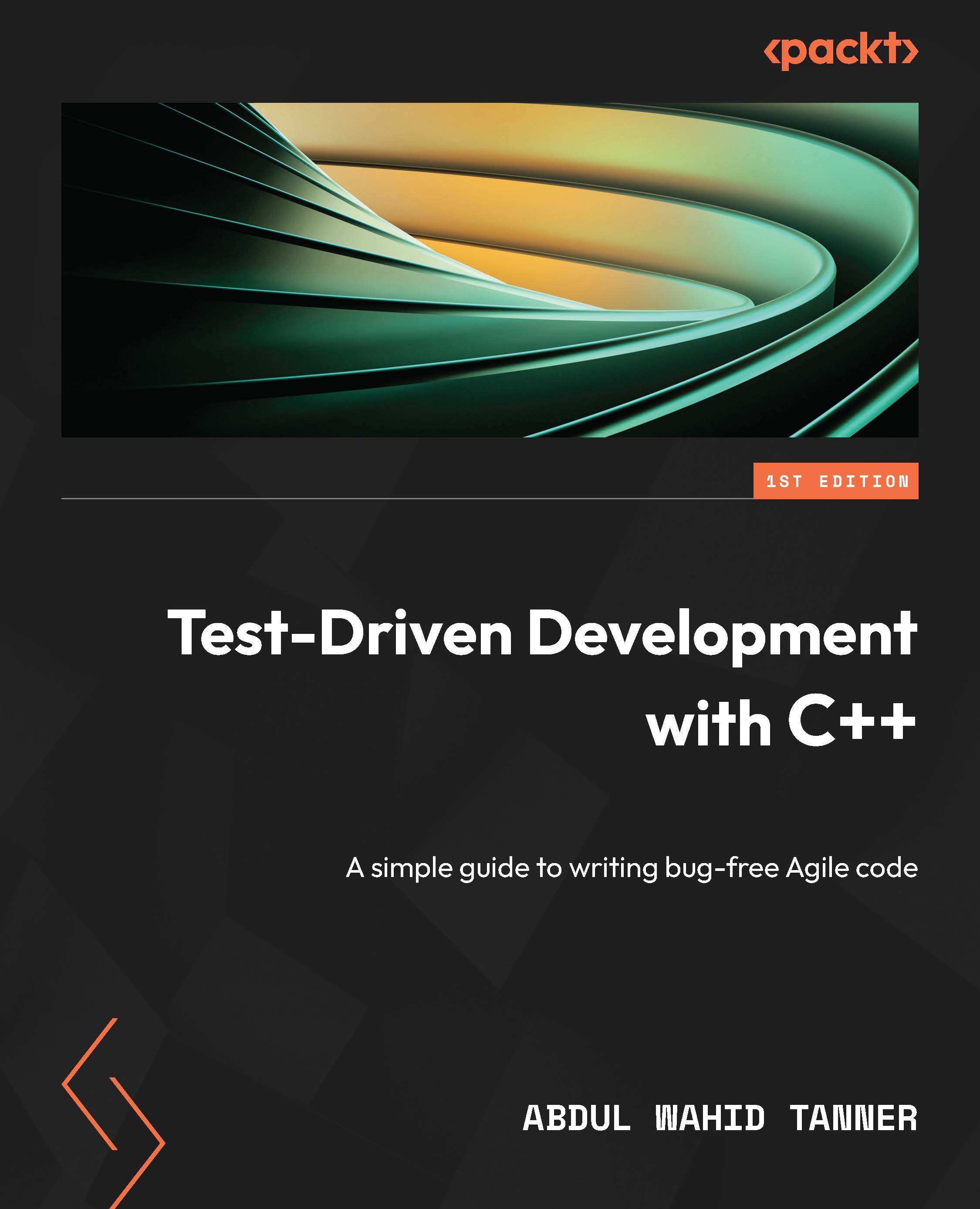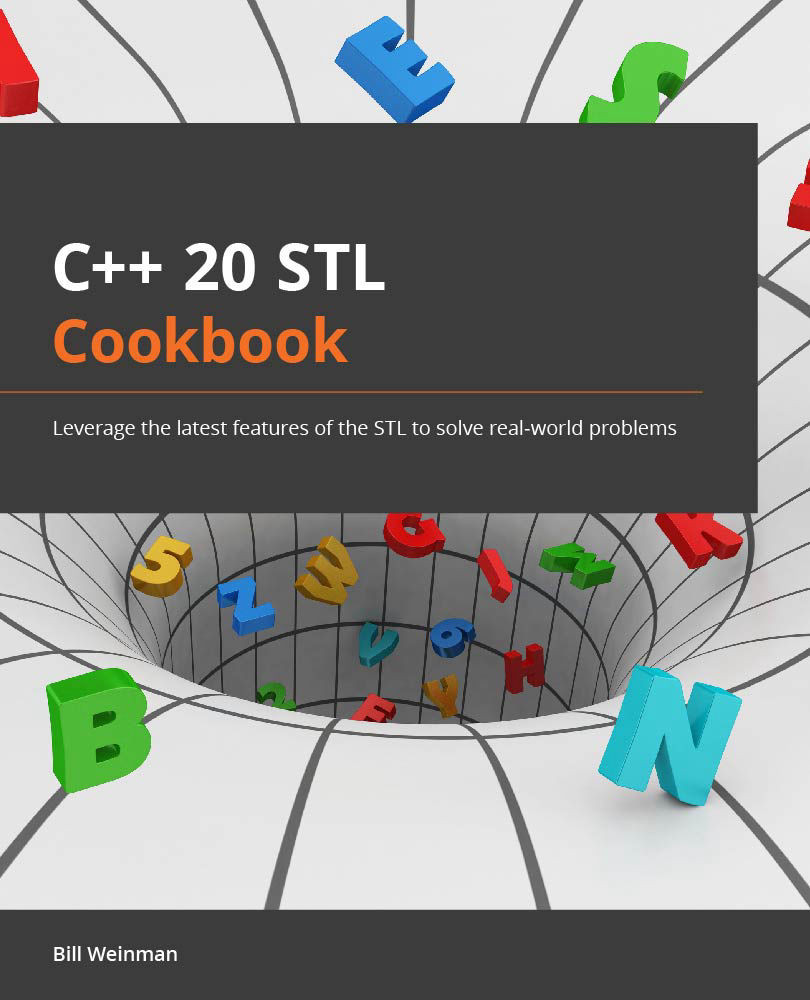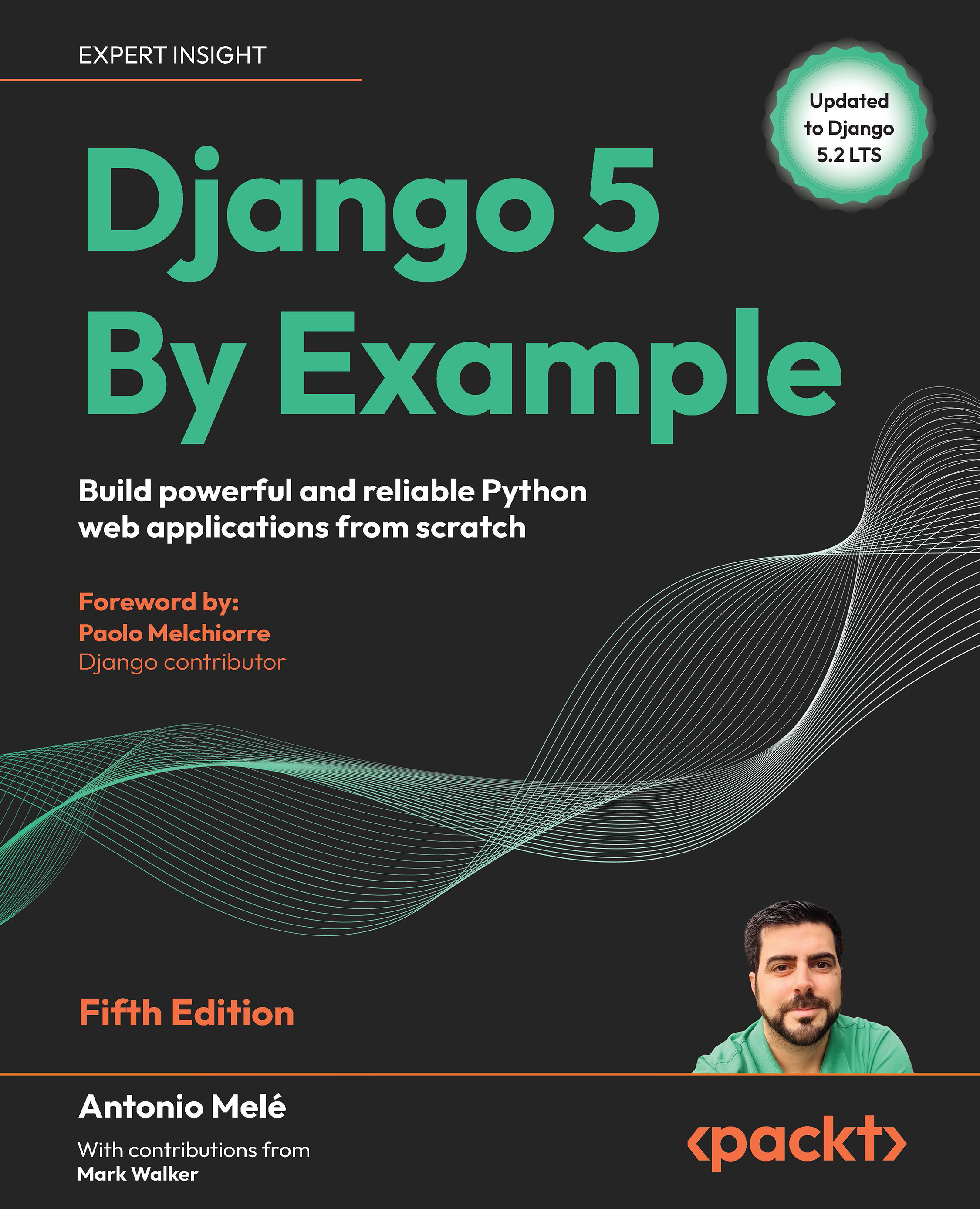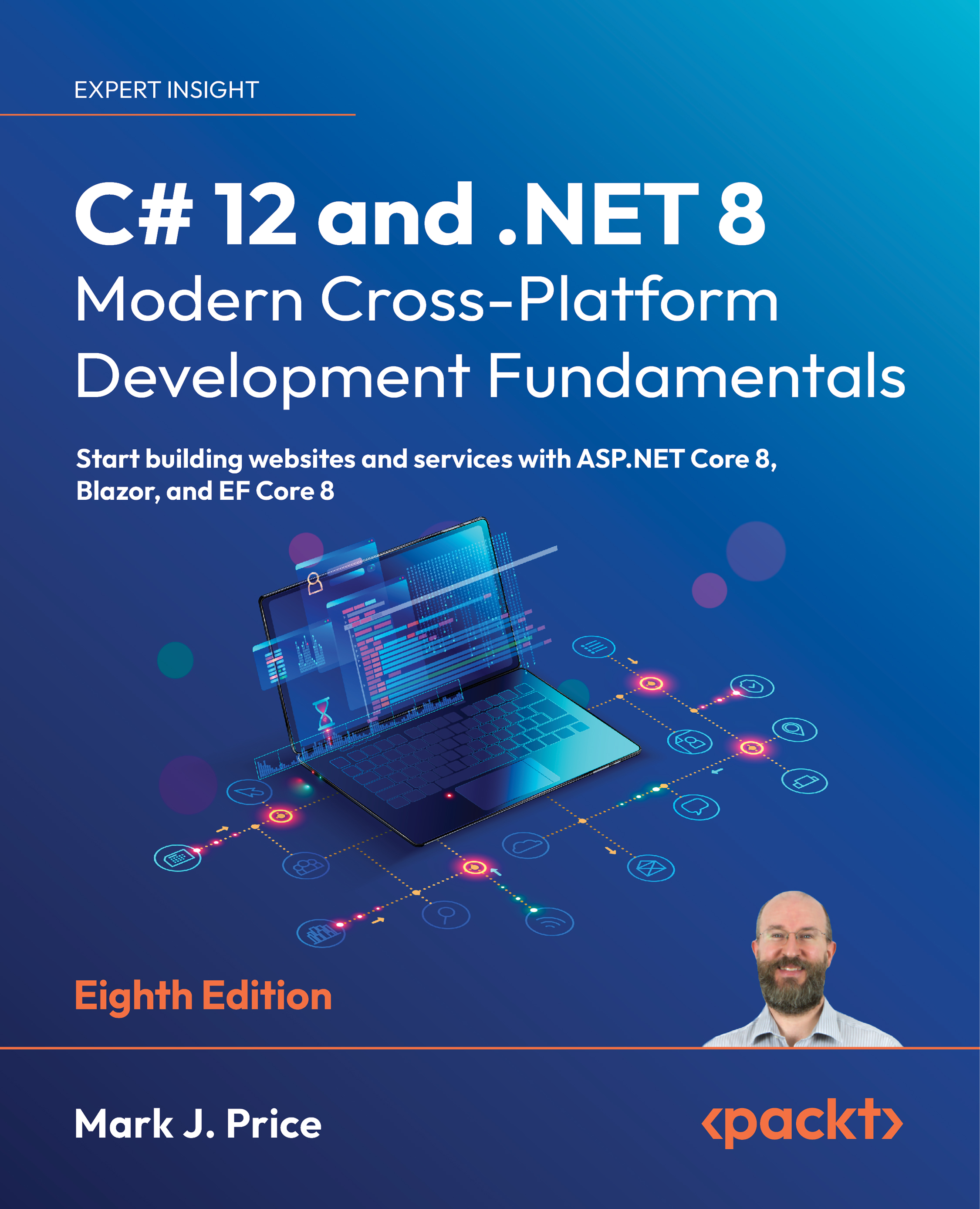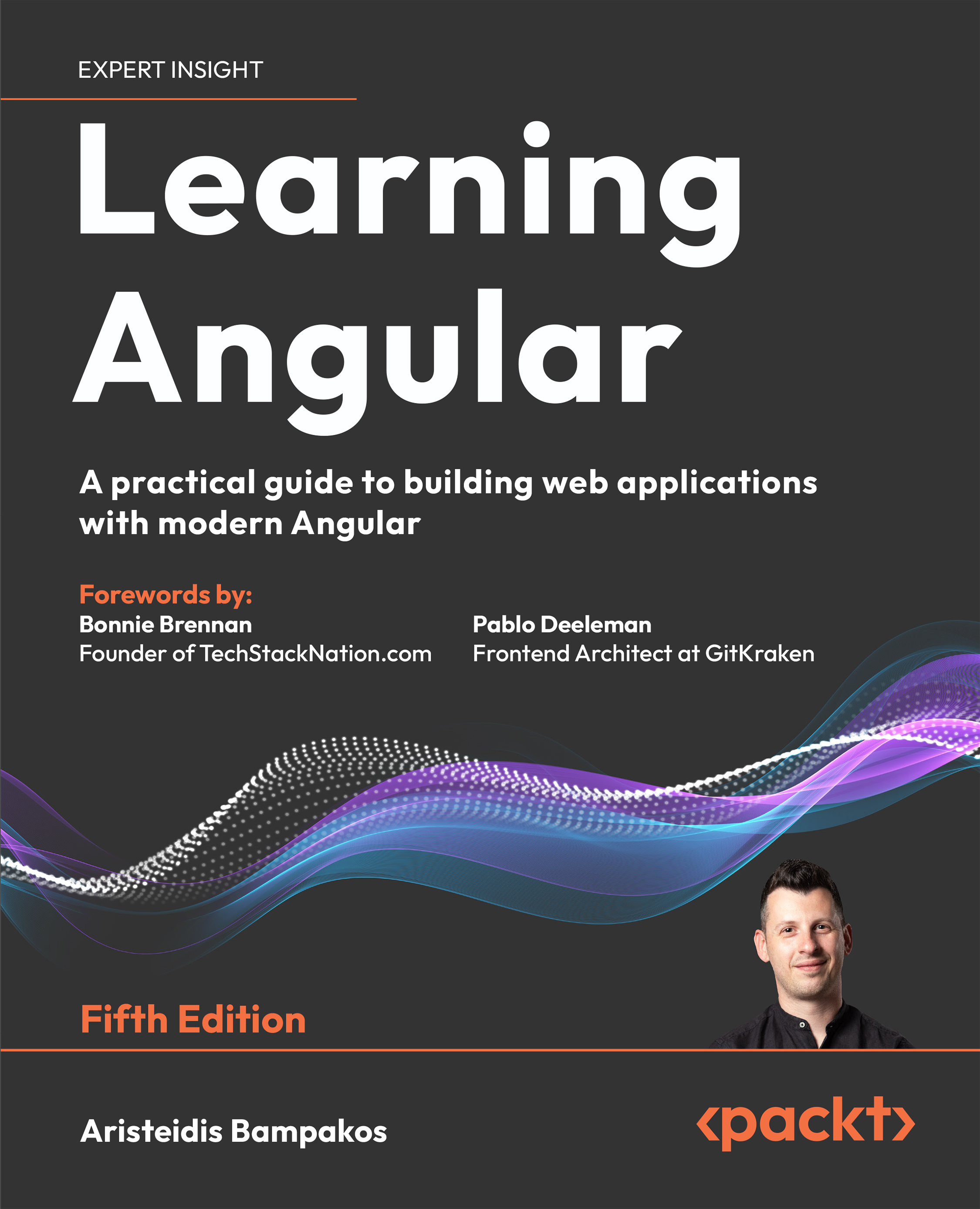The current test function doesn’t really know its name. We want the test to have a name so that it can be identified but does that name really need to be the name of the function? It would be better if the name was available as data so it could be displayed without hardcoding the name inside the test body.
Equally, the current test function doesn’t have any idea of success or failure. We purposefully ignored the test result until now, but let’s think about it. Is it enough for a test function to return the status? Maybe it needs a bool return type where true would mean success and false would mean the test failed.
That might be a bit too simplistic. Sure, it would be enough for now, but if a test fails, it might be good to know why. A bool return type won’t be enough later. Instead of designing the entire solution, we just need to figure out what to do that will meet the expected needs.
Since we already know that we need some data to hold the test name, what if we now add simple bool result data in the same place? This would let us keep the test function return type as void, and it leaves room for a more advanced solution later.
Let’s change the test function into a functor as follows so that we can add member data for the name and result. This new design moves away from using a simple function for a test. We need a class to hold the data for the name and result. A functor is a class that can be called like a function using operator(), as this code shows:
#include <iostream>
#include <string_view>
class Test
{
public:
Test (std::string_view name)
: mName(name), mResult(true)
{}
void operator () ()
{
std::cout << mName << std::endl;
}
private:
std::string mName;
bool mResult;
};
Test test("testCanBeCreated");
int main ()
{
test();
return 0;
}
The biggest problem with this is that we no longer have a simple way to write a test as if it was a simple function. By providing operator (), or function call operator, we created a functor that will let us call the class as if it was a function from within the main function. However, it’s more code to write. It solves the problem of the test name, gives us a simple solution for the result, which can be expanded later, and also solves another problem that wasn’t obvious before.
When we called the test function in main before, we had to call it by the function name. That’s how functions are called in code, right? This new design eliminates that coupling by creating an instance of the Test functor called test. Now, main doesn’t care about the test name. It only refers to the instance of the functor. The only place in which the name of the test now appears in the code is when the functor instance is created.
We can fix the problem of all the extra code needed to write a test by using a macro. Macros are not needed in C++ as they used to be and some people might even think that they should be removed from the language entirely. They do have a couple of good uses left and wrapping up code into a macro is one of them.
We’ll eventually put the macro definition into a separate header file, which will become the test library. What we want to do is wrap up all the functor code in the macro but leave the implementation of the actual test function body to be written as if everything was a normal function.
First, we’ll make a simple change to move the implementation of the test function body outside of the class definition, like this. The function call operator is the method that needs to be moved outside:
class Test
{
public:
Test (std::string_view name)
: mName(name), mResult(true)
{}
void operator () ();
private:
std::string mName;
bool mResult;
};
Test test("testCanBeCreated");
void Test::operator () ()
{
std::cout << mName << std::endl;
}
Then, the class definition, instance declaration, and first line of the function call operator can be turned into a macro. Compare the following code with the previous code to see how the Test class is turned into the TEST macro. By itself, this macro would not compile because it leaves the function call operator in an unfinished state. That’s exactly what we want because it lets the code use the macro like a function signature declaration and finish it up by providing the code inside the curly braces:
#define TEST class Test \
{ \
public: \
Test (std::string_view name) \
: mName(name), mResult(true) \
{} \
void operator () (); \
private: \
std::string mName; \
bool mResult; \
}; \
Test test("testCanBeCreated"); \
void Test::operator () ()
TEST
{
std::cout << mName << std::endl;
}
Because the macro is defined over multiple lines, each line except the last needs to end with a backslash. The macro is a little more compact because the empty lines have been removed. This is a personal choice and you can leave the empty lines if you want. An empty line still needs the backslash though, which defeats the purpose of having an empty line.
The code uses the TEST macro with the unfinished function call operator just like a function definition, but then it completes the code by providing the curly braces and method implementation needed.
We’re making progress! It might be hard to see it because everything is in a single file. Let’s fix that by creating a new file called Test.h and moving the macro definition to the new file, like this:
#ifndef TEST_H
#define TEST_H
#include <string_view>
#define TEST class Test \
{ \
public: \
Test (std::string_view name) \
: mName(name), mResult(true) \
{} \
void operator () (); \
private: \
std::string mName; \
bool mResult; \
}; \
Test test("testCanBeCreated"); \
void Test::operator () ()
#endif // TEST_H
Now, we can go back to simpler code in main.cpp, like this next block of code shows. All we need to do is include Test.h and we can use the macro:
#include "Test.h"
#include <iostream>
TEST
{
std::cout << mName << std::endl;
}
int main ()
{
test();
return 0;
}
We now have something that’s beginning to look like the simple function we started with, but there’s a lot of code hidden inside the TEST macro to make it seem simple.
In the next section, we’ll fix the need for main to call test() directly. The name of the functor, test, is a detail that should not be known outside of the macro, and we definitely shouldn’t need to call a test directly to run it, no matter what it’s called.
 United States
United States
 Great Britain
Great Britain
 India
India
 Germany
Germany
 France
France
 Canada
Canada
 Russia
Russia
 Spain
Spain
 Brazil
Brazil
 Australia
Australia
 Singapore
Singapore
 Canary Islands
Canary Islands
 Hungary
Hungary
 Ukraine
Ukraine
 Luxembourg
Luxembourg
 Estonia
Estonia
 Lithuania
Lithuania
 South Korea
South Korea
 Turkey
Turkey
 Switzerland
Switzerland
 Colombia
Colombia
 Taiwan
Taiwan
 Chile
Chile
 Norway
Norway
 Ecuador
Ecuador
 Indonesia
Indonesia
 New Zealand
New Zealand
 Cyprus
Cyprus
 Denmark
Denmark
 Finland
Finland
 Poland
Poland
 Malta
Malta
 Czechia
Czechia
 Austria
Austria
 Sweden
Sweden
 Italy
Italy
 Egypt
Egypt
 Belgium
Belgium
 Portugal
Portugal
 Slovenia
Slovenia
 Ireland
Ireland
 Romania
Romania
 Greece
Greece
 Argentina
Argentina
 Netherlands
Netherlands
 Bulgaria
Bulgaria
 Latvia
Latvia
 South Africa
South Africa
 Malaysia
Malaysia
 Japan
Japan
 Slovakia
Slovakia
 Philippines
Philippines
 Mexico
Mexico
 Thailand
Thailand