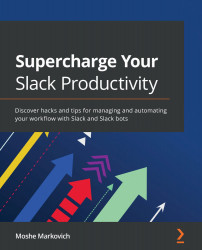Chapter 1: Getting Started with Slack
Does a coordinated team, moving in unison, sound like something you need? In order to build this type of team structure, you need a supportive communication and collaboration tool where your team can streamline conversations and push development forward. Slack is the platform that allows for that type of top-notch conversation, and this book will show you the ins and outs of bringing that to life.
This book is organized in a way that allows you to first master the basics before diving into technology that you didn't even know was accessible to you. Each chapter is meant to push you to a higher level of understanding of Slack technology so that you can build a Slack workspace that is unique to you.
Chapter 1, Getting Started with Slack, will get you familiar with the platform and its functionality. After you have built a deep understanding and familiarity with Slack, you will be ready to build your Slack workspace and create the type of real-time communication that your team requires. So, let's dive right in and start your journey.
This chapter will cover the following main topics:
- What is Slack?
- Slack versus other tools
- Slack versus email
- The pros and cons of Slack
- Slack versus Microsoft Teams
What is Slack?
That is the ultimate question, isn't it? What is Slack and how does it pertain to you? Slack is a business communication platform that allows you and your company to communicate through easily accessible channels and threads to create a simple and efficient working environment.
Communication is an integral factor in any working community. Moreover, in a time where face-to-face communication is not always possible, Slack is a quick and easy way to connect all members of your organization through one simple tool.
Why communication spells success
Whether you are a founder with a small team, a leader with several hundred employees, or a freelancer with dozens of clients, the chances are you that are searching for a better way to keep everybody connected.
You've sat through various TED Talks, MasterClasses, and keynote speeches about leadership that all share the same message: communication is the key to success. There is an excellent reason why this message appears repeatedly. So, let's start this book by stating that communication is the foundation to your success.
Living in the 21st century means that you are continually bombarded with digital communications. Your phone lights up with every notification from a friend, team member, or brand trying to get in front of you. You've been annoyed by receiving the short "OK" messages that seemed pointless to receive. In team communications, that annoyance can quickly permeate a negative culture and breed disassociation across the team. This is the exact opposite of what you want and what this book will teach you.
A simple restructuring of the preceding statement is needed to ensure that digital communications carry importance and value connectivity; that is, intentional connections are the foundation to your success.
Do you want to be the next Steve Jobs and take over a market? How about taking over your street block with a booming small business? You need to nail intentional and consistent communication in order to do all of these things. It's good that you have powerful technology at your fingertips to make this process seamless – after you learn the basics, of course.
The digital communication tool you need
Slack has become a standard tool that is mentioned in every entrepreneurial ecosystem you are likely to come across. It has even taken on cultural significance as the brand name is used as a verb (for example, "Let me slack you when I'm done" or "I'll slack that link over to you"). A tool taking on this kind of importance deserves its own book to explain why and how a platform can be so powerful at keeping people connected.
Voila! The book is resting in your hands now.
Having found this book means that you've heard of Slack. You know it's defined as an online communication tool that allows workplace teams to collaborate with each other. You might even have a Slack profile for a workplace somewhere. But there is so much more to Slack than a high-level glance will show. Slack is the tool that will help you to build the next Facebook, Nike, or Apple.
You can build your company's very culture by utilizing Slack and creating a bustling ecosystem that is unique to the needs and desires of your company. Through customization, team members can feel the mission and values of their company come to life. Through the integration of tools, a team has the information they need at their fingertips. Through the creation of bots, an organization becomes more coordinated than ever.
There is power in having a comprehensive digital workspace that keeps remote and in-office personnel connected. Slack is that comprehensive tool, and, when done right, your team will be one that prioritizes communication for the broader success of your company's vision.
Understanding the platform
Slack is a channel-based messaging platform that connects teams and systems so that they operate more efficiently and effectively. This digital communication tool helps build a company's ecosystem by streamlining communications and processes across the organization to drive the business forward.
Simply put, Slack is the digital communication tool that keeps companies growing and scaling successfully. Take it from the following major brands who utilize Slack to keep their team connected:
- Airbnb
- Lyft
- Amazon
- BuzzFeed
- Salesforce
Have you ever wanted to implement a piece of software into your team's processes to keep everything together? For instance, a storing ground for files, past messages, notifications, and more? Slack is the organized portal that gives you answers with the click of a search button.
Slack is not just useful for the major brands we mentioned earlier (and thousands of others not listed here). Many early-stage start-ups use Slack as the primary communication hub for their thriving ventures, and solo contractors apply its functionality to stay in touch with clients around the world. Slack is a tool that allows you to grow with it, no matter what stage of development you are at.
With a reported 12 million-plus daily active users and over 119 thousand paid customer accounts, Slack has quickly become a leader in its market. Competitor platforms such as Google Workspace, Miro, and Blizz (explained in more detail in an upcoming section) offer attractive functions to teams seeking more on-demand communications, yet Slack has paved the way and has captured a lot of market potential with its user-friendly interface, capability for integration with other tools, and overall simplicity.
Simplicity and familiarity are two qualities that Slack has leaned into for its design. Living in the social media generation means that you want quick access and easy-to-read communications. Think about some of your favorite posts on Twitter. Avid users love the platform for the following reasons:
- They can keep up to date with the latest news and developments.
- They can contribute to conversations in a way that doesn't take up too much time.
- They can create content that isn't time-consuming or overwhelming.
- They can search and share rapidly with a click of a button or by typing in a search word.
These reasons, and more, are not exclusive to Twitter but also Slack and its millions of users. A team can communicate and collaborate in a way that feels very social and quick to manage. Rather than getting into an hour-long meeting to discuss updates on a project, Slack creates a space for that conversation to happen quickly and efficiently – with some of the messages that are shared being no longer than a tweet.
The social aspect of Slack is an outstanding quality, and many teams are attracted to the platform because of this. Building a strongly united team and culture shouldn't take more time out of a busy founder or manager's schedule. Slack's easy-to-use technology creates a connected team through up-to-date and engaging communication; it is as though a social network vibe comes to life for your company.
The founding story
With such a socially driven communication platform, it is no wonder that the founding story of Slack has roots in the Massively Multiplayer Online Role-Playing Game (MMORPG) market. Slack founder Stewart Butterfield began Slack as an internal chat tool for his gaming company, Tiny Speck. Indeed, one of the fastest-growing Software as a Service (SaaS) start-ups in the world didn't even start with the mission to help companies "be less busy" (Slack's tagline).
Stewart and his team aimed to revolutionize the MMORPG market with a new, nonviolent game, unlike World of Warcraft and other popular outlets. Their team was spread across four cities and two countries, and they found that the online chat tool at the time, Internet Relay Chat (IRC), wasn't functioning smoothly or offering the type of communication they needed.
As a result, Tiny Speck built an internal chat tool and added functionality on an as-needed basis to improve their communications. It was that ad hoc approach that produced the now majorly attractive search feature within Slack, which transformed how teams connect.
After Tiny Speck's game failed due to insufficient traction and gameplay, Stewart pivoted his team to focus more on the internal tool they had already built, beginning to see how other groups might need this type of communicative functionality at their fingertips. Slack was built through dozens of feedback loops, trial and error analyses with big and small companies, and a founding team who spent an enormous amount of time using the product to identify every angle of functionality.
The early development of Slack allowed the team to discover unique factors that would give them a competitive edge, such as the following:
- A centralized hub of communication that not only brought team members together but also documents, files, past messages, and more
- A transparent and lasting record of all correspondence, so no more thoughts were lost in intra-office phone calls or meetings
From the need for more reliable internal team communications to a company now valued at $17 billion, Slack has taken the market by storm and has shown companies large and small what it means to be less busy.
The anatomy of a Slack workspace
Around 65 Fortune 100 companies and countless others utilize Slack daily, but what exactly is it that these companies use on the platform to keep their team connected? Let's dive into the full anatomy of Slack and its workspace settings. Feel free to bookmark this section as a Slack dictionary for future use when creating your own workspace.
Workspaces
A workspace is the communication hub for your team on Slack and is made up of channels where your team members can connect and work together. Team members will need to create a Slack account once they are invited to join the workspace:
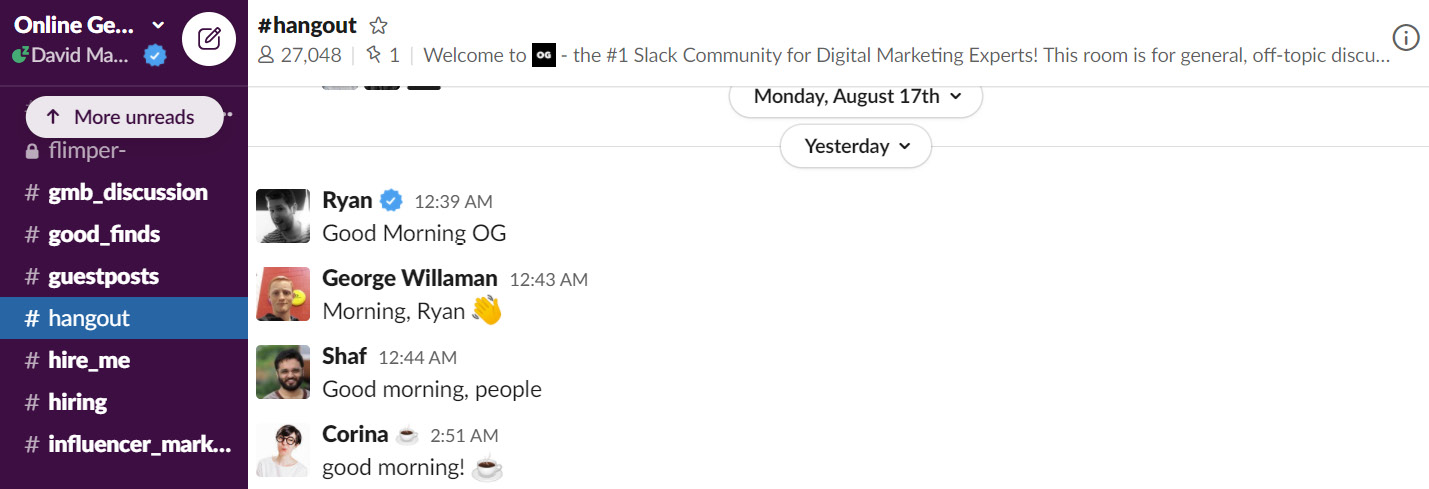
Figure 1.1 – A Slack workspace
Workspaces are often named after the company, for example, the Google Workspace or the Amazon Workspace.
Channels
A channel is a single place where a team can share messages, links, tools, and more that are organized around a common theme. That theme is decided by a Slack manager who can create a channel for a particular team, product, or another concept:
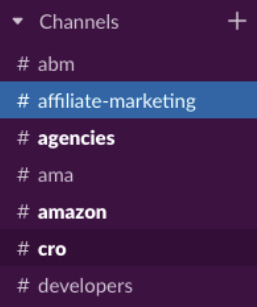
Figure 1.2 – Slack channels
Channels can be one of the following:
- Public and open to all team members in the Slack workspace
- Private and open to only the team members who are invited to that channel
- Shared and open to an invited external organization to connect with the internal team
Topics and descriptions
A channel topic delineates what members are working on or discussing in a particular channel. A channel description shares information regarding the intended use of the channel:
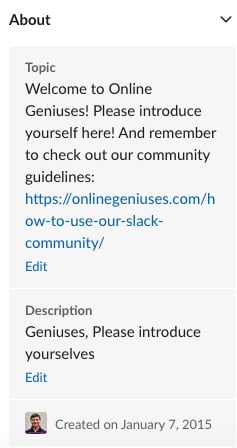
Figure 1.3 – A portfolio example
Topics and descriptions are a great way to create guidance and structure for chatting intra-channel, although companies can also make a random channel with loose guidance to host more watercooler-type conversations.
Here are some examples of channel topics:
- Announcements
- Suggestion box
- Random
- IT Help
Direct messages
Direct messages are how team members can host private, one-off conversations that don't need to be on a channel:
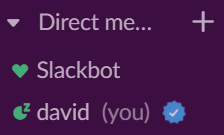
Figure 1.4 – Direct message channels
Slack is known for the transparency it provides across a team, keeping everyone in the know and updated. However, some conversations don't require more than a few individuals to take part.
Direct messages can occur between two people or up to eight people at a time.
Calls
Slack calls are how team members can connect via voice or video call directly through Slack. Screen sharing is also available during a call depending on what platform you are using (note that iOS and Android are not able to screen share at this time).
Slack calls mean that your team members can keep their phones for personal use, and they do not have to make calls or send texts to other team members.
Threads
Threads are a messaging functionality and are used to organize discussions attached to an original message in channels and direct messages:
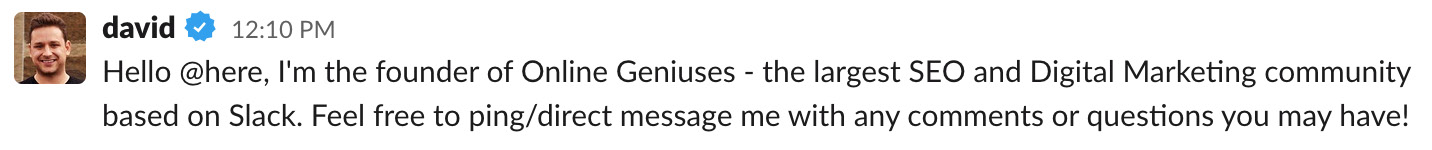
Figure 1.5 – Slack threads
Thread replies don't clutter your workspace and keep everything organized below the initial outreach. Team members can view the entire conversation by clicking on View Thread.
Reactions
Reactions are a quick way for a team member to respond to a message, using the full emoji keyboard:
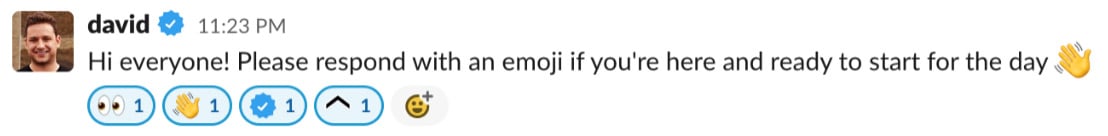
Figure 1.6 – Reactions in Slack
Reactions are another feature that makes Slack feel like a social network platform with natural, instant, and fun engagement methods.
Team members can see who has left emoji reactions to their messages, leave them for others, and remove them from posts.
Mentions
Mentions are a way to notify team members that a message or conversation requires their engagement. Team members can tag someone using the @ sign and typing in their name, which will then notify the individual that they have been mentioned in a message.
Important note
If there are multiple team members with the same name on your Slack workspace, you will need to select the appropriate individual you want to mention. If you mention someone in a private channel that they are not invited to, this individual will not be notified of the mention.
Notifications
Notifications are Slack's functionality to inform a team member when and where they are needed by others instantly. When creating a profile and deciding on your preferences, you can choose whether to receive notifications by desktop, email, or mobile device. Slack notifications can be customized by channel so that team members can stay up to date in a manner that works best for them.
Search
Searching through your team's workspace gives you quick and direct access to past messages, files, channels, and people:
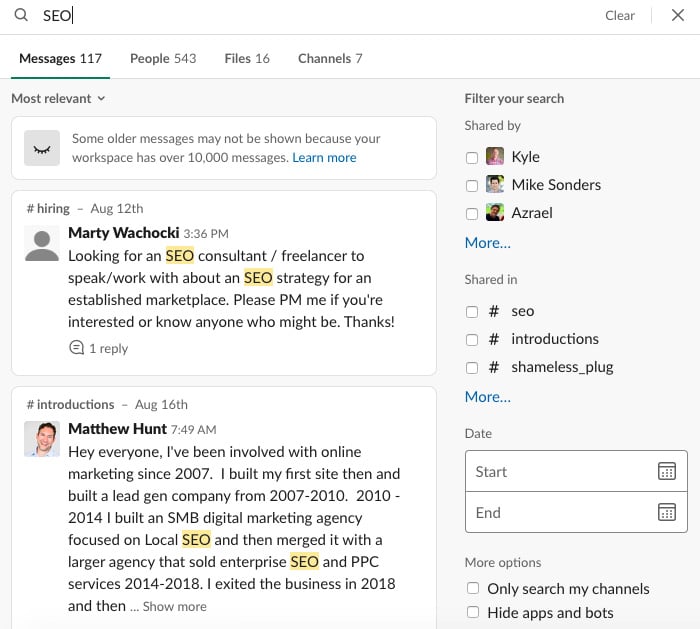
Figure 1.7 – Slack's search feature
The search feature is one of Slack's most attractive elements for teams because it allows for every interaction in Slack to be archived and then recovered when it is needed. The main navigation bar at the top of the workspace is your direct portal for searching.
You can also search using filters to narrow down precisely what you are looking for in your search.
Apps
Apps allow you to bring tools into your daily communications with teams and, by doing so, streamline your processes even further. Connecting apps to your Slack workspace brings all of the necessary information to one place, leads to quicker and sounder decisions, allows projects to progress more efficiently, and adds fun for the team.
File sharing
File sharing allows you to browse, share, and download files in your Slack workspace to keep all of your relevant documents in one place:
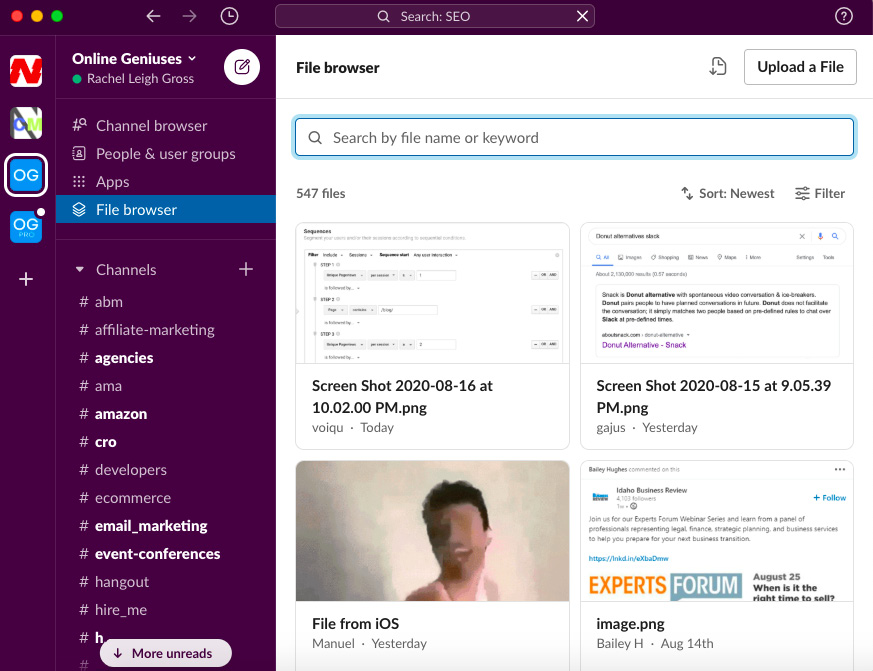
Figure 1.8 – File sharing in Slack
Utilizing the File browser option, you can search through files that you have shared or find those that other members of your team have added. Uploading is also simple, and you can do it by simply attaching a file to a channel or direct message text.
Main menu
The main menu is where a team member can go to personalize the Slack workspace for their needs and best processes. A team member can access their profile to add a profile picture, phone number, and other details. Some of these preferences include setting up notifications, picking a Slack theme, customizing the sidebar, and searching for advanced settings.
Sidebar
The sidebar gives team members direct access to all channels and direct messages they are a part of in the workspace:
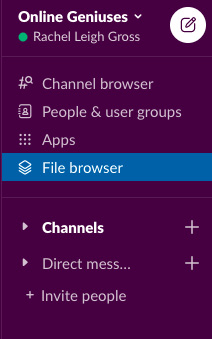
Figure 1.9 – The Slack sidebar
The sidebar organizes all recent conversations, mentions, files, and more, making it easy to build upon conversations and move projects forward. The sidebar also gives access to the main menu where team members can adjust their settings and preferences.
Statuses
A Slack status is a simple way to share your availability and accessibility with other team members:
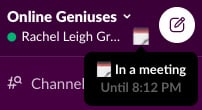
Figure 1.10 – Slack statuses
A status includes an emoji and short text description that appears when an individual hovers over your workspace status. Popular methods of utilizing Slack statuses include the following:
- In a meeting
- Online and available
- Busy and will respond soon
- Away from laptop
This overview of various Slack features and functionalities will help you to create a workspace that best fits your team's needs. Now that you understand the basics of Slack, let's figure out whether Slack is the best tool for your team.
Slack versus other tools
Slack has become the standout in team communication tools over the past few years. Its functionality and adaptability for small and large teams attract many to its path. However, there are a number of competitors within the market that you need to be aware of:
- Microsoft Teams: Teams is the communication and collaboration hub that syncs well with Office 365 processes. Continue to the end of the chapter to find out more about this platform in detail.
- Workplace by Facebook: Workplace creates a social-like network for team members to collaborate with each other. This is a recent development by Facebook and could experience more bugs.
- Chatter by Salesforce: Chatter connects employees to files, data, and other team members in a manner that focuses on collaboration. This is an expensive platform and not ideal for an emerging start-up.
- monday.com: Monday is a project management tool that allows teams to work dynamically through the planning and execution of projects. Monday has more power within project management than daily, one-off communications.
- Google Hangouts: Hangouts offers a secure instant messaging platform and direct connection to Google Drive that makes sharing simple. Hangouts offers much less functionality than Slack, and it carries a more text message-like feeling than might be deemed workplace-appropriate.
While these platforms all have something different to offer, Slack is praised for its simplicity and range of capabilities that allows users of all backgrounds to instantly apply the tool to fit their company's needs. Slack permits its users to communicate safely in addition to its many other features that collaborate in a singular space.
Slack versus email
Email remains one of the most prominent communication tools among companies, both for internal and external conversations. For instance, how many times just this week did you find yourself saying, "Email that document over to me for review," or "I need to email our accountant these details"? One too many times is most likely the answer.
Billions of people spend hours every single day on their email. It is one of the most popular communication forms. However, it is also one of the most draining and time-consuming. Think about what your team has emailed you recently; this might include the following:
- An update on the current project development for your latest product
- Last week's data analytics in CSV pulled from your social media accounts
- A proposal document for an upcoming sales call
- A request for 15 minutes on your calendar to discuss a team member's progress
These items have merit and are essential for your company's growth, yet they should not need to suck up the time they take to write, send, and respond to another email among hundreds received each day.
So, what if there was a platform that could decrease your presence (and hours) on email and increase your time spent on meaningful company growth and project development? There is, and it just so happens to be the topic of this book.
Slack has given teams another option besides inundating team members' inboxes with more emails during the day. For all of the examples we have listed previously, and countless others, a channel or direct message with the appropriate individuals mentioned would create the communication needed to move a task forward.
An email takes away the real-time notifications and updates that your team needs to move swiftly. Every email is measured with the same significance because it goes to the same inbox. A Slack message is given the proper importance (whether that is high or low on the totem pole of company urgency) by delivering it in the right channel, to the right person, and at the exact moment that it is needed.
Email still has an essential place in your day-to-day communication, and Slack does not erase that need completely nor replace all of your email connectivity. The majority of companies who use Slack still have an email in place for their team. Google and Salesforce team members all have email addresses just as they all have Slack profiles, and smaller companies function similarly. However, Slack can, and should, decrease the number of emails you receive and send internally because you have a better and smarter method for communicating with your team.
If email and Slack are a marriage of communication channels, how should each platform be used most effectively? Let's get into these nitty-gritty details together.
Perfect examples of when to use Slack
The following is a list of examples of when you can use Slack:
- The "Reply all" message:
If you send an email where "Reply all" is a response that a team member can make, you will get more engagement and less annoyance if sending through Slack. For instance, there could be a team brainstorm where every individual member needs to get involved, there might be an update that you need people to confirm the receipt of, or there might be a company-wide update that needs to be shared across the team.
Before Slack, sending an email with dozens of people CC'd in was a go-to move, but this also led to pointless replies crowding coworkers' inboxes. Slack is a simple way to share information or updates across a team and declutter an already full inbox.
- Quick answers or immediate responses:
Have you ever sent an email and crossed your fingers, hoping for an immediate response or urgent approval? Slack eliminates that fear and, instead, functions as the perfect space for direct communications to occur. No longer do you need to wait and let a partner sale slip through your fingers or share an urgent request for time off because of a sudden illness. Slack alerts the appropriate person to your concern, and your need is answered efficiently in real time.
- Off-topic conversations:
An essential part of building your company's culture is team communications, business topics, and more personal watercooler conversations. The beauty of building strong relationships with other team members happens in random conversations, photo shares, last-minute happy hours, and more personal chitchats.
Rather than sending a formal email to communicate these items, Slack is the perfect place to host the random and off-topic chats that lead to a thriving company culture that focuses on positive relationship building. Create a channel in your workspace, titled random, and watch as your team fills the feed with memories of their first day at the office, photos from last year's New Year's party, and rapid-fire questions to get to know one another better.
Perfect examples of when to use email
The following is a list of examples of when you can use email:
- Long messages:
You have received or written a multitude of long emails that took you an hour or more to put together. They come with bulleted sub-sections, headers, tagged team members, and call to actions to move a project forward. Slack is perfect for real-time conversations and quick connectivity; however, these longer messages are a great example of how to continue using emails.
Email communication is not great for quick responses, but it is a place for full project reports and other necessities that need to be conveyed to all the right team members. Information stays the front of the mind in an email message when an intense priority must be given to the topic at hand.
So, what could be a perfect union of Slack and email in this instance? Well, you could send your detailed email to critical stakeholders and follow up with a Slack message to get everyone to confirm the receipt and timeline of response to the call to action.
- Initiation over email
It is only a matter of time until a team member reaches out over email with a particular request or need for communication. If they are to initiate this interaction over email, you can do them a service by continuing the conversation over email rather than trying to shift it to Slack.
There could be a reason they have decided on an email instead of a Slack message, or maybe this individual prefers the sense of privacy that an email carries with it. Whatever the reason, shifting a conversation initiated over email will result in a loss of important communication in the transition and make it hard to continue in Slack.
- External stakeholders are needed
External organizations, partners, and other contributors are far more likely to communicate with your team over email. Whether or not they appear in a shared channel on your Slack workspace, respecting their decision to contribute over email creates a culture of respect and understanding. The organization may not prioritize Slack as your team does, or its IT department may frown upon Slack messaging as they can't track it as easily. Meeting your external stakeholders in an email is a great example of how best to utilize this communication portal.
However, you can set these Slack versus email standards with your partners to fit your relationship best and make all parties feel valued.
The pros and cons of utilizing Slack
Fully understanding Slack's pros and cons will allow you to make an easier decision over the best way to communicate your intended message. Slack has been built to make working both easier and smoother for your whole team; however, there are some elements that you might want to consider when looking into the platform.
The pros of Slack
Here is a list of some of the pros of using Slack:
- User interface (UI): Slack is continuously raved about for its user-friendly design. The onboarding process is simple for getting all of your team members onto the platform on their first day with the company. Additionally, the clear directions given on the platform for sending messages, finding documents, and searching for them make it simple for daily use. Other pros, along with those already mentioned, include the following:
a. A beautiful user experience (UX) and UI
b. Clear channel and message designations
c. Intuitive for first-time users
- Quick connections: Group and individual messaging functions are as simple as writing a message and clicking on Send. There is no longer a need to triple-check recipients who are BCC'd in, nor question the best method for quickly pinging a large group. One of Slack's most significant pros is its quick and efficient messaging to maintain communication across your company. Other advantages in this category include the following:
a. Notifications for new messages
b. Easy-to-create group messaging
c. In-platform calls
d. Ability to add external parties to a channel
e. Transparency across the team
- Search: Slack's ability to save and archive all threads of conversation that occur on the platform is game-changing for many companies. Slack eliminates the fear of losing any information shared with another team member or accidentally throwing away a meeting communication with an important to-do list. Housing these items, and many more, on Slack means that everything is stored for you to find at a moment's notice. Other pros, along with those already mentioned, include the following:
a. A detailed history of communications
b. Time and date details per message
c. Stored files shared on the platform
d. A filtering system when searching for a specific item
- Integration: A final significant and attractive part of Slack is its ability to integrate with other tools, apps, and bots to streamline your work even more. This is an important topic for later in this book where we teach you how to build bots for Slack integration. Here are the pros of Slack's integration function:
a. Dozens of Slack apps are available to integrate.
b. You have the ability to develop your own tool.
Let's move on to the cons of Slack next.
The cons of Slack
Slack is an incredibly powerful platform to bring into your team's toolbox. However, there are a few elements where Slack falls short of in its development. They include the following:
Overwhelming: Many individuals are drawn to Slack for ease of communication and a social-like feel, yet this can easily be a con for many people. The line between work life and home life can start to blur when a message ping comes through, and you are compelled to respond. Other disadvantages in this space include the following:
- It is easy to respond during out-of-office hours when it feels like a "chat" rather than work.
- Notifications can become overwhelming.
- Messages can become unorganized quickly.
- Context switching occurs easily.
Disorganization: Communications move so quickly on Slack that individuals can sometimes feel lost by the rapid pace. The platform also loses out on a number of customization features that could make the disorganization and faster pace easier to handle. Cons in this area include the following:
- Fast-paced communications can be hard to keep track of.
- There is no automated messaging (without the need for a bot or an app).
- There is limited customization.
- Screen sharing is not accessible via iOS or Android
- The Free plan has a minimal number of features.
Though, like any platform, there are aspects of Slack that do not quite meet every team member's satisfaction, Slack has overwhelmingly proved to be a positive tool in the workplace. In comparison to its competitors, Slack provides a scale, from beginner start-ups to big-name corporations, that allows for a wide range of growth that other applications simply can't compete with.
Slack versus Microsoft Teams
Slack has become the top contender among work communication platforms, and many other brands have paled in comparison to this $17 billion company. One tool that continues to be a strong competitor in the battle against Slack is Teams from Microsoft.
Microsoft Teams is a communication and collaboration platform that connects people, content, and tools to streamline a company's processes. This tool is very similar to Slack and has many of the same appealing features, yet there are distinctive reasons for choosing Slack over Microsoft Teams.
Teams that already have an Office 365 subscription may find that Microsoft Teams functions best for their needs. Teams integrates with Microsoft's full suite of products to make sharing projects and other details quick and easy. Teams can easily be customized to meet a company's needs, including APIs, bots, and third-party services. This platform scales with your company and can be utilized across many industries.
However, Microsoft Teams has some steep limitations that make Slack a worthy contender in this discussion. Teams does not allow external parties to be welcomed onto a company's team portal. This would get expensive if you frequently work with external organizations, and that is a significant win for Slack as external stakeholders can be welcomed onto a shared channel. Teams also has limited access to different functions, including a lack of notifications, a set number of channels, and storage that fills quickly with shared files.
Teams is perfect for those with Office 365 subscriptions; however, many small businesses, early-stage start-ups, and solo entrepreneurs may not find it accessible. These individuals and many others rely heavily on Google Drive to create content, track projects, and more. Slack offers full integration with your Google Workspace that makes sharing files simple.
The following reasons would make your company a fit for Microsoft Teams:
- It utilizes Office 365.
- It is a large enterprise.
- It has an IT team that can do a complex Teams setup.
Overall, Microsoft Teams was created with large enterprises in mind, whereas Slack caters to those across different levels of development. Your local start-up can find success on Slack just as 65 Fortune 100 companies do. That transformative functionality is what makes Slack a leader in this space.
Summary
This chapter has laid the groundwork of your Slack knowledge to begin preparing you for what's ahead. In this chapter, we began with an overview of Slack and discussed several of its important features that aid companies in streamlining their communications and collaborations. We discussed other contenders for team communications and how Slack features match or perform better than those platforms. Then, we discussed the pros and cons of Slack to identify whether it would be the best fit for your company's needs. Lastly, we discussed Slack versus email and Microsoft Teams for internal communication methods to show you how Slack can add to your team's overall structure.
You now understand what Slack is, whether or not it is the best platform fit for what you need, and what situations call for communication via email or Slack depending on the context.
In the next chapter, we will look at how to set up your Slack workspace and walk you through a step-by-step description to set you up for success. We will explain, in depth, what a workspace is, how to download Slack applications, how to set up a profile, and how to join existing workspaces. Then, we will make sure you fully understand the roles and permissions that are allowed within Slack and how to migrate your existing workspaces to your organization. Finally, we will dive into the power of Slack for remote teams and how this platform is a great way to build a thriving remote culture.
You can return to this chapter as often as you need for the Slack dictionary mentioned here. Now, move on to the next chapter to continue your Slack journey.

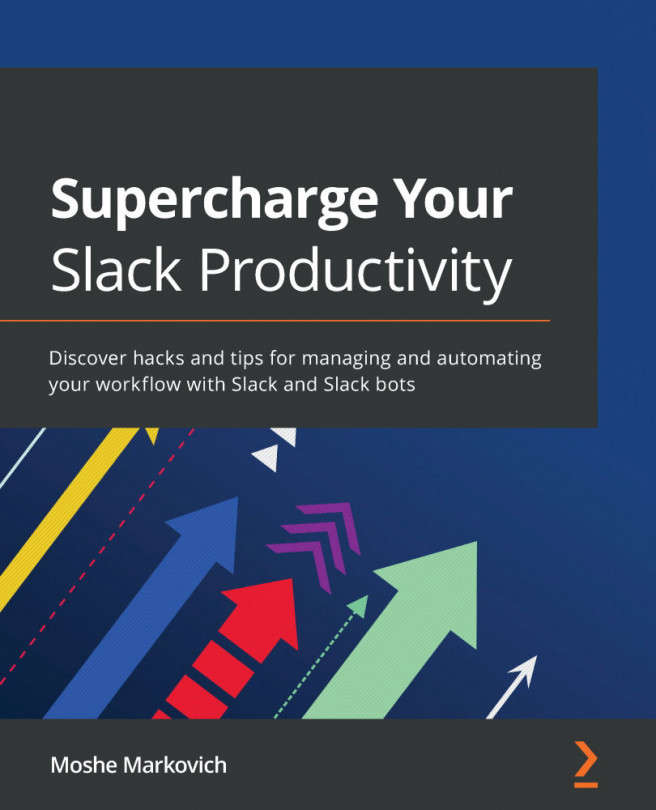


















 Download code from GitHub
Download code from GitHub