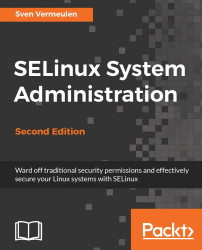Security Enhanced Linux (SELinux) brings additional security measures to your Linux system to further protect its resources.
In this chapter, we will cover:
Why SELinux uses labels to identify resources
How SELinux differs from traditional Linux access controls by enforcing security rules
How the access control rules enforced by SELinux are provided through policy files
In the end, we will cover an overview of the differences between SELinux implementations across Linux distributions.
Seasoned Linux administrators and security engineers already know that they need to put some trust in the users and processes on their system in order for the system to remain secure. This is partially because users can attempt to exploit vulnerabilities found in the software running on the system, but a large contribution to this trust level is because the secure state of the system depends on the behavior of the users. A Linux user with access to sensitive information could easily leak that out to the public, manipulate the behavior of the applications he or she launches, and do many other things that affect the security of the system. The default access controls that are active on a regular Linux system are discretionary; it is up to the users how the access controls should behave.
The Linux discretionary access control (DAC) mechanism is based on the user and/or group information of the process and is matched against the user and/or group information of...
When SELinux has to decide whether it has to allow or deny a particular action, it makes a decision based on the context of both the subject (which is initiating the action) and the object (which is the target of the action). These contexts (or parts of the context) are mentioned in the policy rules that SELinux enforces.
The context of a process is what identifies the process to SELinux. SELinux has no notion of Linux process ownership and, once running, does not care how the process is called, which process ID it has, and what account the process runs as. All it wants to know is what the context of that process is, which is represented to users and administrators as a label. Label and context are often used interchangeably, and although there is a technical distinction (one is a representation of the other), we will not dwell on that much.
Let's look at an example label: the context of the current user (try it out yourself if you are on a SELinux-enabled...
Enabling SELinux does not automatically start the enforcement of access. If SELinux is enabled and it cannot find a policy, it will refuse to start. That is because the policy defines the behavior of the system (what SELinux should allow). SELinux policies are generally distributed in a compiled form (just like with software) as policy modules. These modules are then aggregated into a single policy store and loaded in memory to allow SELinux to enforce the policy rules on the system.
Note
Gentoo, being a source-based meta-distribution, distributes the SELinux policies as (source) code as well, which is compiled and built at install time, just like it does with other software.
The following diagram shows the relationship between policy rules, policy modules, and a policy package (which is often a one-to-one mapping towards a policy store):

Relationship between policy rules, policy modules, and policy store
The most common SELinux policy store names are strict, targeted, mcs, and mls. None of the names assigned to policy stores are fixed, though, so it is a matter of convention. Hence, it is recommended to consult the distribution documentation to verify what the proper name of the policy should be. Still, the name often provides some information about the SELinux options that are enabled through the policy.
One of the options that can be enabled is MLS support. If it is disabled, then the SELinux context will not have a fourth field with sensitivity information in it, making the contexts of processes and files look as follows:
staff_u:sysadm_r:sysadm_t
To check whether or not MLS is enabled, it is sufficient to see if the context, indeed, doesn't contain such a fourth field, but it can also be acquired from the Policy MLS status line in the output of sestatus:
# sestatus | grep MLS
Policy MLS Status: disabled...In this chapter, we saw that SELinux offers a more fine-grained access control mechanism on top of the Linux access controls. SELinux is implemented through Linux Security Modules and uses labels to identify its resources and processes based on ownership (user), role, type, and even the security sensitivity and categorization of the resource. We covered how SELinux policies are handled within a SELinux-enabled system and briefly touched upon how policy writers structure policies.
Linux distributions implement SELinux policies, which might be a bit different from each other based on supporting features, such as sensitivity labels, default behavior for unknown permissions, support for confinement levels, or specific constraints put in place such as UBAC. However, most of the policy rules themselves are similar and are even based on the same upstream reference policy project.
Switching between SELinux enforcement modes and understanding the log events that SELinux creates when it prohibits...

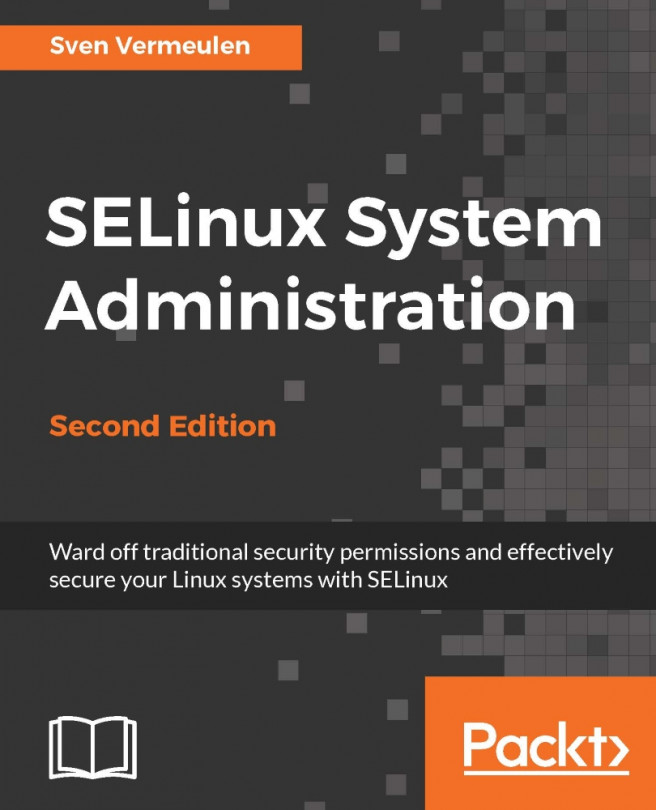






















![Getting started with SELinux System Administration [Video]](https://static.packt-cdn.com/products/9781788294324/cover/smaller)