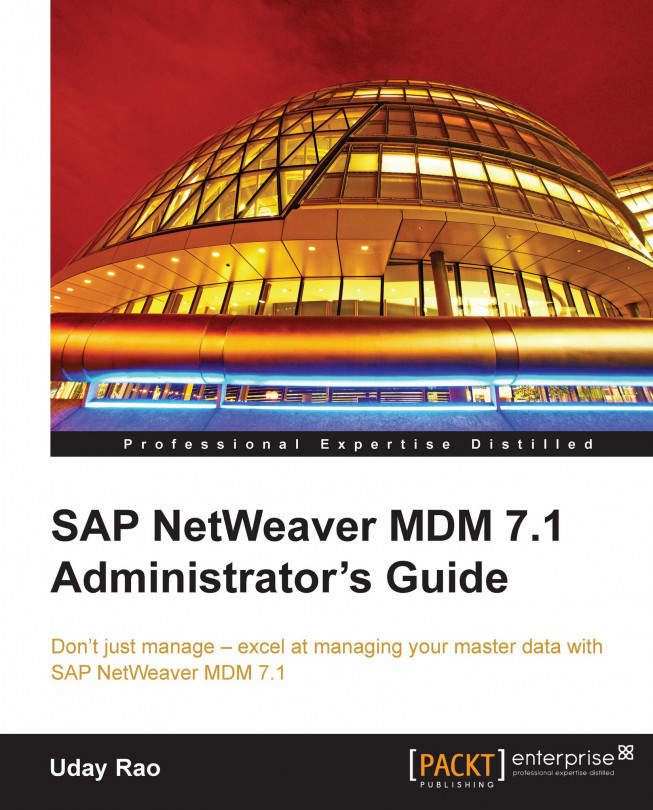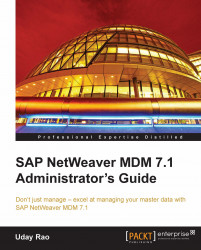Welcome to the first chapter of this book. If you are a newbie to MDM and want to start from the basics, this is the right chapter for you. Even if you have hands on experience with an MDM system, you can refresh your basics by reading this chapter and understand the high-level aspects of MDM and the key capabilities supported by an MDM repository.
In this chapter, you will learn the following topics:
MDM IT Scenarios
Master Data Consolidation
Master Data Harmonization
Central Master Data Manager
MDM Business Scenarios
Rich Product Content Management
Customer Data Integration
Global Data Synchronization
MDM Server know how
MDM repository structure
Key capabilities supported by an MDM repository
Master Data Management seeks to ensure consistent and high-quality master data in a heterogeneous system environment. It includes determination and future avoidance of duplicate and inconsistent data, thus allowing reliable global reporting and operational efficiency of business execution.
MDM enables an organization to link all of its critical reference or master data shared by several disparate IT systems and groups under one single version of truth. This ensures that multiple inconsistent versions of the same master data are not used in different parts of an organization's operations. By providing front-line employees with more accurate and complete data, instead of inconsistent, incomplete, and often inaccurate data, organizations can realize many added benefits.
The business analytical capability of an organization can be increased by utilizing MDM to provide consistent master data across all its operational applications. By achieving this, the master data that flows into a data warehousing system would also be consistent thus allowing the organization to leverage company-wide analytics and reporting.
The benefits of MDM increase as the number and diversity of organizational departments, worker roles, and computing applications expand. The implementation of MDM is especially useful when companies merge as it can minimize confusion and optimize the efficiency of the new, larger organization.
In addition, companies with a global footprint having an independent region-wise ERP implementation tend to consolidate with one ERP solution for all countries. In this scenario, MDM proves to be the necessary solution by unifying master data from each ERP system into a single unified master data such as Supplier, Material master, or Customer.
SAP NetWeaver MDM scenarios can be easily implemented by the customers to utilize the core functionality of SAP NetWeaver in a phase-wise manner. It includes streamlined IT scenarios as well as product-content management and global data synchronization capabilities.
SAP NetWeaver MDM scenarios are broadly classified into the following two categories:
IT scenarios
Business scenarios
IT scenarios are based on the lines of viewing the system comprising of various IT components and the flow of data between these entities. These scenarios can be applied to specific master data objects based on a model-driven approach.
The following IT scenarios are listed within SAP NetWeaver MDM:
Master Data Consolidation
Master Data Harmonization
Central Master Data Management
Consolidation involves matching, normalizing, cleansing, and storage of master data imported from heterogeneous client systems.
SAP NetWeaver MDM offers out-of-the-box models covering globally relevant attributes for the following:
Material
Product
Retail article
Supplier
Customer
Business partner
Employee
This allows customers to also model additional content on an ad-hoc basis.
Organizations can cleanse and consolidate master data on materials, retail articles, suppliers, customers, and employees in an interactive manner within heterogeneous environments.
The cleansed and consolidated master data can then be consumed to perform company-wide analytics, for example, global spend analysis.
The key capabilities of Master Data Consolidation include:
Identification of identical or similar objects spread across the local systems
Cleansing of master data objects on a need basis
Providing ID mapping for unified, company-wide analytics, and reporting
Masterdata consolidation utilizes the following SAP NetWeaver components:
Process Integration (PI)
Components of MDM such as:
MDM Import Manager (required for map creation and for manual data import)
MDM Import Server (required for automated master data import)
MDM Data Manager (required for updating master data)
MDM Syndication Server (required for automated master data export)
MDM Syndicator (for manual master data export)
Business Intelligence (BI) (only if data needs to be consumed for consolidated analytics such as global spend analysis)
In the following diagram, we illustrate Master Data Consolidation:

MasterData Consolidation is the prerequisite for subsequent phases lying within the incremental approach followed by SAP NetWeaver MDM. Subsequent scenarios that follow Master Data Consolidation are Master Data Harmonization and Central Master Data Management.
Harmonization involves distribution of cleansed and consolidated high-quality master data within heterogeneous system landscapes.
Organizations can make use of the out-of-the-box models offered by SAP NetWeaver MDM to cover globally relevant attributes for the following:
Material
Product
Retail article
Supplier
Customer
Business partner
Employee
Additional content can also be modeled by the customers on an ad-hoc basis.
This scenario includes Master Data Consolidation to ensure high-quality master data within connected business systems in an interactive manner. An added benefit in this scenario is that it allows client-specific control on master data.
Organizations can utilize the consolidated and harmonized master data to perform company-wide analytics, for example, global spend analysis.
The key capabilities of Master Data Harmonization include:
Streamlined processes for data load, consolidation, and distribution
High-quality cleansed and de-duplicated master data within a heterogeneous system landscape
MasterData Harmonization utilizes the following SAP NetWeaver components:
Process Integration (PI)
Components of MDM such as:
MDM Import Manager (required for map creation and for manual data import)
MDM Import Server (required for automated master data import)
MDM Data Manager (required for updating master data)
MDM Syndication Server (required for automated master data export)
MDM Syndicator (for manual master data export)
Business Intelligence (BI) (only if data needs to be consumed for consolidated analytics such as global spend analysis)
In the following diagram, we illustrate Master Data Harmonization:

Allows centralized maintenance and storage of master data with distribution mechanisms that ensure master data is delivered to remote systems that need it. Central Master Data Management puts into place corporate master data governance policies that ensures the overall master data quality of an organization.
The differentiating aspect in this scenario with reference to Master Data Harmonization is that master data is created centrally using a rich client. Information is then delivered to target remote systems in an interactive manner.
The key capabilities of Central Master Data Management include:
Achieving Central Data ownership resulting in dramatic quality improvements
Empowers companies to set their own standards for master data management
Guarantees client-specific control on master data via local completion
SAP NetWeaver MDM offers out-of-the-box models covering globally relevant attributes for the following:
Material
Product
Retail article
Supplier
Customer
Business partner
Employee
This allows customers to also model additional content on an ad-hoc basis.
Central Master Data Management utilizes the following SAP NetWeaver components:
Process Integration (PI)
Components of MDM such as:
MDM Data Manager (required for updating master data)
MDM Syndication Server (required for automated master data export)
Business Intelligence (BI) (only if data needs to be consumed for consolidated analytics such as global spend analysis)
In the following diagram, we illustrate Central Master Data Management:

In addition to IT scenario variants, SAP NetWeaver MDM also features business scenarios. This allows flexibility in adapting SAP NetWeaver Master Data Management to whatever business process flow the customer wants. The following business scenarios are described:
Rich Product-Content Management
Global Data Synchronization
Customer Data Integration
This scenario targets requirements of a centralized product-content management and multi-channel catalog publishing. It allows for importing and exporting product data, centrally managing content, and publishing disparate product data across the enterprise and between trading partners.
Organizations can create custom print catalogs, web catalogs, or expose an MDM product repository to a business application (for example SAP SRM) through the Open Catalog Interface (OCI). Consequently, the capabilities of MDM are extended with business processes such as product introduction, cataloging, and publishing.
The key capabilities of Rich Product-Content Management are as follows:
High-performing load, aggregation, and search of product data
Multidimensional search
Flexible taxonomy
Intelligent imaging and Web/print publishing
APIs for seamless, multiplatform integration
Scalability (up to millions of products)
Organizations can utilize the following key benefits of implementing Rich Product-Content Management:
Manage or exchange product data locally and globally
Manage internal content
Search electronic catalogs
Print customized catalogs
Syndicate product catalog content through multiple channels such as OCI, Web, and Print
Presents role-based interfaces through a portal
This business scenario includes the following processes:
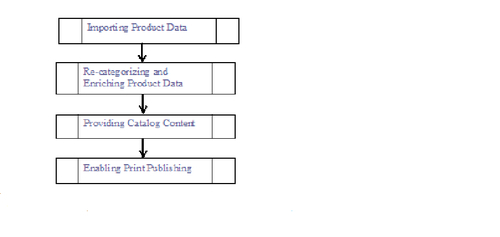
The following section discusses each of these processes in detail.
Start the upload of product master data (flat files) from the specified remote systems, or product information from suppliers (in Excel or TXT format) to MDM.
This process has the following prerequisites:
Once the data is delivered to a specific inbound port, it is automatically picked up within a configurable time interval and queued up for import processing.
The MDM Import Server maps and matches the imported data to the repository structure as per the import maps defined in the MDM Import Manager.
In this process, you search and merge identical records interactively using the MDM Data Manager. It provides different search patterns such as tree search, keyword search, free search, and so on.
After de-duplication you can check if new data has been attached to the correct category and re-categorize it, if necessary. You can also enrich additional information in the MDM Data Manager and custom validations can be applied to check master data updates. Workflows can also be configured which are triggered to support the change processes.
Support for adding images as additional information for repository items is available in the MDM Image Manager. Images can be imported into the repository and image variants (example thumbnails) can be created (using the MDM Console) for each image in addition to the original copy. These images are linked to the corresponding product items in the repository using the MDM Data Manager.
Using this process, you can choose to syndicate the product data, apart from print publishing such as Web publishing or exposing the MDM product repository, to a business application (such as, SAP SRM) through the Open Catalog Interface (OCI). The SRM-MDM web catalog provided by SAP contains the web interfaces developed by SAP to access the MDM catalog. The implementation would require a deployment into an additional NetWeaver component called SAP Enterprise Portal.
In the case of web publishing, a custom Web Catalog can be developed using the APIs. As a prerequisite, a web application should have been created and deployed on a web server with an open connection to the MDM catalog. An MDM API can be used to perform search, read, and maintain the repository content. On the other hand, if the MDM product repository needs to be exposed to a business application, we can provide the content via the OCI. Using the OCI you can search for products and add the required items to a selection list. The list is then transferred to the shopping cart of the business application and the order is completed.
Using this process, you can compose and set up a printed product catalog using the MDM Publisher. In order to do this you need to first create a family table using the MDM Console to enable the initial partitioning.
As catalog printing is based on category-dependent pages and different product groups in a category have different layouts, further category partitioning can be defined in the MDM Data Manager. We can partition such categories using the field or attribute values to create product families.
With the help of the MDM Publisher, you can assign default settings to create a common layout structure for the publication. We can then arrange a specific layout for the given product family such as eliminate redundancies, apply printed version display name, and structure tables.
In order to start the publishing activities, a collection of families or non-family based records can be defined as a publication. The publication hierarchy, thus created, is not limited to the repository's taxonomy unlike the family hierarchy. You can freely add, delete, move, and split nodes to create your own structure for the catalog. Spread editor will enable you to concentrate specifically on page layout and design such as creating layout templates for publication.
The next step involves using the DTP plug-in to send the publication data from MDM to a Desktop Publishing (DTP) application such as Adobe InDesign. Using the DTP application, some specialized format changes can be done and saved with the publication in MDM. This can be re-used with the next publishing run.
Finally, an index for the complete publication is generated using the MDM Indexer.
The Global Data Synchronization (GDS) business scenario supports product data consistency and distribution between trading partners. It is considered a strategic, imperative, and critical foundation for all manufacturers and retailers to effectively manage trade item data exchange.
Using SAP's GDS solution, you can effectively manage trade-item exchange between Consumer Packaged Goods manufacturers and retailers via The Global Data Synchronization Network (GDSN) using global data pools such as 1Sync. These global data pools are certified by GDSN which provides the standards and the industrial format for data exchange.
SAP MDM GDS operates as an integral part of SAP Master Data Management (MDM), a key capability of SAP NetWeaver. It provides for global synchronization of trade item data between suppliers, data pools, and the GS1 Global Registry. GDS conforms to the EAN.UCC standard and currently supports the foremost data pool: 1Sync with UCCnet and Transora messaging.
With GDSN, trading partners always get the latest information. Updates from one company's database are automatically, and immediately, provided to all the other companies who do business with them.
Note
1Sync has emerged as the new U.S-based data synchronization organization for both retailers and manufacturers, replacing the retailer's organization UCCnet and the manufacturers' group Transora. The GDSN is built around the GS1 Global Registry®, GDSN-certified data pools, the GS1 Data Quality Framework, and GS1 Global Product Classification, which when combined provide a powerful environment for secure and continuous synchronization of accurate data.
By adopting a common set of global standards, defined by the GDSN, manufacturers and retailers can optimize their business processes through complete, comprehensive communication through data pools that are in turn linked to a single global registry.
In the following diagram, we illustrate how the GDSN connects retailers and manufacturers using their selected data pools to the GS1 Global Registry™:

The key capabilities of Global Data Synchronization (GDS) are as follows:
Using GDS, organizations derive the following benefits:
Reduce the error-processing costs resulting from inconsistent product data
Exchange standardized information through established channels such as data pools (for example, 1Sync) for further publication to trading partners
Faster time to market for new products thereby increasing efficiency and productivity
Implement a quick but complete solution for complying with trading-partner requirements
Seamless and permanent integration with mySAP ERP
Achieve a lower total cost of ownership, as GDS is based on top of your existing landscape
The Customer-Data Integration (CDI) scenario supports the consolidation and management of customer data from all available sources. It ensures a consistent and up-to-date view of available customer data to all the departments of an organization looking up the customer information.
CDI combines the technology, processes, and services needed to set up and maintain an accurate, timely, complete, and comprehensive representation of a customer across multiple channels, business-lines, and enterprises—typically from multiple sources of associated data in multiple application systems and databases. It applies data integration techniques in this specific area.
This helps in streamlining cross-sell and up-sell activities and facilitates customer processes across business units and locations while enabling consolidated analysis for strategic business decisions.
With respect to the process perspective, the CDI scenario operates on the basis of the Master Data Harmonization scenario.
The following list shows the key capabilities of the CDI scenario:
Flexible data hub that allows autonomy of customer data from business applications
Business Partner data model that supports both B2B & B2C interactions
Pre-packed integration to SAP CRM and ERP
Pre-integrated with SAP NetWeaver, including CDI-specific web services
Customer data management capabilities such as matching, standardization, and survivorship
Interfaces to third-party data quality tools and content providers
Unbeatable performance based on the in-memory MDM core engine
Using CDI, organizations derive the following benefits:
In the following section, we describe the fundamental components of an MDM environment and discuss about the qualities of a master data repository. Finally, we briefly talk about the table structure and various types of tables available in MDM. This knowledge is useful in proper creation and maintenance of MDM repositories.
An MDM Server is the heart of an MDM system. It does the job of managing the master data in multiple MDM repositories along with catering to various clients across the network.
An MDM Server sits on top of a commercial SQL backend database. Various backend databases are compatible with the SAP NetWeaver MDM 7.1 Server such as Oracle, Microsoft SQL Server, IBM DB2, and SAP MaxDB.
The MDM software environment consists of the following components:
MDM Console
It is the administrative tool for monitoring MDM Servers, creating and maintaining the structure of MDM repositories as well as managing the repository access control for various users.
MDM Rich GUI Clients
By interacting with the MDM Server, MDM clients are able to import, access, manage, syndicate, and publish master data.
The following are rich user interface clients available in SAP MDM:
MDM Data Manager
MDM Import Manager
MDM Syndicator
Apart from the ones aforementioned, SAP MDM also provides customizable interfaces such as iViews (used in SAP Enterprise Portal applications) and APIs (such as Java APIs, ABAP APIs, and so on).
DBMS engine
A commercial SQL Database Management Server (DBMS) stores the master data with controlled access by the MDM Server. SAP NetWeaver MDM 7.1 supports Microsoft SQL Server, Oracle, IBM DB2, and SAP MaxDB.
An MDM system, in addition to the MDM Data Server, can also include the following auxiliary servers:
Master Data Import Server (MDIS)
This server interacts with the MDM Data Server to perform automated data imports into an MDM repository. It is an automated version of the MDM Import Manager.
Master Data Syndication Server (MDSS)
The MDSS interacts with the MDM Data Server to perform automated syndication of data from an MDM repository. It is an automated version of the MDM Syndicator.
Master Data Layout Server (MDLS)
The MDLS works with the MDM Data Server and enables the publication of master data from an MDM repository.
Simply put, an MDM repository is a database consisting of text, images, PDFs, and other data about each record, and in some cases containing up to millions of records. Size alone does not qualify a database to be called a master repository. It is also characterized by its richness and complexity of the underlying information. SAP MDM's underlying data is maintained in a unique way in the database. A feature that sets an MDM repository apart from the rest is the way it can be searched and published.
As described before in Rich Product-Content Management scenario, an MDM repository published as a catalog allows a potential customer to browse the products of a vendor in a convenient way. This makes the presentation, organization, and design of the published catalog critical for a vendor's brand creation and serves as a unique selling point. Thus, a master repository helps in creating and reinforcing a corporate image.
In order to consider a database as an essential master repository, the following points must be kept in mind:
Rich master data
High quality and well-structured master data is the basis of a master repository. Master data used for product information that only provides fields such as part number, price, and product description does not serve the purpose. Apart from the information common to all the products (such as part number and price) a good master data must also include detailed product specifications (or attributes) applicable to a handful of products. Rich content such as images, text blocks, and PDFs are also the qualities of master data.
Classification
Master data records are classified based on a taxonomy consisting of an arbitrary hierarchy that further includes categories and subcategories. An MDM repository may include multiple simultaneous taxonomies co-existing with an unlimited number of categories and sub-categories. A single category may be included more than once within the hierarchy. For instance, consider an MDM repository of product information. It may include computer storage accessories (such as a 4 GB flash memory) under both the memory category and the accessories category.
Product families
Also known as units, presentations, or modules, a product family allows us to further partition the products in each category of an MDM repository (representing product information) into smaller groups based upon the values of other fields and/or attributes. This is very easily seen in a printed catalog which provides a model for organizing information on groups of records into product families within an MDM repository. Family data within a product family may contain images, descriptive paragraphs, and feature bullets. A detailed specification on each product arranged into a well-structured tabular layout is also within the storage capabilities of a product family.
Product relationships
Relationships for products may include structural relationships such as assemblies, kits, bundles, and matching sets (like nuts and screws) as well as merchandising relationships such as cross-sells, up-sells, accessories, and consumables. Such a wide variety of product relationships can be used as a sales tool for effective selling in a published catalog. This makes it important for an MDM repository to effectively capture and represent product relationships such as the ones mentioned before.
Product hierarchies
Master data may contain data which is hierarchical in nature. This hierarchical information needs to be stored in a separate hierarchy sub-table associated with the master data. For example, a manufacturer field requiring division and subdivision information needs to be maintained as a hierarchy.
Proper creation and maintenance of an MDM repository requires a thorough understanding of the available tables and data types. The following section familiarizes introductory concepts related to the structure of an MDM repository.
A typical MDM repository consists of the following types of tables:
Main tables
Usually information about a master data record is looked up in a main table. A main table stores primary information about a business object such as a product or a supplier.
Starting with SAP NetWeaver MDM 7.1, every MDM repository has one or more main tables. For instance, a repository might contain separate main tables for products and business partners. Individual records within a product's main table would contain a particular product's data in the form of fields such as SKU, product name, product description, manufacturer, price, and business partner. Whereas each record within a business partner main table would contain individual fields describing information about each partner.
Sub-tables
A sub-table stores the lookup information about every record in the main table. An MDM repository can have any number of sub-tables. A sub-table can define the set of legal values to which a corresponding lookup field in the main table can be assigned. For instance, consider an MDM repository holding product information. A manufacturer field within the main table of this repository may lookup from a sub-table the actual list of allowed manufacturer names. Only those values entered as records in the sub-table can be assigned to the manufacturer lookup field of the main table.
Note
With the help of lookup sub-tables MDM also enforces Data Integrity.
Main table records have data links to lookup sub-table records which also helps in reducing the size occupied by a database.
Another useful consequence of using lookup sub-tables is that it makes the MDM repository more search-friendly by associating a set of legal values with lookup fields. Thereby ensuring a consistent set of values being used across the entire repository.
Object tables
These are special types of lookup sub-tables where each object table stores a single type of object. Examples of object tables are:
Images
Sounds
Videos
Binary objects
Text blocks
Copy blocks
Text HTML
PDF tables
MDM does not allow for storing such objects directly in the main or sub-table fields of an MDM repository. Instead, each object is defined or imported into the repository once and then linked to a main or sub-table field as a lookup into the object table of that type.
Note
Data Integrity is ensured by MDM using object tables as they eliminate redundant information. Each object appears only once in the MDM repository and linked one or more times to the main table records.
A freshly created MDM repository contains, by default, an object table for each type of object.
As an exception, text blocks alone can be stored in a large text field in the main and sub-table records rather than as a lookup into a text block sub-table. This should be done only with the intention of not reusing the blocks of text.
Special tables
The following are included as special tables in an MDM repository:
Image variants
Masks
Families
Relationships
Workflows
Named searches
Tuples
Data groups
Validation groups
System tables
The following are the system tables available in an MDM repository:
Roles
Stores the user roles defined in the MDM repository
Users
Maintains the details of all users created in the MDM repository
Connections
Holds information about the currently ongoing connection sessions
Change tracking
Stores all the changes made to a field being tracked providing an audit log.
Remote systems
Each record in this table corresponds to a logical system that supplies data to, or consumes data from, MDM
Ports
Each record in this table corresponds to an inbound or an outbound port
Links
Maintains URL links containing one or more placeholders for parameters
XML schemas
Stores all the XSD (XML Schema Definition) files to be used in import or syndication
Reports
Each record in this table stores a report generated due to various activities performed in the Console.
Logs
Stores all the system's logs maintained by MDM server
System tables can be viewed under the Admin node in the Console Hierarchy.
Note
A freshly created MDM repository automatically creates a single instance of each of the above system tables.
The Logs table is independent of the MDM repositories and is specific to the MDM Server. Hence, it appears in the Console Hierarchy under an MDM Server node at the end of all the MDM repository nodes.
Apart from understanding the different table types in MDM, there are other key functionalities supported by MDM that need a brief mention. The following section gives a quick introduction to such key capabilities of an MDM repository.
Taxonomy enables us to perform a quick search and locate a few specific MDM records in a database of up to a million records.
The purpose of taxonomy is to classify like master data records together into categories, based on a set of common, category-specific characteristics.
In MDM, taxonomy is a hierarchical representation that allows categories to be part of other categories. As we progress down a taxonomy, the type of records included are narrowed down based upon the category.
MDM utilizes this hierarchical concept of taxonomies to represent them as a tree.
It supports eClass taxonomies, UNSPSC, and custom classifications.
As we progress down taxonomy, every category has a defining characteristic in addition to the ones corresponding to every category above it in the hierarchy. For instance, in the taxonomy of rocks, igneous rocks have certain specific attributes such as color, texture, and chemistry as well as common characteristics (such as weight and shape) shared with other types of rocks.
In MDM terminology, characteristics are known as attributes and represent fields of information applicable to a handful of main table records in the repository.
Every taxonomy table has a pool of attributes which can be linked to one or more individual categories. Using the Taxonomy mode, you can carry out the management of the attributes in the taxonomy pool.
Attributes linked to categories are associated with main table records only when a record is assigned to a particular category within the taxonomy. The attributes of the parent category are automatically inherited by the main table record assigned to the child category.
A main table record, therefore, consists of common fields, inherited attributes, and category-dependent attributes.
Note
An attribute in an MDM repository is represented as a field specific to only a few records in the main table. Whereas a field defined in the main table is part of every main table record. This requires that a field applicable to every record in an MDM repository must not be set as an attribute. For example, customer number should be defined as a field and not an attribute as it applies to every customer record.
Qualified tables allow extreme versatility in MDM. These are special kind of lookup tables that can store complex relationships. These relationships exist between the main table record and one or more lookup table records that contain other additional information.
A qualified table contains fields called qualifiers whose values do not apply to the qualified table record. The value of a qualifier is specific to the association of each main table record with the qualified table record. Qualified tables support for multiple prices (based on regions or types including quantity price breaks), cross-reference part numbers, other distributor/supplier/customer-specific information, and product applications.
For example, consider a scenario where a product has multiple prices based on its region. We can utilize the qualified tables to support this scenario out-of-the-box.
In a situation when the contents of an MDM repository needs to be published containing product information, a finer organization of the records is required than that provided by the categories of a taxonomy. Such as grouping main table records based on not only the category but also the manufacturer. Product families enable support for such granular classifications of records such as eClass taxonomies or UNSPSC within an MDM repository.
A group of main table records can be related based on the value of one or more common fields and/or attributes. Such related main table records form a product family which contains additional family data fields such as image, logo, description, specifications, and so on.
Note
The terms presentation, a unit, or a module are also used in place of product families in other systems.
The MDM system makes use of a patent-pending technology that intelligently automates the creation and management of product families. This gives an innovative approach to structure, store, and maintain product family information. Any changes to the main table records, family structure, and the taxonomy does not affect the integrity of the family records.
A single master repository can be sliced into a number of custom virtual repositories with the help of product masks in MDM. This considerably simplifies the maintenance of a single repository which needs to be targeted to multiple audiences.
A user sees each virtual repository as a completely private repository containing a subset of the records from the master repository.
Virtual repositories created using product masks can, for example, be used for custom subsets for contact customers and targeted market segments driven by a single MDM repository.
The added advantage of product masks is that they impose no performance limitations on the DBMS as they are defined at the individual product level rather than at the query level (in contrast to SQL views that are defined at the query level).
In the electronic catalog's web page, a mask can automatically be applied upon site entry thereby controlling the view of the user to see only a part of the MDM repository that is relevant.
An MDM repository containing a large volume of images, text blocks, and PDF files needs to have an organization mechanism which enables them to be easily located and linked to a particular master data record. Data groups allows such organization wherein each object is assigned to a data group when it is first created or imported into the system.
Data groups can further be organized in a hierarchy similar to the taxonomy hierarchy. Thus data groups allow a parallel classification scheme like taxonomy hierarchy to organize objects into subgroups called data groups. Individual data groups can exist for product images, category icons, and manufacturer logos.
Validations in MDM are similar to formulas in Excel that return a Boolean result to denote success or failure. Validations include the following capabilities:
Reference fields and attributes
Perform arithmetic, string, and logical operations
Call built-in functions
Reference other previously defined validations
Validations are created and executed using the MDM Client. A user can run complex tests for different types of conditions against a group of one or more records.
Validations can be branched based on a specific condition in the main validation. MDM automatically executes the relevant validation based on the condition such as the category value of each record.
Validations can be aggregated and grouped into validation groups and executed as a batch. Thus, multiple related validations can be grouped under a single validation group and run together by running the validation group against the master data records. This simplifies the task of multiple validations one-by-one and reduces time and effort.
In this chapter, we have covered the fundamentals of Master Data Management and discussed the various IT and Business Scenarios that exist for an MDM implementation within an organization.
Firstly we listed the basic components within an MDM environment such as the MDM server, console, clients, DBMS engine, and the auxiliary MDM components. Then we moved on to the typical characteristics of what makes an MDM repository tick. Finally, we closed with touching upon the repository structure, the various types of tables, and some key capabilities supported by an MDM repository.
In the next chapter, we will introduce the SAP MDM Console application and learn about its features and settings.