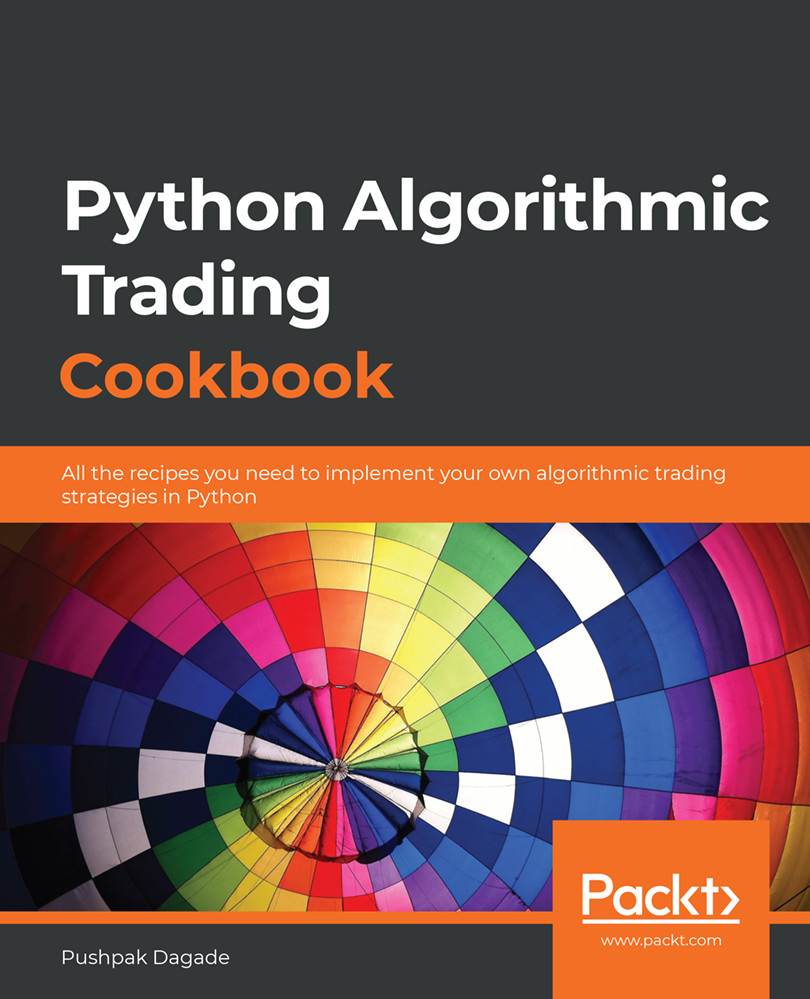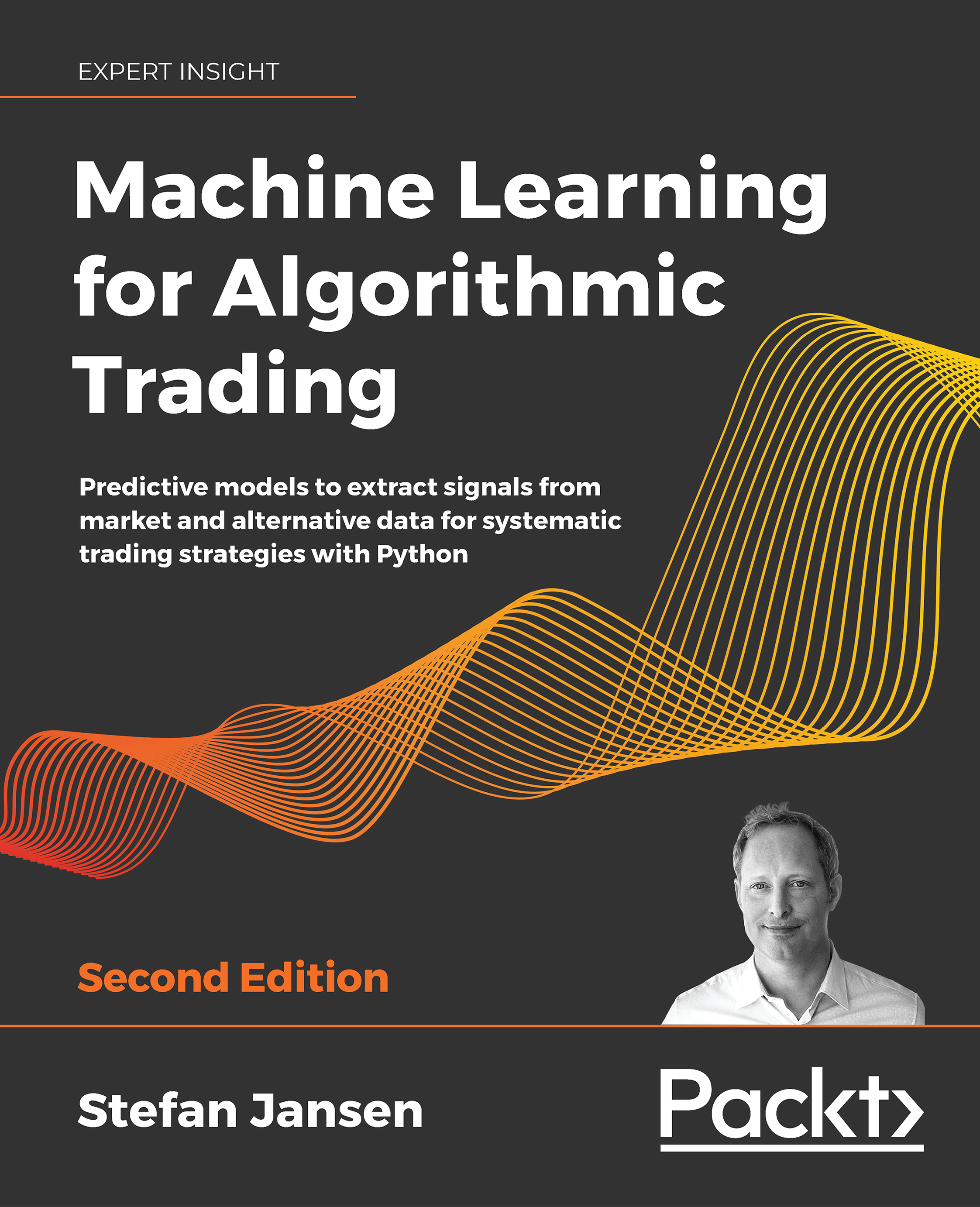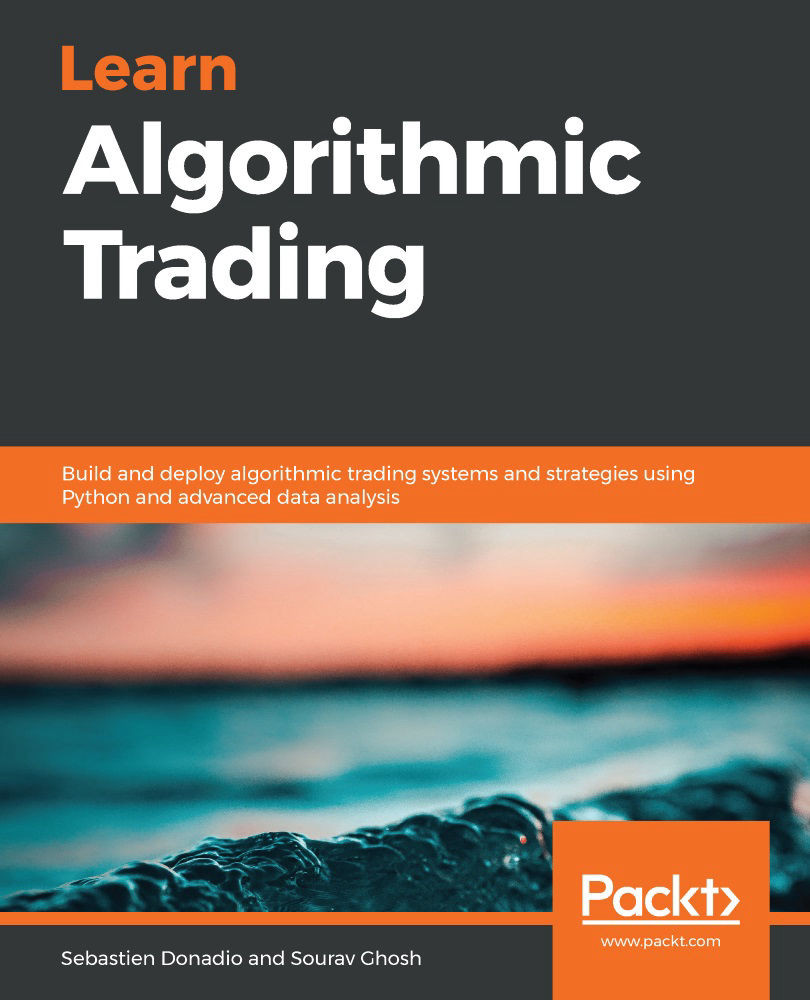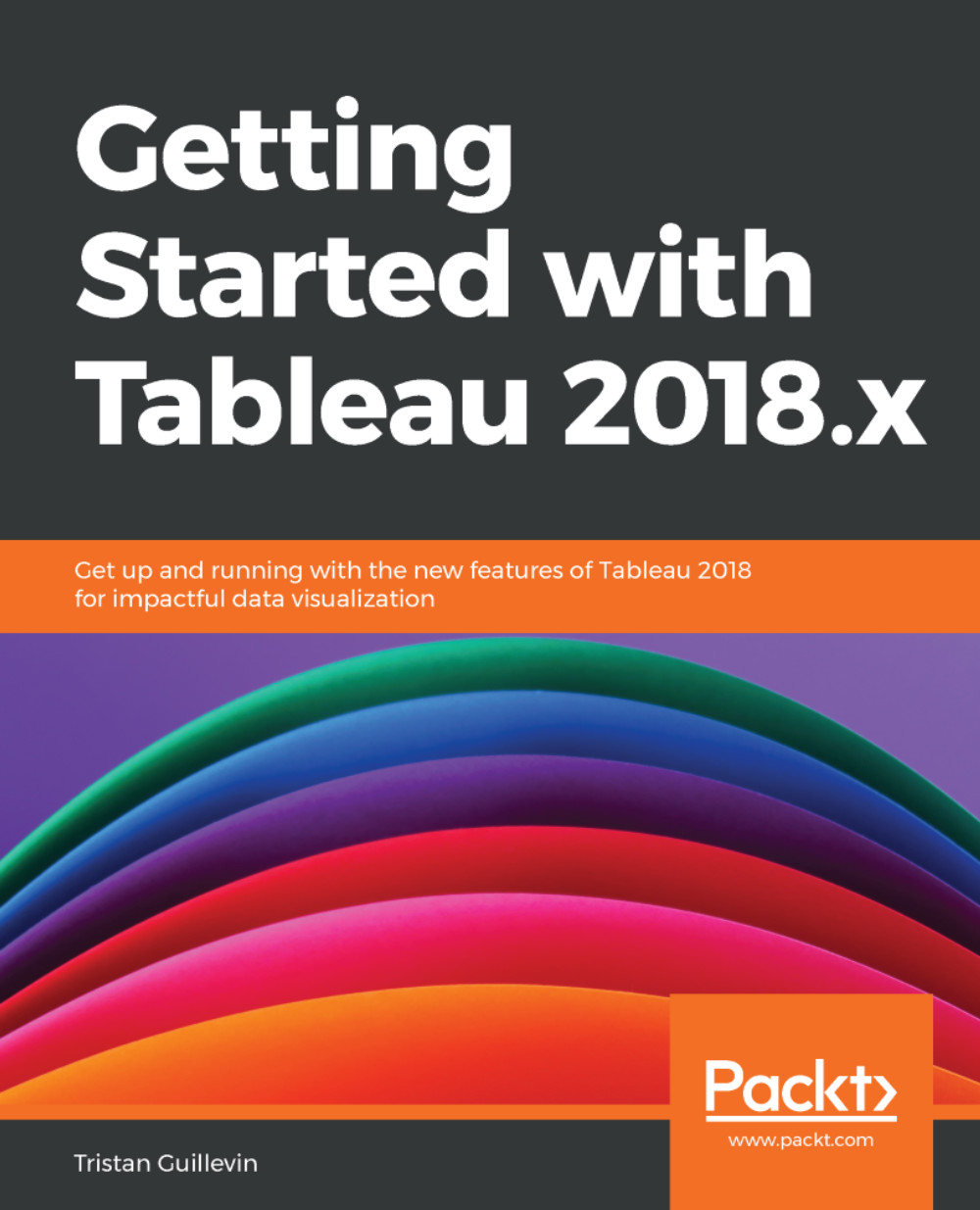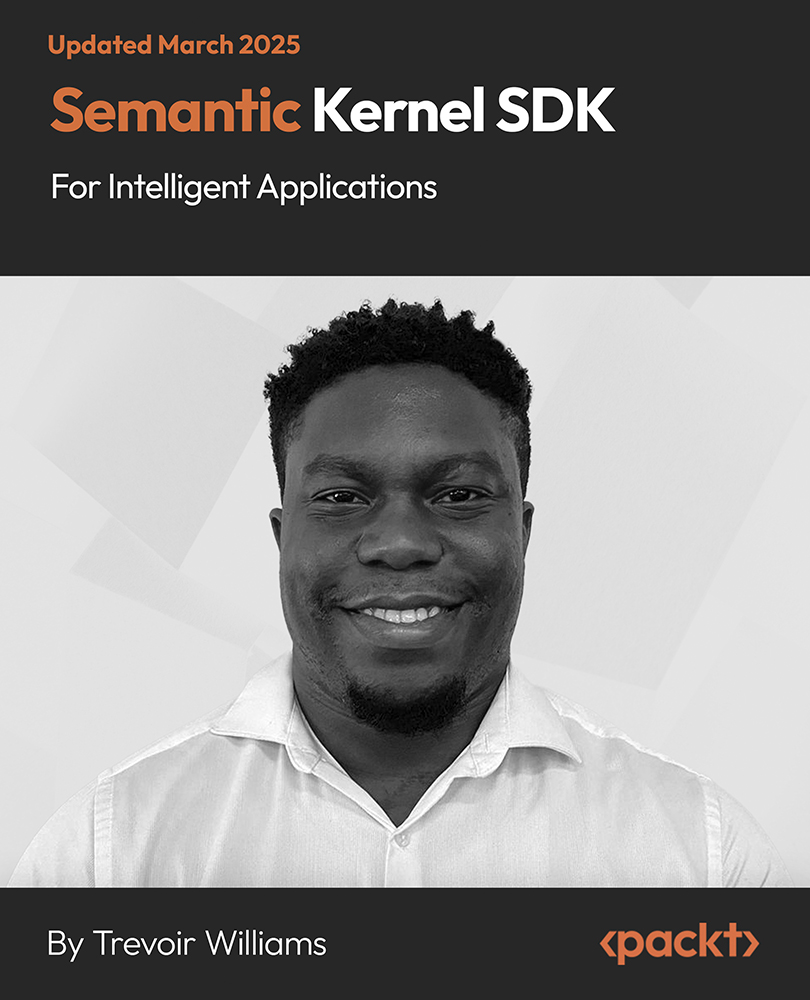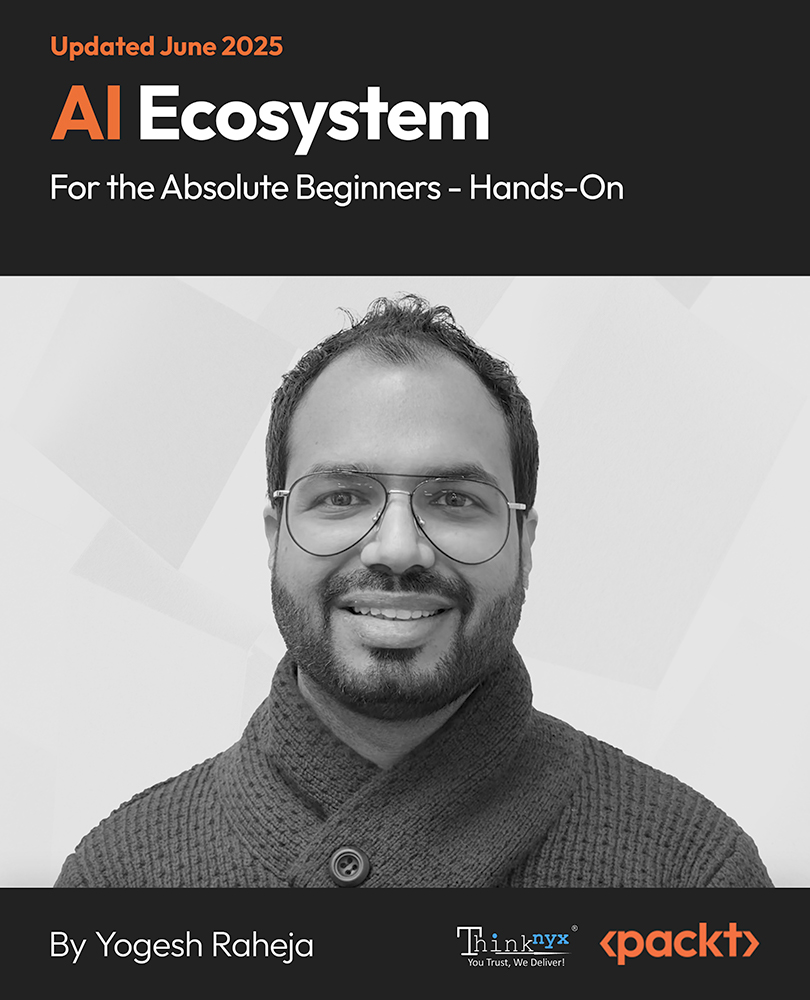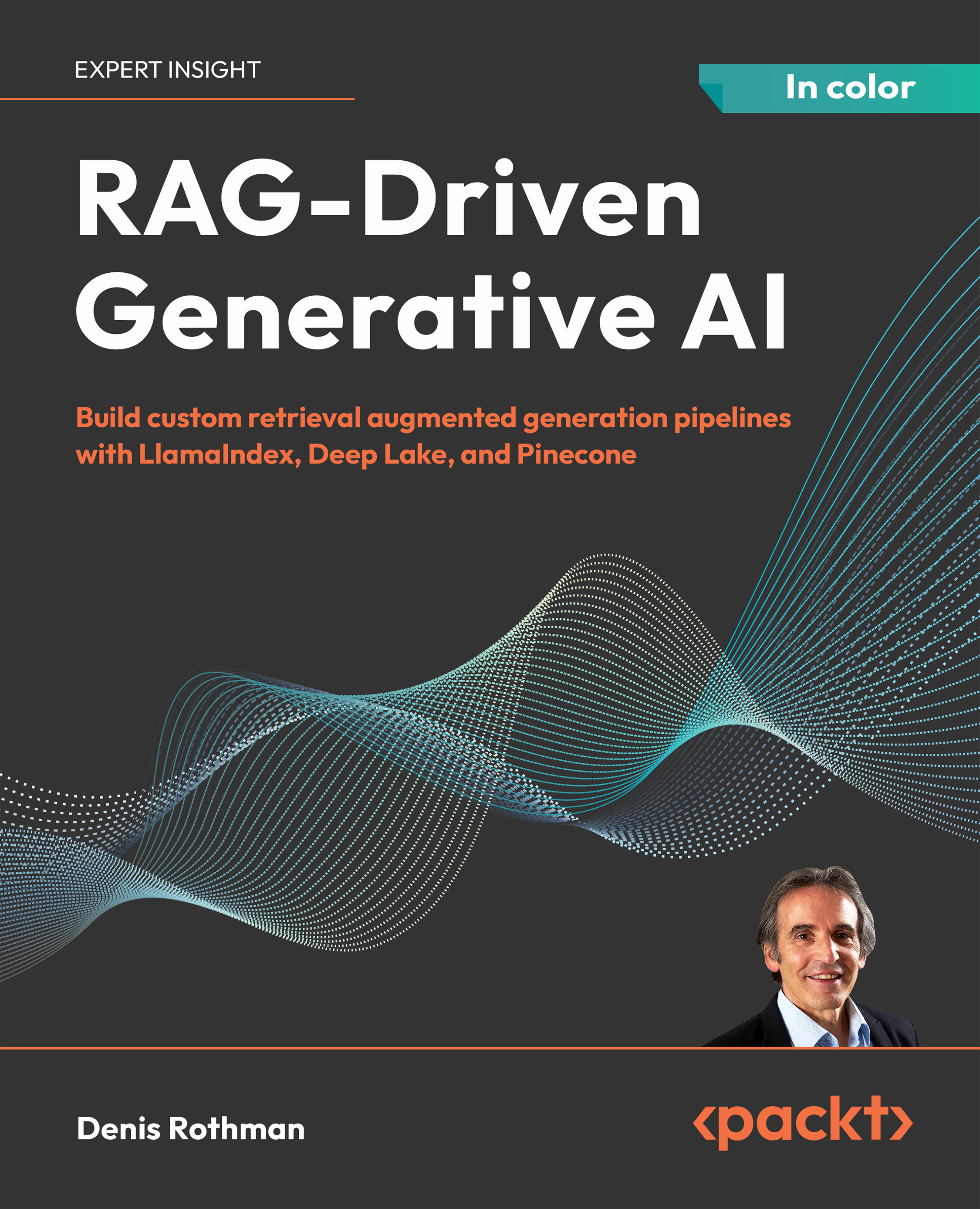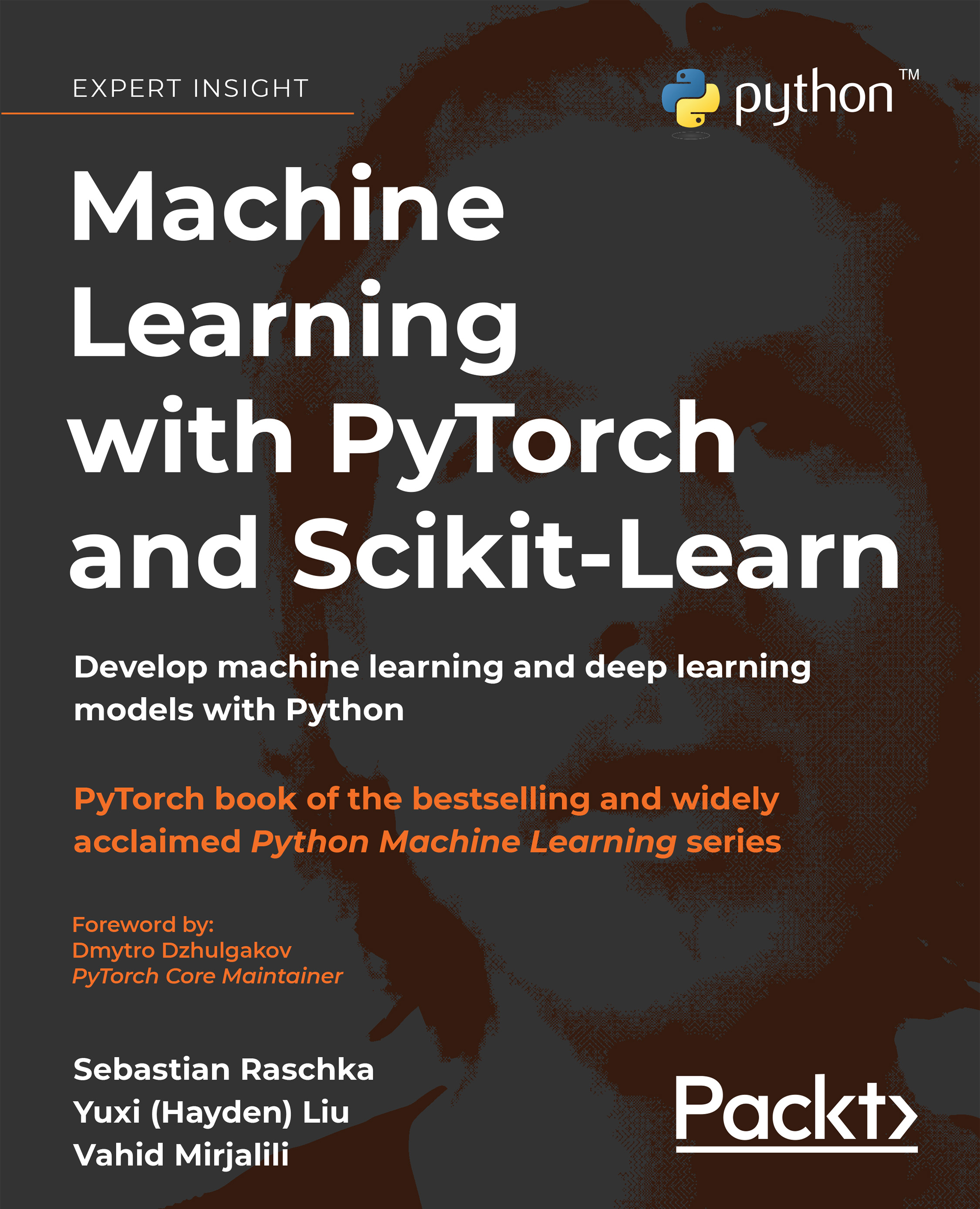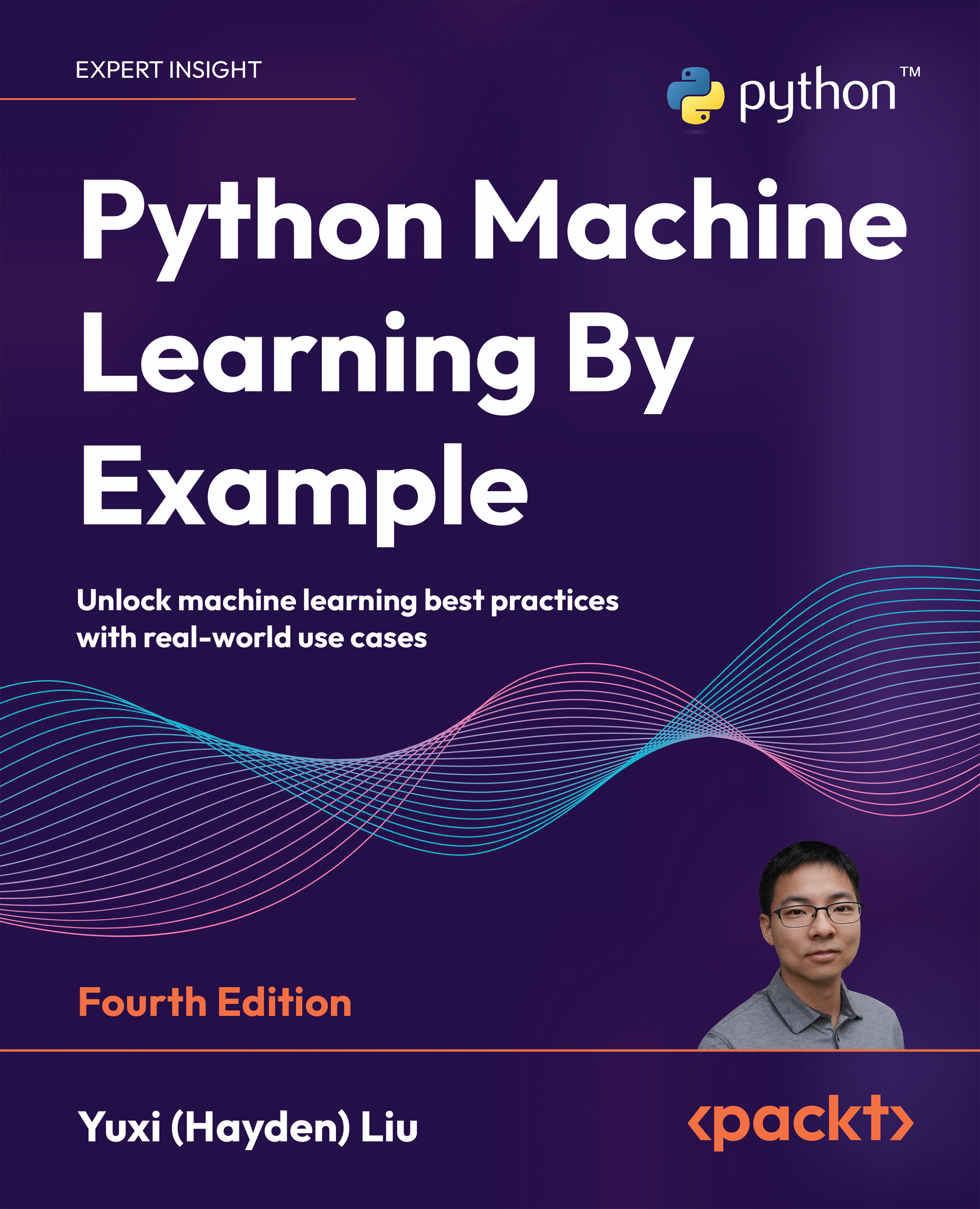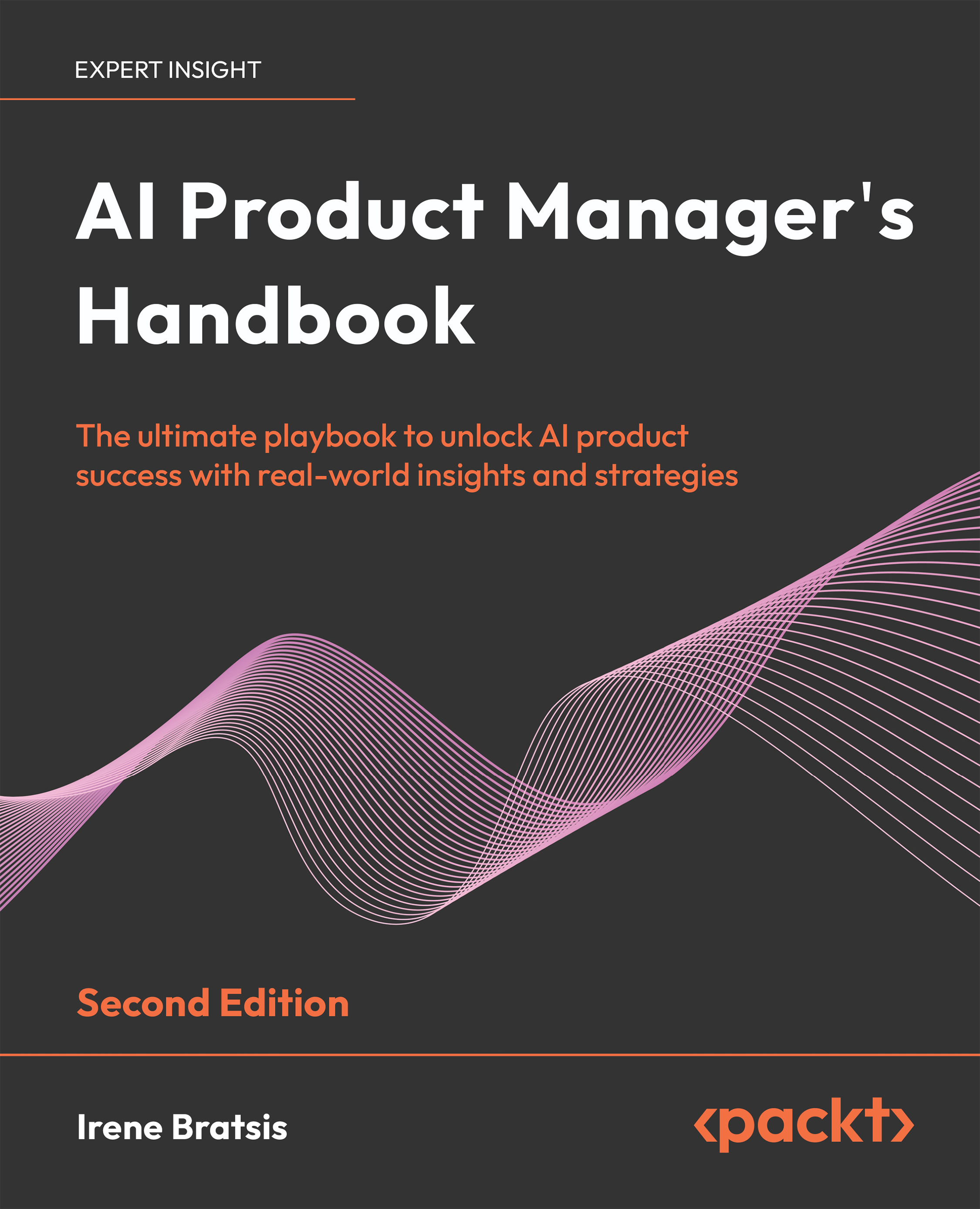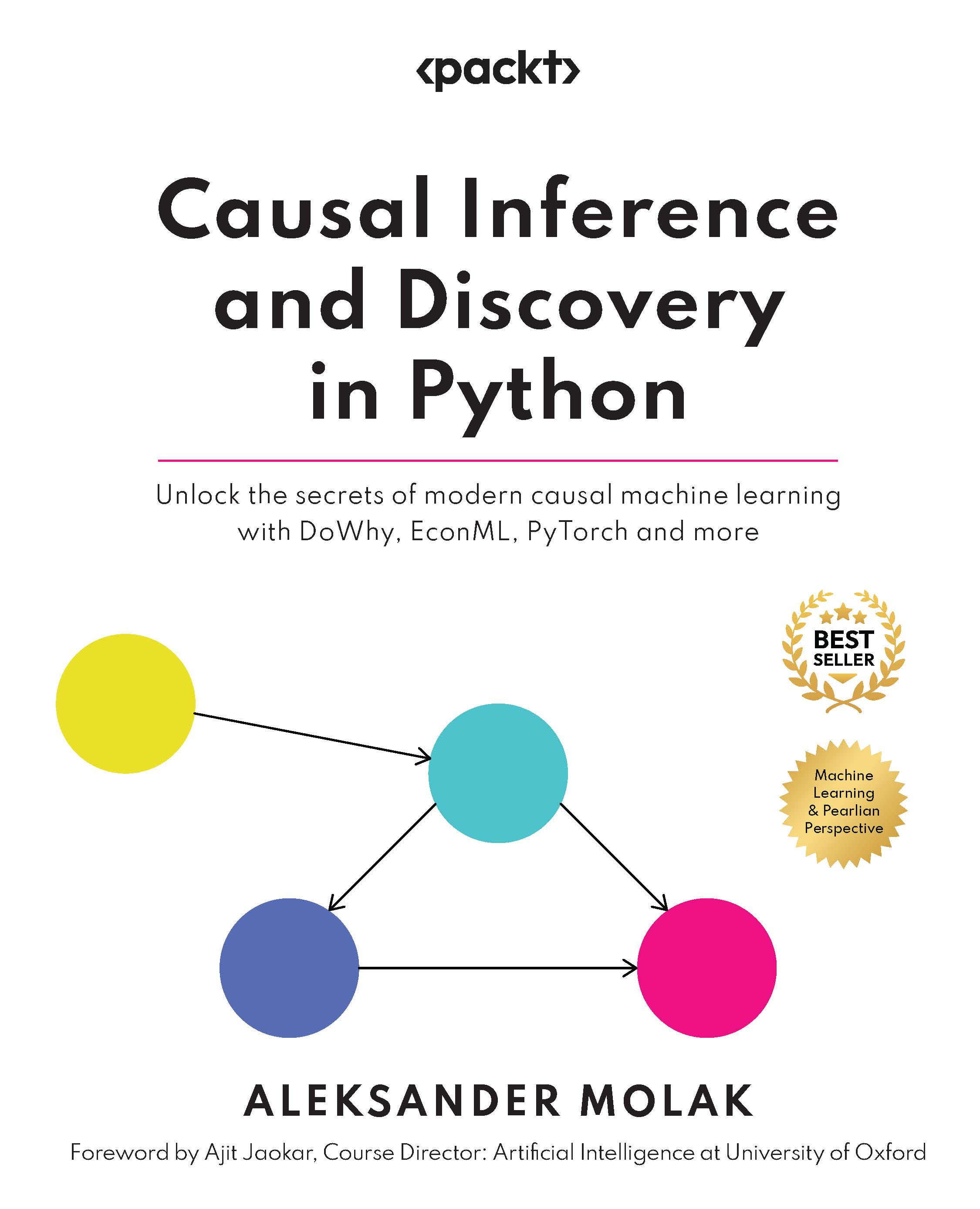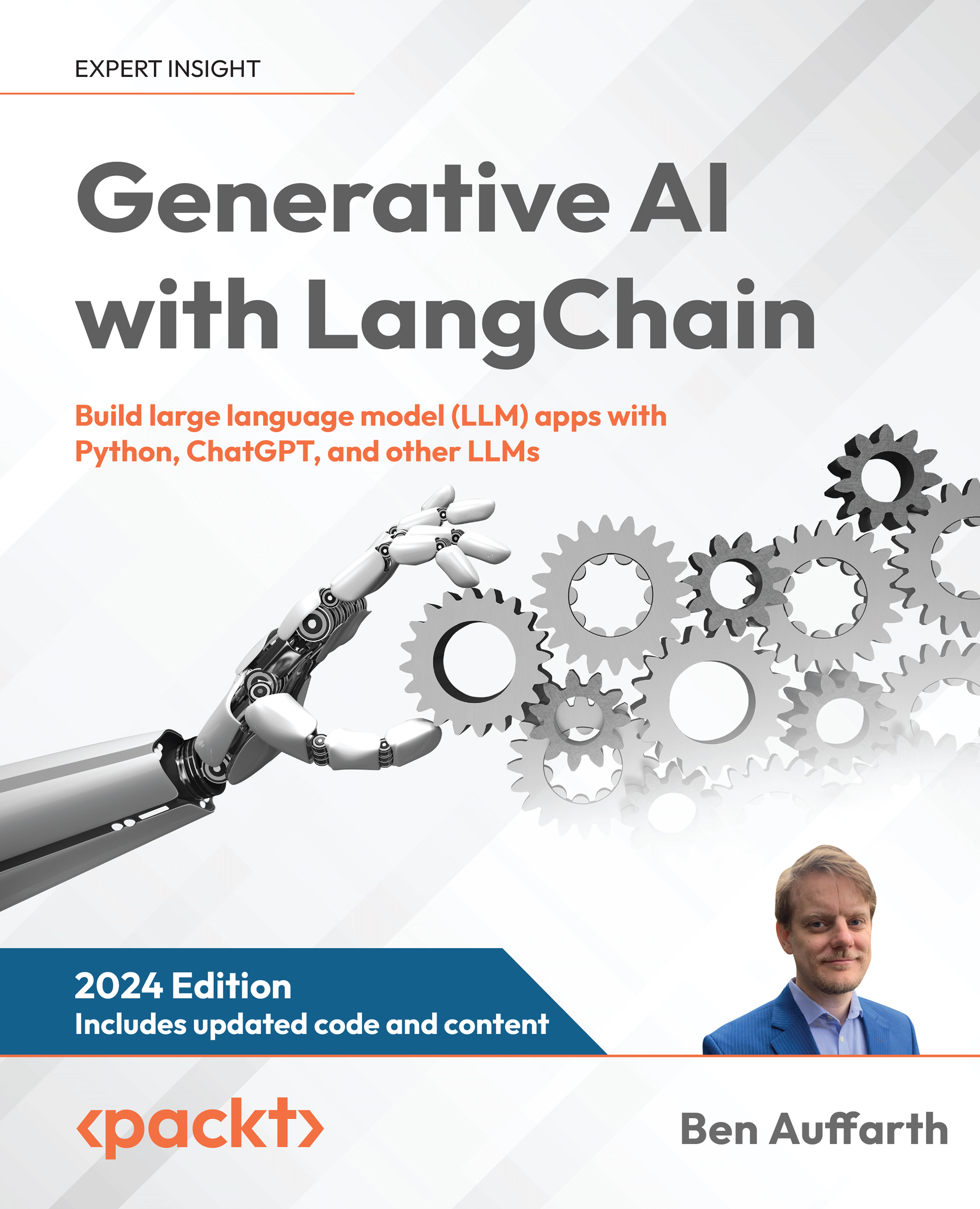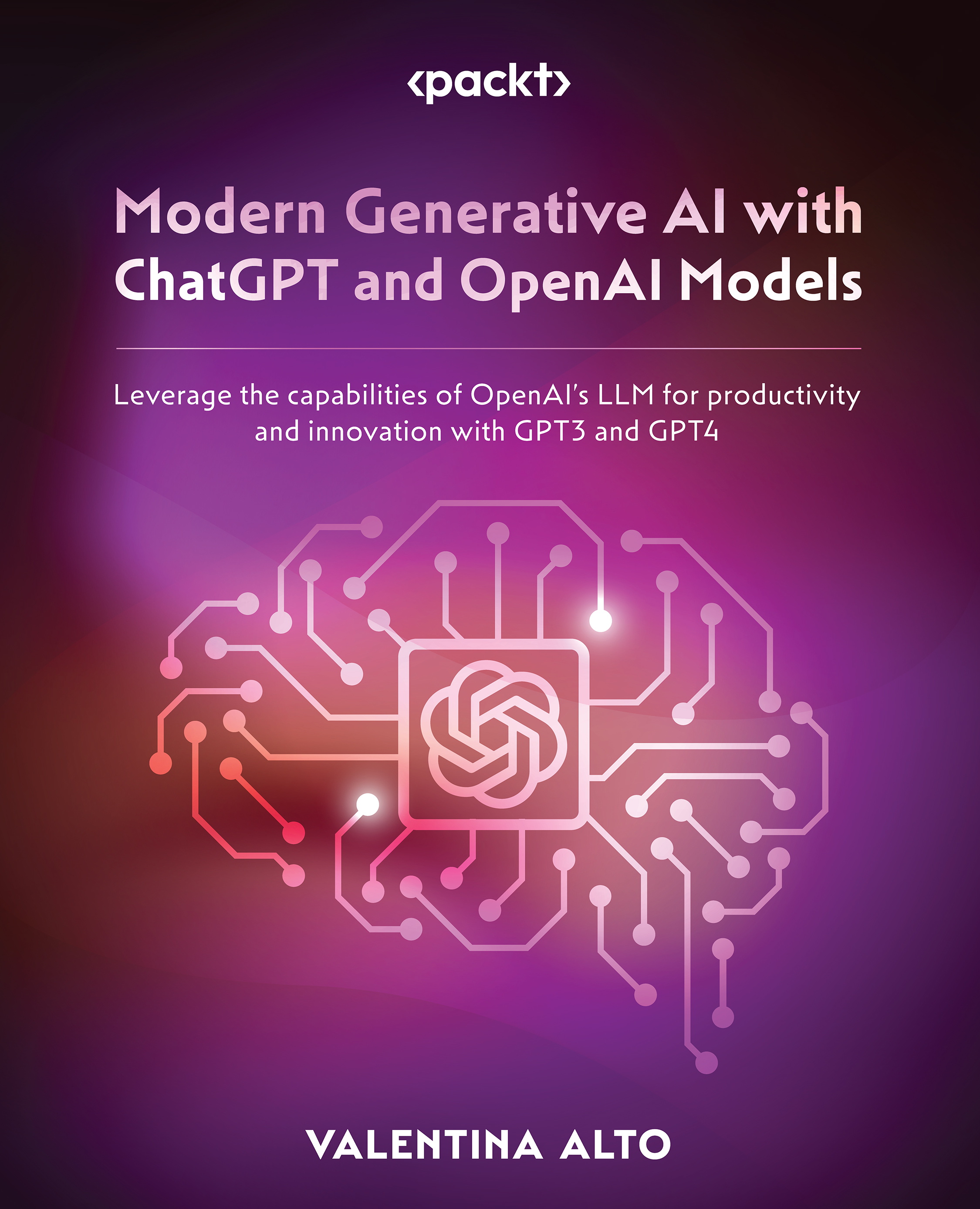Before placing orders, it is important to ensure that you have enough margins and funds available in your broking account to place the orders successfully. A lack of sufficient funds would result in the rejection of any orders placed by the broker, which means the others would never get placed on the exchange. This recipe shows you how to find the available margins and funds in your broking account at any point in time.
Getting ready
Make sure the broker_connection object is available in your Python namespace. Refer to the first recipe of this chapter to learn how to set it up.
How to do it…
We execute the following steps to complete this recipe:
- Display the equity margins:
>>> equity_margins = broker_connection.get_margins('equity')
>>> equity_margins
We'll get the following output (your output may differ):
{'enabled': True,
'net': 1623.67,
'available': {'adhoc_margin': 0,
'cash': 1623.67,
'opening_balance': 1623.67,
'live_balance': 1623.67,
'collateral': 0,
'intraday_payin': 0},
'utilised': {'debits': 0,
'exposure': 0,
'm2m_realised': 0,
'm2m_unrealised': 0,
'option_premium': 0,
'payout': 0,
'span': 0,
'holding_sales': 0,
'turnover': 0,
'liquid_collateral': 0,
'stock_collateral': 0}}
- Display the equity funds:
>>> equity_funds = broker_connection.get_funds('equity')
>>> equity_funds
We'll get the following output (your output may differ):
1623.67
- Display the commodity margins:
>>> commodity_margins = get_margins(commodity')
>>> commodity_margins
We'll get the following output (your output may differ):
{'enabled': True,
'net': 16215.26,
'available': {'adhoc_margin': 0,
'cash': 16215.26,
'opening_balance': 16215.26,
'live_balance': 16215.26,
'collateral': 0,
'intraday_payin': 0},
'utilised': {'debits': 0,
'exposure': 0,
'm2m_realised': 0,
'm2m_unrealised': 0,
'option_premium': 0,
'payout': 0,
'span': 0,
'holding_sales': 0,
'turnover': 0,
'liquid_collateral': 0,
'stock_collateral': 0}}
- Display the commodity funds:
>>> commodity_funds = broker_connection.get_funds('commodity')
>>> commodity_funds
We'll get the following output (your output may differ):
0
How it works…
The broker_connection object provides methods for fetching the available margins and funds for your broking account:
- get_margins()
- get_funds()
The broker Zerodha keeps track of margins and funds separately for equity and commodity products. If you are using a different broker supported by pyalgotrading, it may or may not track the funds and margins separately for equity and commodity.
Step 1 shows how margins can be queried for the equity product using the get_margins() method of the broker_connection object, with equity as an argument. Step 2 shows how funds can be queried for the equity product using the get_funds() method of the broker_connection object, with the equity string as an argument.
Steps 3 and 4 show how margins and funds can be queried for the commodity product in a similar way with the commodity string as an argument.
 United States
United States
 Great Britain
Great Britain
 India
India
 Germany
Germany
 France
France
 Canada
Canada
 Russia
Russia
 Spain
Spain
 Brazil
Brazil
 Australia
Australia
 Singapore
Singapore
 Canary Islands
Canary Islands
 Hungary
Hungary
 Ukraine
Ukraine
 Luxembourg
Luxembourg
 Estonia
Estonia
 Lithuania
Lithuania
 South Korea
South Korea
 Turkey
Turkey
 Switzerland
Switzerland
 Colombia
Colombia
 Taiwan
Taiwan
 Chile
Chile
 Norway
Norway
 Ecuador
Ecuador
 Indonesia
Indonesia
 New Zealand
New Zealand
 Cyprus
Cyprus
 Denmark
Denmark
 Finland
Finland
 Poland
Poland
 Malta
Malta
 Czechia
Czechia
 Austria
Austria
 Sweden
Sweden
 Italy
Italy
 Egypt
Egypt
 Belgium
Belgium
 Portugal
Portugal
 Slovenia
Slovenia
 Ireland
Ireland
 Romania
Romania
 Greece
Greece
 Argentina
Argentina
 Netherlands
Netherlands
 Bulgaria
Bulgaria
 Latvia
Latvia
 South Africa
South Africa
 Malaysia
Malaysia
 Japan
Japan
 Slovakia
Slovakia
 Philippines
Philippines
 Mexico
Mexico
 Thailand
Thailand